MacPaw’s CleanMyMac X is a system cleaner app that takes you through the entire process to optimize best, upgrade, and clean your Mac so it runs smoothly without any issues. It costs $39.99 per single license or $59.99 for a family pack with five licenses if you buy it alone, which is one of the more costly system cleaners.
Are you looking for an alternative to CleanMyMac X? Here are eight free and paid options that might work for you. Each program has benefits and features, so read up before deciding which suits you.
Top Paid Alternatives to CleanMyMac X
iMobie MacClean
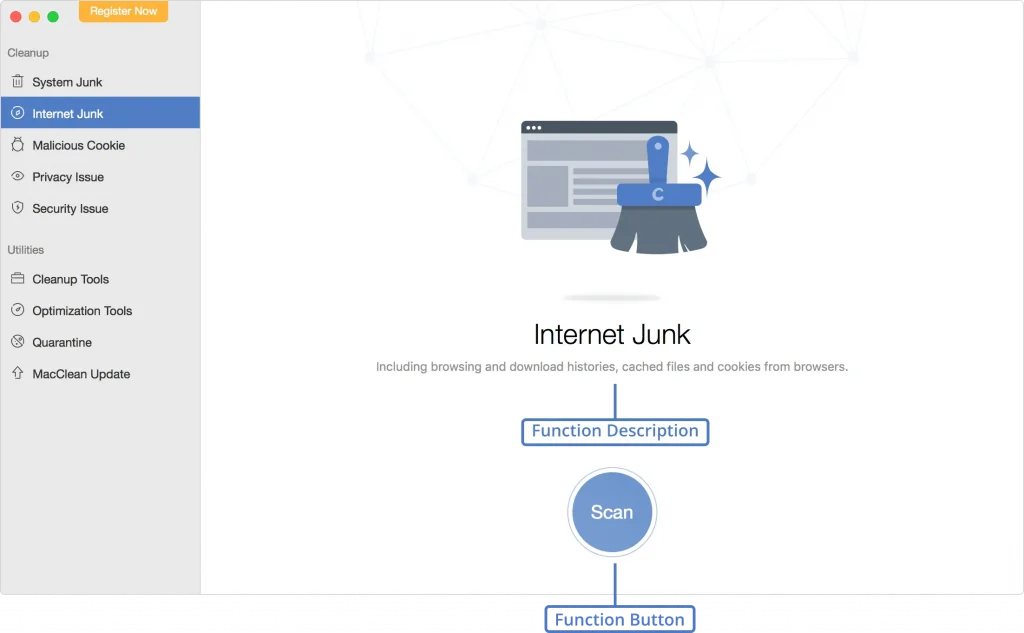
If you’re like most Mac users, you probably rely on your computer to get work done every day. And while a Mac can handle heavy workloads, it’s essential to keep it clean and organized to run as efficiently as possible. That’s where iMobie MacClean comes in.
This powerful yet easy-to-use utility can help you clean up your Mac in just a few clicks, freeing up valuable disk space and keeping your computer running smoothly. It bundles many product features comparable to those offered by CleanMyMac, such as malware scanning and even some that surpass them.
MacBooster
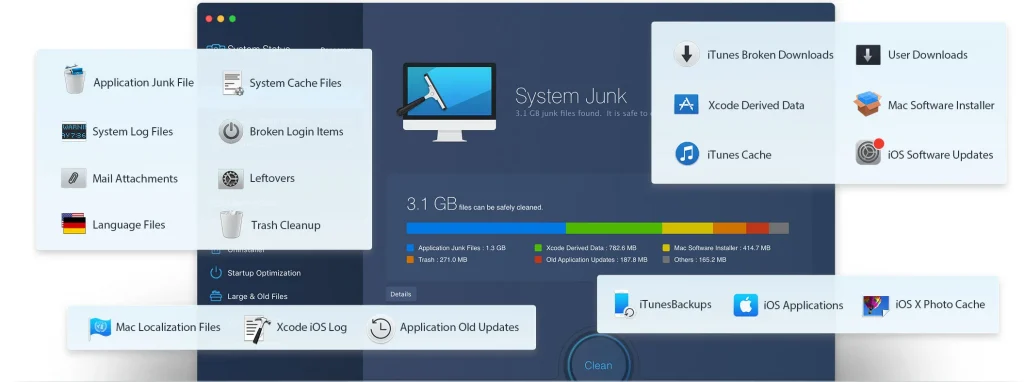
MacBooster by IObit is a small but powerful application that can help you maintain your Mac. The app has tools to optimize performance, clear away clutter, and keep your system running smoothly. It’s all done in one click!
It has been downloaded millions of times and has a CNET average rating of 4.5 out of 5 stars, according to IOBit’s website. MacBooster offers a single license for $3.33 per month, which translates to $39.96 annually.
Daisy Disk

DaisyDisk is a project developed by Taras Brizitsky and Oleg Krupnov, along with a large group of translators and contributors. Daisy Disk is a Mac app that can help you clean up your disk space by identifying and deleting large files.
It’s straightforward to use and can help you free up a lot of disk space on your Mac. This app is a popular choice that provides a free trial with a low-cost $9.99 premium version. DaisyDisk will scan your storage device, identify the critical folders, and estimate how much space you have left on it.
Disk Clean Pro
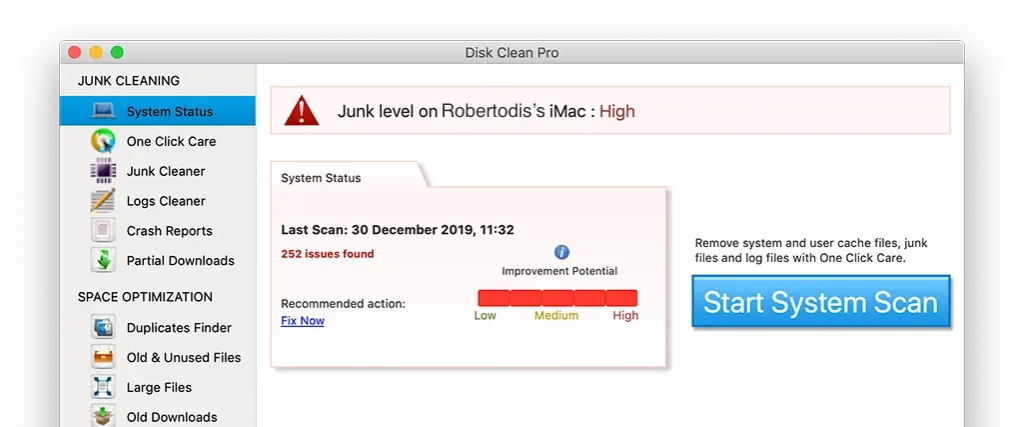
Disk Clean Pro is a powerful tool to help you keep your computer running at peak performance. It’s easy, free, and safe to use. Disk Clean Pro will clean up all of the unnecessary files that are slowing down your Mac by scanning for temporary files, browser history, application caches, etc., and then it lets you select which ones should be deleted with just one click.
Using Disk Clean Pro regularly, you can boost your Mac’s performance by freeing up disk space and closing background applications that slow startup time! Disk Clean Pro is another disk cleaning program to the CleanMyMac X app, formerly Smart Mac Care.
However, it has good performance and a user interface that could be more impressive than CleanMyMac or MacClean 3. The individual license for Disk Clean Pro is $26.99, which is a reasonable price for what it offers.
Top Free Alternatives to CleanMyMac X
CCleaner For Mac
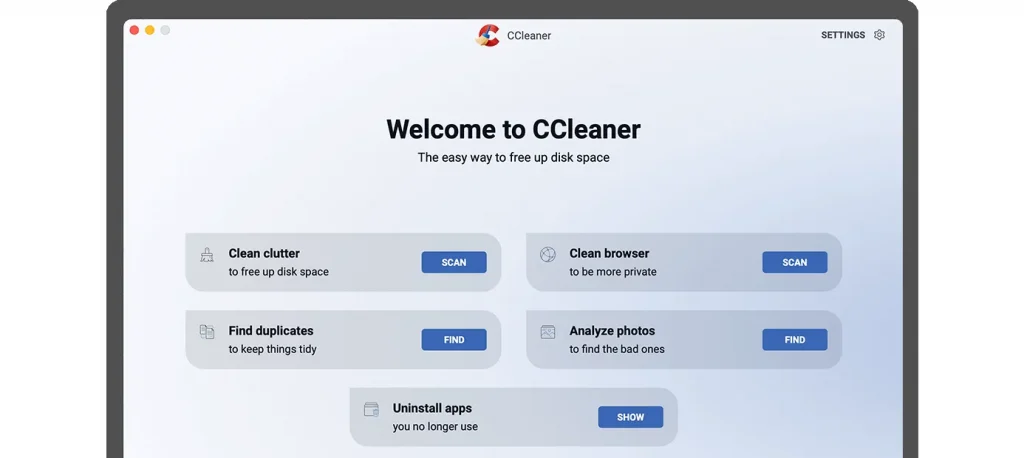
CCleaner For Mac is a great option, and it’s now free available for Mac users. This easy-to-use software can help you quickly clean up your system, freeing valuable disk space and improving performance. Plus, CCleaner is entirely free to download and use!
Ccleaner is a well-known program that has been on the market since 2004. It’s another popular choice for being a dependable solution that may help keep your computer operating smoothly by removing redundant data from your hard drive.
Disk Doctor for Mac – FIPLAB
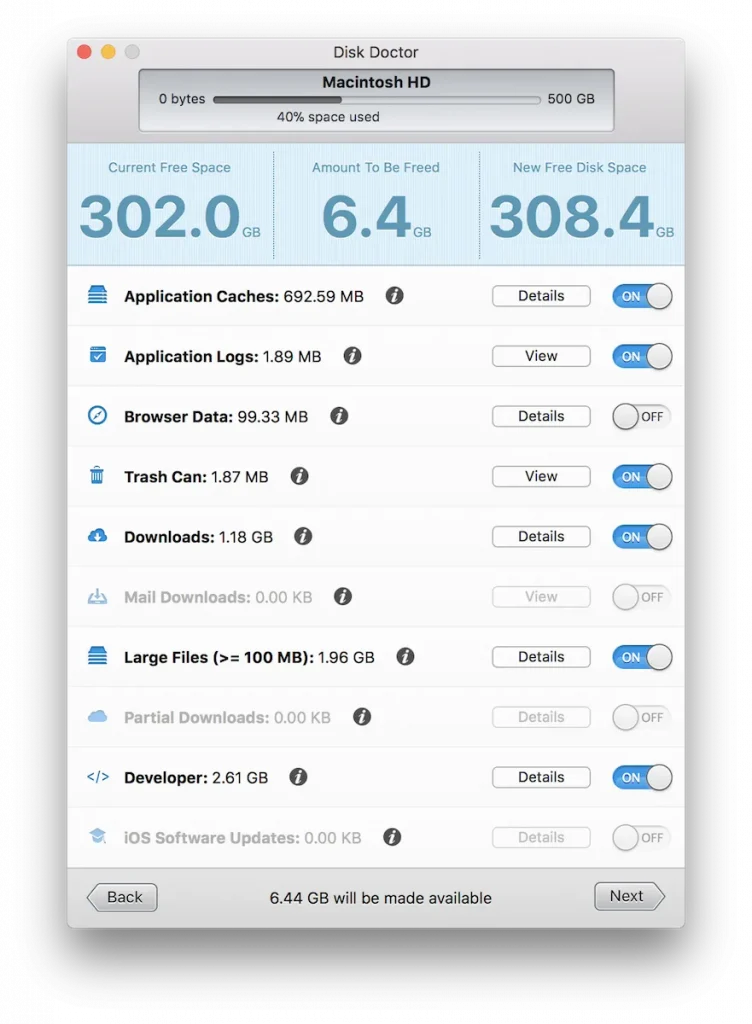
Disk Doctor is an app that helps you clean up your Mac. It scans your Mac for files that can be safely removed to free up disk space. Disk Doctor also includes an “In-Depth Cleaning” to help you remove old and junk files from the cache, logs, browser data, downloads folder, and even large files over 100MB. Disk Doctor is available in the Mac App Store.
The good news is that Disk Doctor is extremely cheap ($2.99) or even less expensive than a cup of coffee.
OnyX From Titanium
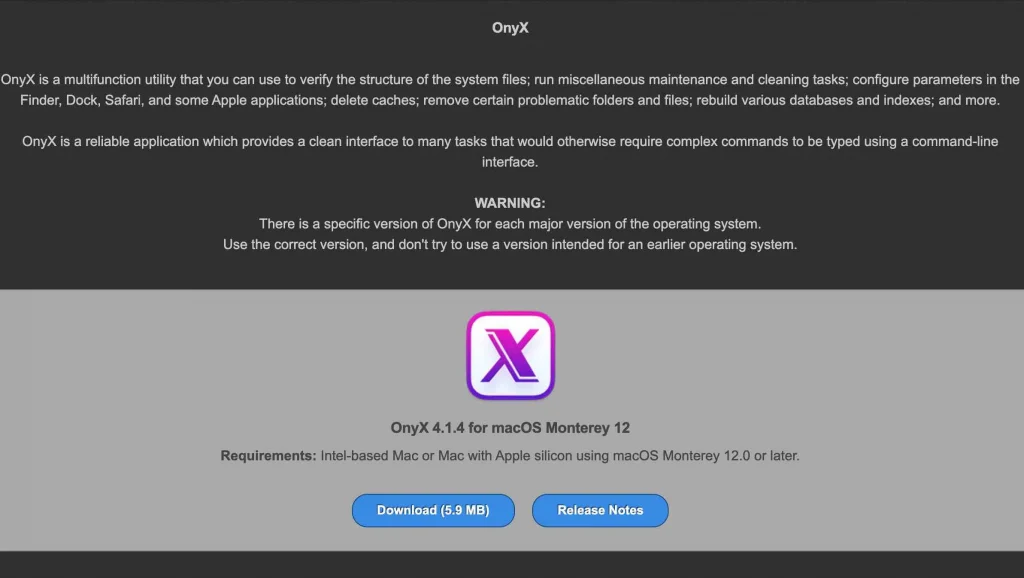
OnyX is Mac’s utility software. It was created to automate maintenance tasks. It will clean up your Mac because it provides you with a system-wide cleanup, sudden shutdown removal, and application extension installation monitoring services all in one application.
However, there is a unique variant of OnyX for each major version of the operating system. Use the correct version, and don’t try to use a version designed for an earlier operating system.
Disk Diet
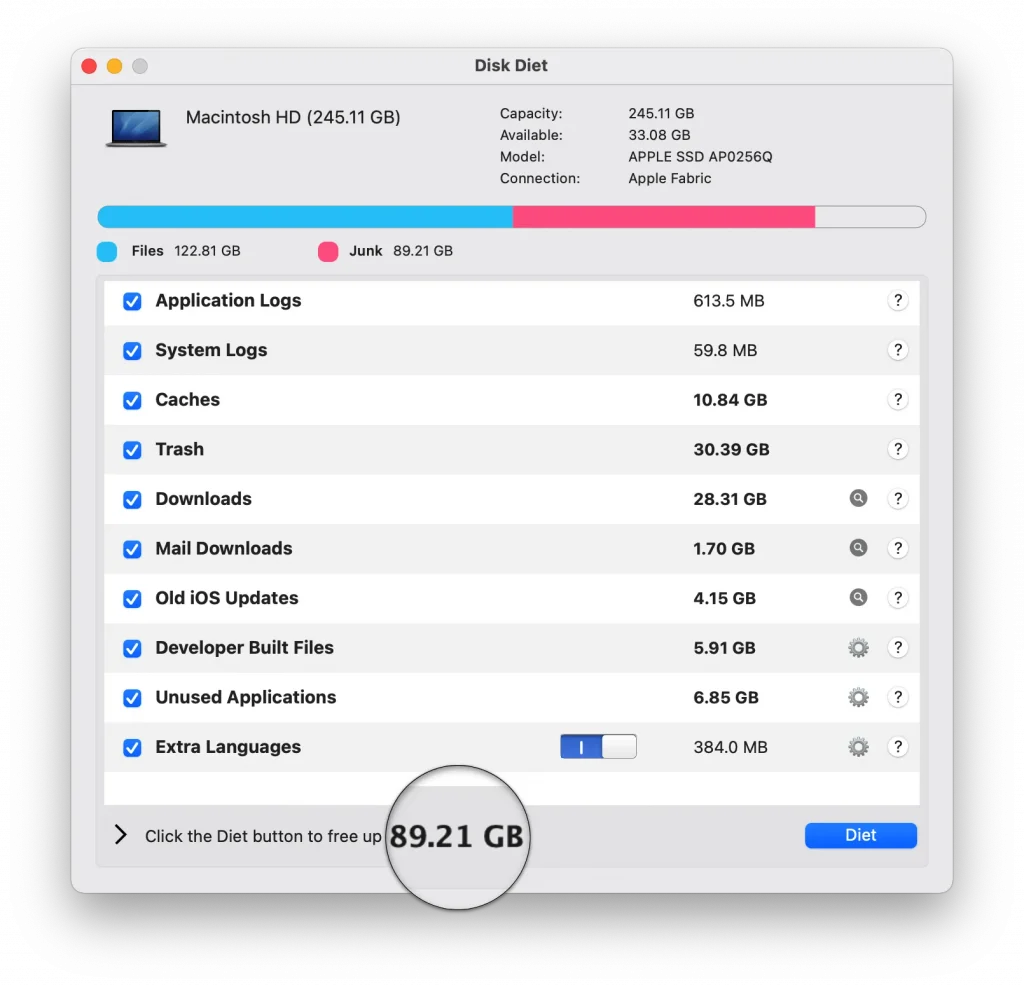
It’s typical for most Mac users that their drive will run out of space at some point. It’s challenging to know which files are safe to remove when this happens, especially while looking in multiple directories for them. Disk Diet accomplishes all of this in approximately a minute by scanning all of these areas:
- Application Logs
- System Logs
- Caches
- Trash
- Downloads
- Mail Downloads
- Old iOS Software Updates
- Unused applications
The app is a $5 disk-cleaning program for Mac that uses complex algorithms to get rid of useless files and folders.
CleanMyMac X Trial Version (500MB)

MacPaw’s CleanMyMac X is a Mac-only application designed to clean, optimize, and maintain your Mac. It can clear out gigabytes of junk in just minutes and also features a security scanner to help keep your Mac safe from malware and other threats.
There is a free trial version of CleanMyMac X that has a 500MB limit of cleaning, after which you must purchase a license to continue using the application.
This is an excellent sample of what a system cleaner program like CleanMyMac can accomplish. Then, you may evaluate if it’s worth investing in or using one of the free CleanMyMac alternatives described above.
Setapp Trial
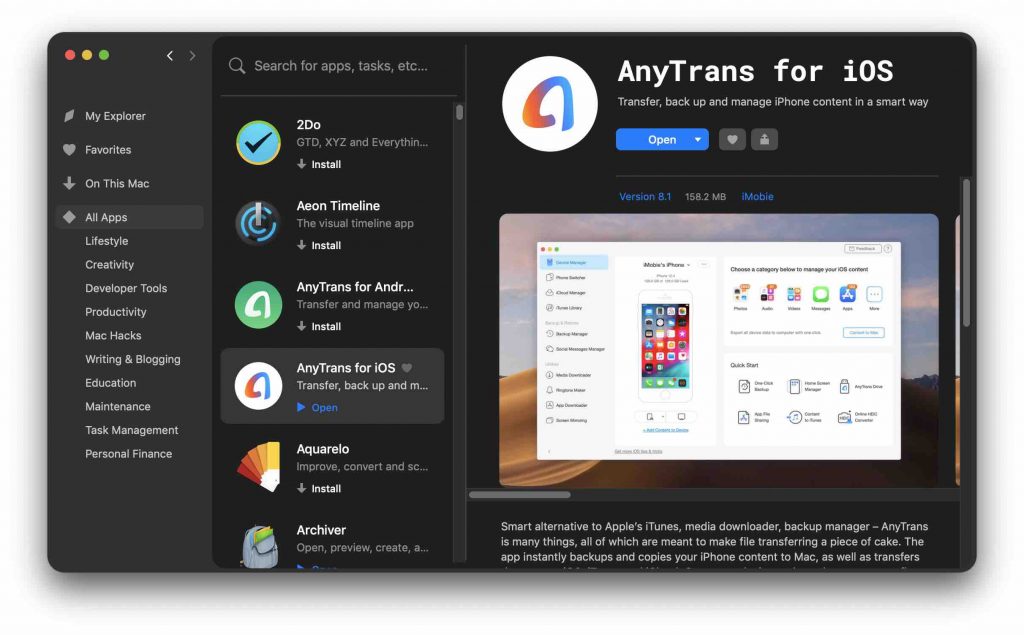
There is a free and legal alternative to download the entire CleanMyMac X app and other Mac software if you wish to use it. You may use CleanMyMac and other Mac software from Setapp for free if you try the MacPaw Setapp trial through MacPaw.
What is Setapp? Setapp is a subscription service for Mac users that provides access to a suite of Mac software. This includes CleanMyMac, Ulysses, and Gemini, which help you clean your Mac and optimize its performance.
Setapp is a new app that offers free trials for seven days. You can use this to try out apps without paying anything upfront and then download the ones you like best at no cost.
Conclusion
CleanMyMac X is a popular app that promises to clean your computer, but now, some alternatives are accessible and less expensive.
We hope you found this blog post interesting and informative. If you’re looking for a more affordable option to CleanMyMac, we recommend it. For any other questions or comments, please leave them below!










