If you’re a heavy user of Mac, and you start using a new Mac, your hard disk space will start filling up in no time. Similarly, if you open three or more programs simultaneously, your Mac will start lagging very soon. On a new machine, the difference is not very noticeable, but over time you start to feel the lag. We can point out several other areas of improvement in the performance of an average Mac.
An important question here is do you want your Mac to run as fast and smooth as it did on day one? Who does not! Several apps, with their pros and cons, boast to help you achieve exactly that, but users are the best judge and very few apps stand the test of time.
MacPaw’s CleanMyMac boasts a formidable user base of over 5 million people. In this article, we’re going to delve into a comprehensive review of this popular application, CleanMyMac X.
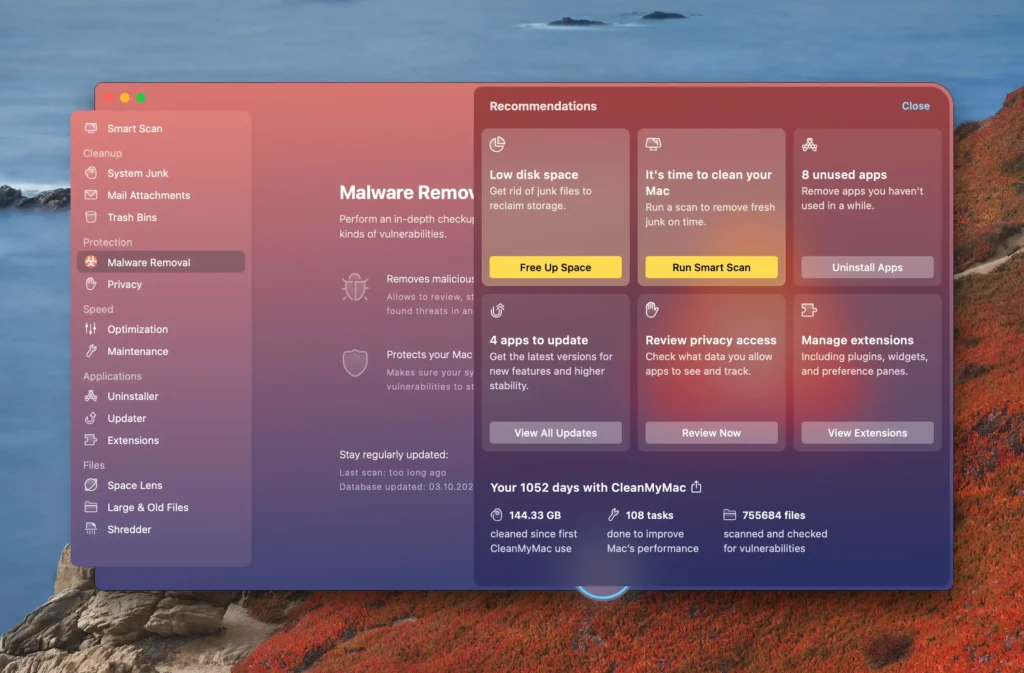
CleanMyMac X: One-Time Purchase Plan Best Values
Ease of Use:
Overall Effectiveness:
Price:
Design:
Customer Support:
What is CleanMyMac X?

CleanMyMac X is a powerful, feature-rich utility tool designed specifically for macOS. It serves to optimize your Mac’s performance by eliminating unnecessary files, cleaning up your hard drive, and ensuring your system runs efficiently.
CleanMyMac X also protects your Mac from potential threats, including malware and viruses, and helps manage your apps and their related files.
CleanMyMac X Pricing
CleanMyMac X is available at several pricing tiers to accommodate various user requirements and budget constraints. The one-year subscription costs $39.95, offering full access to all features and updates for one Mac for a year.
For users seeking long-term value, the lifetime license, priced at $89.95, provides unlimited access to CleanMyMac X for one Mac with no time limitations.
The table below summarizes the pricing options for CleanMyMac X:
CleanMyMac X Plan: 1-Year Subscription
| CleanMyMac X | For 1 Mac | For 2 Macs | For 5 Macs |
| Price | $39.95 | $79.90 | $199.75 |
| Get It Now | $34.95 (-$5.00) | $54.95 (-$24.95) | $79.95 (-$119.80) |
CleanMyMac X: One Year Subscription Plan Best Values
CleanMyMac X Plan: One-Time Purchase
| CleanMyMac X | For 1 Mac | For 2 Macs | For 5 Macs |
| Price | $89.95 | $179.90 | $449.75 |
| Get It Now | $89.95 | $134.95 (-44.95) | $199.95 (-$249.80) |
CleanMyMac X: One-Time Purchase Plan Best Values
Is CleanMyMac X Safe to Use?
1. Decade-long Survival
Not only CleanMyMac X, which boasts an excellent 10-year history of keeping Macs clean and well-maintained, but also all other versions of CleanMyMac can be confidently declared safe to use.
This is especially noteworthy in an era when acquiring and retaining customers has become increasingly challenging.
2. Safety Database
There is something we know to be true for virtually every software product with a long history – spanning several years: the power lies in the data that the developers possess and what they can achieve with it.
In this case, it is evident that the developers at MacPaw have been able to build a robust ‘Safety Database’ that is both reliable and continuously updated.
What does this mean for you? ‘Successful execution’ of ‘putting that data to good use’ ensures CleanMyMac X can keep user data free from risk. It also prevents incorrect cleanup selections.
The default setting prompts removal of automatically generated data related to the system and the app process. This data is typically unwanted or outdated, or it is easily recoverable. This makes CleanMyMac X a very safe app to use for Mac.
3. Available in Appstore
CleanMyMac X is officially available on the App Store, which enforces strict quality and safety standards for all listed applications. The presence of CleanMyMac X on the App Store means it has passed Apple’s rigorous review process, further validating its safety and reliability for users.
This accessibility also ensures that users are getting the latest and most secure version of the software directly from a trusted source.
Features of CleanMyMac X
1. Smart Scan – Faster Scanning
You can clean, protect, and speed up your Mac with a single Smart Scan! The time it takes to scan for junk is reduced to almost three times as compared to its earlier versions, according to MacPaw internal testing results.

You can clearly feel the difference if you have tried CleanMyMac 3. This is a nice improvement in CleanMyMac X. It means first time scanning for junk will be faster as compared to the previous versions.
Whether it’s outdated caches or broken downloads from a browser, useless localizations, or logs, whatever junk is taking up the disk space, CleanMyMac X will hunt it down from any corner of your Mac too, as they have rightly put, liberate your digital space!
Mac system folders, Mail, iTunes, Photos, Trash Bin, and even large unnecessary hidden files anywhere on the hard drive, wherever there lurks junk of any kind, CleanMyMac X can locate it to remove it. It’s one big button easy.
Generally, the built-in Safety Database in CleanMyMac X can distinguish between junk and important files and, by default, never removes anything without your permission.
After going through some Mac rumors on the web, to be on the safe side, I’d recommend always reviewing the files first before cleaning so that a system file is not deleted by mistake. Otherwise, it can cause you a lot of hassle afterward!
2. System Junk, Mail Attachments and Trash Bin
CleanMyMac X has a completely revamped interface. The looks are fresh and the tools are familiar and easy to find. Even much easier if you have tried any of the previous versions of CleanMyMac.
How I rate CleanMyMac X, you’ll shortly know, but how good is the new interface? Looks are very subjective, but I think they have totally nailed it! Color choice. Gradience. Translucency. Icons.
Separate options for different kinds of junk, each one with a unique look. This is what System Junk cleanup option looks like:
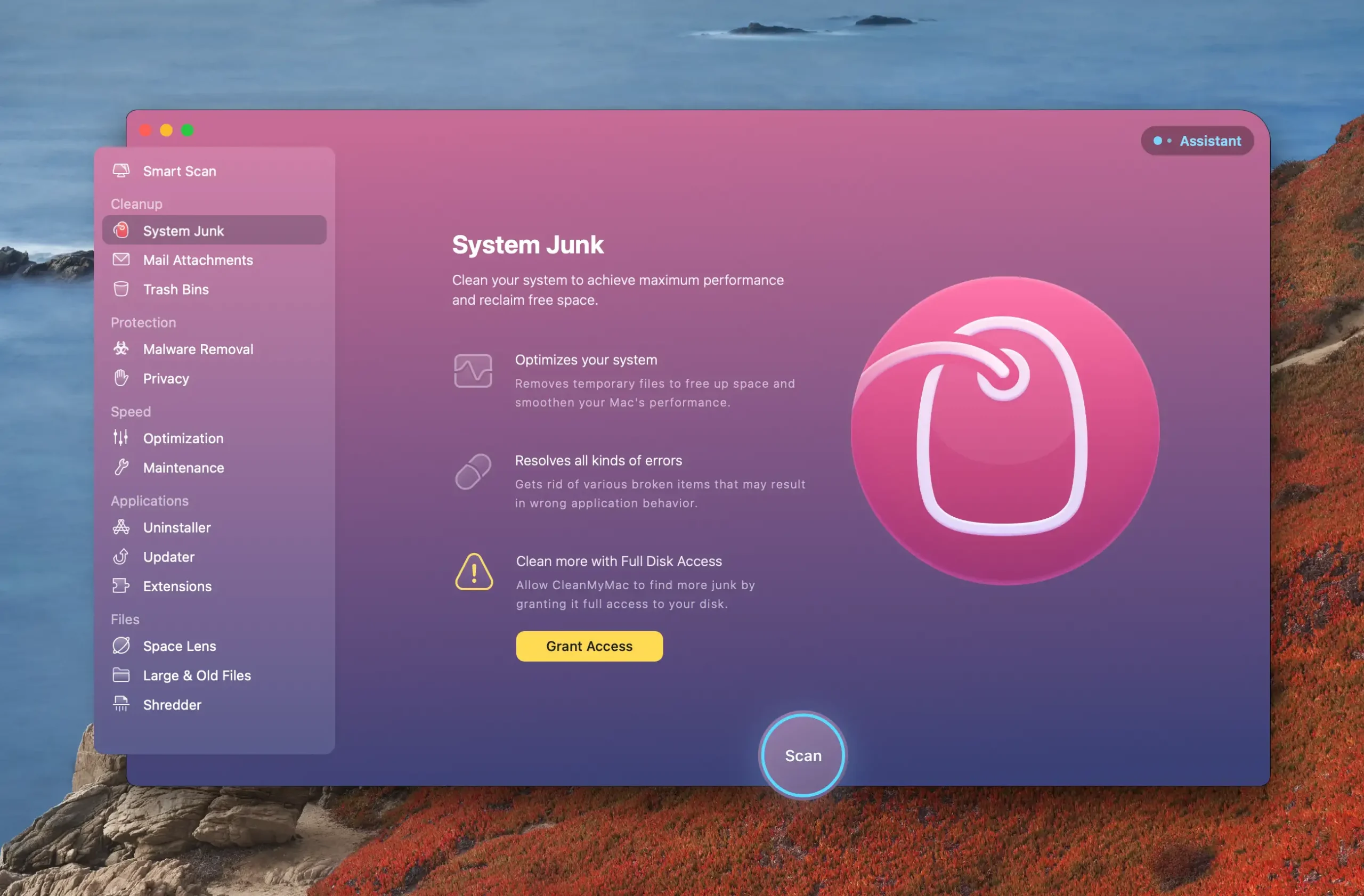
MacPaw, with ten years of user experience data in hand, is only expected to improve the scanning algorithm and update its Safety Database with every new version of CleanMyMac.
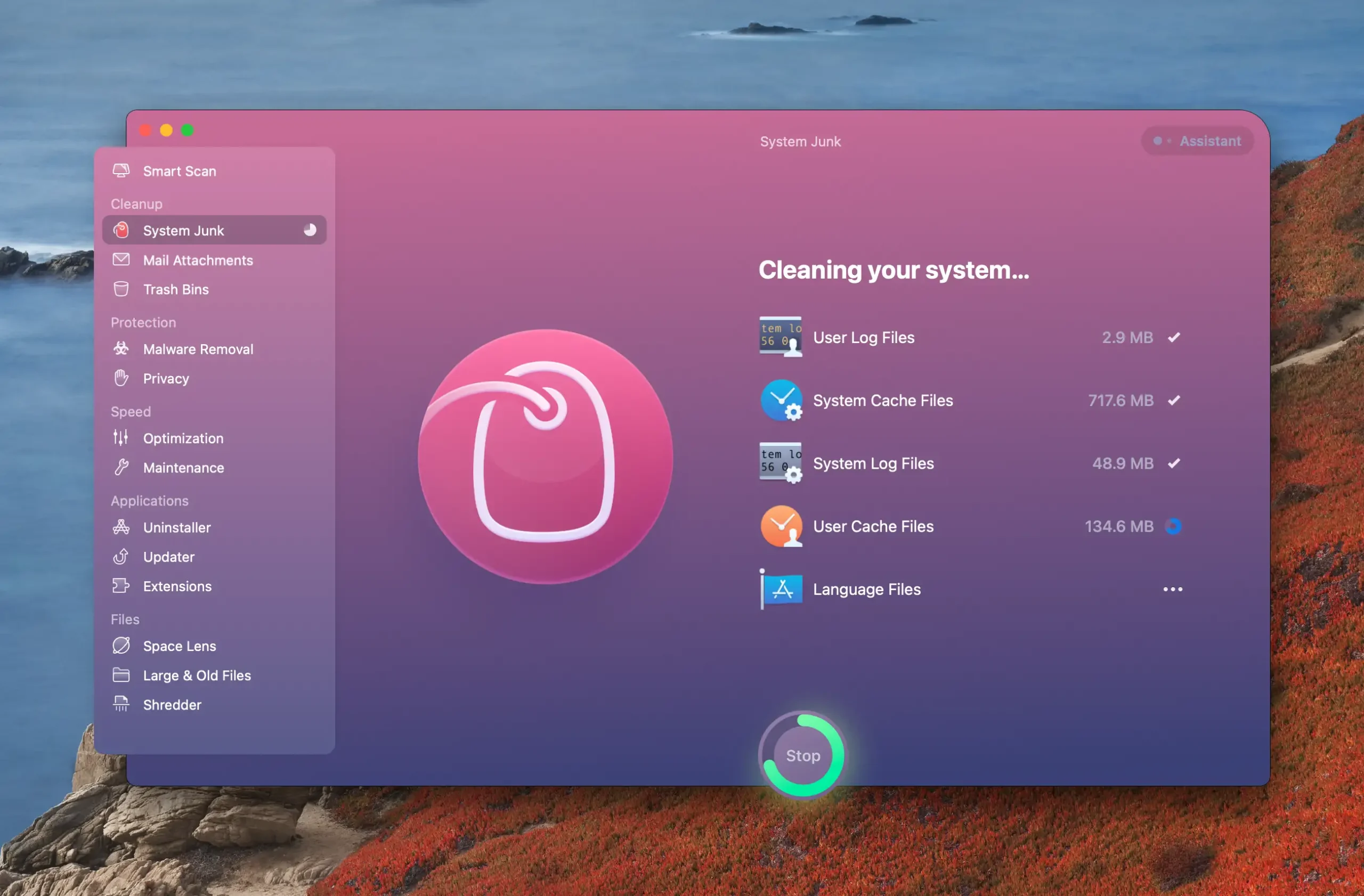
It has livened up to the expectations and CleanMyMac X is able to identify anything – with an improved degree of accuracy – that is junk and sitting on your Mac for no good reason and distinguish it from something that is important and should not be removed.
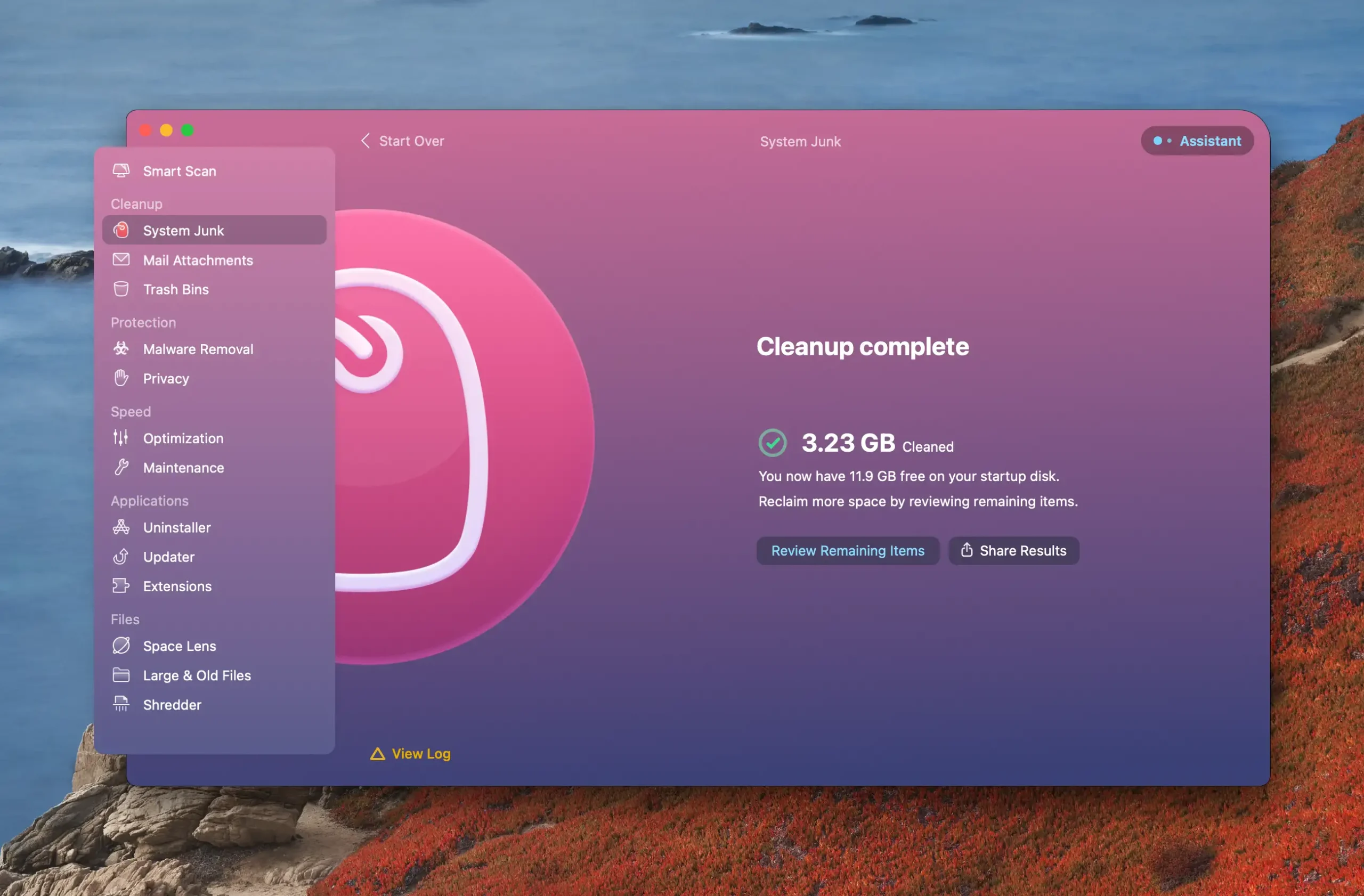
The Mail Attachments cleanup option looks something like this on opening:
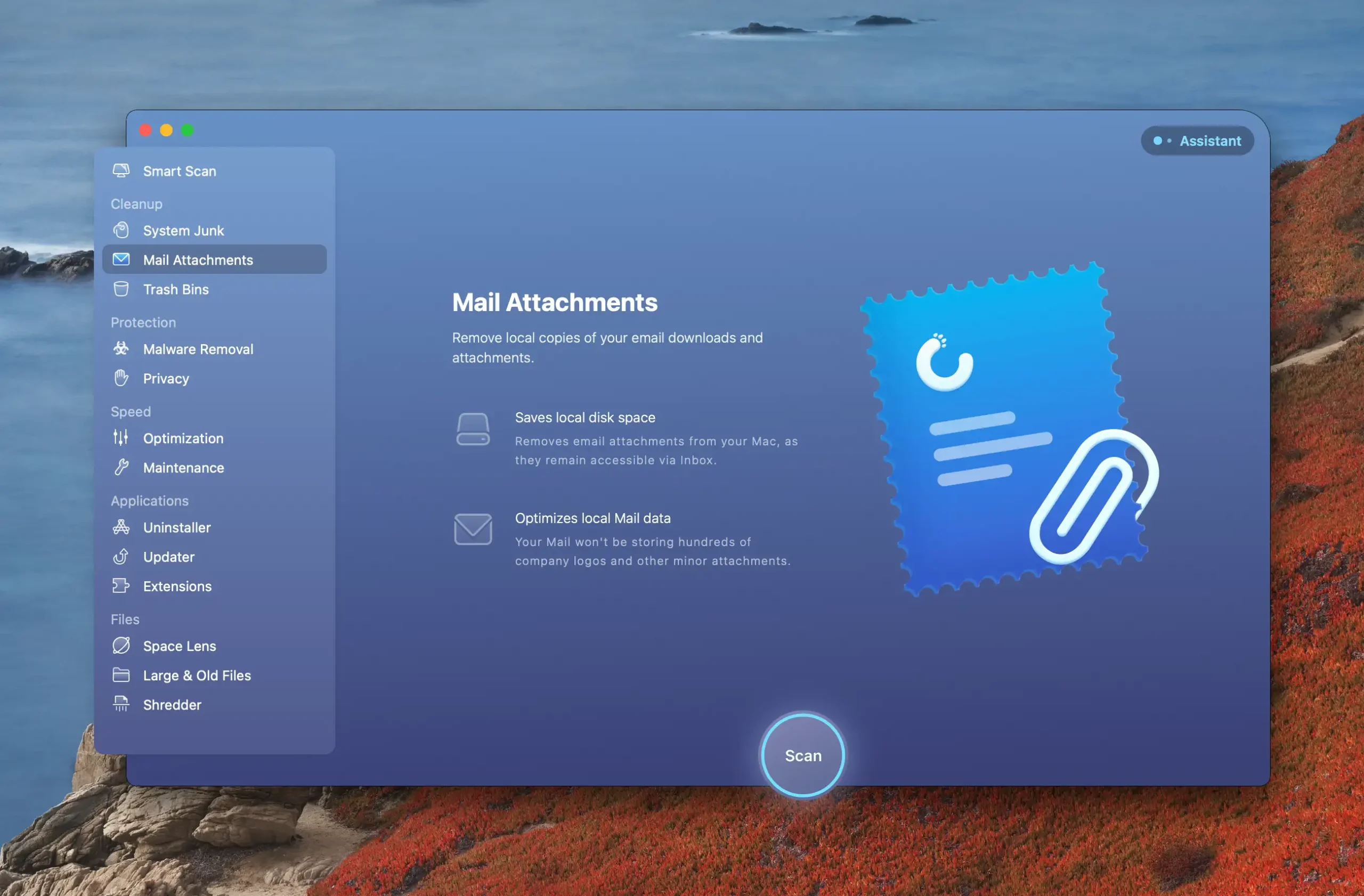
And, Trash Bins looks something like this:
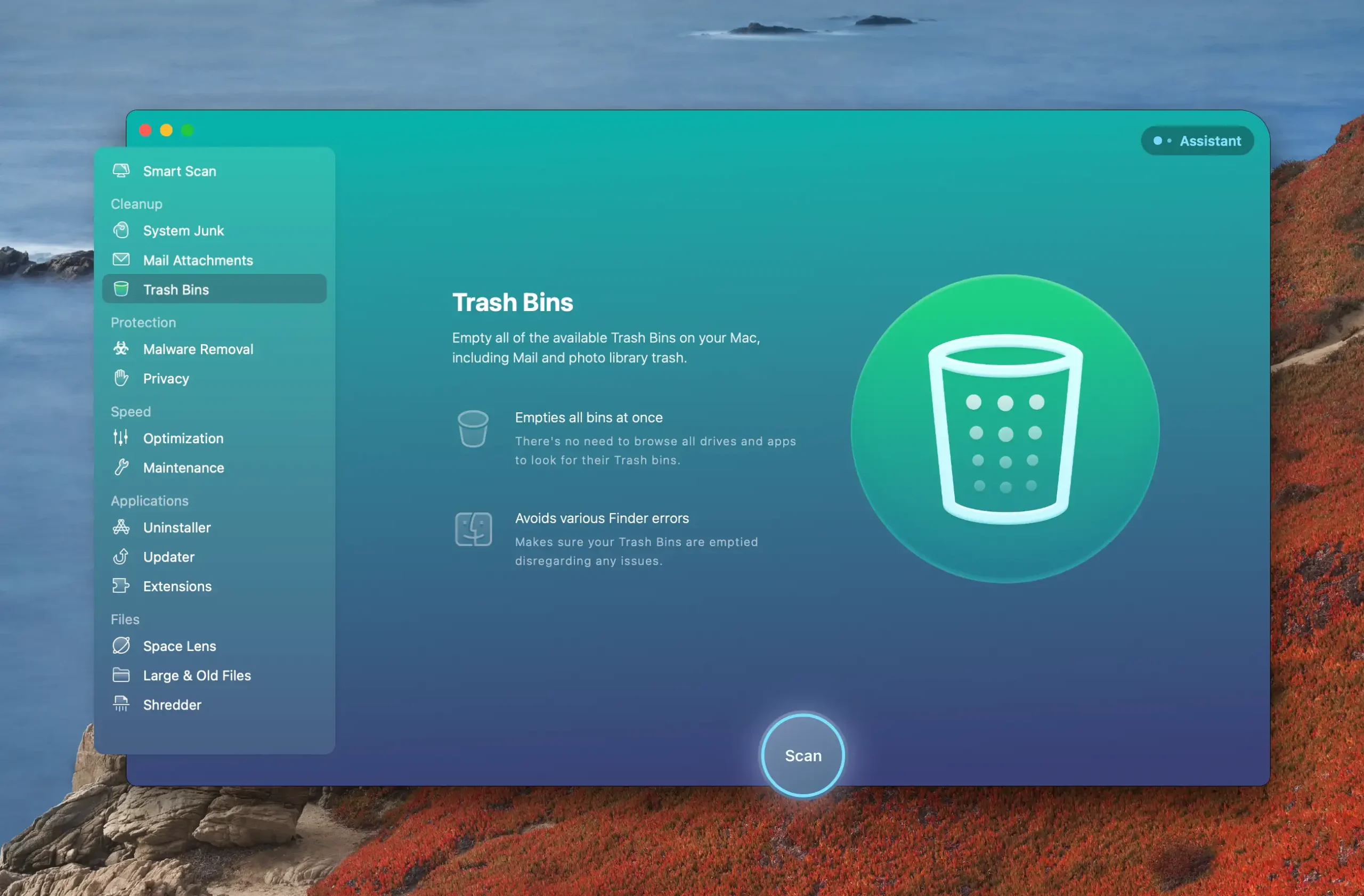
You get the point. The interface is really cool!
3. Menu Bar
Interested in knowing the hard drive space left? It’s right there! Want to know how your RAM is doing – and wish you had a shortcut to free up some of your RAM with a click… the button is right there (Free Up).
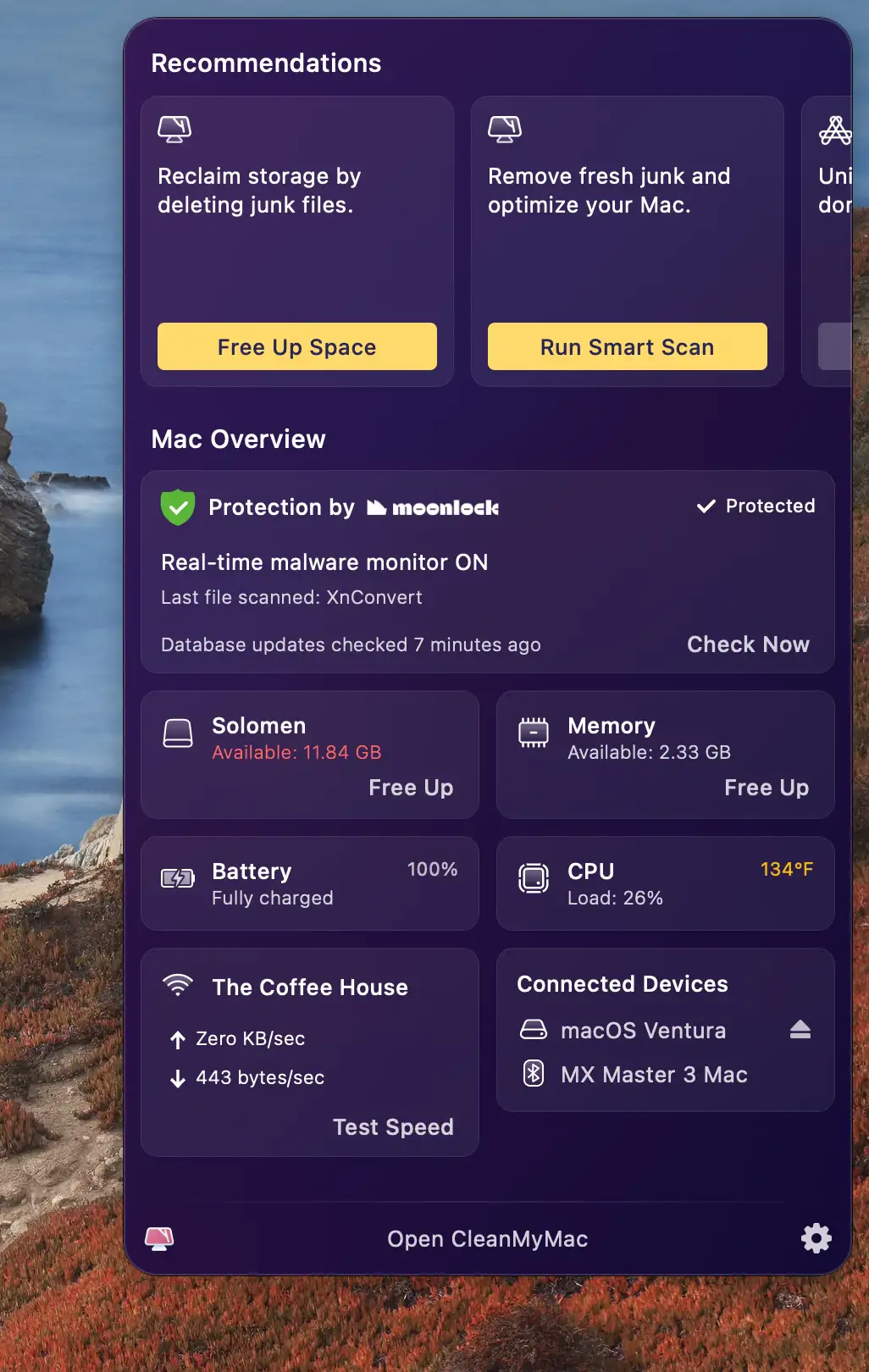
Excited about knowing how your Mac processor is rolling and what apps are humbling down the big boy? Just click on CPU tab.
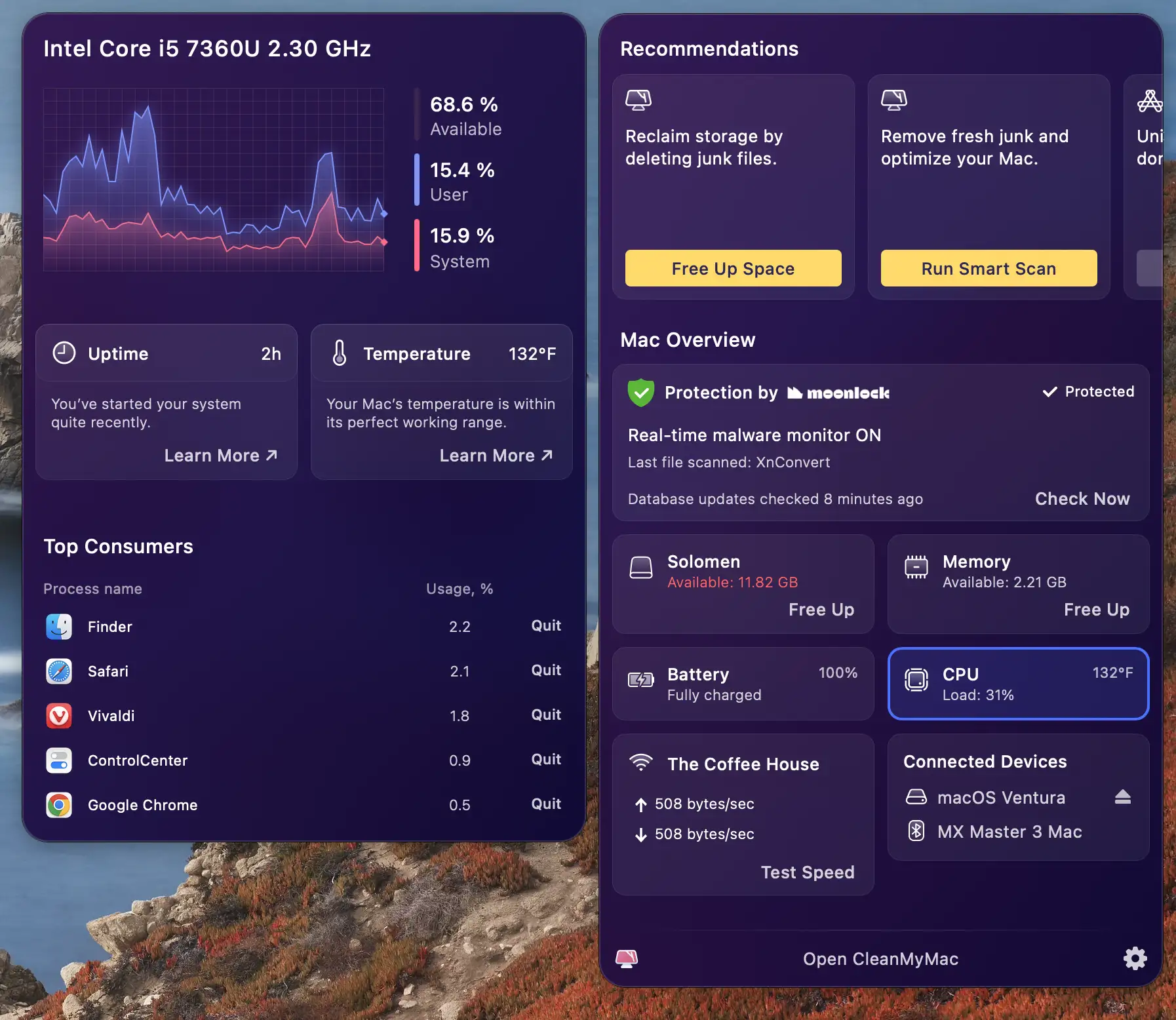
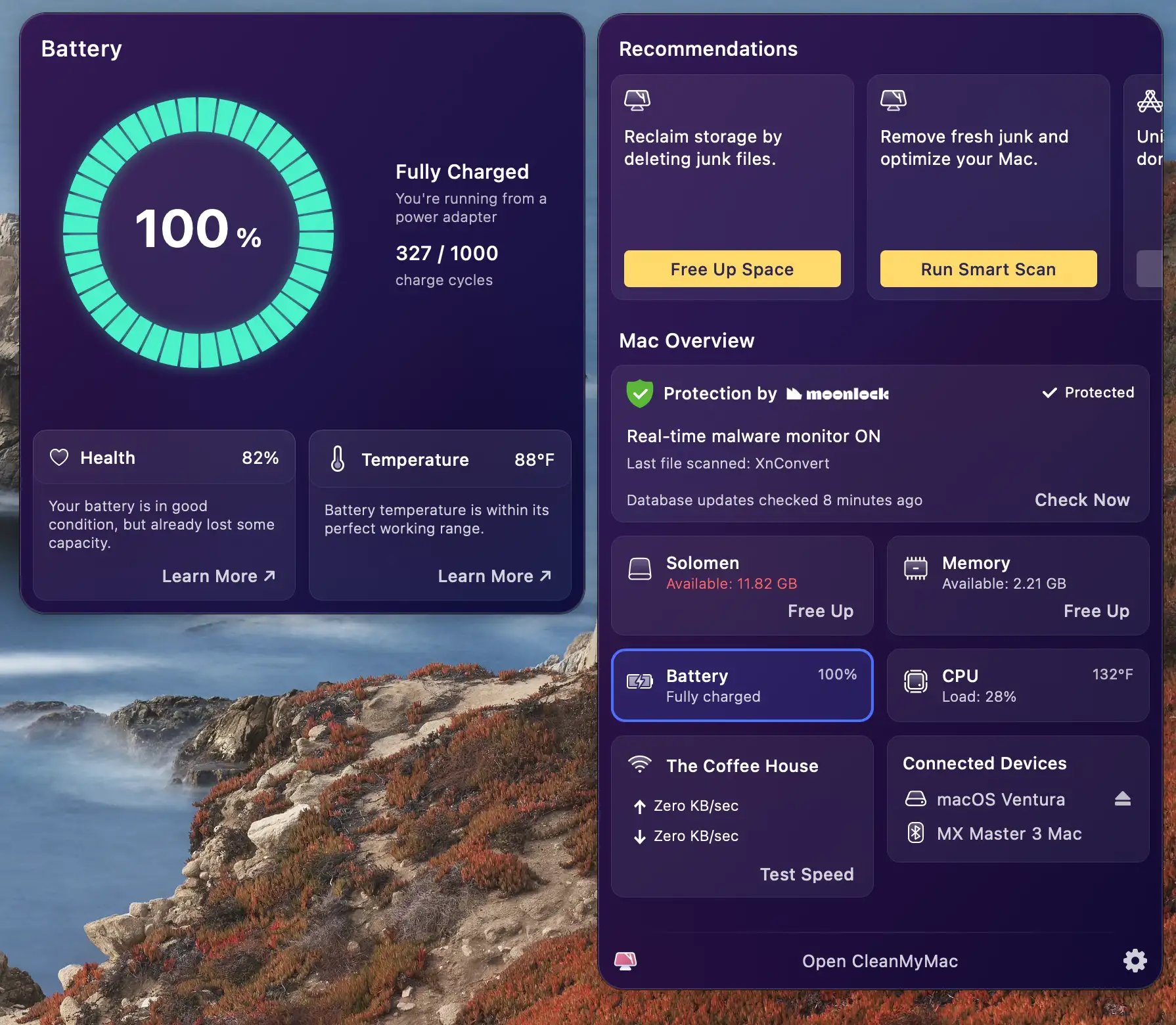
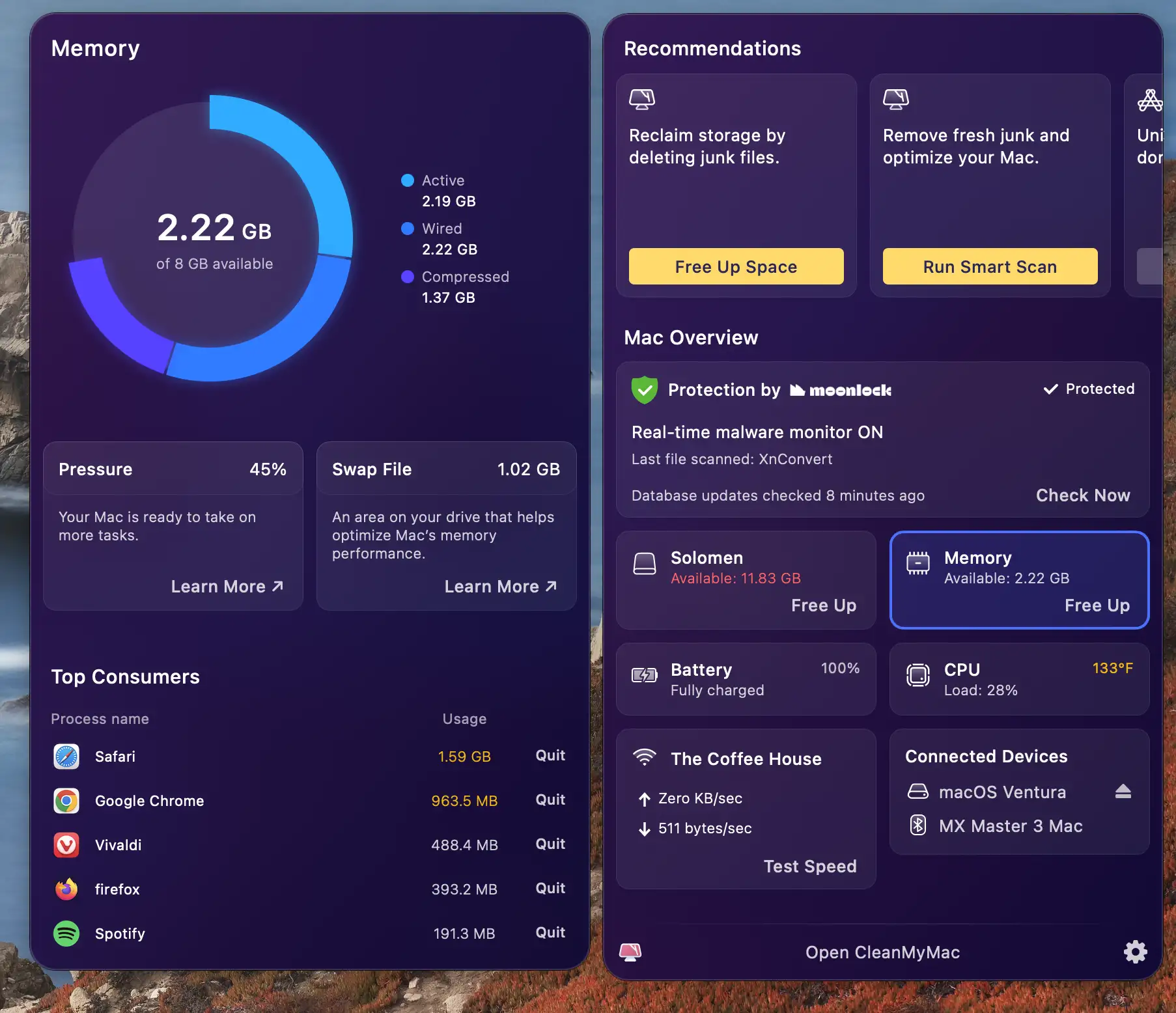
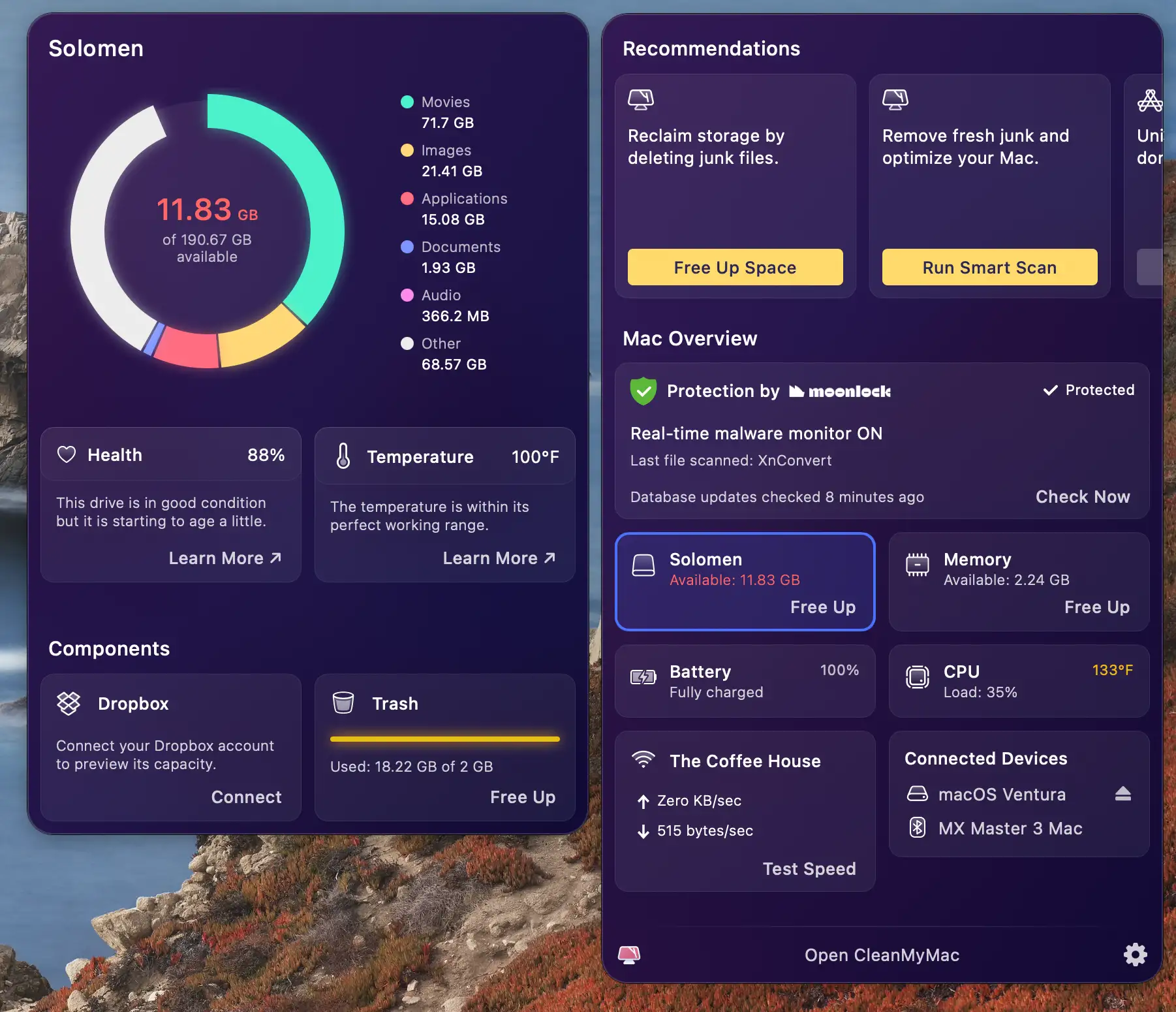
4. Smart Assistant

The Smart Assistant in CleanMyMac X is a comprehensive tool that significantly simplifies the process of maintaining your Mac. Beyond just guiding you through regular disk cleanups, it proactively monitors the system for potential risks and inefficiencies.
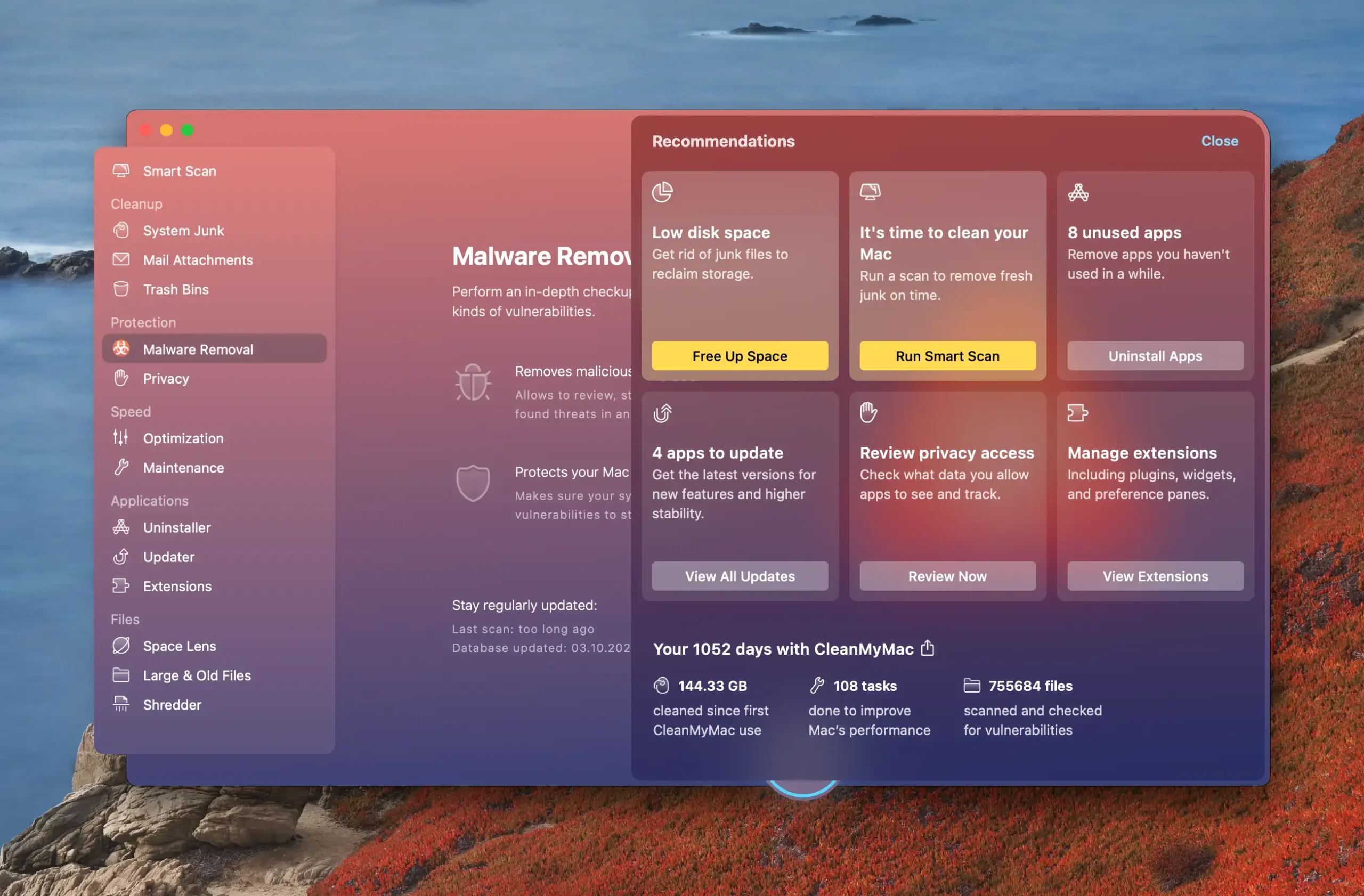
It can detect unnecessary files taking up storage space, remind you of outdated apps that need updating, and even identify potential security threats. This allows you to take swift, informed action to keep your Mac operating at its peak performance.
5. Protection: Malware Removal
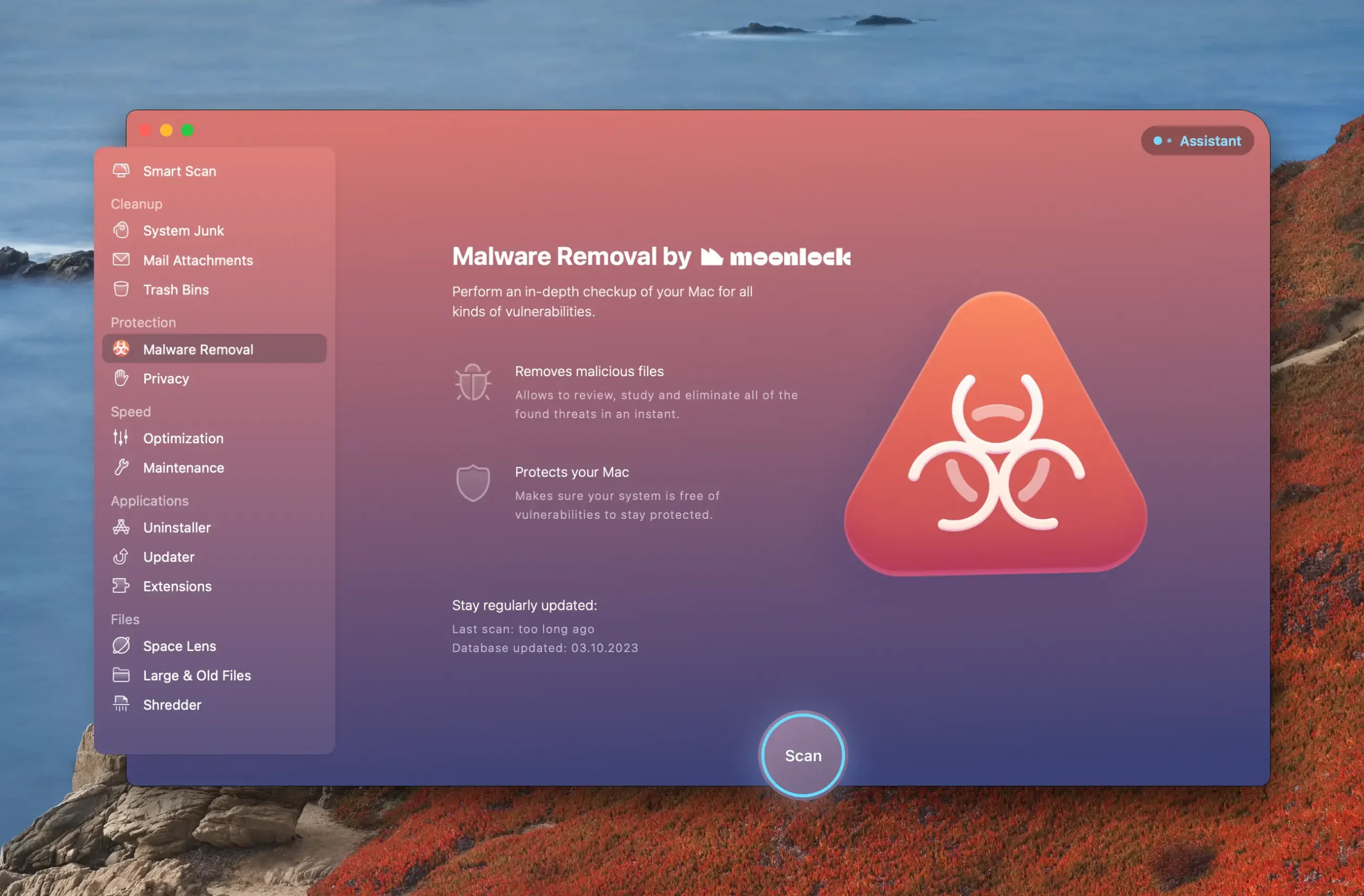
Malware, Adware, ransomware, cryptocurrency miners – particularly Mac-specific ones, the list keeps on expanding with time.
What is Malware Removal by Moonlock? The Moonlock is a robust component of CleanMyMac X, designed with a core focus on cybersecurity. It has been meticulously engineered by the experts at Moonlock Lab to provide comprehensive malware detection and neutralization.
A standout feature of the Moonlock Engine is its remarkable speed, which now runs twice as fast on M1 and 34% faster on Intel, offering users a quick and efficient way to keep their Macs secure and operative.
You can get more Moonlock technology by visiting the link here.
5. Protection: Privacy

Privacy is a serious issue. Protect your privacy. Autofills, browsing history, caches, cookies, saved passwords, recent tabs, downloads, chat history, recent item lists,… If not all, there is a lot of data that you do not want to share with others for different reasons.
With CleanMyMac X Privacy module, you can achieve this goal easily. You just have to scan, review the summary, and make your choices, all right there!
6. Speed: Accelerating Your Mac
Optimization
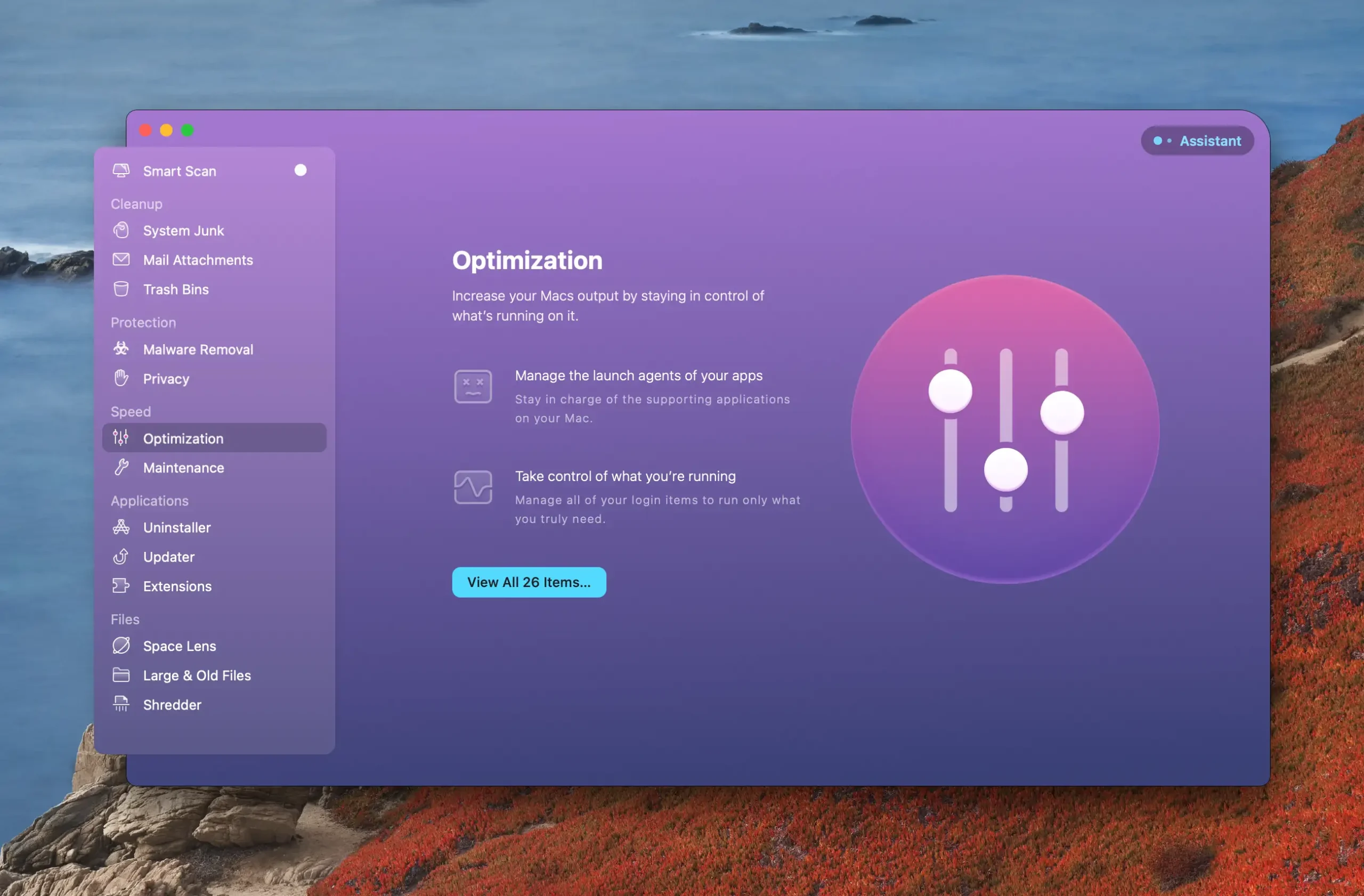
As MacPaw has rightly put, life is too short for a slow Mac! Get your freedom back by speeding up your Mac! There are many great tools and features here, I’ve found, but I’ll only talk about a few and leave the rest for you to explore yourself.
It is a common observation in our age that you’re as productive as your machine. You have a range of tools at your disposal in the CleanMyMac X deck.

The optimization tools (Login Items, Hung Applications, Heavy Consumers, and Launch Agents) and maintenance tools in CleanMyMac X can help you become more productive by speeding up your Mac and making it as fast as new. Your Mac apps become noticeably more responsive.
Maintenance
In the Speed > Maintenance option, you can select multiple options at once as well as shown in the picture below:

They can easily be regarded as a crucial secret weapon of CleanMyMac X. By running maintenance scripts you are essentially kickstarting various non-obvious optimization hacks like rotating databases and logs, rearranging system libraries, etc. that only seasoned developers knew of not a long while ago.
Running maintenance scripts in CleanMyMac X has proven to be one of the most effective ways of speeding up a slow Mac.
7. Applications: Uninstaller and Updater
The Uninstaller and Updater applications in CleanMyMac X help you organize your Mac. You can update or uninstall an app from your Mac right from the lovely interface of CleanMyMac X with a single click.
Needless to say, you can see the full list of installed apps. This can remind you of a long-forgotten app that you might want to uninstall from your Mac and, in the case of Updater, the apps that have new updates available.
You might already know that sending an app to the trash bin does not completely remove it from your system. The Uninstaller functionality helps you get rid of all the traces. The interface looks something like this:

An Updater is a nice tool that checks for any available updates for all your Mac apps, even for apps that are not from the Mac App Store. Here’s how it appears:
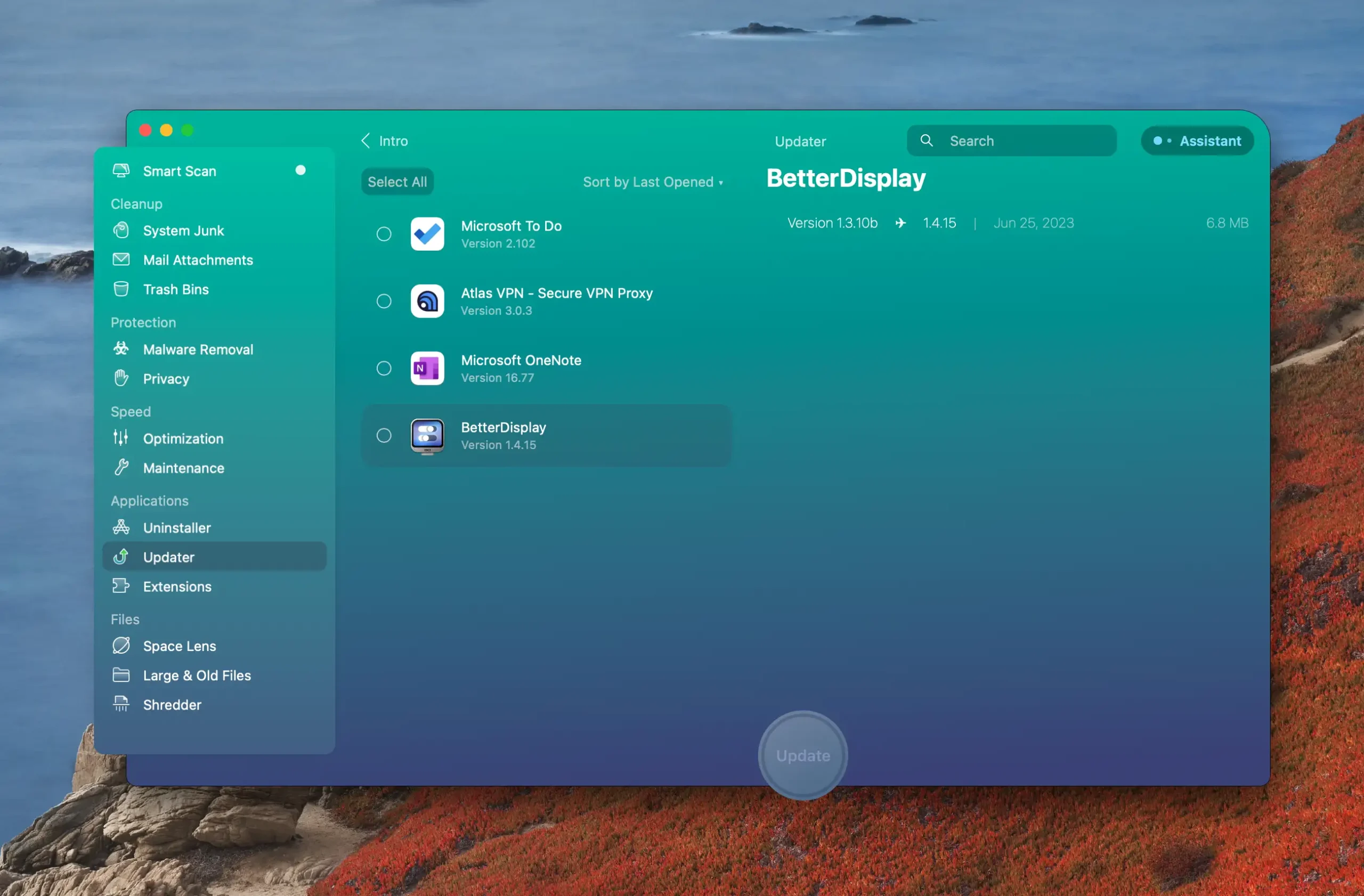
With the Updater in CleanMyMac X, you are relieved about software compatibility issues. Just one click and you get a fresh Mac with the latest version of everything.
7. Space Lens
Space Lens is an effective feature on CleanMyMac that helps you visualize and manage your storage effectively. By building an interactive storage map, Space Lens allows you to see the space occupied by each file and folder in your system. This feature can be beneficial when your Mac starts running out of storage space.
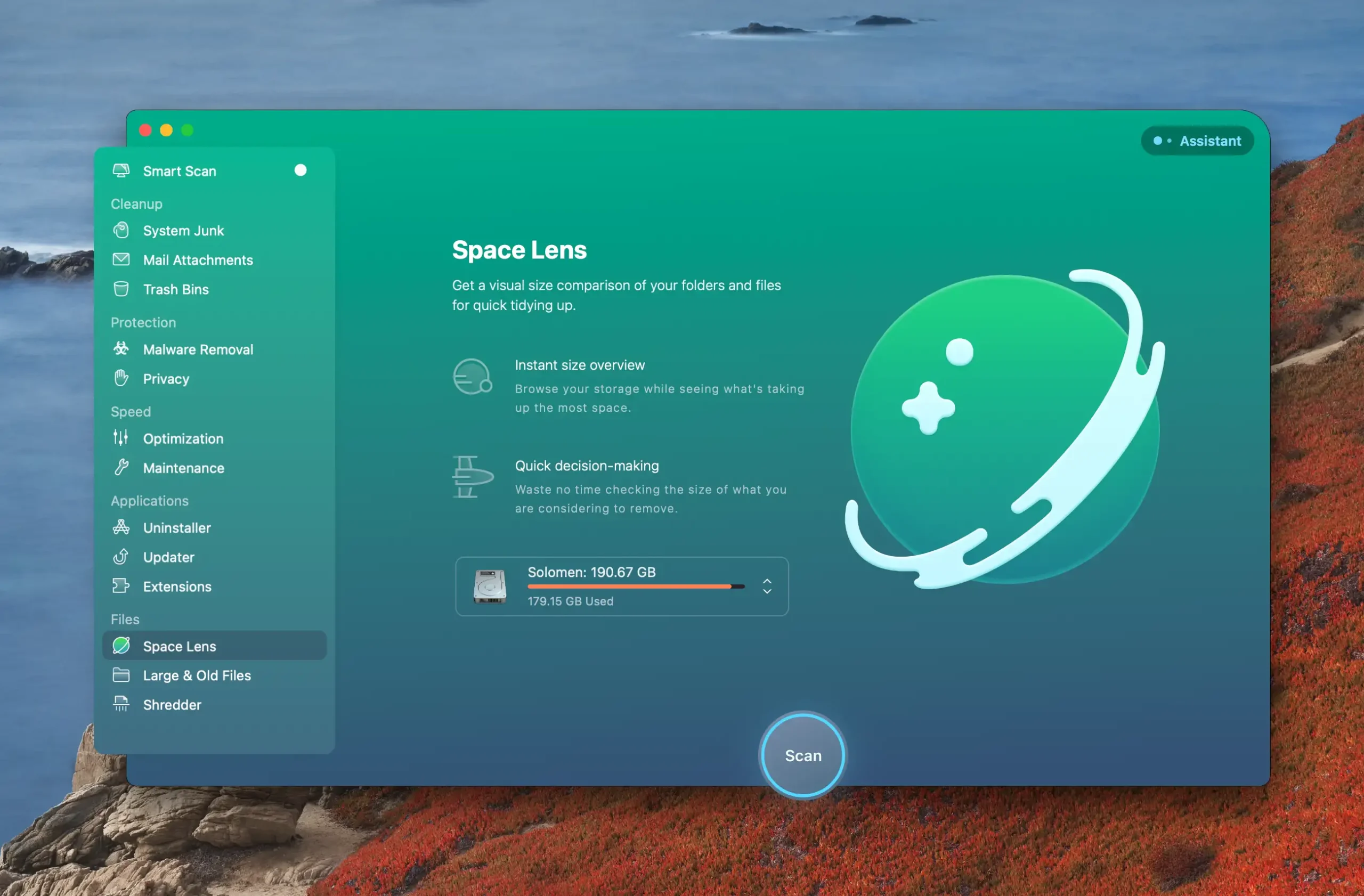
To start using Space Lens, open CleanMyMac and navigate to the ‘Space Lens’ tab. Click on ‘Scan’ to let Space Lens build your storage map. Within a few moments, you’ll see a visual representation of your files and folders, sized according to their space on the hard drive.

This visualization allows you to identify large files or applications that you might no longer need, aiding in effective storage management.
8. Files: Large & Old Files and Shredder
Large & Old Files
Reviewing files is a pain. There are so many variables to take into account. Sorting your drive can take hours. With the Large & Old Files function, you can find large files on your Mac and arrange them according to access date, size, and type.
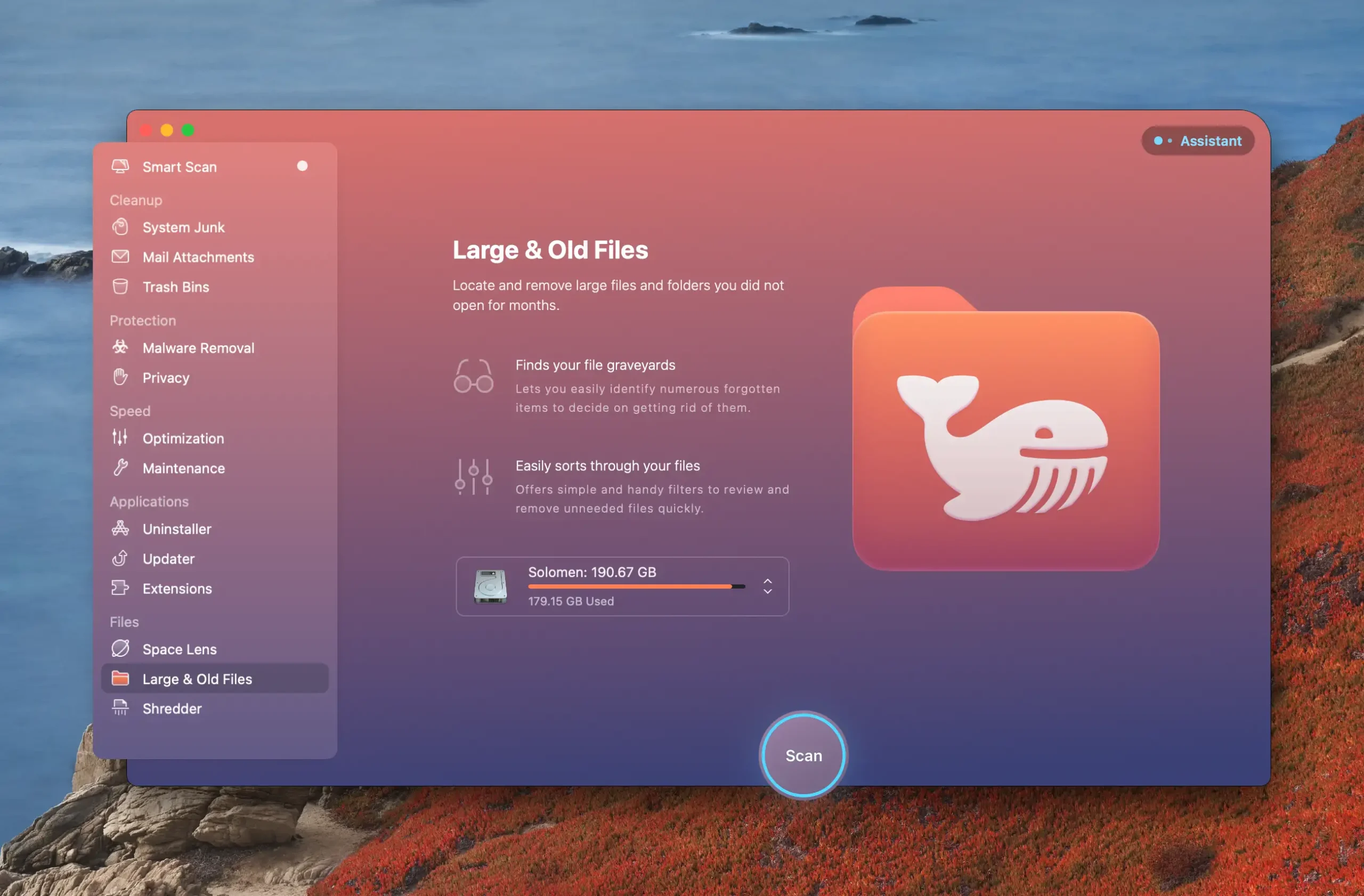
Rather than going through each folder one by one and scratching your head, you get a list of properly arranged files that you need to skim through. You then have immediate and secure removal options, just like the ones discussed under Shredder.
Shredder
Not sure if it’s true, but MacPaw claims that the Shredder function in CleanMyMac X will delete the files you do not need in a secure or ordinary way, even if Finder is unable to do the task. In any case, it’s a nice, secure, and quick way to get rid of a file or folder permanently. Looks like this:
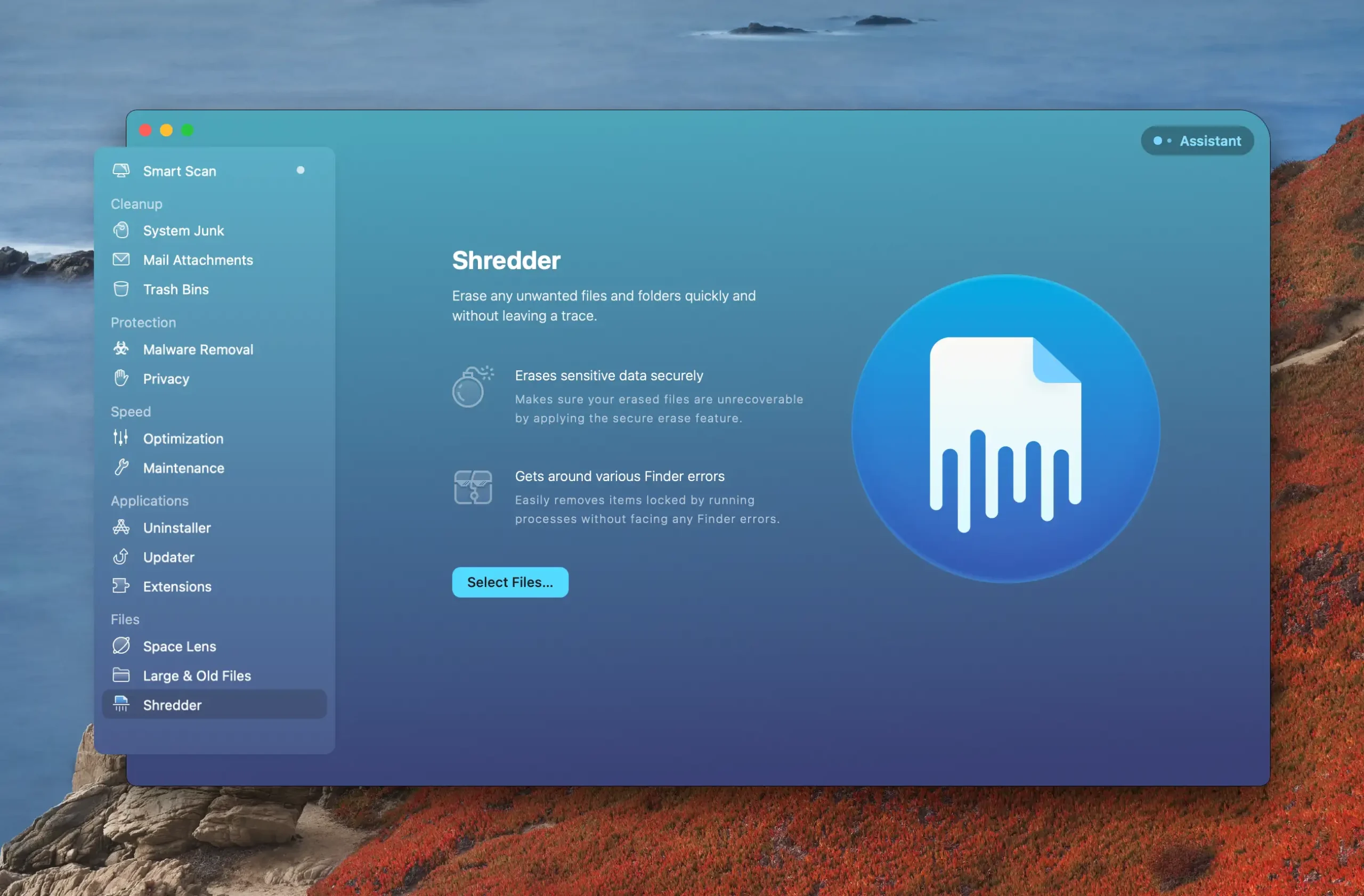
CleanMyMac X Alternatives
The ideal alternatives to CleanMyMac X would be those that perform the same tasks for free or at a comparatively lower price. Since CleanMyMac X has various functions and comes as a combo, it’s challenging to suggest an app that fulfills all the same functions while offering better value.
Here are some names you can check out if you’re looking for something specific or if you don’t prefer CleanMyMac X for some reason:
MacKeeper, Onyx, Hazel, iStat Menus, Memory Clean, DaisyDisk, DiskDiag, Malwarebytes, OmniDiskSweeper, AppCleaner, Gemini 2, MacClean, CleanMyDrive 2, Dr. Cleaner, MacBooster, etc.
CleanMyMac X: One-Time Purchase Plan Best Values
CleanMyMac X FAQs
Yes, CleanMyMac is available for macOS Sonoma. CleanMyMac is constantly updated to ensure compatibility with the latest operating systems from Apple. This includes not only major updates like Sonoma, but also smaller ones that improve performance and security.
If you have just upgraded to macOS Sonoma, or are planning to do so in the future, you can rest assured that CleanMyMac will continue to work seamlessly.
- Removed old product images and updated outdated content.
- Added a new pricing table and an FAQ section.
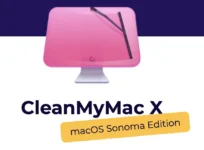












CleanMyMac X is an all-in-one package to refine your Mac. It cleans megatons of garbage and speeds up the operation of your computer. Just like the first day. CleanMyMac X replaces dozens of optimization tools for Mac. It can be anything you say: a MacOS cleaner, a performance monitor, a malware remover and a lifesaver. CleanMyMac X chases garbage in all corners of your MacOS.
It cleans up unnecessary files such as outdated caches, defective downloads, logs and useless localizations. You can remove tons of clutter in iTunes, mail, photos, and even gigabytes of large hidden files. Mac cleaning tools in CleanMyMac X reduce the extra weight in seconds.
Hi Pete, thanks for leaving the comment.
Using its older version for quite some time and going to upgrade to their latest version now. Such a wonderful and simple software to clean up the mac hard disk.
Good highlights you gave here and i am convinced.
Robin.
Macpaw has recently introduced a new thing to CleanMyMac X, called Space Lens. Let check it!