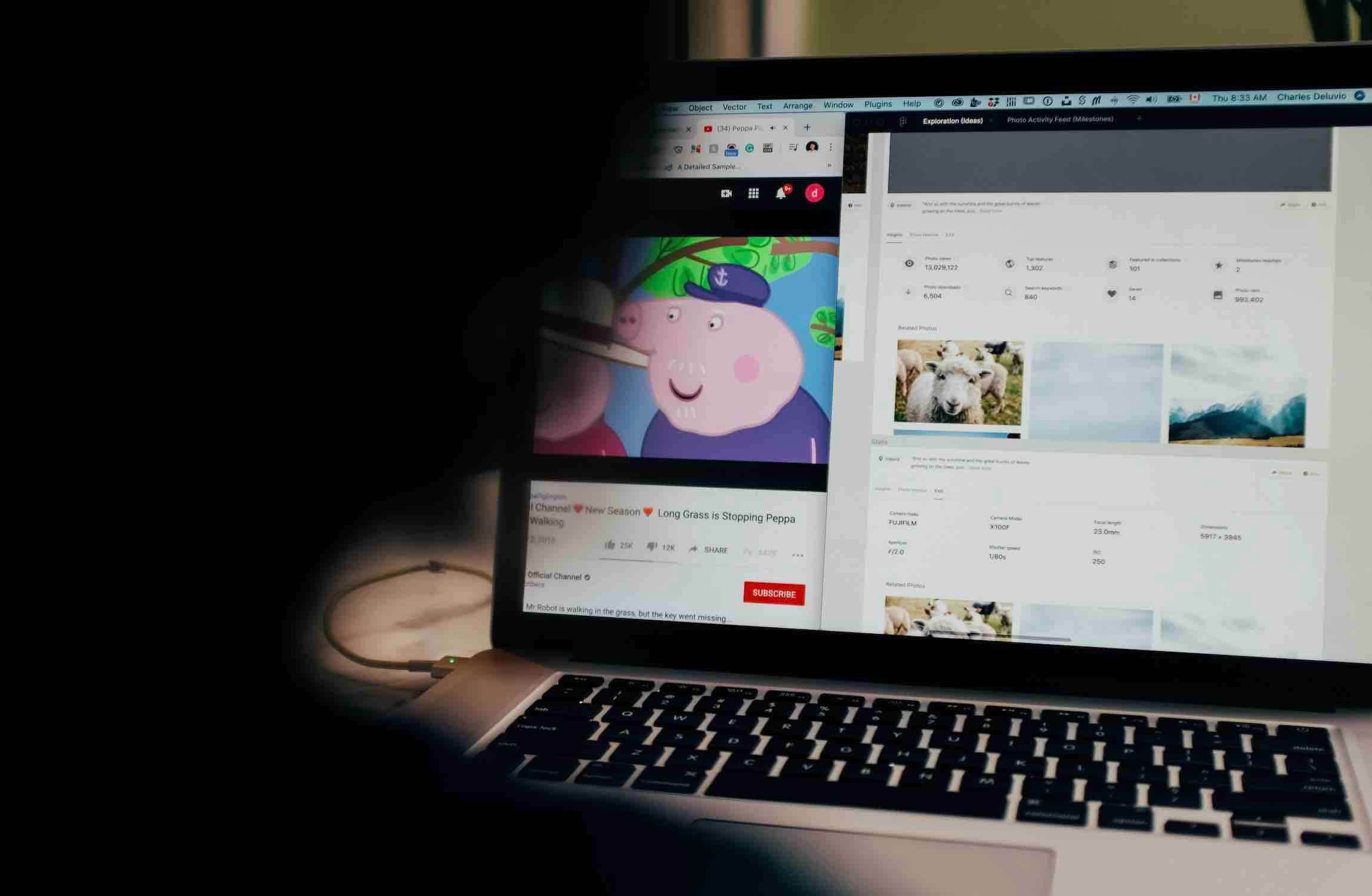In the age of digital keyboards where you can just type whatever you want using the keys on your keyboard, we’re slowly forgetting to write using our hands. ...
After a long day at work, many might relax by either reading a good book a taking a warm bath. We all have different ways of relaxing, and while other prefer ...
When it comes to typing, you probably prefer your computer's keyboard since typing is just a whole easier on it, not to mention faster. Nowadays, most of use ...
Technology has changed our lives in an utterly new way, from four to five years old children to old age people, everyone uses a smartphone to different tasks ...
More than 1.3 billion people use Facebook to communicate with friends and family, but there’s a growing trend of using the platform for group chats instead. ...
Navigating the screen of your iPhone can become quite a strain if the text size is too small to read comfortably. Fortunately, iOS offers a user-friendly ...
When you get a new iPhone or any other iOS running device, what you usually do is connect it to your iCloud account so that it can work seamlessly with your ...
The mobile gaming industry is unceasingly broadening its horizons as countless new games are introduced on a daily basis. The nonstop escalating craving for ...
If you receive a call on your iPhone, you are given the choice to utilize your headset or the speakerphone to hear the person on the other end of the line. ...
The iMyFone AnyTo iOS Location Changer is an influential application enabling you to alter your phone's location. It allows the creation of counterfeit ...
Ever desired to sort out your iPhone home screen with folders, yet fear the clutter of folder names would ruin your display? There's an easy technique that ...
Snapchat, which is a top-ranking video messaging app available on the App Store and Google Play Store for Android users, enables individuals to transmit images ...
![Top 10 Best Handwriting Apps For iPad/iPad Pro [Updated]](https://mrhow.io/wp-content/uploads/thumbs_dir/Handwriting-ipad-1wifa4t6j9gbeoq0xpj5o3vnnhd9c3f6bla0atoxufkc.jpg)
![Top 12 Best Strategy Games for iPhone and iPad [Updated]](https://mrhow.io/wp-content/uploads/thumbs_dir/game-ios-1wj2fszp1loqa5fnpngndnereqn1f87gbvs57j9kw28c.jpg)





![Top 12 Best iPhone and iPad Games To Play [Updated]](https://mrhow.io/wp-content/uploads/thumbs_dir/game-ios-1wixpduwf8vj10ee5eqmk51813v7vuxuej0wmm3zbrh0.jpg)