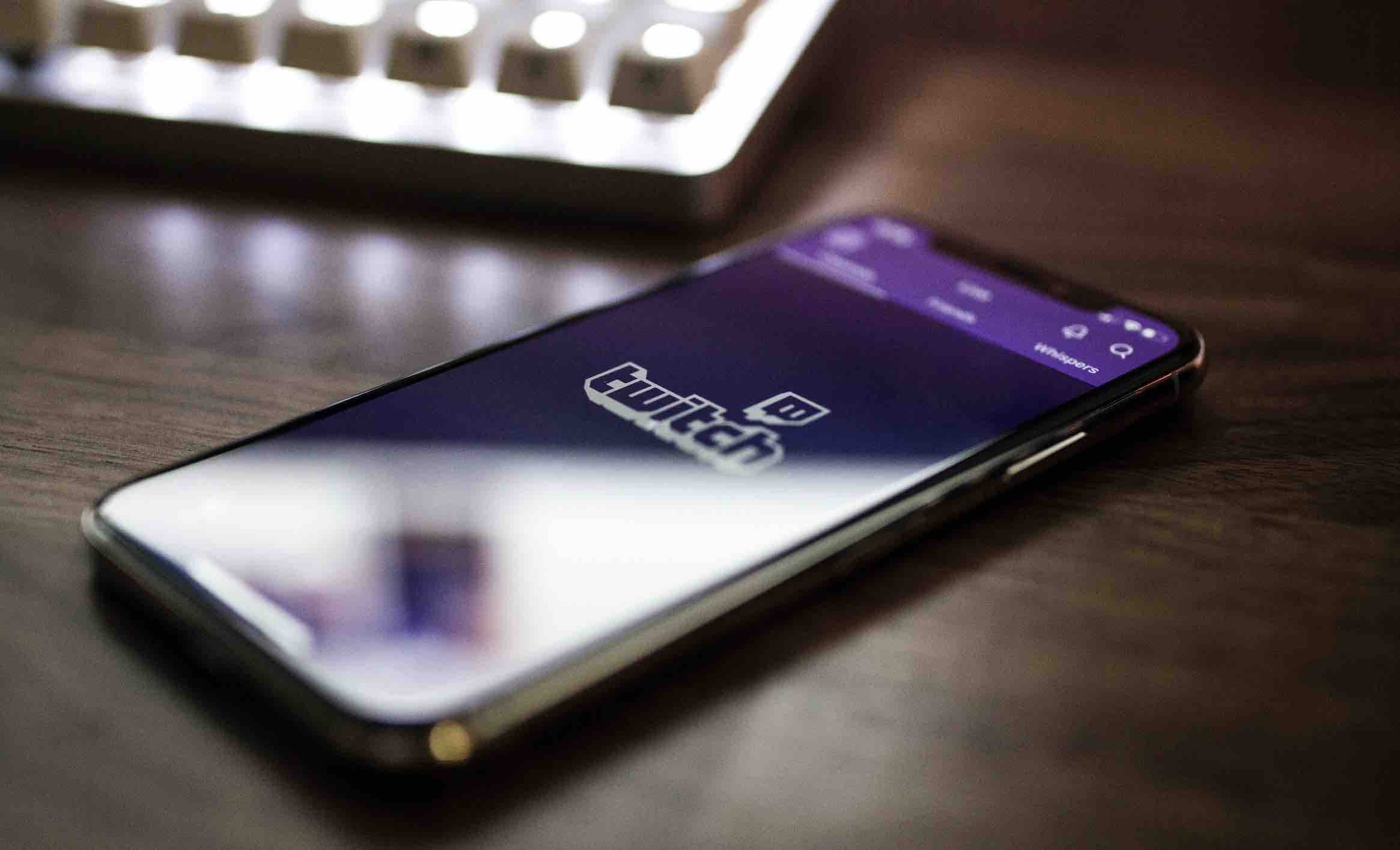Whether you have good computer skills or without any experience, you can yourself make wonderful videos with a couple of basic guidelines and the suitable software. It is understood that with latest video editing program, you totally can create and share those videos to other via social networks such as Youtube, Facebook, Twitter and so on.
Today, we shall find down the best video editing software that assist you to make video by your own. Some of them are available in free and paid versions that have more advanced functions. Let’s discover!
Top 10 Best Video Editing Software
Wondershare Video Editor (Filmora9)

Another video editing software that is suitable for beginner is Wondershare Video Editor which can also free of charge download and using. Basically, you can do what you want to do with this program to edit your video since Wondershare Video Editor supports most of video formats such as MPEG, MP3, WMV, AVI and so on. Besides, you can share your results with other easily with Wondershare Video Editor.
Looking at Pros and Cons of Wondershare Video Editor as follows:
Pros
- Easy to use
- Ideally for beginner
- Support function of adding text templates
- Having filter effects
Cons
- Lack subtle features
Windows Movie Maker
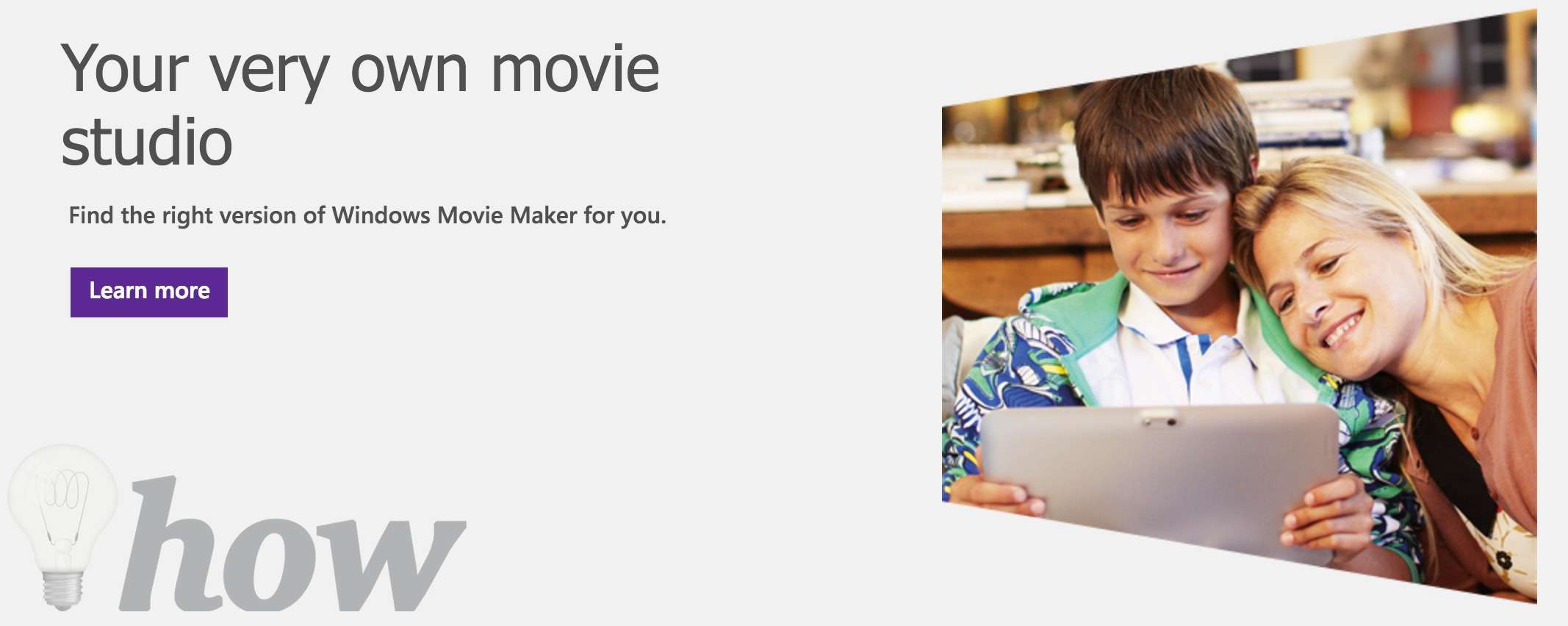
The first and the best one we would like to mention here named “Windows Movie Maker”, which is by far the most popular free video editor for you to make a video by yourself. Simple task is just “drag and drop” your pictures, audios, records, you can easily make amazing videos. It is provided with basic tool along with a variety of features to help you with your editing video for example: video effects, convert of video, making subtitles, supplementing soundtracks and so on.
The prominent feature of this is that you can easily share your products to others throughout social sites such as Facebook, Youtube among others. Especially, it is built in with the functions that sharing directly to your Youtube account without any upload process as normal. What is more, you can burn your video after editing to DVD in just a couple of click.
Looking at Pros and Cons of Windows Movie Maker as follows:
Pros
- Completely Free for downloading and using
- Take up not much sources
- Support to share your results with other via social networks
- Easy sharing to social networks
- Support to burn to DVD
- Friendly interface
- Beginners can easily to use it
Cons
- Does not support more advanced functions
- One video track is limited
Lightworks
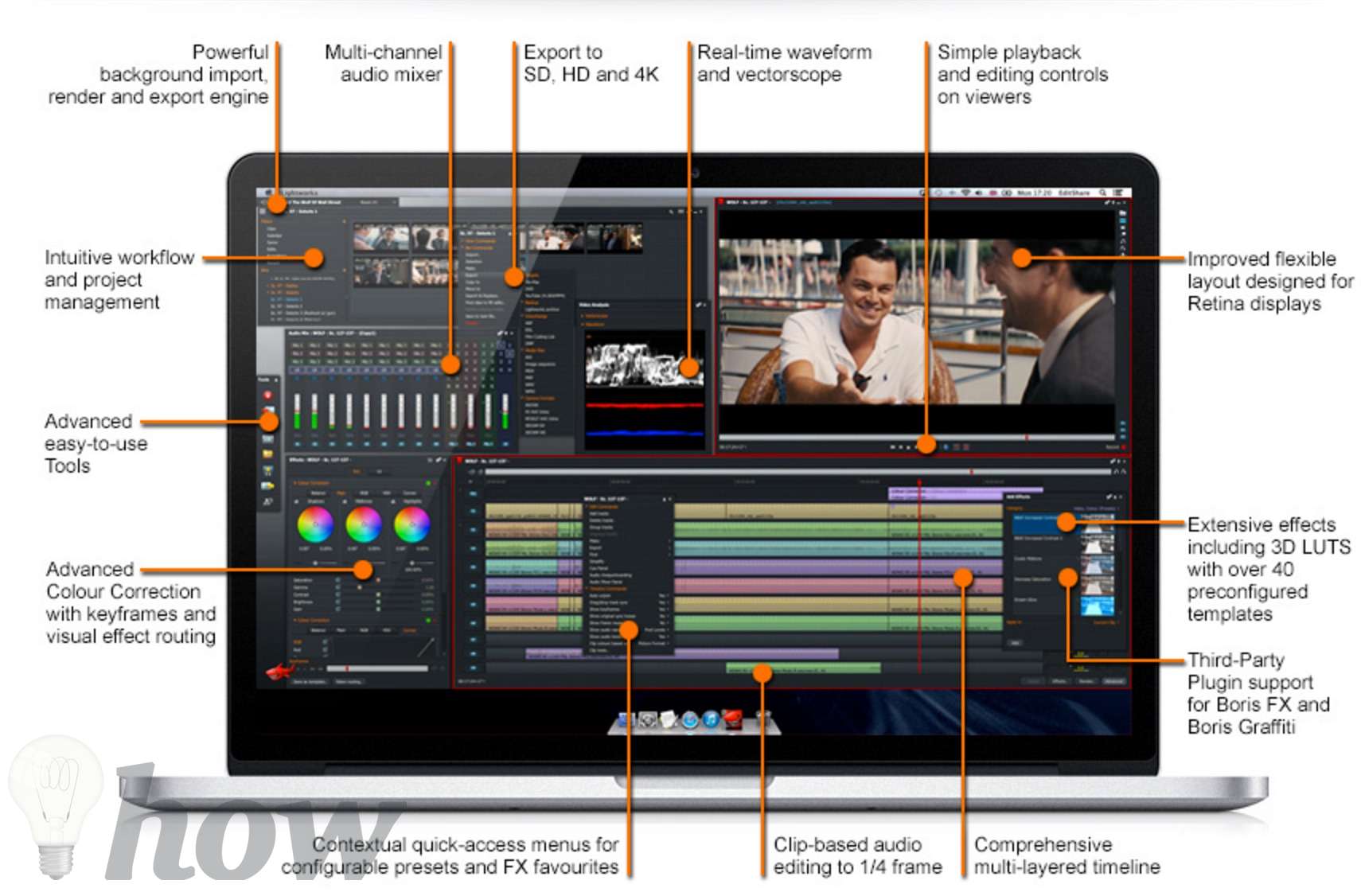
We named Lightworks in our top 10 for its great functions provided. You can find much more functions beyond one for editing your video. Lightworks is available in both free and paid version. With free version, you can discover limited functions, but if paid, you will access on all advance features. However, if you are kinds of using for just basic tasks like cutting, adding, deleting, free version is enough.
Looking at Pros and Cons of Lightworks as follows:
Pros
- Free for downloading and using
- Customizable
- Support for Windows, OS X , Linux
- High professional level of editing
Cons
- Have paid for advanced functions
- Having no assistance if needed
VirtualDub
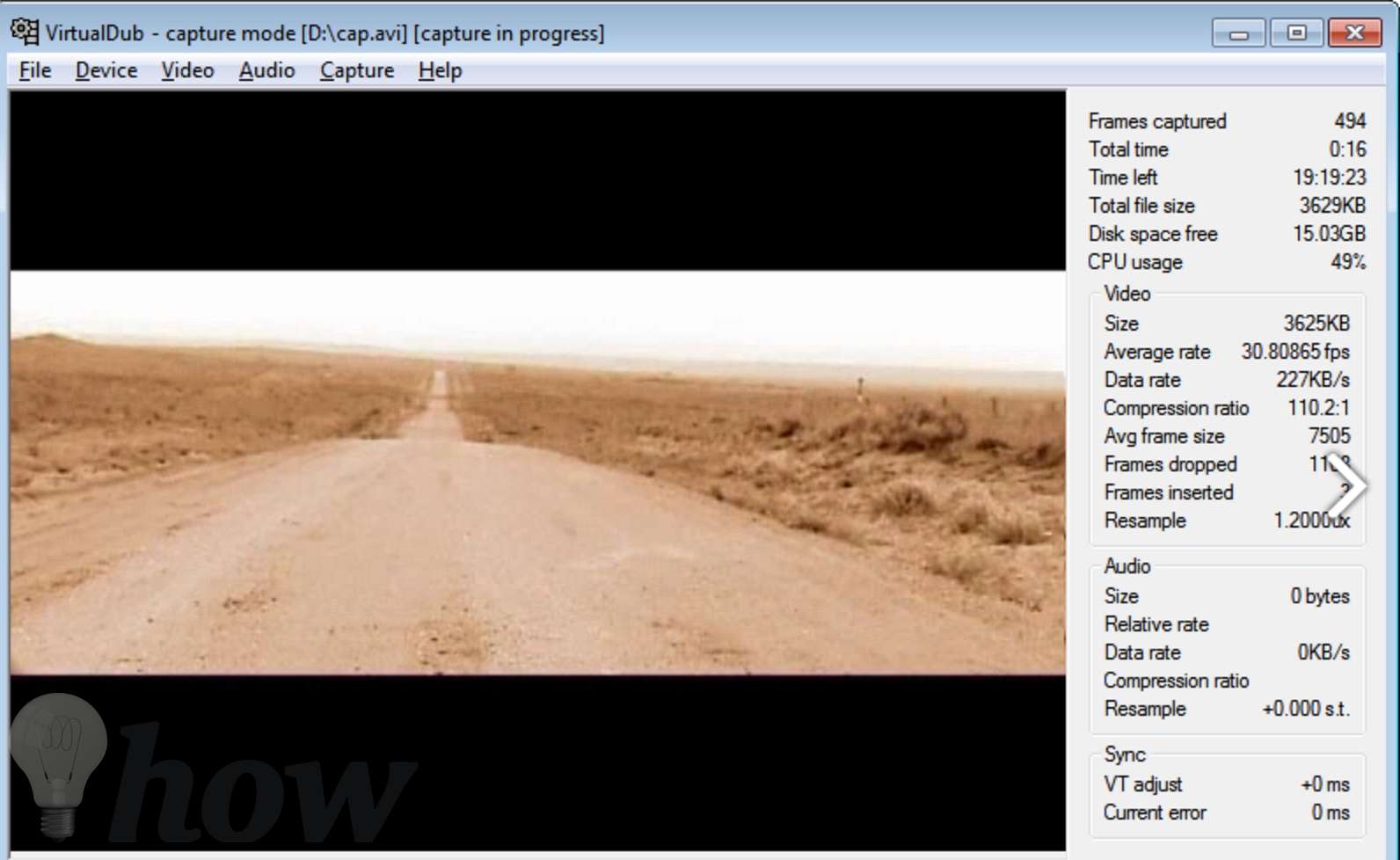
Another famous name is VirtualDub which definitely one you should give a try because its amazing features and functions you may find such as video cutting, soundtrack adding or moving and so on. Although it is totally a free editing tool, it is considered as powerful software for editing video. This software support for most of Windows OS such as Vita, 7, 8, 10… Besides that, it is required some conditions for your system if you want to install it. Specifically, It needs at least 258MB of Ram, 3M of Hard Disk Drive…
However, it seems to hard for begin users to master it, so you may find some difficulties in doing edit video, but do not worry since we have online discussion on this.
Looking at Pros and Cons of VirtualDub as follows:
Pros
- Cost-free for downloading and using
- Provide with many video effects
- Excellent interface
- Easy to use
- Operating smoothly
Cons
- It is not easy for begin users
- It does not support to import WMV or FLV
Avidemux
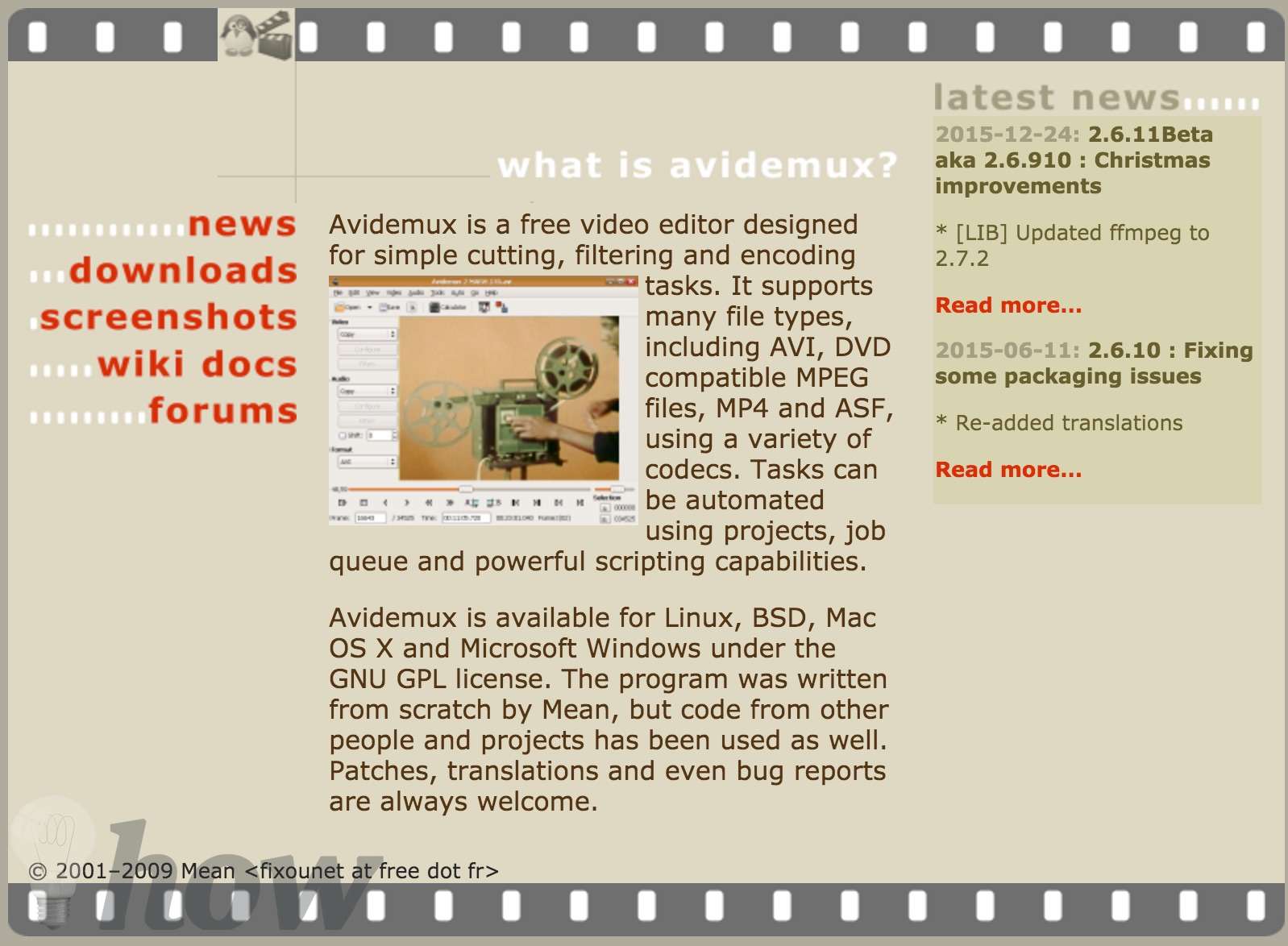
We should not forget name the wonderful software to help us with our video, movies called Avidemux. Let’s discover what have made it stand out others? Firstly, it is very simple and basic program with easy use. Most common video and audio formats are supported by Avidemux, so you can make your own video in any kind of video types in both input and output. Primary features of Avidemux you may find out is that cutting, screening or blocking your video.
It is deemed that apart from its free-charge-using, Avidemux is known as completely open-source and operating in most of platforms, and even for Macs. Its interface is fairly boring since developers did not focus on its design, but on its amazing features.
Looking at Pros and Cons of Avidemux as follows
Pros
- Totally Free for downloading and using
- Can chose video area for cutting
- Support both variety input and output formats
- Lightweight and easy to use
Cons
- Some obstacles on converting process
- Boring interface
Kate’s video toolkit
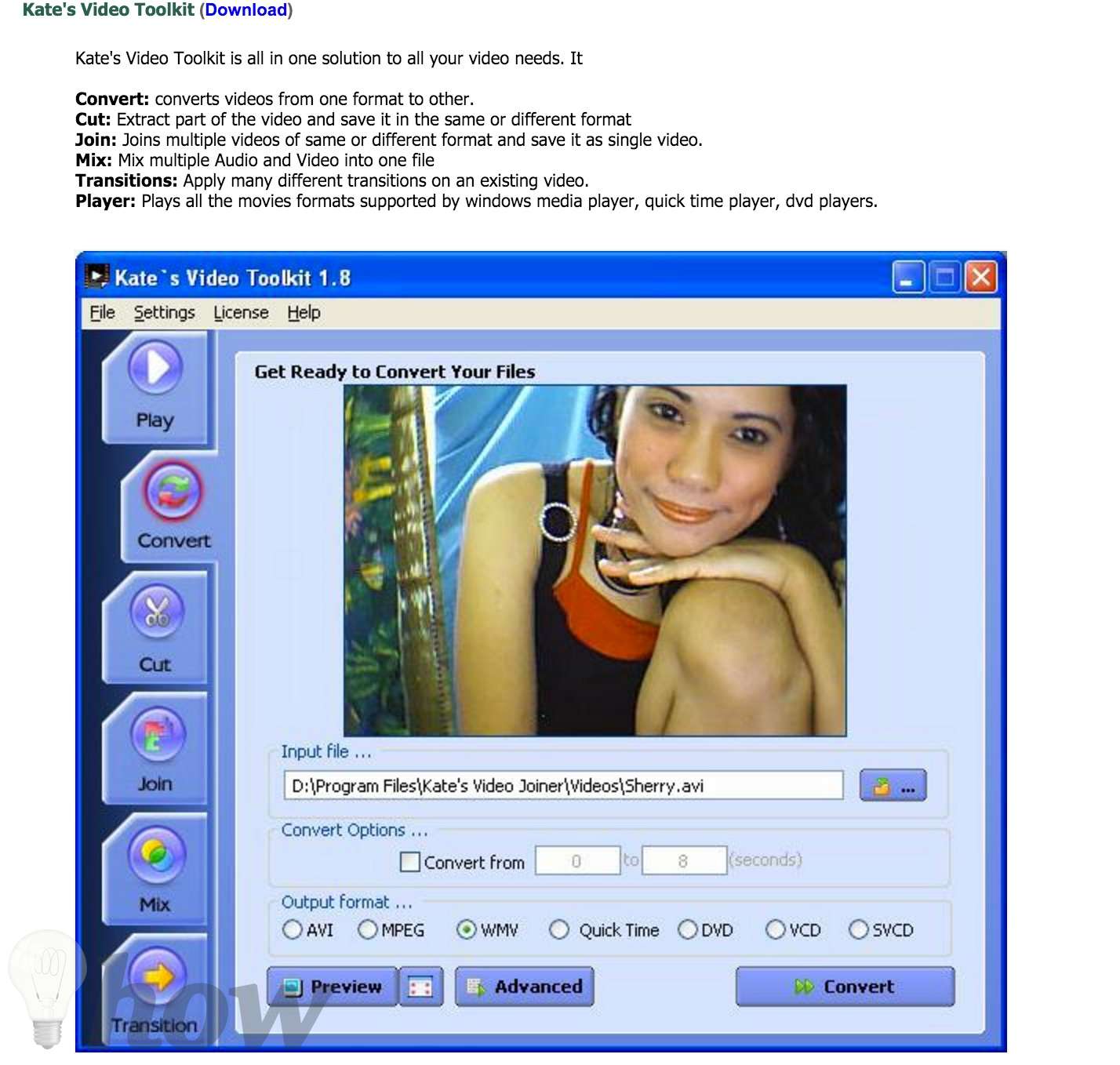
In our top 10, we have Kate’s video toolkit as one of our favorite software to help us with our movie, video. If you are looking for free video editors in order to help you in converting video format, Kate’s Video Converter is the right program for you. It is not exaggerating to say that it is all-in-one program. The reason is that it provides us with many features and functions, not only on editing video file, but also on others. The one limits of this may be the slow in converting file process.
Looking at Pros and Cons of Kate’s video toolkit as follows:
Pros
- Free for downloading and using
- Converting video in variety formats easily
- Smoothly operating
- Supports for Windows
- No need to have codecs in operation
Cons
- Converting process can be slow
- Free but must provide email information
VSDC Free Video Editor
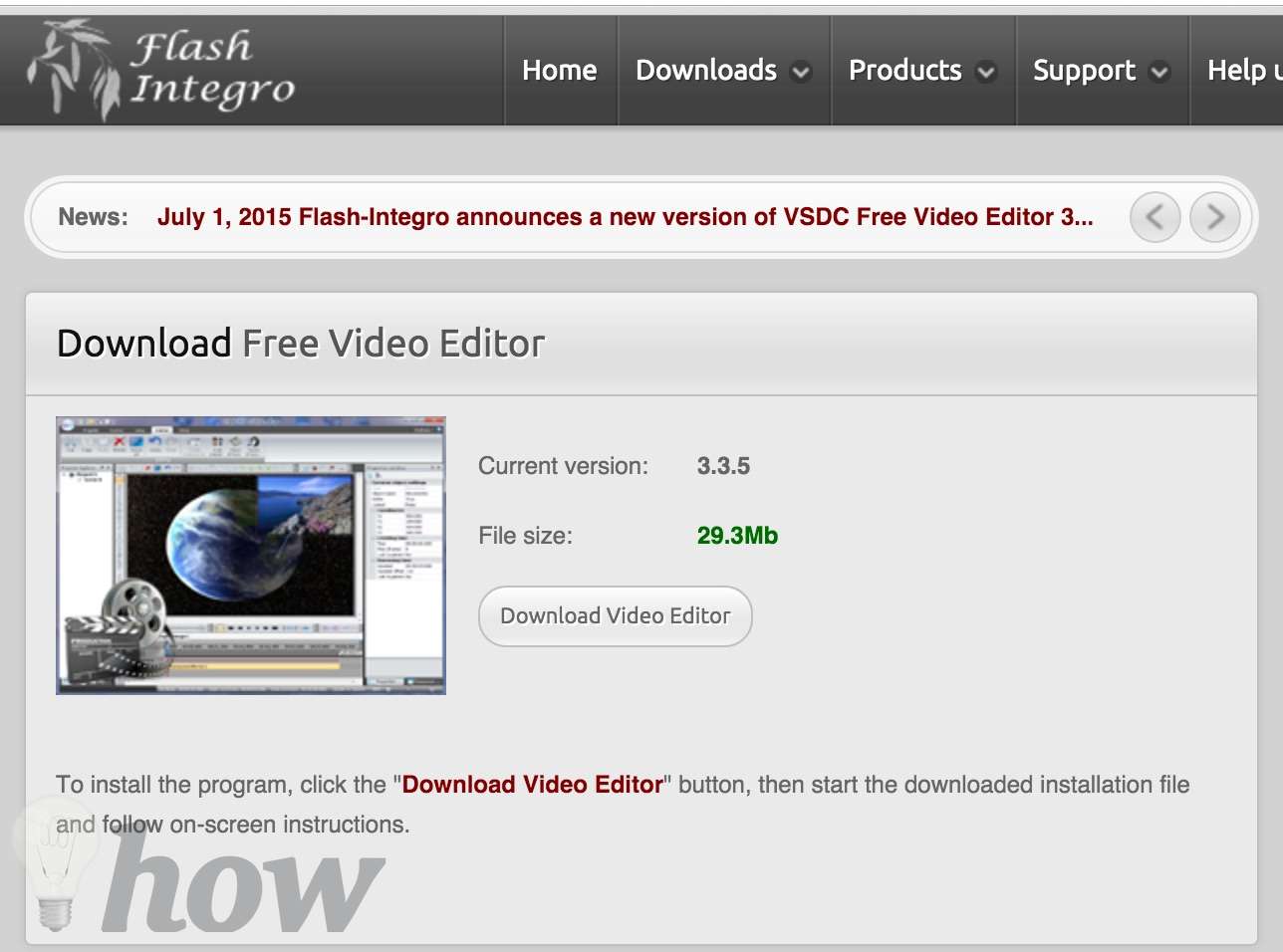
It is true that VSDC Free Video Editor is considered as actually great one assisting you with the works of editing your video file. Like other software herein, VSDC Free Video Editor provides us with basic tool for editing video such as adding, deleting information, text, soundtracks, video effect, etc… Although it is free, but having efficient results like pro apps and easy to use. You are also provided with splitting or merging features which both advance and necessary for editing. Furthermore, you can save or convert into many kinds of formats as your prefers.
Looking at Pros and Cons of VSDC Free Video Editor as follows
Pros
- Free for downloading and using
- Converting video in variety formats easily
- Smoothly operating
Cons
- Beginner may find it difficult to use
- Out of date icon
Ezvid
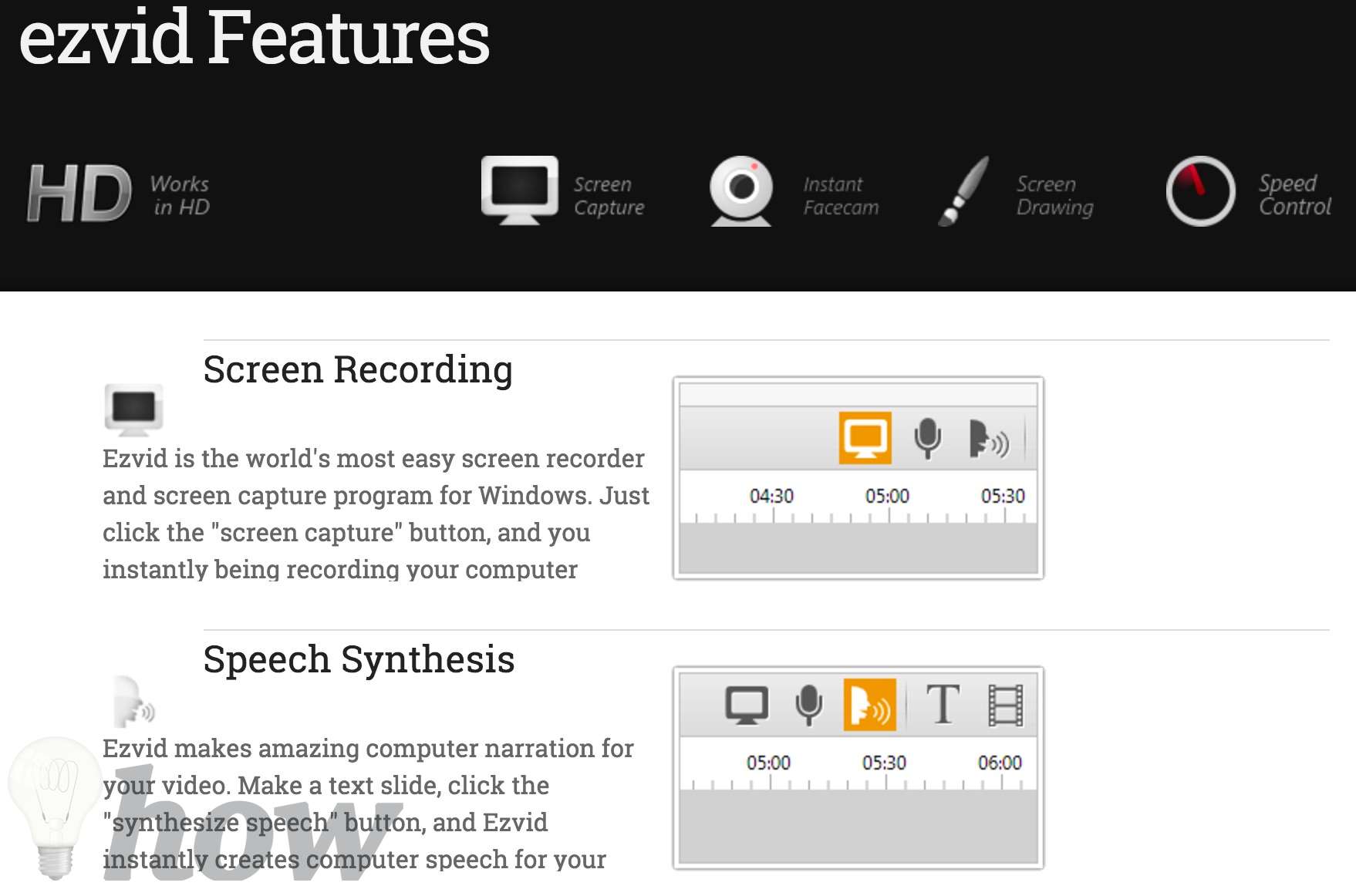
If you find that those aforesaid software to complicated to use and want to have alternative to easy use, you should try Ezvid. It is considered by many users and experts as a most easy and friendly to use for all of people, even with one having no experience. Although it is small and easy to use, Ezvid has a wonderful functions. By far the editing video software, you also can record your screen with its tool and have fun to use this program.
It is supported to upload Video to Youtube with high speed. The one drawback of this may be is its limited time you can have. With Ezvid, you are provided with maximum 45 mins video, thus, many users do not like it for this. However, we would say that if it is suitable for who want to make short video, it is totally perfect.
Looking at Pros and Cons of Ezvid as follows:
Pros
- Support to record screen
- Using with more fun
- Excellent interface
- Upload to Youtube quickly
- Support Speech Synthesis
- Completely free of charge
Cons
- Limited time: 45 mins
- Insert background music is a problem
Machete Video Editor Lite

Last but not least in your top is Machete Video Editor Lite which is known as one of popular editing video software in the world and is the choice of many people. It is widely accepted that Machete Video Editor Lite is wonderful and powerful application with excellent interface. Give it a try!
Looking at Pros and Cons of Machete Video Editor Lite as follows:
Pros
- Easy to use
- Good interface
- Having no ad-wares
- Cost-free for download and using
Cons
- Does not support to open all of format
Wax
Wax is one worthy software for editing video that you should have. It is available in both free and paid version for users for personal or business purposes. By using Wax software, you can modify your video with many amazing video effect inbuilt. Apart from basic features as a video editors such as adding or deleting audio tracks, video scenes, video subs and so on. The noticeable of this program is that 3D effect is supported to make your video more effectiveness. The one thing that you may find it not good is its boring and poor appearance with out of dated designs. Having said that it always is a video editing program that should be given a try. So why not to try it once?
Looking at Pros and Cons of Wax as follows:
Pros
- Support 3D format files.
- Many video effects available
- Support to import to different format
Cons
- Boring appearance
- It do not support to import flash files.
Conclusion
Here is the list of top 10 software for editing video free, so you should give them tries and choose one of them as your favorite. Do not forget to share with us your idea on this topic in comment section below.