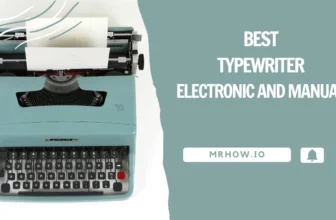As a MacBook Pro user, finding the ideal mouse to pair with your sleek and powerful device can be daunting. With so many options available, navigating the sea of choices can be time-consuming.
To help you choose the best mouse for your MacBook Pro, we have compiled a list of the top seven mouses that offer enhanced productivity, comfort, and overall user experience.
My Logitech MX Master 3 for Mac

Personally, I have been using the Logitech MX Master 3 mouse for my Mac for 3 years now, and it is undoubtedly one of the best mice available for Mac users. This wireless mouse uses Bluetooth to connect to your Mac and has an ergonomic design that makes it easy to use for extended periods.
The Logitech mouse also offers many fantastic features, including a scroll wheel, side buttons, and a gesture button. Furthermore, its rechargeable battery lasts up to 30 days on a single charge.
Logitech MX Master 3 for Mac
Logitech MX Master 3S for Mac Wireless Bluetooth Mouse
Logitech is a company that designs and manufactures high-quality computer accessories. Their latest product, the Logitech MX Master 3 Advanced Wireless Mouse for Mac, is one of their premium products.
This advanced mouse can control multiple Mac computers and allows you to transfer text, images, and files with ease. It also has a gesture button that makes it easy to switch between desktops, open Mission Control, and display Launchpad.
The Logitech mouse features a MagSpeed Wheel that is up to 90% faster, 87% more precise, and ultra-quiet. With its Darkfield 4000 DPI sensor, it is an excellent choice for tracking on any surface, even glass. In addition, this mouse has multiple predefined profiles optimized for macOS and specific apps, making it a perfect choice for speeding up your workflow.
Logitech Pebble M350 Wireless Mouse
Logitech Pebble Wireless Mouse with Bluetooth or 2.4 GHz Receiver
The M350 Wireless Mouse has a sleek and modern look. It’s also easy to use with a silent click sound and ultra-quiet scrolling, making it perfect for office work or your home computer.
The Logitech Pebble M350 is an excellent wireless mouse for those who want the flexibility of dual connectivity and long battery life. The Bluetooth wireless technology or tiny USB receiver allows you to connect how you like, while the high-precision optical tracking ensures fast and accurate cursor movement. With a DPI of 1000, this mouse is ideal for use on various surfaces.
The mouse is also tiny and light, so it’s perfect for carrying around. It has a long battery life of 18 months and is very accurate with high-precision optical tracking.
Satechi Aluminum M1 Bluetooth Wireless Mouse
Satechi Wireless Bluetooth Mouse for MacBook Pro
The Satechi Aluminum M1 Bluetooth Wireless Mouse is an excellent device with many features. The mouse has a rechargeable Type-C port, which is very convenient. You no longer have to worry about disposable batteries, as the mouse has a built-in lithium-ion battery. The rechargeable Type-C port also makes it easy to charge the mouse.
The mouse is made of metal, which looks great with your setup. It’s ergonomically designed to fit nicely in the palm of your hand, with a somewhat curved profile that suits it perfectly. The mouse is appropriate for both left- and right-handed users.
The Satechi mouse supports many devices, including Mac Mini, iMac Pro, iMac, MacBook Air, MacBook Pro, iPad, Microsoft Surface Laptop, Dell XPS, Lenovo, HP Spectre, etc. The mouse has a fast and precise tracking system that uses optical sensors and 1200 DPI resolution for accurate tracking.
Logitech MX Vertical Wireless Mouse
Logitech MX Vertical Wireless Mouse – Ergonomic Design Reduces Muscle Strain
The Logitech MX Vertical Wireless Mouse has a high-precision 4000 DPI sensor that tracks better with just 4x less hand movement than a typical 1000 DPI mouse. This allows you to work more efficiently and comfortably without compromising on accuracy.
The mouse has a cross-computer control feature that enables you to use it with multiple computers. This feature benefits those with multiple computers on their desks or who frequently use their mouse with their laptop while on the go.
With a wireless operating distance of up to 10m, it is possible to use this mouse from anywhere. It also supports up to three different Windows or Mac computers simultaneously, and you can recharge the battery for added convenience.
Apple Magic Mouse
Apple Magic Mouse: Wireless, Bluetooth, Rechargeable
The Apple Magic Mouse is a remarkable device that simplifies your workflow with numerous features. Its design is simple and user-friendly, making it comfortable to use. The mouse is also multi-functional, offering various features that make it useful for multiple purposes.
Supporting gestures, you can perform everyday tasks like scrolling and web browsing with a simple finger swipe. The mouse is also highly portable, making it easy to carry around.
Logitech MX Master 3 Advanced Wireless Mouse
Logitech MX Master 3 Advanced Wireless Mouse
The Logitech MX Master 3 Advanced Wireless Mouse is a wireless productivity mouse that provides precision, comfort, and control over your PC or Mac computer with just one click of a button. It has an easy-to-use scroll wheel lets you quickly scroll through long documents, web pages, and photo albums.
This Logitech MX Master mouse comes with a rechargeable battery that lasts up to 30 days on a single charge. You can connect up to three devices via Bluetooth or the USB receiver to Windows, Mac, or Linux for multi-device and multi-OS functionality. The best part is that it works on any surface, including glass, thanks to the Darkfield 4000 DPI sensor.
Logitech MX Anywhere 3 Compact Performance Mouse
Logitech MX Anywhere 3S Wireless Mouse
The Logitech MX Anywhere 3 is a fantastic mouse for those prioritizing portability and compactness. This mouse offers several outstanding features, such as MAGSPEED scrolling, which enables you to scroll through 1,000 lines of text with precision and silence.
It comes equipped with a USB-C charging port, making it easy to set, and it also includes a USB-C to A charging cable. The MX Anywhere 3 is also multi-device and multi-OS compatible, meaning it can be used with different devices and operating systems.
The mouse is designed with high-quality materials and features customizable buttons for Adobe Photoshop, Adobe Premiere Pro, Final Cut Pro, and more. Additionally, this mouse offers fast USB-C charging, providing up to 30 days of use on a full charge and three hours of usage from a one-minute quick charge.
How to Choose the Best Mouse for Mac

Type of mouse
There are three main types of mouse: Optical, Laser, and Trackball. Optical mice use a light-emitting diode (LED) to track movement, while laser mice use a laser to do the same. Both of these types are more accurate than a trackball mouse.
- Optical mice are the most common type, and they are generally considered to be the most accurate.
- Laser mice are more precise than optical mice but can be more sensitive to dust and dirt.
- Trackball mice are less popular than optical or laser mice, but some people find them more comfortable.
Size
When choosing a computer mouse, it’s essential to consider the size that would be comfortable for you. Mice come in different sizes, so a tiny mouse may be a good choice if you have small hands, while those with larger hands may prefer a larger mouse.
In my case, a bigger mouse design fits me well. Since I have big hands, a tiny mouse causes hand fatigue when used for long hours.
Buttons
Most mouse have two buttons (left and right) and a scroll wheel. However, some mouse have additional buttons that can be useful for gaming or other tasks. If you need these extra buttons, ensure the mouse you choose has them.
Tracking speed
The tracking speed refers to how quickly the mouse moves across the screen. If you’re a gamer or need to be very precise with your cursor, you’ll want a mouse with a high tracking speed.
FAQs
Mouse DPI stands for “dots per inch”. It is a measure of the resolution of a mouse. The higher the DPI, the more sensitive the mouse is to movement. The lower the DPI, the less sensitive the mouse is to movement.
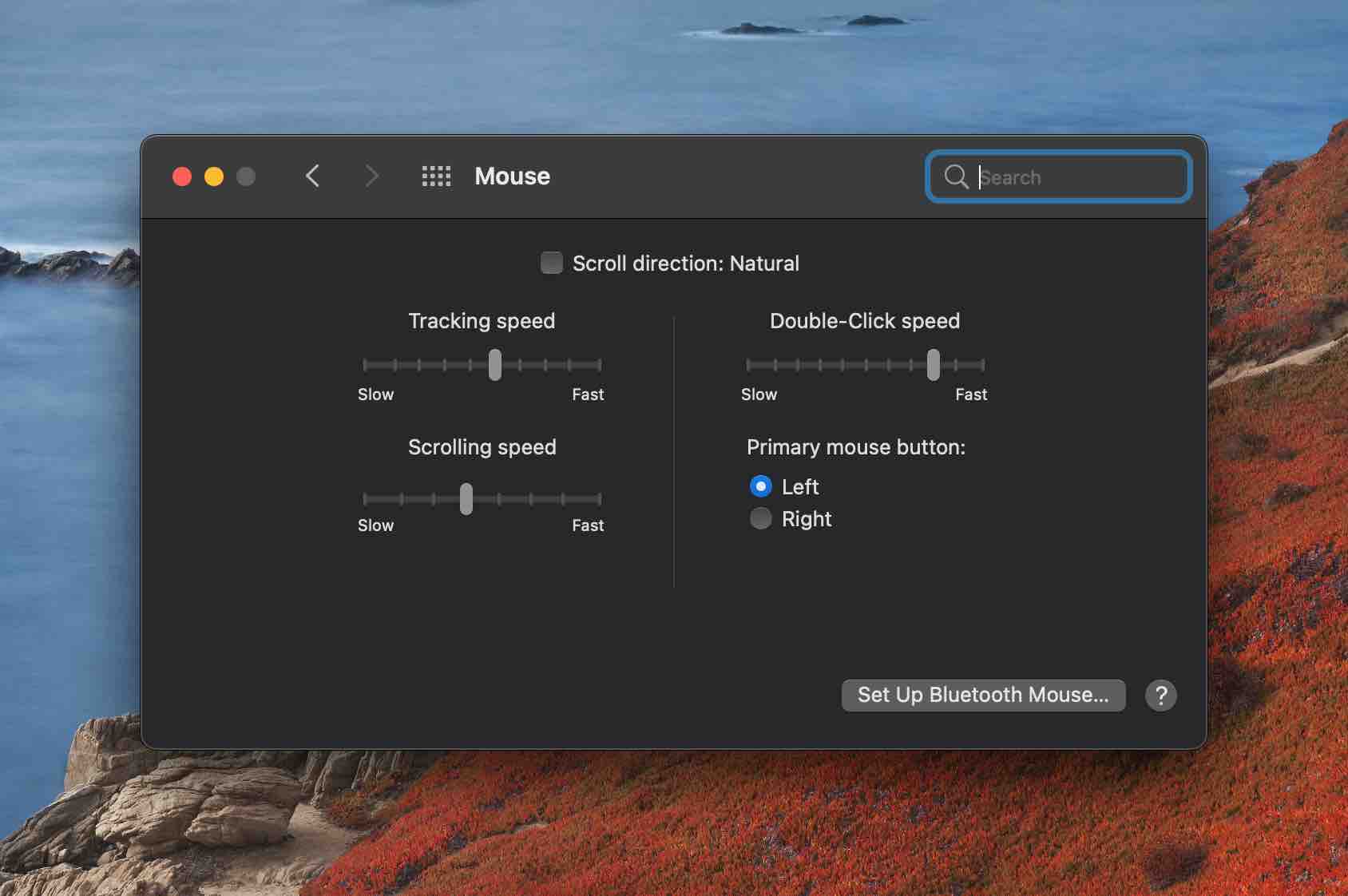
The average mouse has a DPI of about 800.
Gaming mouse often have a DPI of 1200 or more. Professional grade mouse can have DPIs of up to 18000.