Why VPN? In 2022, depending on the country you live in and your circumstances, you may require a VPN for different reasons. For some, it’s overkill and, for others, a necessity.
Cybersecurity is now an integral part of your online life – even if you take it for granted. Without security, you are prone to hacking, identity theft, and other types of cyber-attacks. You can also become a target of aggressive digital marketing as anyone can acquire your data using cookies, trackers, forms, and phishing techniques. Scammers can sell this personal data repeatedly, which can become a persistent privacy and security issue.
Virtual Private Networks (VPNs) help you preserve your anonymity and offer a secure channel to browse geo-restricted content, which you may not be able to access otherwise.
ClearVPN by MacPaw
Whether you are already using a VPN or searching for a VPN for the first time, you should skim through this ClearVPN review to decide if you want to give it a try right now.

A common approach most VPNs take is to allow the user to choose from a list of countries or servers. ClearVPN by MacPaw, in contrast, employs an activity-based approach. It asks the user what they want to do and connects them to the best server.
PROS & CONS of ClearVPN:
Below are some of the most prominent pros and cons of ClearVPN:
| PROS | CONS |
|---|---|
| Fast – Improving Speeds | Too Expensive |
| Optimized Experience | Glitchy: ClearVPN doesn’t work well on all platforms right now (especially the Windows app). |
| Free with Setapp Subscription | No browser add-on/extension |
| Reliable Encryption | Limited Features |
| Good for Streaming | Fewer Servers & Countries |
| Simple Interface | Free Version – least useful amongst VPNs |
| Useful Shortcuts | Standard Servers (No RAM servers) |
| Access Restricted Content Securely | No Personalization & Customization options |
| Protect Personal Information | No Auditing |
| Suggestions – Trending Content | 6 Devices only |
| Great for macOS and iOS | Aggressive promotion for the premium version |
| Excellent for users who aren’t familiar with the proper use of a VPN as it does the optimization itself | No Free Virtual Location (You can’t select another country in the free version) |
| Supports Torrenting – P2P Functionality | Zero-Log Policy is not actually zero-log as it collects some data for optimization |
ClearVPN – The ‘Optimized’ VPN
Why ClearVPN? If you were to describe the function of ClearVPN in one word, it would be ‘Optimization.‘ All features and functions work around one goal – to find the best possible server for each task. Why? To give users the highest speed levels along with advanced encryption protocols for security!
Interface:
ClearVPN provides users with a straightforward and intuitive interface on all platforms, i.e., Windows, Mac, iOS, and Android, with tabs like dashboard, shortcuts, and settings.
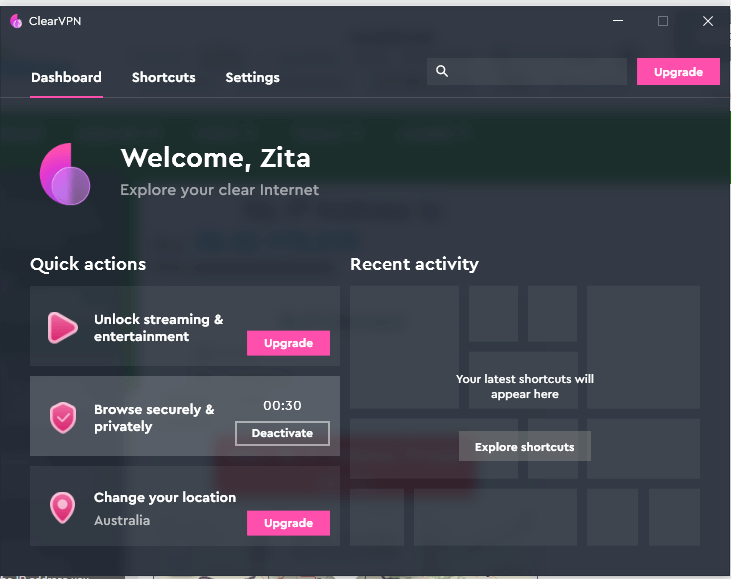
Expanded dashboard – pops up at times:
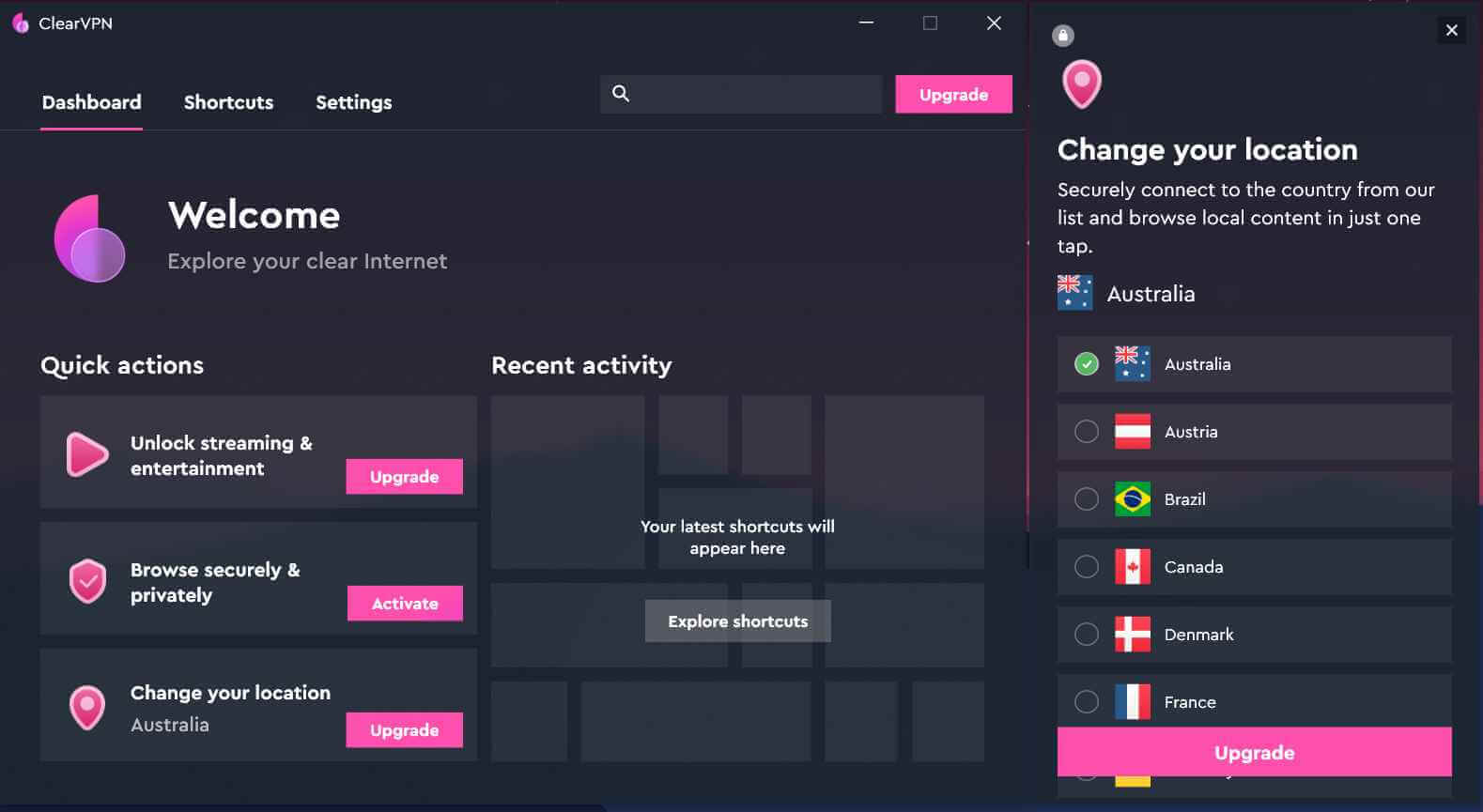
- The Dashboard tab has two portions: Quick actions and Recent activity. ‘Quick actions’ include choosing a server, toggling on/off the app, and exploring the streaming services. The Recent activity tab stores your recently used shortcuts. The free version of the app aggressively suggests upgrading the app on the dashboard!
- The Shortcuts tab holds the shortcuts to popular worldwide activities, including streaming services, gaming platforms, live sports, and trending content. It also has useful shortcuts for blocking ads and malware. You cannot shuffle the blocks, though.
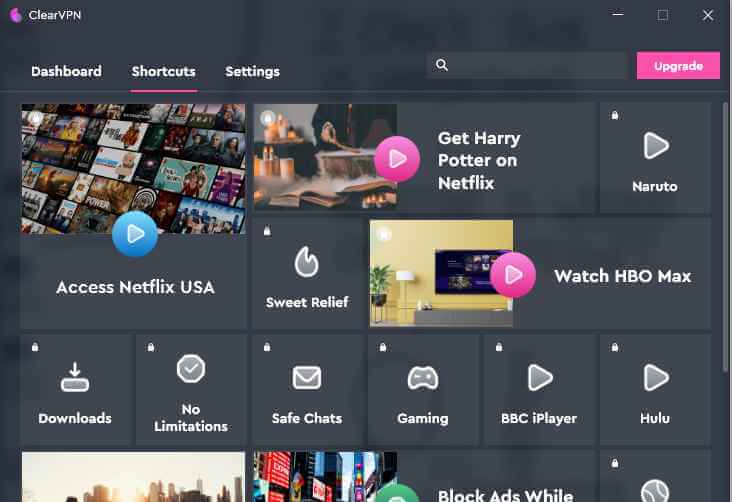
- The Settings tab gives you some customization options. You can sign in and allow the app to launch on system startup. You can also share analytics or subscribe to their newsletter. You can access your subscription info (Free or Paid) and a help & resources section from within the settings tab.
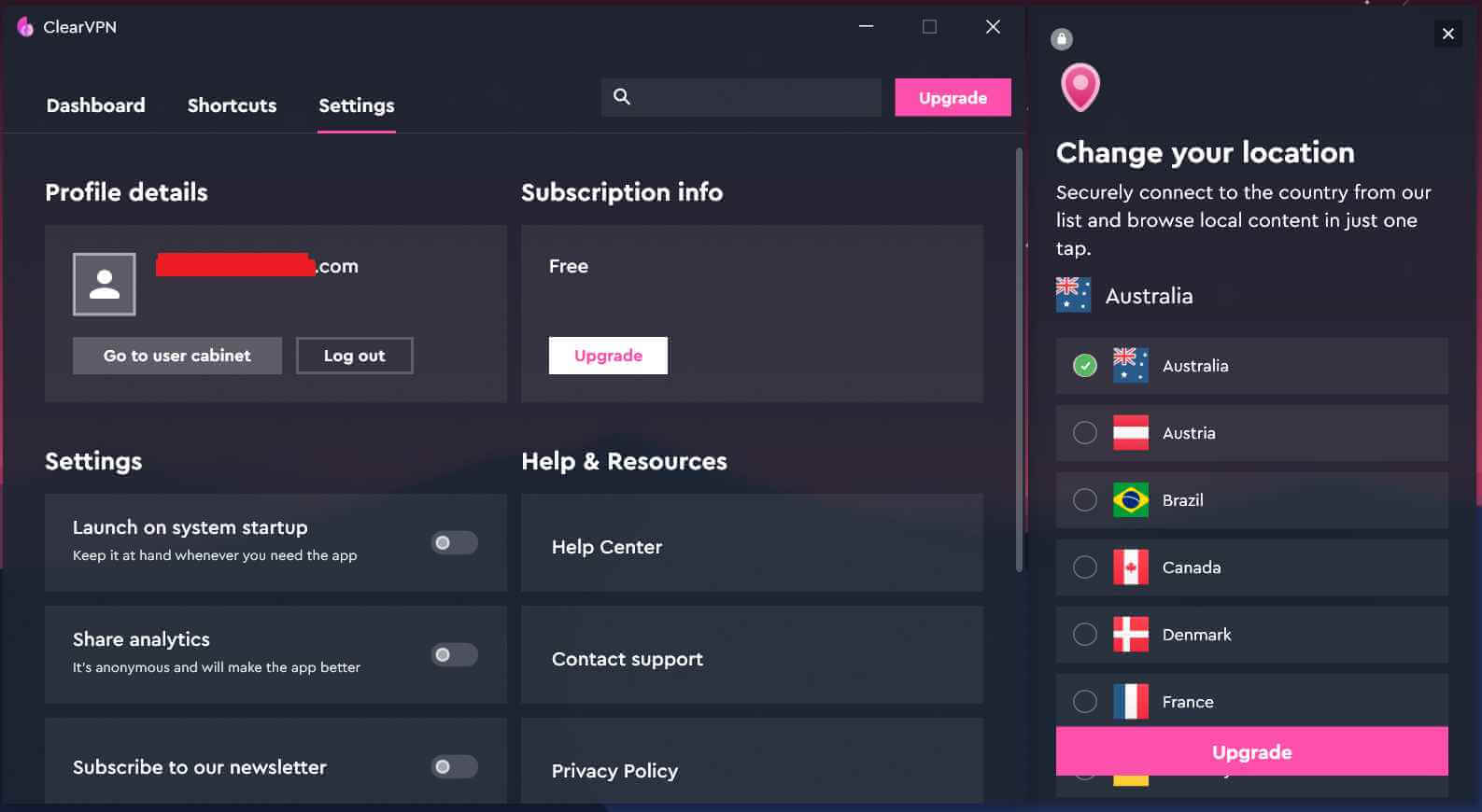
Customization:
In terms of customization, ClearVPN lags far behind other VPN providers. Users have very few choices of servers, personalization, etc. However, the optimized backend processes make the user experience a lot faster as compared to most VPNs. ClearVPN trades off customization for optimization to enhance the web experience of users.
ClearVPN – Free Version:
The free version of ClearVPN is very restricted as compared to the free versions of other VPNs. As of this writing, it doesn’t even give the users the ability to choose another country. Only the encryption feature is available in the free version. All other options are available in the premium version, making the free version useless for most tasks.
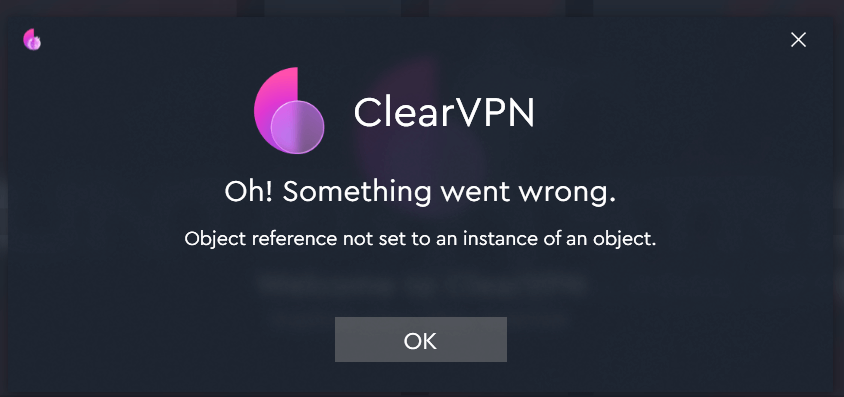
In my case, I couldn’t get the app to activate the ‘Browse Securely and Privately’ option easily. I tried many times, and even deleting and reinstalling didn’t work initially.
Plus, the connection is still not stable on the Windows app, even after the stability improvements in the latest version 1.0.8, released Jan 26, 2021.
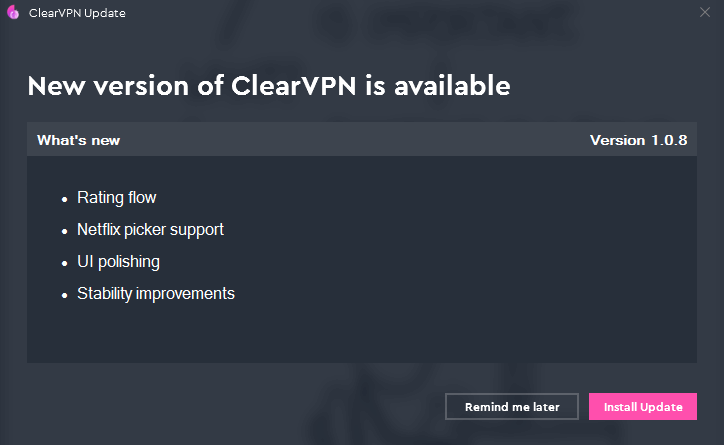
MacPaw misses the mark here and needs to work a lot on this product. While they do, you know what to do to keep the ball rolling faster and keep them on their toes:
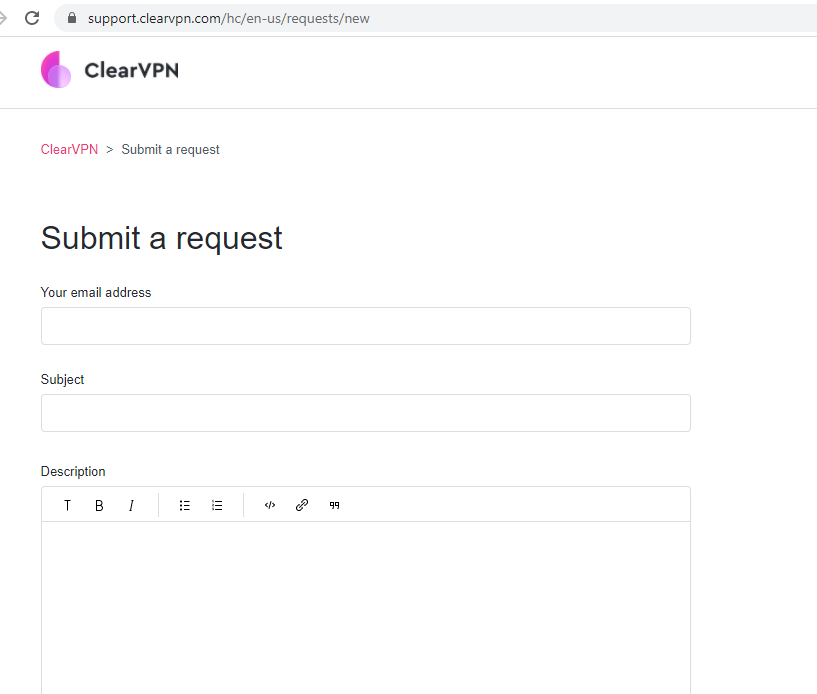
ClearVPN – Free vs. Premium:
This snapshot summarises it all:
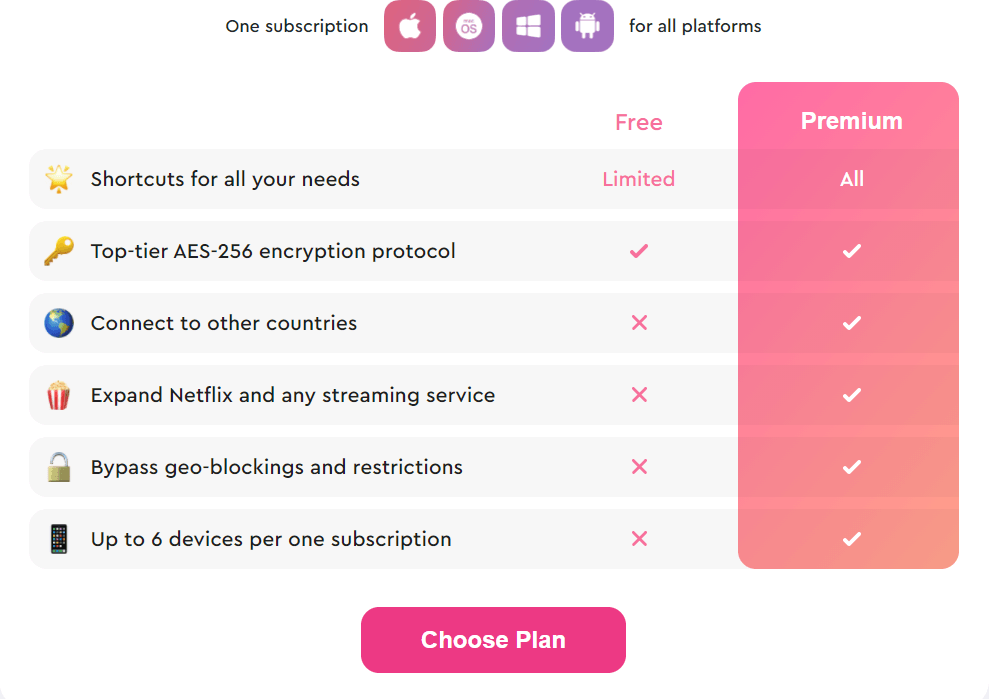
The ClearVPN premium plan allows you to use up to 6 devices, connect to a different country, and bypass geo-blockings and restrictions, among other things.
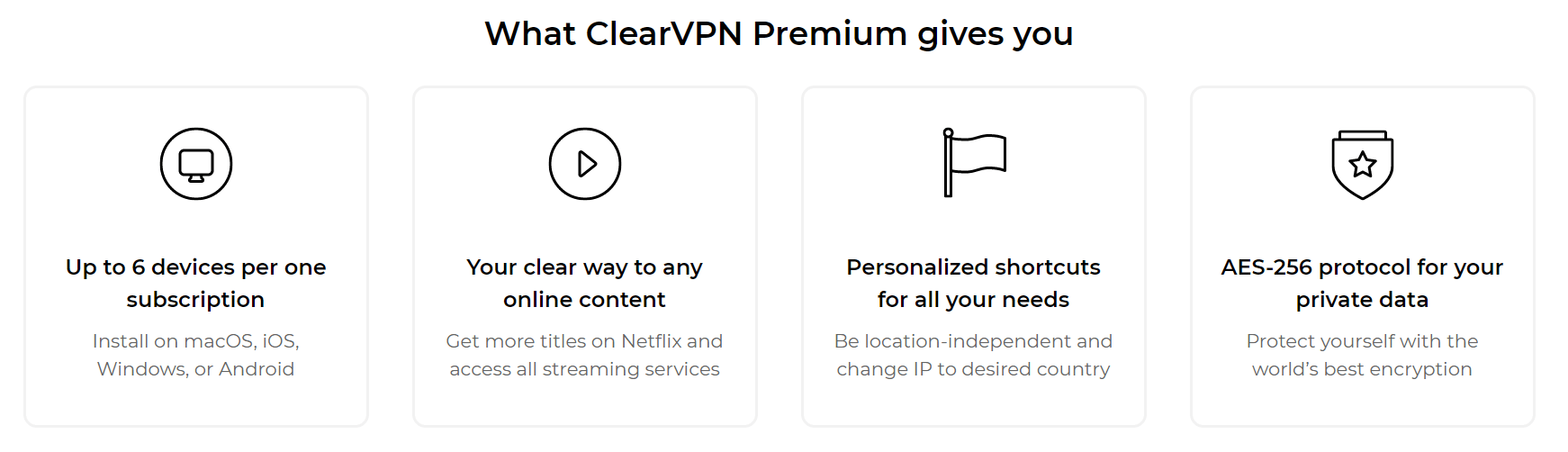
In a nutshell, ClearVPN, in their own words, is a personalized, secure VPN people can use to do the following:
- Stream
- Play
- Protect
- Unblock
- Talk
- Browse

ClearVPN Features:
Speed
As ClearVPN is focused almost entirely on optimization, theoretically, it gives you one of the best speeds amongst the competition as it finds the best possible server for each task. ClearVPN deploys its innovative DynamicFlow Technology (DFT), which analyzes the user’s current network status to connect to the fastest idle server. However, unlike ExpressVPN and Surfshark that use RAM as servers to provide exceptional speeds and forego data saving, ClearVPN uses standard servers right now.
Security & Privacy
ClearVPN employs an advanced data encryption system AES-256 that allows users to browse securely without any privacy lapse. It also uses IPSec, IKEv2, OpenVPN, and custom security protocols for additional security. In their own words:
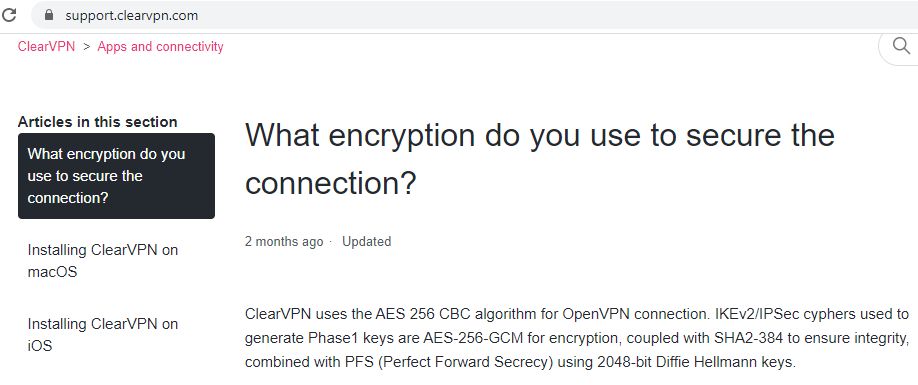
Moreover, ClearVPN has a strict zero-log policy, which means it doesn’t save users’ personal data for any purpose. However, ClearVPN records your connection attempts, ISP and country, and some usage statistics to give you the best possible servers. In their own words:
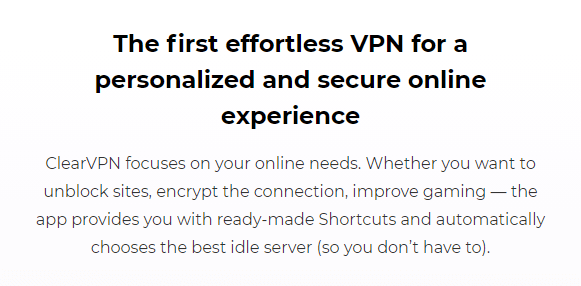
ClearVPN
Accessibility & User Experience
ClearVPN has a simple yet beautiful interface, but switching between servers takes more than one click. You have to choose the purpose to find the best server. Also, there is no browser extension available. Just as most apps from MacPaw, which have an Apple-first focus, the Windows app of ClearVPN doesn’t function smoothly right now.
System Requirements
ClearVPN requires macOS 10.14 and higher:
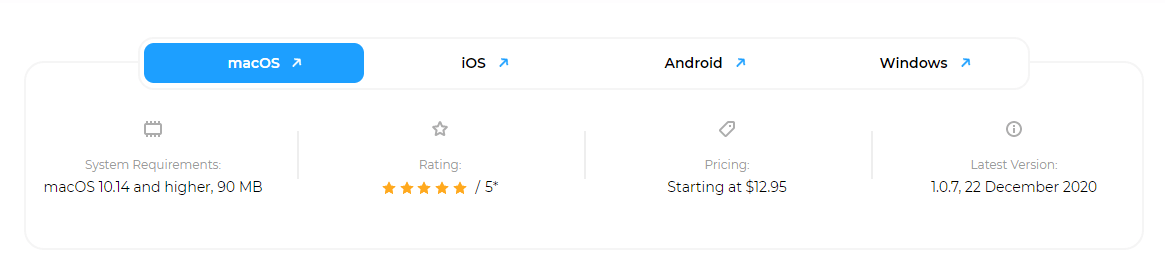
iOS 13.0 and higher:
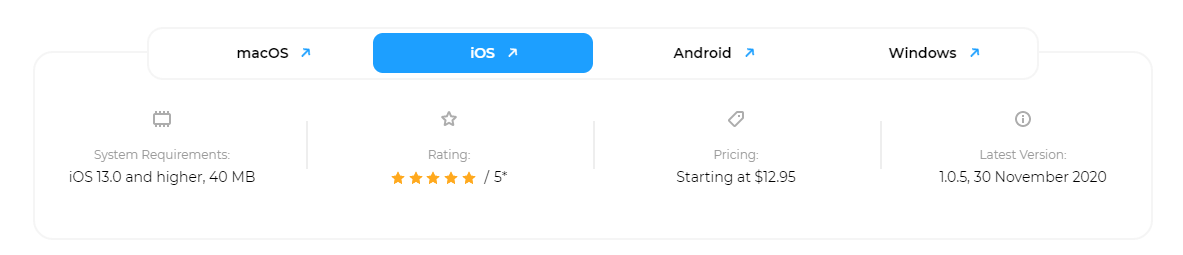
Android 6.0 and higher:
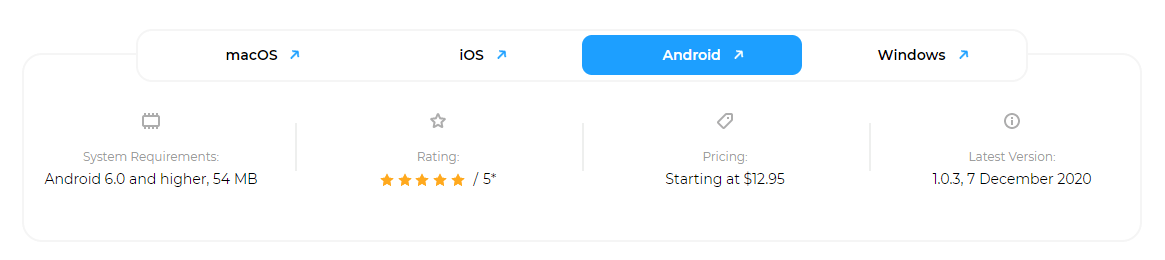
Windows 10 (April 2018 update) and higher:
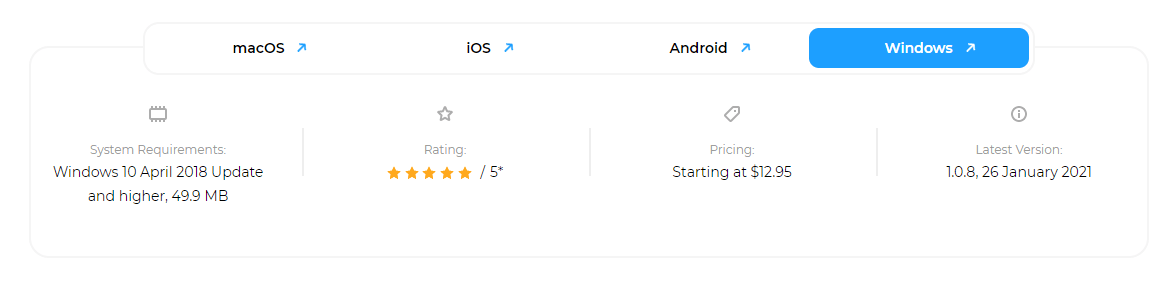
Reliable Encryption
ClearVPN uses the solid AES-256 for data encryption, so your data is secure from third parties. However, your ISP and the websites you visit can log your data (a limitation to virtually all VPNs).
Ease of Use
The interface is simple as well as intuitive, but personalization options are limited. The results on Windows are far from ideal, but ClearVPN runs smoothly on iOS and macOS. There is no dedicated extension for use within web browsers, making it a bit less comfortable to use as you have to open the desktop app every time you want to use the VPN. Overall, it’s easy to use, and there’s no learning curve.
Versatility
ClearVPN gives you limited countries (16 as of this writing) to choose from, and you cannot select the server of your choice within a country. However, the performance of its servers is better than most VPNs. Customization within the app is restricted too.
IP Address Protection
ClearVPN protects your personal information – including your IP address. You can browse the web safely from anywhere – even the public Wi-Fis. However, it doesn’t give you a new IP address every single time like TunnelBear and some other VPNs.
P2P & Torrenting
ClearVPN allows you to connect to peers and download content via torrents using the P2P functionality.
Customer Support
Based on many user reviews, ClearVPN customer support is next to non-existent. I got a reply from them within 48 hours, however. Not ideal, but not bad! ClearVPN, although a standalone app, is also a part of the Setapp suite by MacPaw, which might be the reason behind the slow responses. But, tech support, overall, is an area of improvement.
Pricing Plans
ClearVPN is way too expensive, i.e., $12.95/mo (or $92.95/year and $109.95/2-years), even though it lags in the number and quality of features right now.
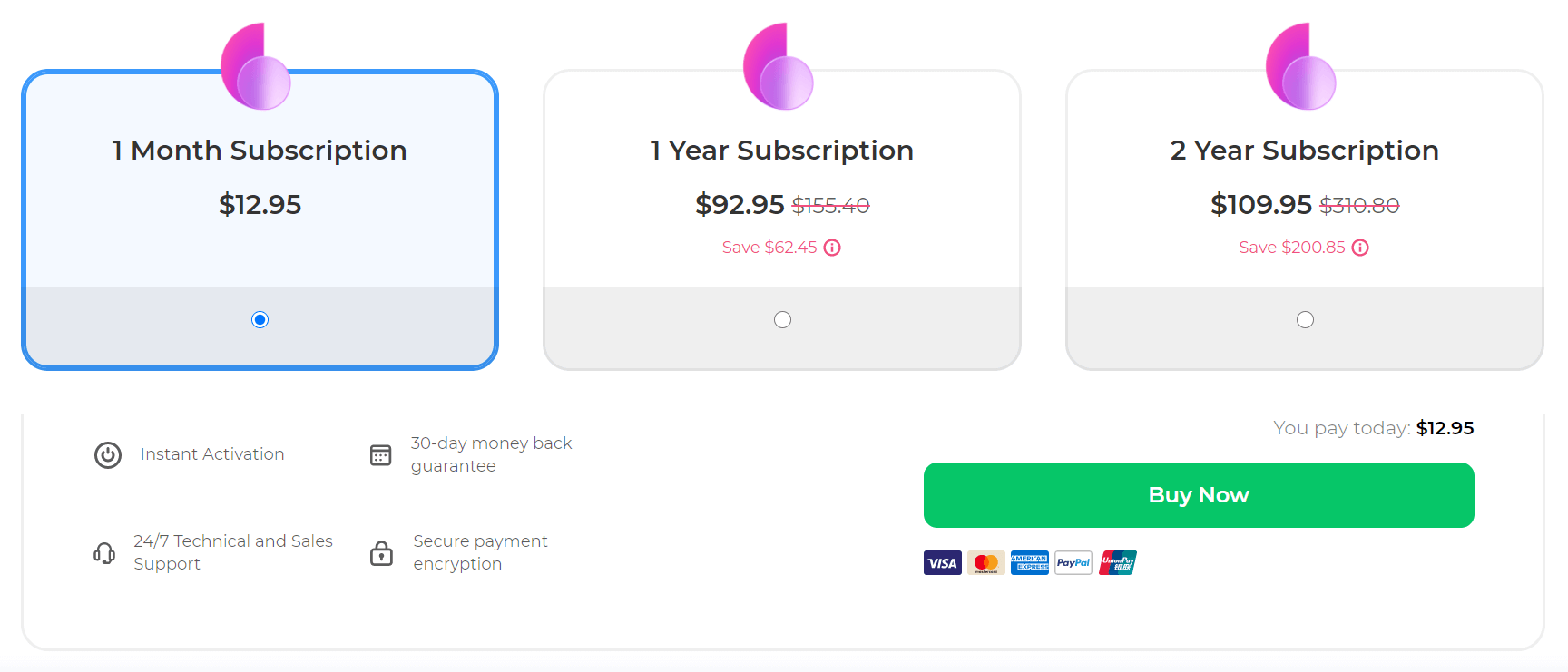
Pricing Plans
Many popular VPNs like Surfshark and NordVPN offer more features at a fraction of ClearVPNs’ price. ExpressVPN, despite being an overall high-performer and of better quality, also has the same price tag as ClearVPN. The good thing is that ClearVPN has a 30 days money-back guarantee, so if you are not pleased with its performance, you can always claim your money back.
ClearVPN via Setapp
Add to this the fact that (the premium version of) ClearVPN comes free of cost with the Setapp subscription, and now it makes sense, at least for Mac users, to give ClearVPN as well as Setapp a try.
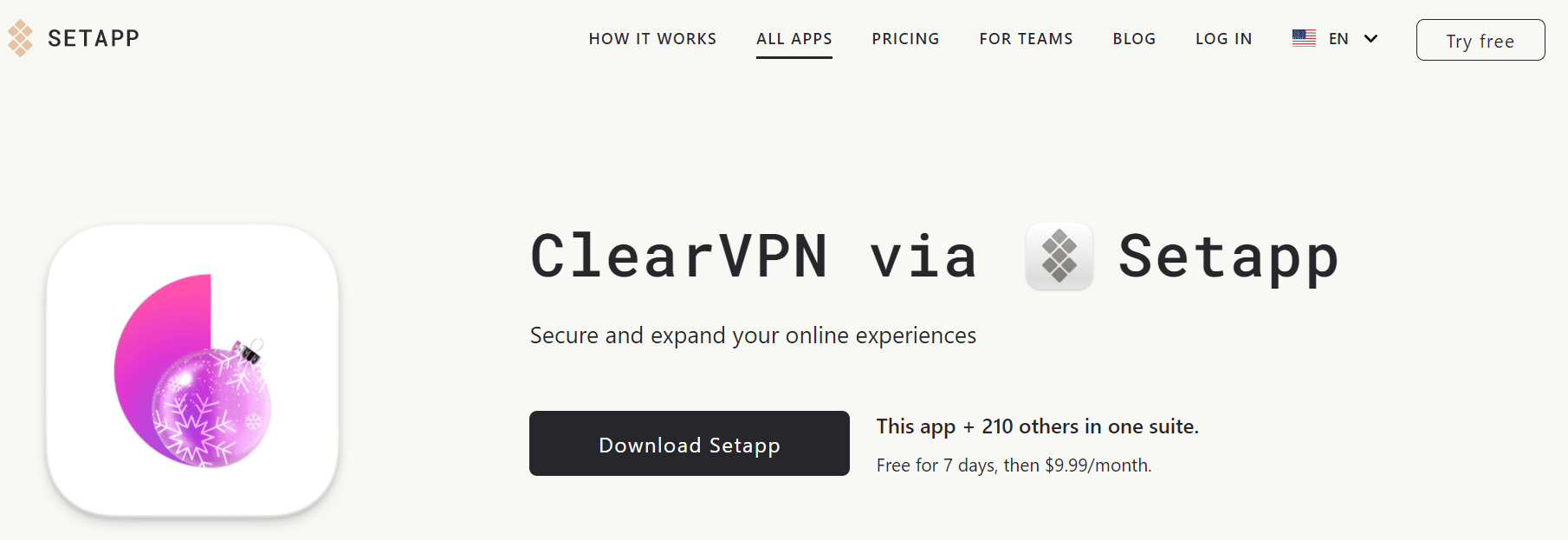
Additional Features
- AdBlock and Malware Block features.
- The ‘Shortcuts’ tab offers trending content suggestions.
- The search feature lists popular searches.
Target Audience
ClearVPN by MacPaw can be a justified purchase for macOS and iOS users whose needs revolve around bypassing geo-block to access content like streaming Netflix US from anywhere in the world. It also offers adequate security, torrenting, and an easy-to-use interface.
COMPARISON OF POPULAR VPNs
Below are some of the most popular VPNs rated on a scale of 1-5 (5 being the best) to present their performance numerically.
| Attributes | ClearVPN | ExpressVPN | NordVPN | Surfshark | Zenmate | TunnelBear | HotSpot Shield |
|---|---|---|---|---|---|---|---|
| Speed | 4.75 | 4.75 | 4.75 | 4.75 | 4.5 | 4.5 | 5 |
| Privacy | 4.5 | 5 | 4.5 | 4.5 | 4 | 4.25 | 4 |
| Security | 5 | 5 | 5 | 5 | 4.5 | 5 | 4.25 |
| Interface | 4.75 | 4.5 | 4.5 | 4.5 | 4.75 | 5 | 4.5 |
| Accessibility | 3 | 4.75 | 4.25 | 4.5 | 4.75 | 4.25 | 4.5 |
| Browser Add-on | N/A | 5 | 3 | 4 | 4.5 | 3.5 | 4.5 |
| Features | 2.5 | 4.5 | 4.5 | 4.5 | 4.25 | 4 | 4.5 |
| Servers | 3.5 | 5 | 4.75 | 4.75 | 4.75 | 4.25 | 4.5 |
| P2P/Torrents | 4.5 | 4.5 | 4.5 | 4.5 | 4.5 | 4.5 | 4.5 |
| Support | 2 | 5 | 5 | 4.5 | 4.5 | 4.75 | 4.25 |
| Free Version | 1 | N/A | N/A | N/A | 4.5 | 4 | 3.5 |
| Customization | 2 | 4.25 | 4 | 4 | 4 | 3 | 4 |
| Server Type | Standard | RAM | Standard | RAM | Standard | Standard | Standard |
| No. of Servers | 47 | 160 | 5500+ | 3200+ | – | – | 1800+ |
| No. of Countries | 16 | 94 | 59 | 65 | 74 | 26 | 80 |
| No. of Devices | 6 | 5 | 6 | Unlimited | Unlimited | 5 | 5 |
| *Pricing | $7.75/mo | $8.32/mo | $3.71/mo | $2.49/mo | $1.64/mo | $3.33/mo | $7.99/mo |
| Trial | 30 Days | 7 Days | 30 Days | 30 Days | 7 Days | – | 7 Days |
| Refund Policy | 30 Days | 30 Days | 30 Days | 30 Days | 30 Days | – | 45 Days |
| No-Log Policy | Yes | Yes | Yes | Yes | Yes | – | – |
| Auditing | – | Yes | Yes | Yes | – | Yes | – |
*The pricing in the table is the price per month when billed annually.
ClearVPN Alternatives
If you want:
- Speed – ClearVPN, ExpressVPN, NordVPN, HotSpot Shield
- Security – ClearVPN, ExpressVPN, NordVPN, TunnelBear, Surfshark
- Value for Money – Zenmate (Free), TunnelBear (Free), HotSpot Shield (Free), Surfshark
- Overall Experience – ExpressVPN, NordVPN, Surfshark, Zenmate (Free)
Final Verdict on ClearVPN
ClearVPN packs great optimization features. If you are in the market for higher speeds – particularly for streaming services, it is a decent product for you, especially if you’re in the Apple ecosystem. Otherwise, there are a lot more VPNs that offer more features at a lower price tag.
ClearVPN is a new product by MacPaw, and it has a lot of room for improvement, so even if you are not interested in it yet, you should keep a tab on it for the future.
The Free version of ClearVPN is incomparable to the free versions of popular VPNs like Zenmate or TunnelBear right now.
The Premium version of ClearVPN is also not the best in the market for personalization and versatility. However, it is amongst the best in speed and reliability, notably for macOS and iOS users.
Already great value for money for having apps like CleanMyMac X and others, the addition of ClearVPN to the Setapp subscription makes Setapp, the app subscription service by MacPaw, even more valuable. A must-try for all Mac users.
ClearVPN FAQs:
1. Is ClearVPN safe to use?
ClearVPN offers adequate safety and security for most use-cases. It also has a zero-log policy, which means MacPaw does not store your data for any purpose.
2. Is ClearVPN free?
ClearVPN offers a free version, granted, but it is incomparable to other popular VPNs’ free versions, as the free version of ClearVPN, right now, doesn’t perform simple functions of a standard VPN like bypassing geo-block! You can’t access location-based restricted content through the free version of the app.
3. Does ClearVPN work on all platforms?
MacPaw, the company behind ClearVPN, is hailed for its ingenious iOS and macOS products. ClearVPN was also designed for Apple platforms first, where it works smoothly. Its usage on other platforms is a little buggy with glitches and occasional crashes. The Windows app, in my case, for example, provided an unstable connection.
4. Does ClearVPN work for Streaming Services?
ClearVPN allows you to access geo-restricted content, including streaming services like Netflix US from anywhere on the globe. You can also access many other streaming services like Amazon Prime, HBO Max, Hulu, etc. However, there are some streaming services that you can’t access properly, e.g., BBC iPlayer, etc.












