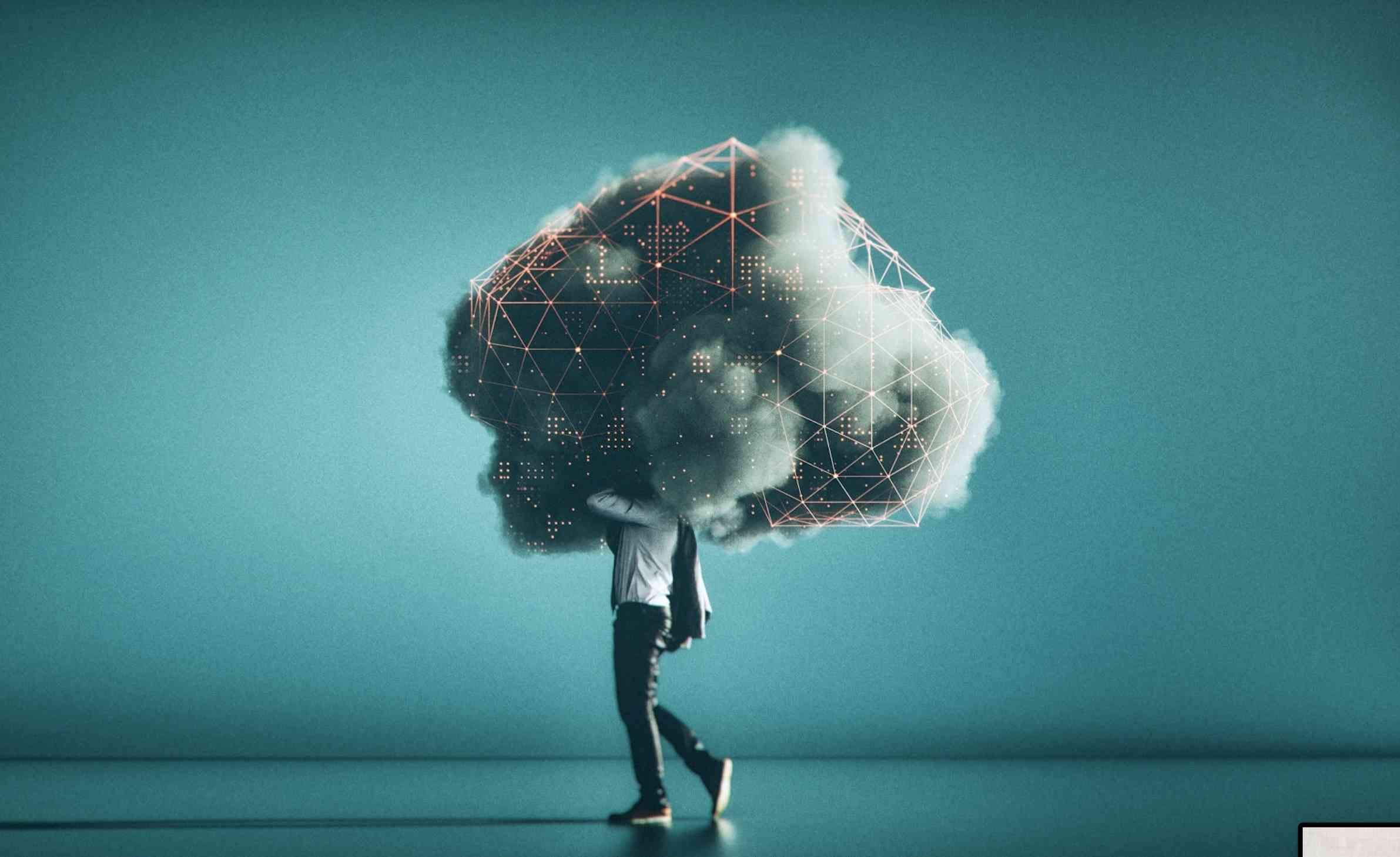CleanMyMac X is software that helps keep your Mac clean and organized. It scans and cleans your system for unnecessary files, freeing up disk space. It also offers other features like malware protection and performance optimization.
With a new update, 4.11.0, in June of 2022, CleanMyMac X gets an updated menu with an improved design and performance. The update also includes several bug fixes and improvements.
Some of the new features include:
- A new design that is clean and easy to use
- Improved performance for faster scanning and cleaning
- Bug fixes and improvements to make the software more reliable
And now you can see more information, including CPU, RAM, Storage Disk, Battery, and Protection.
Our Review
If you’re looking for an excellent way to free up space on your hard drive and keep your Mac running smoothly, CleanMyMac X is a great option. We recently wrote a review of the software, which you can read more about here.
What’s News
CPU
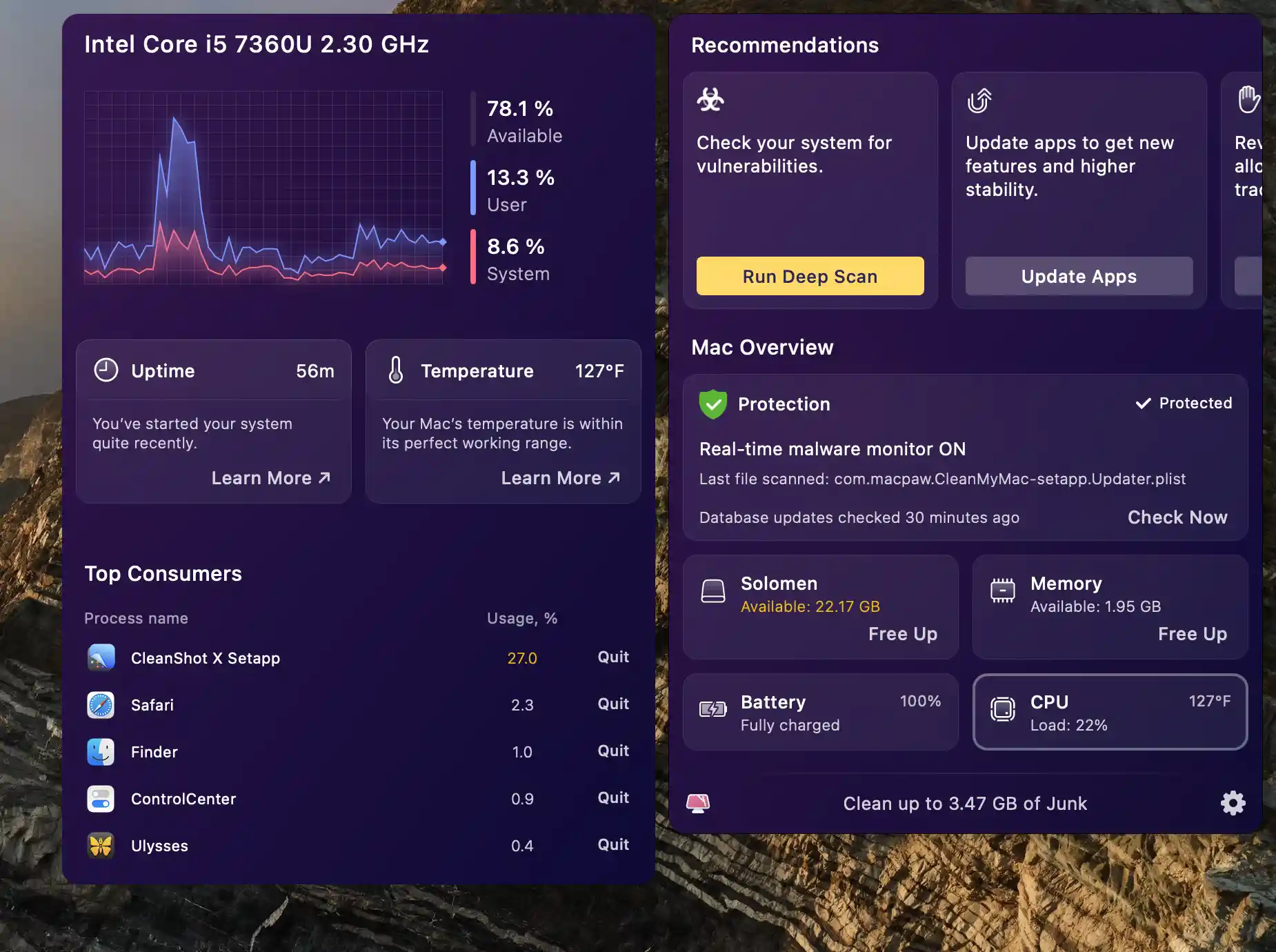
We can see the top-consuming apps in the CPU section with a new menu. It’s also easier to find which apps are active and how many threads they use.
RAM
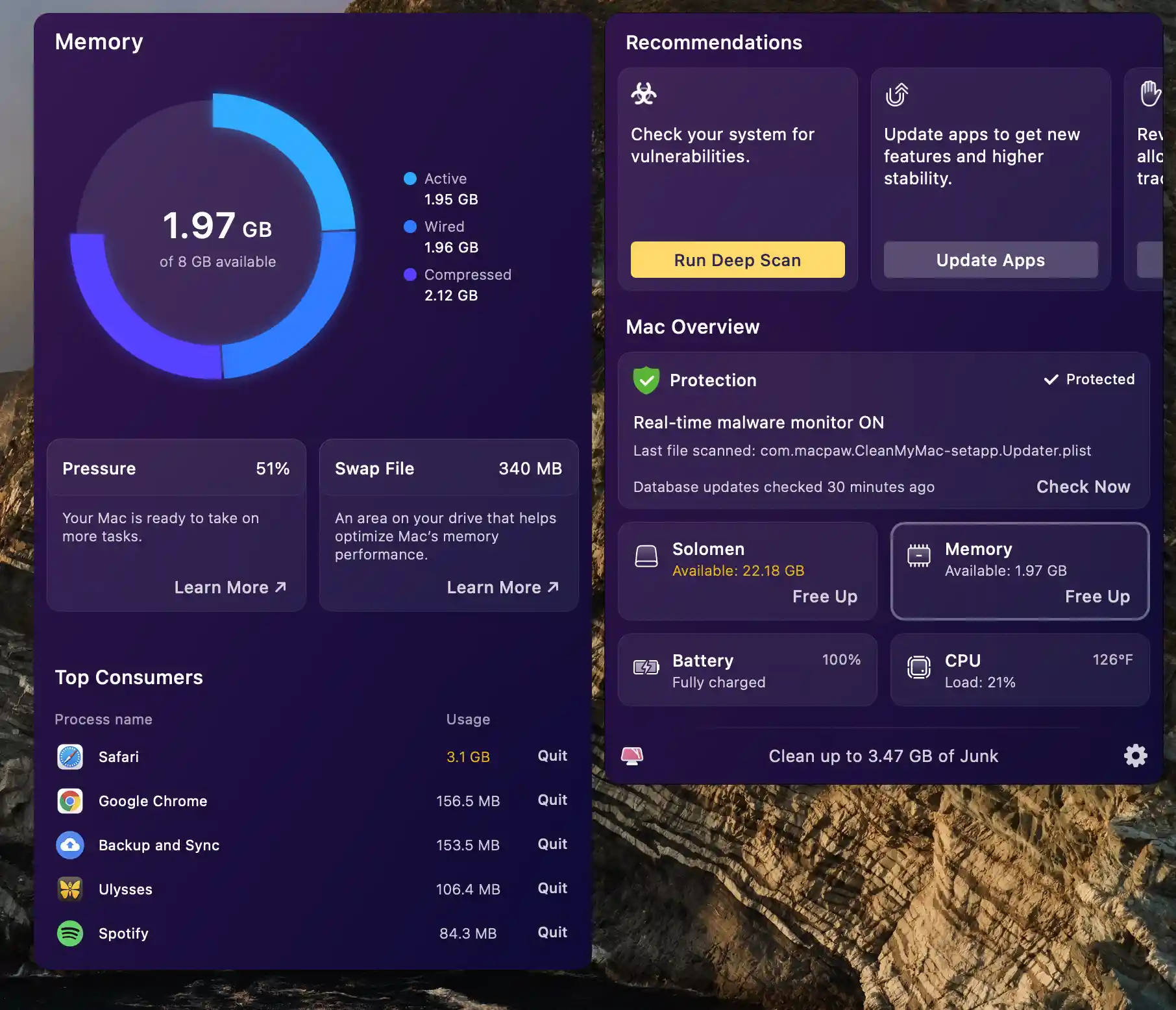
The new RAM tab contains all the same information as before, but it’s now organized into categories so you can see which apps use the most memory at a glance. If you run out of RAM, the ‘Free Up’ button can help free up some memory.
Storage Disk

The Storage Disk tab shows you what’s occupying your Mac’s hard drive. You can see how much space is used by Applications, Images, Documents, Movies, Audio, and other files. The ‘Free Up’ button can remove unnecessary files to free up space with a few clicks.
Battery
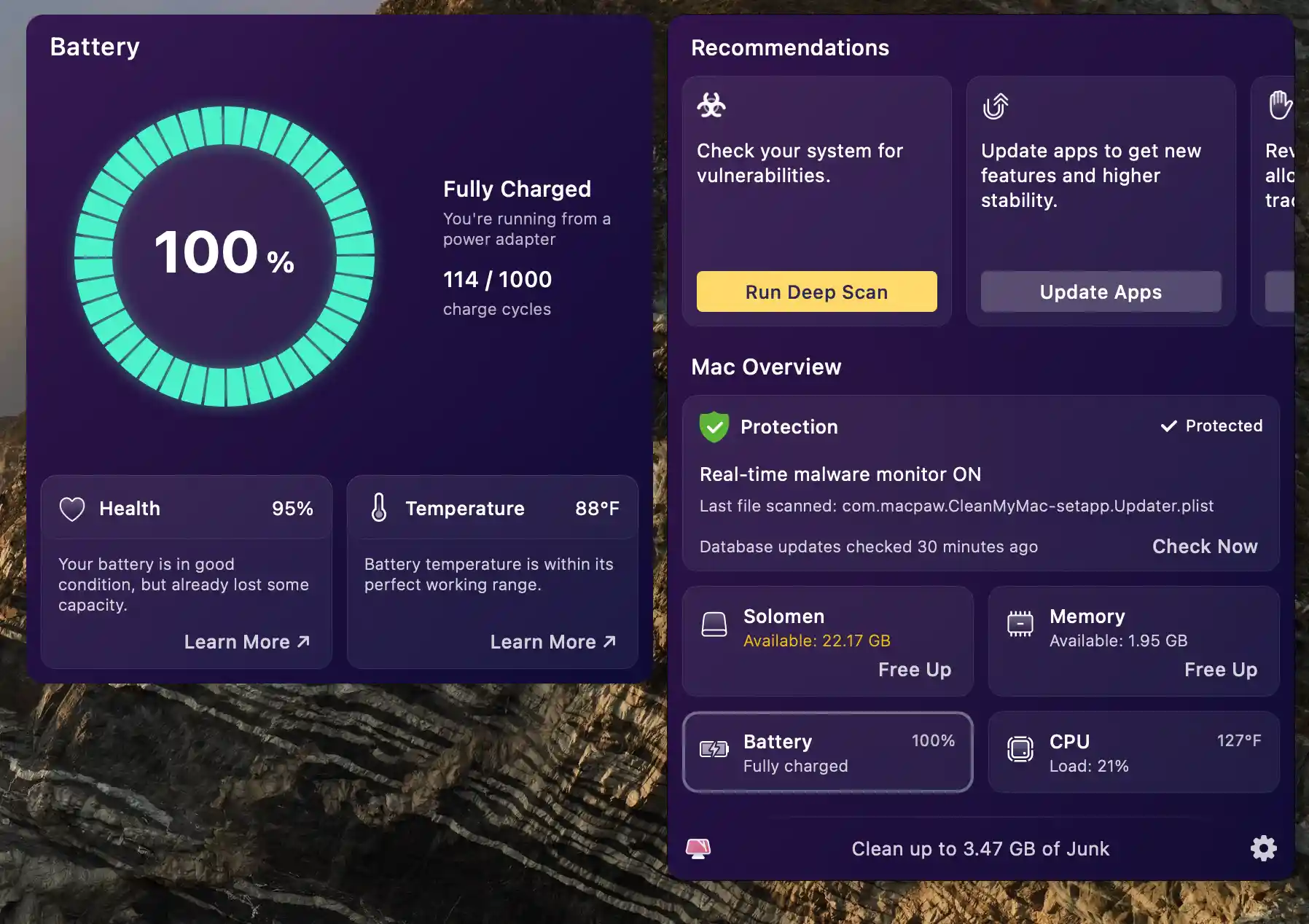
The Battery tab shows you information about your Mac’s battery, including how much charge it has and your current power usage.
Protection
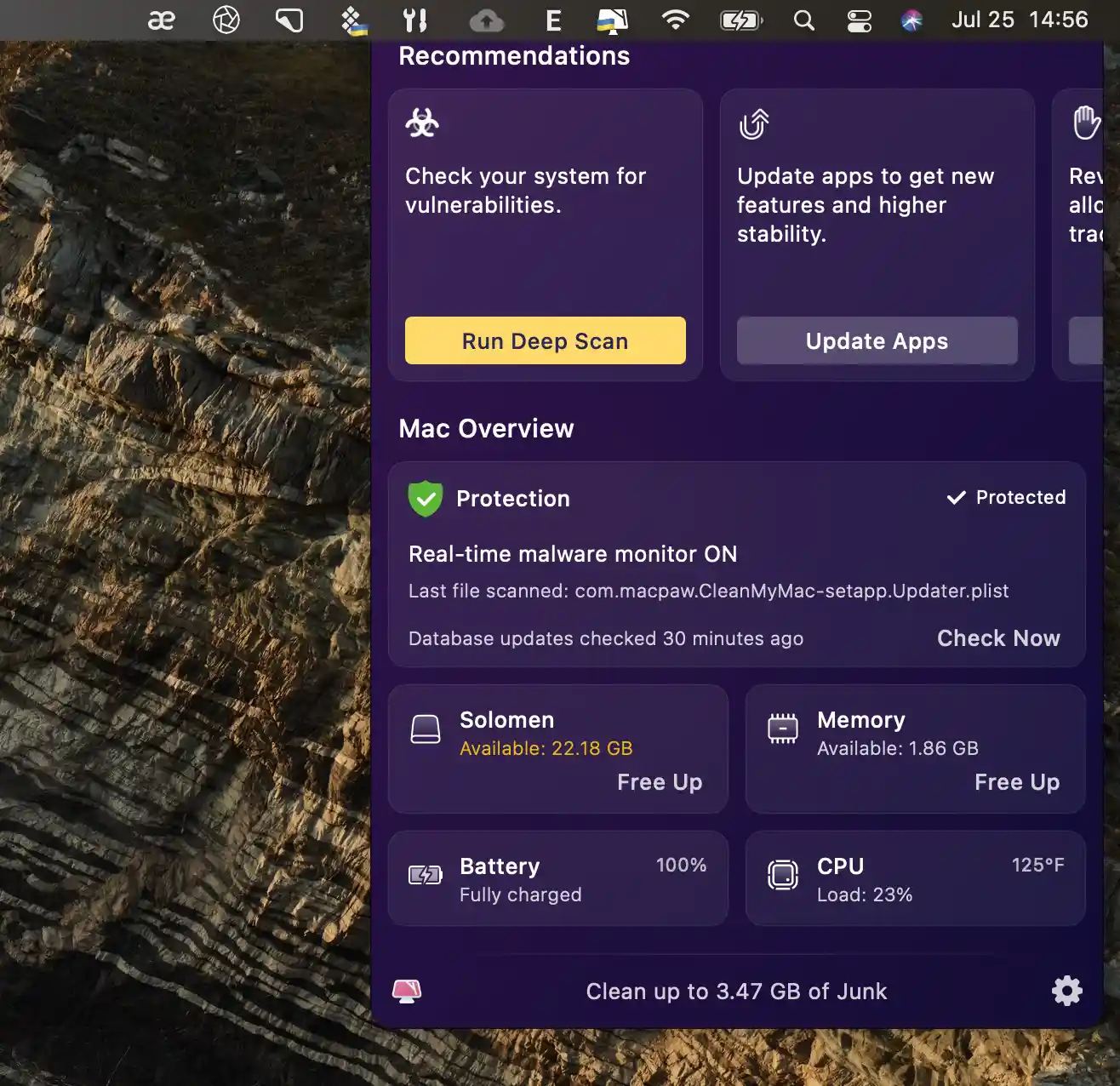
The Protection tab shows you information about the security of your Mac, including any malware that may be present. The ‘Check now’ button will scan your system for malware and remove it if found.
Setapp is an app subscription service that gives you access to a library of over 120 Mac apps. It’s a great way to try out new apps, and there are apps for every need, from productivity to creativity.
CleanMyMac X is one of the many apps available on Setapp, and you can try it free for seven days. Click here to learn more about Setapp.
Wrapping Up
The new update to CleanMyMac X brings several improvements and fresh features, making it even more helpful for keeping your Mac clean and organized. If you’re looking for an excellent way to free up space on your hard drive and maintain your Mac running smoothly, CleanMyMac X is a great option.
I hope you enjoyed this article. If you have any questions or comments, please leave them below. Thanks for reading!