It has been some time that major tech and regular publications worldwide have stopped to capitalize on the terms “web” and the “internet” as everyone is aware of them from young to old. These terms have become accepted as common as they have become a part of life and are here to stay forever. Even the term Internet of Things of IoT( its term capitalized in the past but now understood in the lower case) has been accepted today even though most users are not aware of its use clearly and benefits.
What is the truth about Big Data
People in the tech world love to capitalize on the term Big Data today; even those many people are still unsure of the term and what it entails. The Big is capitalized in the word because it lays deep emphasis on the modern data generated and collected today, especially in terms of magnitude. A recent report in Science Daily read that about 90% of global data has been created in the past 2 years!
This is where the mammoth challenge for companies start when it comes to protecting information assets. Now, the question is, how does your data backup cum recovery strategy become affected by Big Data?
Given below are 7 ways on how Big Data affects your data back up and its recovery plans
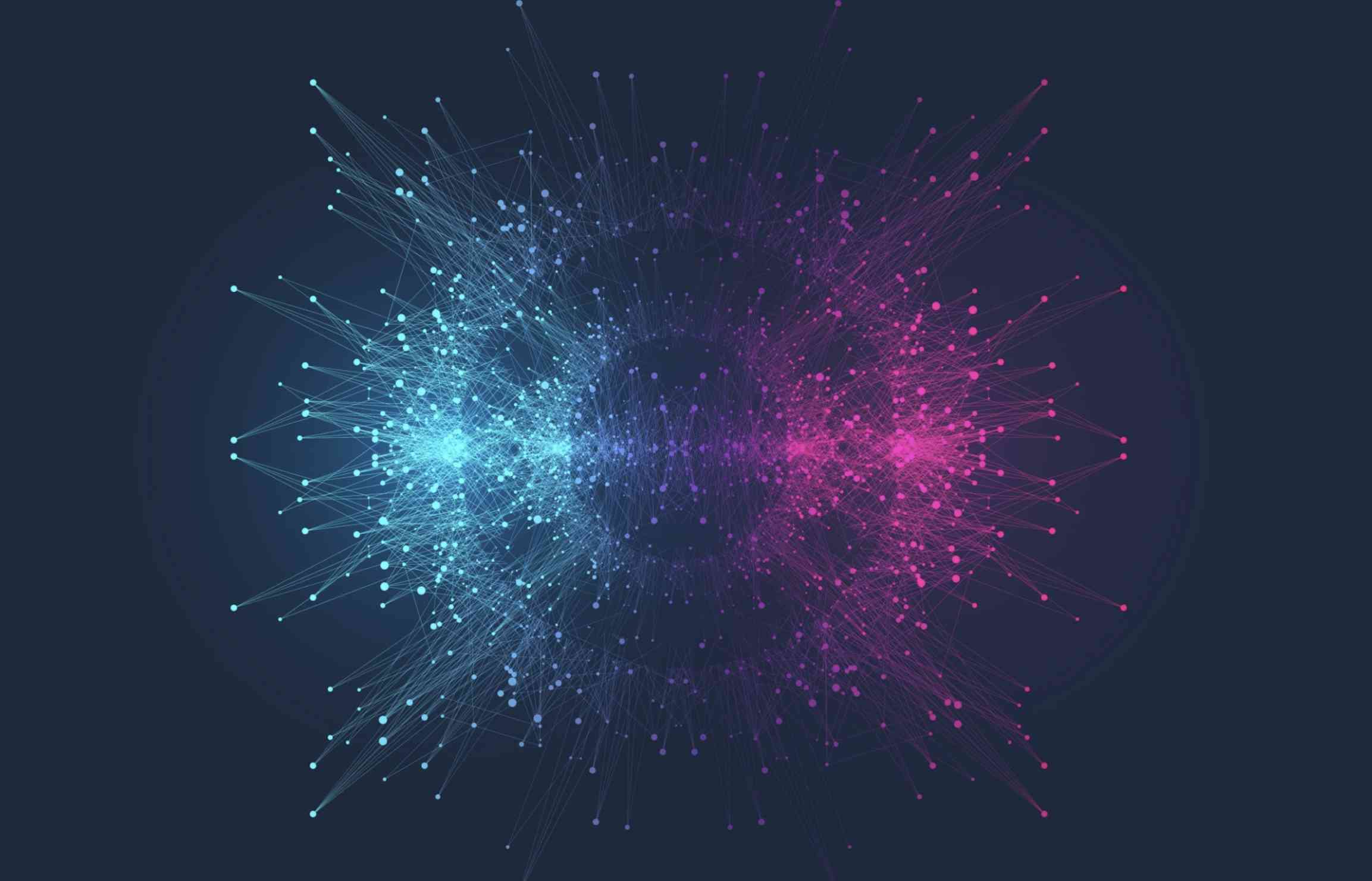
Your business runs on data
Irrespective of your industry, your business operates solely on data. Without databases, IT systems, and analytics, today’s most modern businesses will come to a halt. Some of them would not be made at all.
For instance, if a bank loses its database (generally, a bank has multiple databases, most redundant), its whole operations will stop. So, from the above, it is evident that even a tiny business collects, processes, and keeps more information that is needed. Whatever be its size, if you do not create a backup for your business data, the business will be subjected to a lot of vulnerability.
Compliance has now become mandatory
Governments today control the use of data practices and its storage rules for several industries. These regulationsdiffer with the nature of the industry. For instance, financial institutions should protect as well as maintain different transactional data at different periods in specified formats that might not be the same.
The industry that deals with healthcare should protect the private data of its patients and people as well. However, today, the magnitude of data is surging, so it is all the most needed to protect individuals’ private data.
The volume of data is exploding
Imagine that all the data generated and collected about 2 years ago today make up around 10% of the current data. This trend is due to the increase in the use of IoT devices. The data wave is huge, and it continues to build. If you do not have an evolving approach to protecting your data, how will you recover your database in the event of a disaster?
Location forms the core of data
There is a huge splurge in mobile workforces’ growth across the globe, and some businesses encourage their employees to bring their own devices to work.
Both content and data lie scattered on smartphones, laptops, and tablets and file-sharing applications irrespective of them being personal or issued by the company.
If they have solid backup policies for your data, this does not mean you will get a complete backup of the data if the need for it arises due to an unprecedented event.
Disasters can strike in all shapes and sizes- Skilled consultants from leading database administration and support company, RemoteDBA.com caution that no matter how geared up you are for disasters, you will face at least one sort of unforeseen event at least once during business operations.
This disaster might be a power outage or disk failures, or it can be bigger like a natural disaster or a cyber-attack. If you do not protect your data, even a single device’s failure will cost your business.

Managing redundancy
Whether you know it or not, you create redundancy in your production systems. The same nature of redundancy is needed in a database backup plan. The reason is obvious- the more data you get, the more data backup plans you need.
However, if the device or the facility you keep for the backup fails, what will happen then? The key here is to ensure you have multiple destinations for backup with the Cloud included.
Its elasticity gives you as much data storage you need, and in case one database backup facility fails, others are protecting your data safely.
Policy for all or nothing is backdated
With the massive rise in Big Data, policies that pertain to all or nothing by treating all of the data, the same no longer exists. Even with the flexibility of the Cloud, you cannot store everything. You should access all your data sources and check what needs to be backed up for how long and how often. Once you have this information in hand, the next step is to create an appropriate backup policy for each of them.
Finally, when you are creating a backup for your database, you must ensure you are using the right approach for the task. For instance, using static disks will not work well with the volume of Big Data accumulating today.
Think about the Cloud, private and public, or even Hybrid servers, to get potential solutions for your database backup. The right approach will depend upon compliance requirements and the sensitivity of the business data you need to protect.
If you are still unsure about database backup and recovery strategies, you can always consult IT specialists, in the field and they will give you the best suggestions. They will evaluate your systems and databases to guide you when it comes to the appropriate database backup solutions customized to meet your business needs with success.






