Does a DAC (Digital-to-Analog Converter), which is vital for playing digital music of any type, operate with Bluetooth for use with wireless headphones? ...
If you receive a call on your iPhone, you are given the choice to utilize your headset or the speakerphone to hear the person on the other end of the line. ...
macOS is a widely used platform, boasting millions of users globally. On occasion, you may experience issues with apps freezing but still running on your Mac. ...
The Quick Look feature on your macOS lets you view the content of files swiftly without needing to open them. This unique attribute allows you to see what the ...
The MacBook Pro with a Retina display from Apple is an incredibly dynamic and elegantly designed laptop that is perfectly suited for both business and ...
There exists a multitude of browsers compatible with computer systems. Functioning as the primary tool, a browser enables interaction with the infinite cyber ...
Many of us are continually surfing the internet. If you're someone who - much like myself - dedicates most of their time to browsing the web via a computer or ...
WordPress stands as one of the leading content management systems online. As an open-source platform, it provides users the flexibility to adjust it to their ...
The iMyFone AnyTo iOS Location Changer is an influential application enabling you to alter your phone's location. It allows the creation of counterfeit ...
Smartphone users often place great value on maintaining the physical appearance of their devices, often employing the use of cases and covers to keep them in a ...
- « Previous Page
- 1
- …
- 51
- 52
- 53
- 54
- 55
- …
- 58
- Next Page »






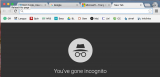










You’re welcome 😀
To get Samsung TVs from Hungary, Korea, and Vietnam in Africa, you can directly voice your preference to Samsung and share feedback online.
Yes, I do have an LG monitor as well.
It seems great!
Read our CleanMyMac X review here: https://mrhow.io/cleanmymac-x-review.html
Hi,
I did a lot of research on which RCA cables are the best for audiophiles, and I’ve compiled a list of the best options on this post. You can see a review of each product on Amazon to find the one that’s perfect for you.
Best,
You can search “Lg Replacement Remote”and pick one…
I will check it out…
Halo
You’re welcome. I have been using a Macbook for many years, and I think it is still one of the best laptops out there. One of the things that I really like about my Macbook is the durability. It’s also very light, so it’s easy to carry around with you wherever you go. Another thing that I really like about my Macbook Pro 2017 is the amazing screen. It is really bright and clear, which makes it perfect for writing, code, etc.
Thanks…
Installing a new one from Google Play…
You’re welcome.
Happy to hear that!
You are welcome…
Thanks. I will check and update to this post soon.
Just updated… 😀
You’re welcome
You can use 7-Zip and DMG Extractor to open it.
Yeah! 🙂
You’re welcome… 🙂
Please send the photos to this email (contact@omghowto.com)
You’r welcome 🙂
Absolutely! If you are using Setapp, you can easily get this app on your Mac. See more: https://mrhow.io/setapp-review.html
I think you should try to use CleanMyMac X, I have been using it for a year. CleanMyMac 3 is an old one.
I hope this post will help you…
It works great on the popular web browsers.
You’re welcome…
Thanks for your suggestion…
Thank for your list.
I’m glad to hear that. Thank you
Thank for your sharing…
It’s bad to hear that. I think you should contact to the support for your problem.
Sure, just send me an email via: contact@omghowto.com
Hopefully this post can help your: https://mrhow.io/5-whatsapp-tips-and-tricks-you-should-know.html
I just updated the post. Thank for your comment.
You’re wellcome…
Hi, you can check this post: https://mrhow.io/how-to-change-default-browser-on-mac-windows-ubuntu.html
Thank you
Thank you.
It’s glad to hear that. About PDF to Excel tool, I will have a new topic soon.
Thank you.
You’re welcome! Wondershare PDFelement Pro is my favorite software for Windows 10.
I just updated thist post. Thank for your comment.
You’re welcome. Nick
Wondershare PDFelement 7 Pro is my recommended tool.
Hi Pete, thanks for leaving the comment.
There is no way to undo the commands, however you can save it first and edit it correctly then.
You’re welcome.
I have been using CleanMyMac for 2 years, it’s really a good app for me.
Thank for your suggestion about WFdownloader app.
Thank you!
You’re welcome 🙂
Thank for your sharing.
Thanks you.
You’re welcome.
Thank you for your suggestion.
With a trial version, you can do some simple things or adding a watermark to your PDF files from using a powerful function. However, if it really helps you for your work or your study, I think you should buy it one time for using forever.
Thank for your information, I will update ASAP. Cheers!
Thanks. I will update soon.
You’re welcome 🙂
Thank for your comment. I will remove it in this post immediatelly.
You’re welcome :d
Thank you.
You’re welcome 🙂
Thank for your comment :d
Hi, I will create a new article for your problem soon.
Thank for your sharing! I love CleanMyMac X and this one help me a lot to boost my Mac’s Performance. You guys can check this review which I have recently updated here: https://mrhow.io/cleanmymac-x-review.html
I’m glad to hear that!
You’re welcome 😀
You’re welcom 🙂
Thank you!
Macpaw has recently introduced a new thing to CleanMyMac X, called Space Lens. Let check it!
I will update soon. Thank for your comment.
Hi Jame. Thanks you for leaving the comment.
Thanks for your suggestion.