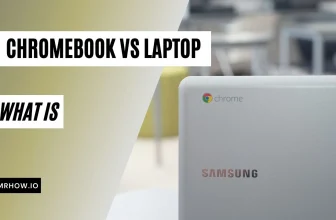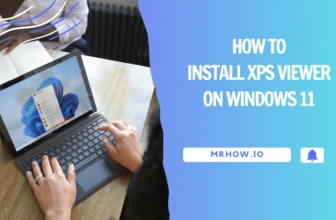When buying a new A/V receiver or soundbar, you may notice that some units have an HDMI port labeled “ARC” (Audio Return Channel). Other units may have an optical audio output. So, which one should you use?
In this article, we’ll discuss the differences between HDMI ARC and optical audio and help you decide which is best for your setup. Before we get into the differences between HDMI ARC and optical audio, it’s important to understand what they both are.
What is HDMI ARC?

HDMI ARC, or “High Definition Multimedia Interface Audio Return Channel,” is a feature of the HDMI 2.0 specification that allows you to send audio from your TV to your A/V receiver or soundbar (and vice versa) over a single HDMI cable. This eliminates the need for a separate audio cable, making your setup simpler and more clutter-free.
In order for HDMI ARC to work, both your TV and A/V receiver or soundbar must support the HDMI 2.0 specification and have an HDMI ARC-compliant port.
HDMI ARC can send both audio and video signals, while optical can only send audio.
What is Optical Audio?

Optical, or “TOSLINK,” is a digital audio format that uses fiber optic cables to transmit sound from your TV to your A/V receiver or soundbar. Optical audio supports up to 5.1 channels of surround sound and is commonly used in home theater setups. Optical audio is not a new technology, and it has been used in home theater setups for many years.
What’s the Difference Between HDMI ARC and Optical Audio?
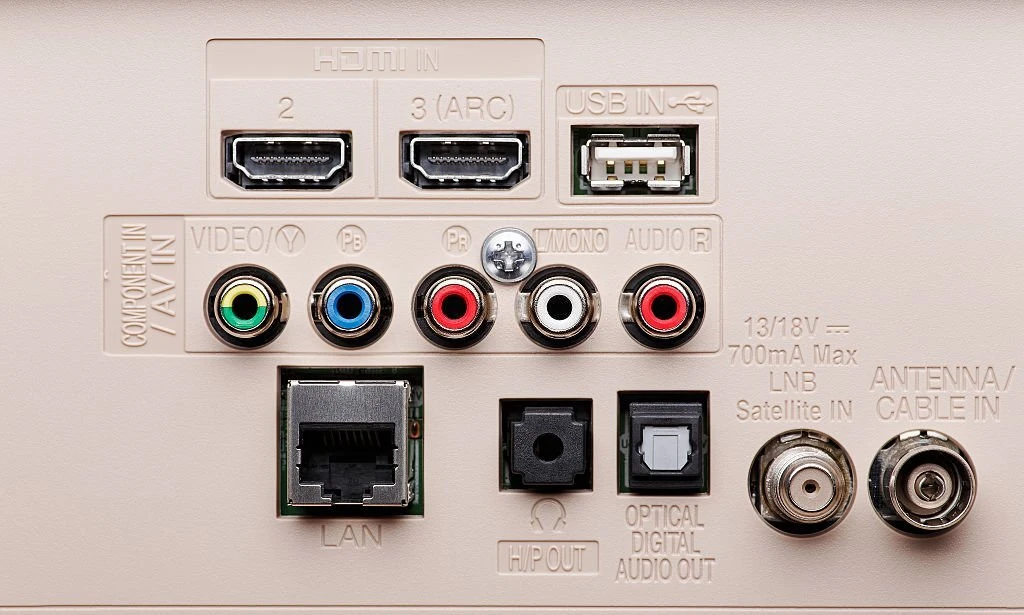
Now that we’ve explained how each one works, let’s take a look at the differences between HDMI ARC and optical audio.
1. Connection Type
The first difference is the type of connection each one uses. HDMI ARC uses a standard HDMI cable, while optical audio uses a fiber optic cable. ARC has a higher bandwidth than optical, meaning it can handle more data and provide a better picture. This makes it the better choice for most TVs. However, if you have a device that is particularly sensitive to interference, optical may be a better option.
2. Supported Audio Formats
HDMI ARC supports many audio formats, including PCM (2 channel), Dolby Digital, and DTS Digital Surround (up to 5.1 channel).
Optical audio, on the other hand, only supports up to 5.1 channels of surround sound and doesn’t support all audio formats above.
3. Supported Audio Channels
HDMI ARC (Audio Return Channel) and Optical can both handle compressed, multichannel audio up to 5.1 channels. Both HDMI ARC and optical audio can handle compressed, multichannel audio up to 5.1 channels. However, only HDMI eARC supports up to 7.1 channels of surround sound.
HDMI eARC is a newer HDMI specification that allows for even more advanced audio features than regular HDMI ARC. It supports up to 7.1 channels of surround sound and up to 32-bit/192kHz audio. In order for HDMI eARC to work, both your TV and A/V receiver or soundbar must support the HDMI eARC specification.
4. Latency
HDMI ARC has a higher latency than optical audio, which means there will be a slight delay between the video and audio when using HDMI ARC. This is not noticeable for most people, but it can be an issue for gamers or anyone who is sensitive to audio/video sync issues.
5. Cable Length
HDMI ARC cables are limited to a length of 15 meters, whereas eARC event shorter while optical audio cables can be up to 30 meters in length. This means that you’ll need to be closer to your TV if you’re using HDMI ARC, but you’ll have more flexibility with optical audio.
6. Ease of Use
HDMI ARC is easier to setup and use than optical audio, since you only need a single HDMI cable to connect your TV and A/V receiver or soundbar. Optical audio requires a separate optical audio cable, which can be more difficult to route through your entertainment center.

When Should You Use HDMI ARC?
HDMI ARC is the best option for most people, since it supports all audio formats and only requires a single HDMI cable. It’s also the best option if you want to use your TV’s remote to control your A/V receiver or soundbar with CEC technology.
What is CEC? CEC, or Consumer Electronics Control, is a feature of HDMI that allows your TV’s remote to control other devices connected to your TV via HDMI. For example, if you have a soundbar connected to your TV via HDMI, you can use your TV’s remote to control the soundbar. CEC is supported by most TVs and A/V receivers, but not all.
When Should You Use Optical Audio?
Optical audio is a good option if you want to use a longer cable (up to 30 meters), or if you’re using an A/V receiver or soundbar that doesn’t support HDMI ARC. It’s also a good option if you have an older TV that doesn’t support HDMI ARC.
Wrapping Up
HDMI ARC and optical audio are both good options for connecting your TV to your A/V receiver or soundbar. HDMI ARC is the best option for most people, since it supports all audio formats and only requires a single HDMI cable. If you have an older TV that doesn’t support HDMI ARC, or if you want to use a longer cable, then optical audio is a good option.
We hope this article has helped you understand the difference between HDMI ARC and optical audio. If you have any questions, please leave a comment below.