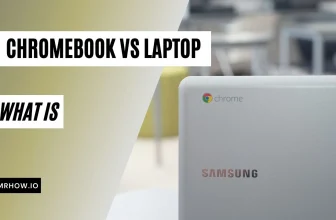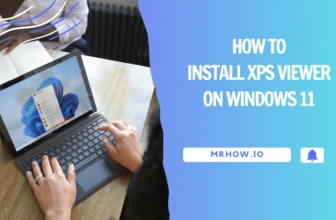What’s the best way to get a clear, high-quality picture? 1440p can be the best option! This blog post will go over what 1440p is and how it can be used in different ways. Read on for more information about this exciting technology.
What does 1440p mean? It means that pixels are 1,440 lines from top to bottom instead of just 1080 lines like with HDTVs. This translates into a clearer image because there are more pixels per line which makes everything look less pixelated or blurry. In addition, it produces higher quality video since you have double the number of pixels available when encoding your footage; this means you can capture greater detail and playback smoother video playback without any buffering or lag issues.
Read more: 10 Best Monitors For Dual Setup
The vertical resolution of 1440 pixels is double that of 720p and one-third (about 33.3%) greater than 1080p. WQHD (Wide Quad HD) or QHD (Quad HD) is the designation for a common display resolution of 2560 × 1440 pixels in a 16:9 aspect ratio. Quad HD is a resolution that may be found on smartphone displays regularly, as well as computer and console gaming. It’s a common graphics display resolution of 1080p and 4K.
1080p vs 1440p
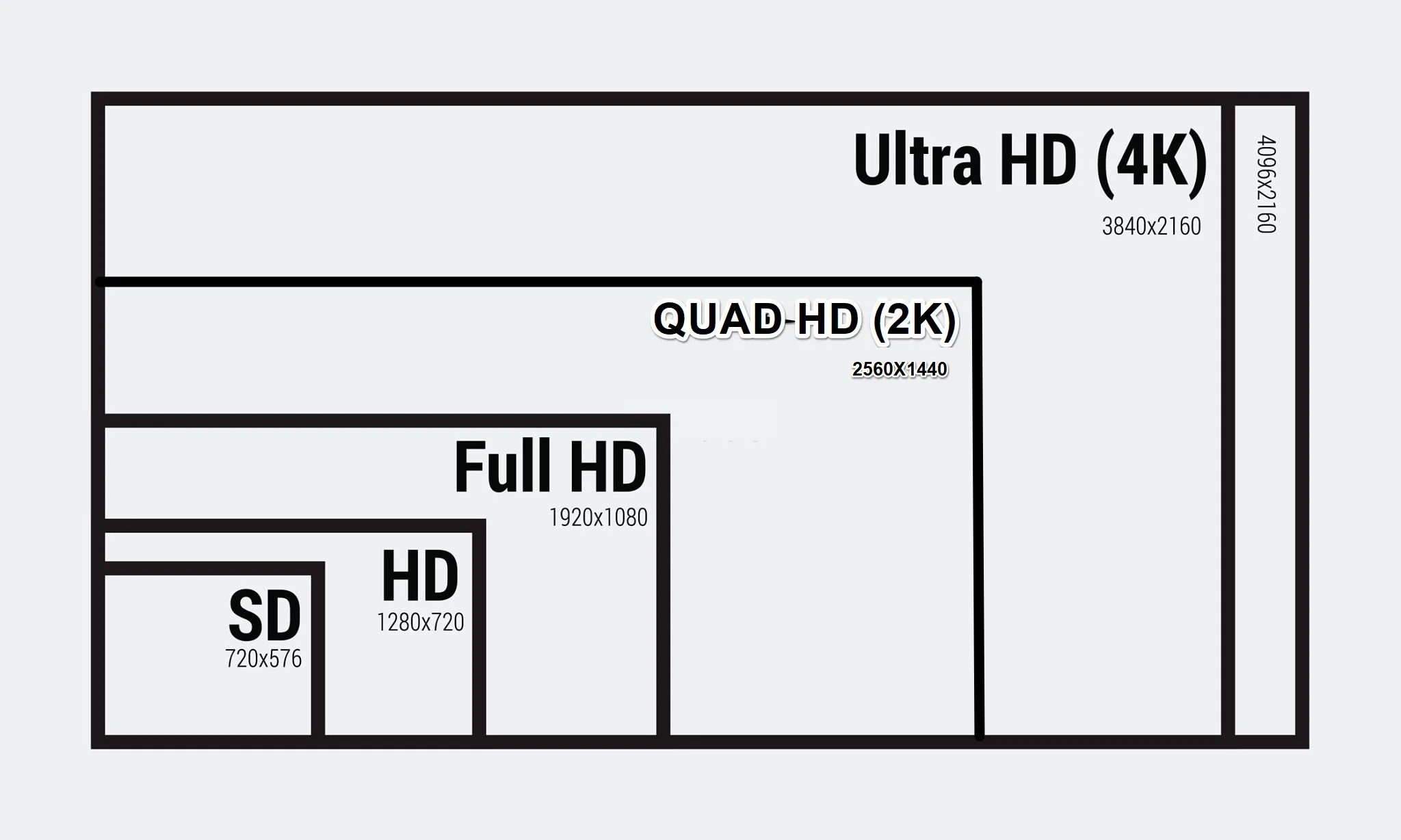
The key difference between 1440p and 1080p is that whilst 1080p uses 1920 horizontal lines of pixels, 1440p has 2560. What does this mean? It means that in general, larger monitors capable of showing higher resolutions will be able to show more detail on the screen using a 1440p display than they would with a 1080p display.
1440p is the ideal resolution for both a small screen and a huge one. It’s simple to use, and it’s also a lot less expensive than most 4K displays. Full High Definition 1080p has long been considered the gold standard in picture quality.
Will 1080p look fine on a 1440p monitor?
Yes, you can definitely view a 1080p video or watch 1080p movies on a 1440p monitor without any problems. You just need to be sure that your 1080p film is encoded at a high bitrate to get the greatest picture quality from your display.
Is Upscaling a Problem? How to Improve Graphics on 1440p?
As previously said, upscaling shouldn’t be an issue, but it is not ideal, especially for gamers. The picture won’t be as good as watching 1440p on a 1440p monitor, but it will still offer a considerably clearer image than you might anticipate.
The big problem is that you’ll need a greater bitrate to ensure your picture doesn’t distort when you view 1080p on a 1440p panel. Adjusting your settings may help you solve it.
How to Turn On GPU Scaling With an AMD Graphics Card
If you have an AMD graphics card, there are two ways to turn on GPU scaling:
How to Enable GPU Scaling on an AMD’s Radeon Settings
- Right-click your Desktop and select AMD Radeon Settings from the menu that appears.
- When the AMD Radeon Settings window appears, click on the Display option on the menu at the top of the window.
- Select GPU Scaling and check the box labeled On.
- Finally, select the Scaling Mode that best meets your requirements.
How to Enable GPU Scaling on an NVIDIA Graphics Card
If you have an NVIDIA graphics card, you may enable GPU scaling by following these steps:
- To access the NVIDIA Control Panel, right-click on your desktop and select it from the menu that appears.
- Click on Adjust desktop size and position beneath the Display tab on the left-hand menu when the NVIDIA Control Panel opens.
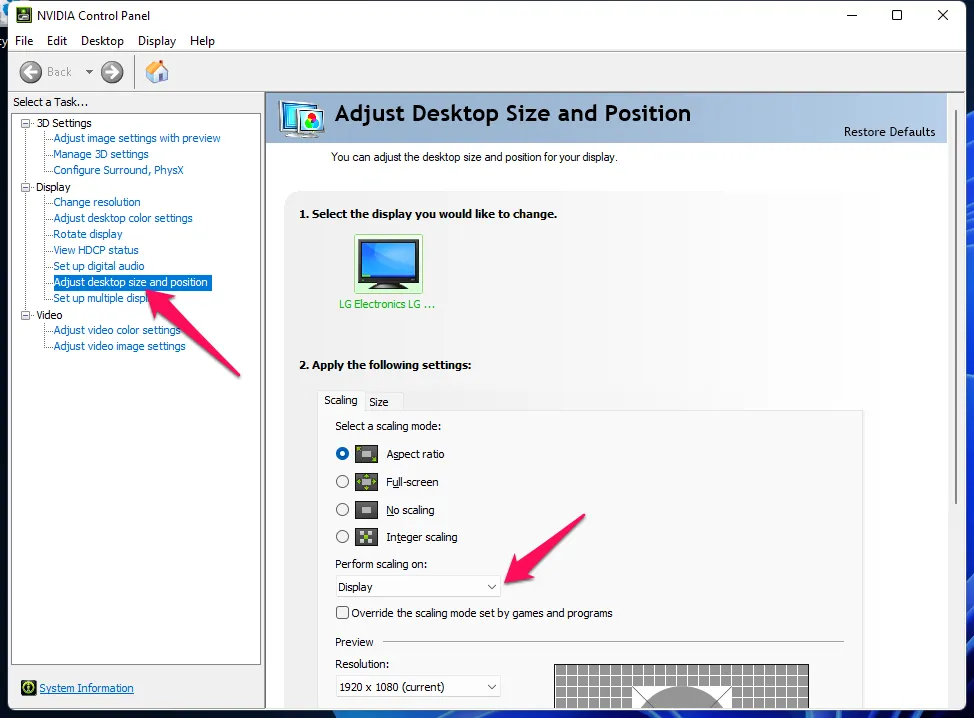
- Click the drop-down menu under the ‘Perform scaling on’ button and choose GPU in the Adjust desktop size and position options.
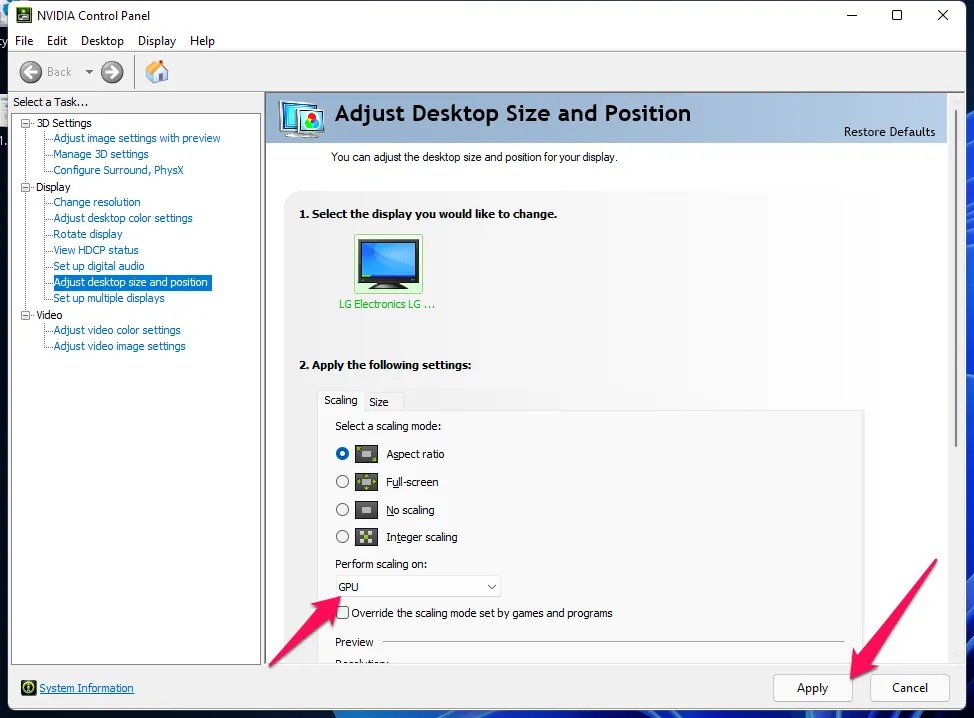
- Choose the scaling method and any other options that are appropriate for your needs.
Read also: HDMI ARC Vs Optical: Which Connection Is Better To Install?
Conclusion
If you’re considering upgrading your monitor or buying a new one for the first time, it can be hard to know what size of the screen is right for you. Is 1440p too big? Will 1080p look fine on a 1440p monitor? How do I decide between those two resolutions and others like 4K or 5K monitors?
The answer depends on how far away from your computer screen you sit as well as which resolution will provide the best viewing experience. If this information has been helpful in answering any questions about choosing a PC Monitor Resolution please leave us a comment below!