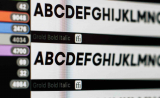If you want to play a new game or install new software on your computer, system specifications are what you need to know before installing or ...
Free gaming already exists on the iPhone and the iPad, and that's what most Apple users are aware of. However, what they don't realize is that you can play ...
Are you finding that your Mac is running slow and you aren't sure why? It could be because you have a lot of large files on your computer. Large files can be ...
We need a USB-C hub because USB-C is the future. It offers many advantages over other connectors, such as faster data transfer speeds and faster charging ...
Have you purchased a new computer but already have plenty of data such as Music, Photos, Books, Videos or contacts on iTunes on your previous computer? Unlike ...
Are you tired of all the extra formatting of copying text from sites to your blog or email? I know how difficult it can be to remove all those unwanted ...
When creating a bootable installer for macOS, you might see the error message, "APFS disks may not be used as bootable install media." Don't ...
A portable monitor is a device that allows you to extend the display of your computer or laptop to a larger screen. Whether you're looking for a portable ...
The Terminal on your Mac can do a lot more than what you think it can. It allows you to get a lot of tasks done on your Mac using simple commands like it lets ...
Installing or changing the fonts can help you for making an excellent logo design, as well as provide a more valuable and customized feel to the type of work. ...
Using an external monitor can improve your productivity by allowing you to keep multiple applications open simultaneously. One of the most ...
Copying and pasting text is an essential function used daily while working on our computers. However, sometimes, when we copy text from a website or document, ...

![Top 5 Best Free Mac Games You Can Play Now [Updated]](https://mrhow.io/wp-content/uploads/thumbs_dir/game-for-mac-1wixu08jjmpyea9luzfokhlr9zu9p7zwv96vsh3ifav0.jpg)