Apple WWDC, or World Wide Developer Conference, is an annual event that Apple holds to announce new software and hardware products. The conference is attended by software developers from all over the world, who learn about the new technologies that Apple has in store.
This year’s WWDCC was held from June 6-10. Among the announcements made were the unveiling of iOS 16, watchOS 9, and M2 Chip. In addition, new versions of the MacBook Air and MacBook Pro were introduced that are equipped with M2 chips. Finally, Apple announced the release of macOS 13 Ventura.
If you are intersted in Ventura, the newest version of macOS, you might be wondering which Macs are compatible with it. Here is a list of all the Macs that can run Ventura:
The list of devices are compatible with Ventura
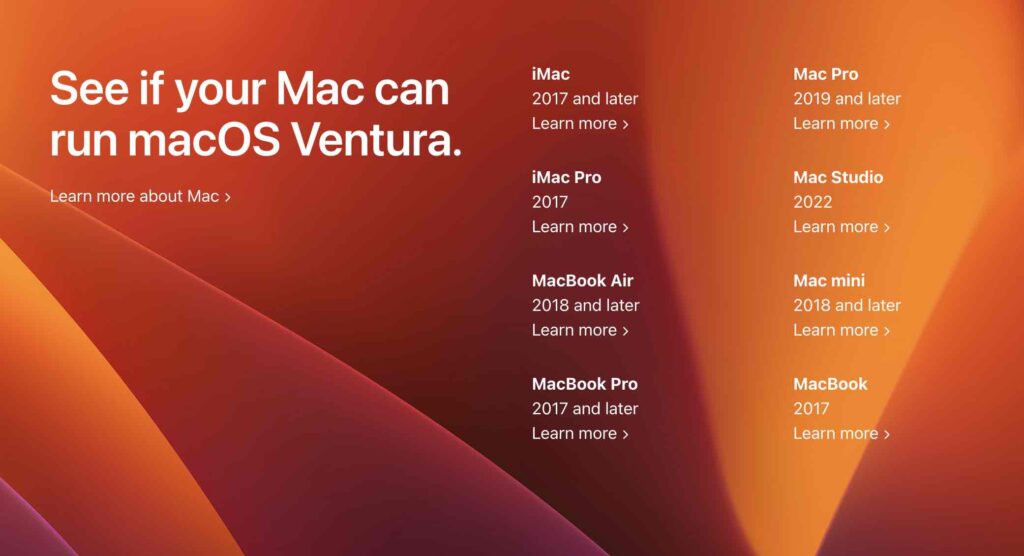
- iMac 2017 and later
- MacBook Pro 2017 and later
- iMac Pro 2017
- MacBook Air 2018 and later
- Mac Pro 2019 and later
- Mac Studio 2022
- Mac mini 2018 and later
The list above was shown to us on Apple’s website, but you may be confused about what exactly the device is supposed. Here is a full list of device types that can run Ventura:
iMac 2017
- iMac 21.5-inch Intel 2017
- iMac Retina 4K 21.5-inch Intel 2017
- iMac Retina 5K 27-inch Intel 2017
- iMac Pro Intel 2017
MacBook Pro 2017
- MacBook Pro 13-inch Intel 2017
- MacBook Pro 15-inch Intel 2017
- MacBook Retina 12-inch Intel 2017
MacBook 2018
- MacBook Air Retina 13-inch Intel 2018
- MacBook Pro 13-inch Intel 2018
- MacBook Pro 15-inch Intel 2018
- Mac mini 2018
Mac 2019
- iMac Retina 4K 21.5-inch Intel 2019
- iMac Retina 5K 27-inch Intel 2019
- MacBook Air Retina 13-inch Intel 2019
- MacBook Pro 13-inch Intel 2019
- MacBook Pro 15-inch Intel 2019
- MacBook Pro 16-inch Intel 2019
- Mac Pro Intel 2019
- Mac Pro Rack Intel 2019
Mac 2020
- iMac Retina 5K 27-inch Intel 2020
- MacBook Air Retina 13-inch Intel 2020
- MacBook Air M1 2020
- MacBook Pro 13-inch Intel 2020
- MacBook Pro 13-inch M1 2020
- Mac mini M1 2020
Mac 2021
- iMac 24-inch M1 2021
- MacBook Pro 14-inch M1 2021
- MacBook Pro 16-inch M1 2021
Mac 2022
- MacBook Air M2 2022
- MacBook Pro 13-inch M2 2022
- MacBook Pro 14-inch M2 2022
- MacBook Pro 16-inch M2 2022
- Mac Studio 2022
The list of devices are not compatible with Ventura
Mac 2014
- MacBook Intel 2014
- Mac Pro Late Intel 2013
- Mac mini Intel Late 2014
MacBook 2015
- iMac 21.5-inch Intel Late 2015
- iMac Retina 4K 21.5-inch Intel Late 2015
- iMac Retina 5K 27-inch Intel Late 2015
- MacBook Air 11-inch Intel Early 2015
- MacBook Air 13-inch Intel Early 2015
- MacBook Pro Retina 15-inch Intel Mid 2015
MacBook 2016
- MacBook Retina 12-inch Intel Early 2016
- MacBook Pro 13-inch Intel 2016
- MacBook Pro 15-inch Intel 2016
- MacBook Air 13-inch Intel 2017
Wrapping Up
If you are a Mac user and are interested in Ventura, the newest version of macOS, then you will be happy to know that it is compatible with a wide range of Macs. The list of devices that can run Ventura includes the latest models of the iMac, MacBook Pro, and Mac mini. So, if you have a relatively new Mac, then you should be able to run Ventura without any issues. However, if you have an older Mac, then you might not be able to run Ventura as it is not compatible with all older models of Macs.
We hope this article was helpful in clarifying which Macs are compatible with Ventura. If you have any further questions, feel free to reach out to us and we will be happy to help. Thanks for reading!










