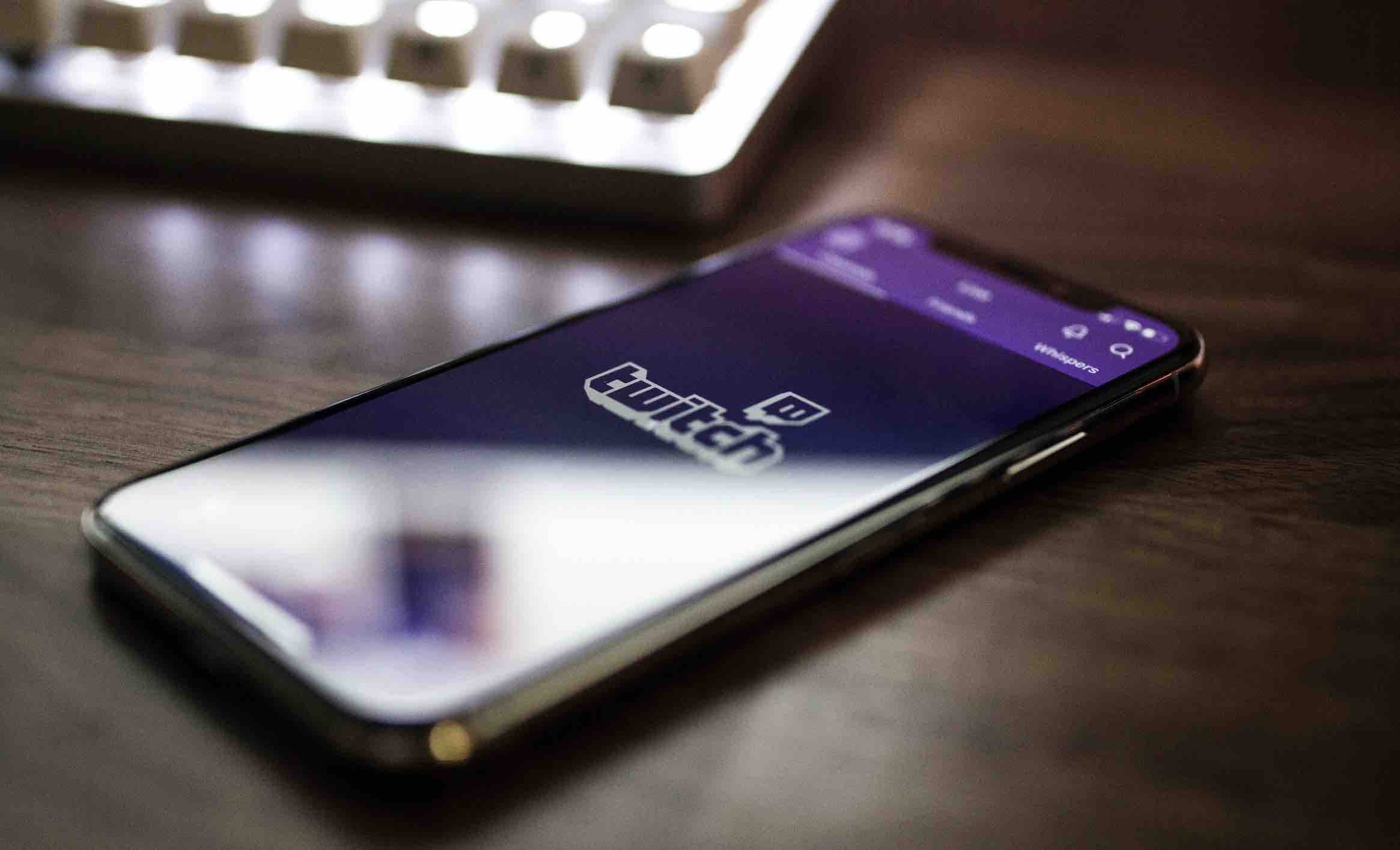Has the upcoming release of the new Big Sur Mac update got you tingling with anticipation? Big Sur is bringing a new look and important features to your Mac – including a shift towards a more streamlined iOS look that marries the best of iPhone with Mac.
But, like any update for macOS, Big Sur takes up big resources, and you may find that your Mac seems to be running in slow motion after the install. Don’t panic – CleanMyMac X can help get your Mac back to its best.
Keep up to date with the Updater
CleanMyMac X will clean your Mac of outdated junk files and much more. The first thing you need to do is put on your detective hat and investigate if there are apps or processes that are causing your Mac to run at a snail’s pace. You can do this yourself, but why not sit back and let CleanMyMac X do it for you quickly and cleanly?
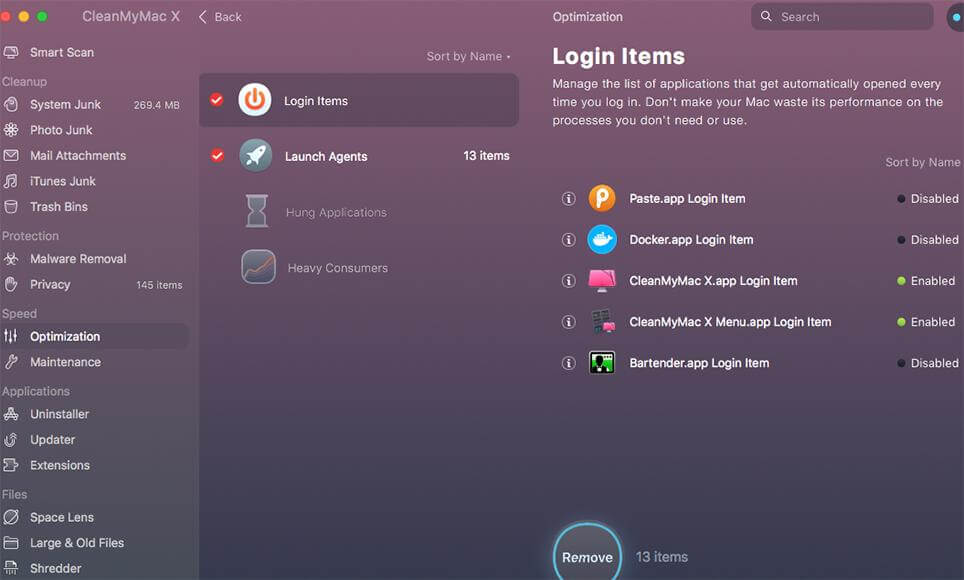
Download and install CleanMyMac X, launch, and choose Updater from the Applications tab on the sidebar, then View all Updates. Click the box next to each app and press Update – simple!
The next thing to check is your login items and launch agents, as they make any OS slow down, and launch agents can overload your Mac’s CPU. CleanMyMac X can optimize your system and find any hung applications.
Choose Optimization in the Speed sidebar category, and click on Login Items to find a list of apps that open when you login. Have a look through the list, and if you see apps you don’t use check the box. Press Remove to get it gone from your system forever!
Choose Launch Agents next, and review. Remove them by checking the boxes, then Remove. Go to Hung Applications and if there are any, check the box next to them and press Quit.
Other quick ways to speed your Mac up after installing Big Sur is to make sure you’re not keeping unused browser tabs open when you’re on the internet. Having lots of open tabs uses RAM and CPU cycles to constantly refresh them, so it makes sense to close them down. If you are worried about not being able to find the webpage you want later, then press Command and D to bookmark them.

macOS Big Sur
Conclusion
Keep your macOS regularly updated, whichever version you are using. The updates improve security and include bug fixes that can help your Mac to run better so it’s not something you should skip.
Big Sur is a game-changing update for macOS, but like all new updates it’s not quite perfect, so may cause speed problems for your Mac at first. Keep updating regularly and run CleanMyMac X to help your Mac run like a thoroughbred racehorse again!