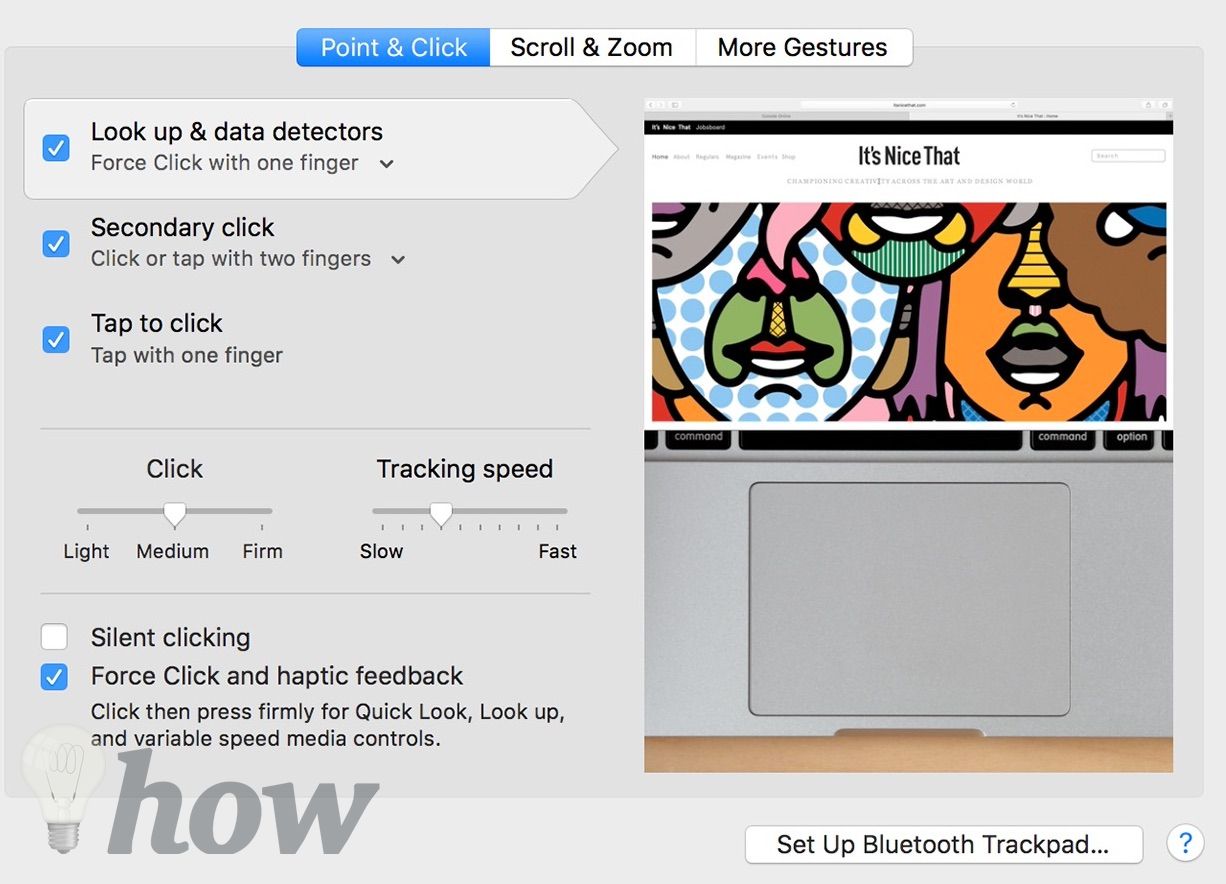Apple’s decision to move forward with a single button mouse resulted in a lot of confusion, but that doesn’t mean you can’t right click on a Mac.
Many people still ask how to click right on a Mac, especially those users who just switch to Mac from Windows. If you are looking the way to right click on a Mac, you are at the right place. You will get all the options and features which are imbibed using a right click button in this article. Let’s get started.
Why do you need to right lick on a Mac?
Right-click on a Mac will show up a new level of extra contextual menus which doesn’t have with a single click.

Example, you can open quickly the new private window of Safari by right clicking on the Safari icon on the Dock or also see the options for copy, paste and more.
How to right click on any Mac (The Easiest Way)
The easiest and simplest way to right click on any Mac that presses and hold the Option button of your keyboard, then using the primary mouse (left-click). This will open a contextual menu immediately.
How to Right Click on a Mac Using Trackpad and Magic Mouse
Using Two Fingers on Macbook Trackpad or Magic Trackpad
With the trackpad on your Mac, you can right click by using the two fingers. If that is not configured on your Mac, just head over to the System Preferences on your Mac by clicking the Apple icon from the left side of your screen.
Select System Preferences
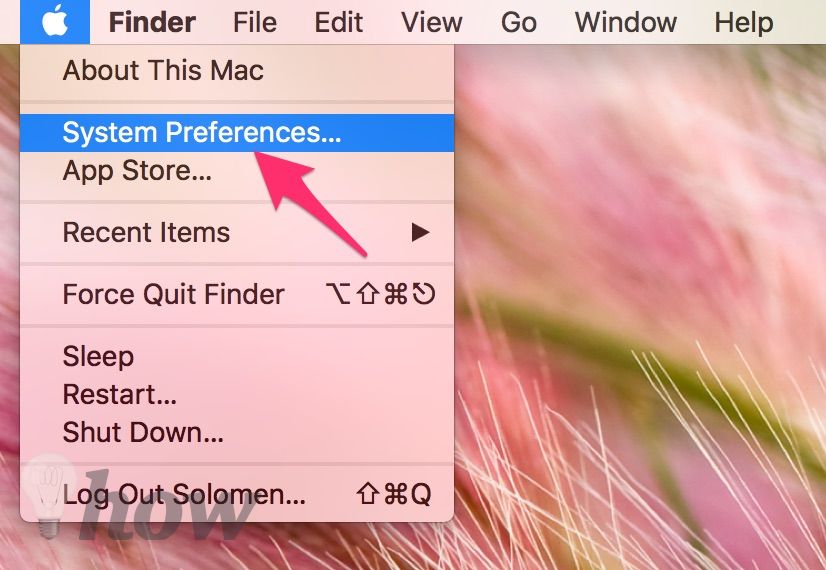
You will see the Trackpad options, click on it and then go to the Trackpad Preferences option.

Then, enable the Secondary click option and select the “Click or tap with two fingers.”

Note:
If you are using the latest MacBook Pro, you can use the “Taptic feedback” features to right click. This feedback or input method is based on the pressure and intensity of the mouse click. How?
Tap the pad with some pressure in the center, and you will see the contextual menu of the right click, but this option may not be available on many Macs.
You can learn more about the Force Touch trackpad through this link.
How to right click on Magic Mouse
If you are using a magic mouse with your Apple’s Mac device, you may be wondering how to right click on Apple mouse as there are no left or right buttons, it only has one button.
Well! To right click on Apple mouse, the option is pretty smooth. You just need to click on the right direction of the magic mouse. The macOS will immediately show you a contextual menu.

The Apple hardware is programmed to take the input based on the left or right side. The same is the case with the trackpad as we saw above. However, if you do not see the right-click menu when you click on the right side of the mouse button, you will have to go the System Preferences >> Mouse section to configure that.
What do you think about these ways?
Do you prefer using a trackpad or a Magic Mouse for right clicking on Mac? Let us know in the comment below.
Read more: