The experts are constantly reminding us the importance of having a secure password. The stronger our password is, the harder time a hacker is going to have to get into our accounts, and it’s not the same to have a password such as 1234 than one with all sorts of symbols. But, what does a strong password consist of exactly?
How to Create A Safe And Strong Password
What Should a Strong Password Have?

We could classify passwords into three different categories; weak, strong and very strong. The last two are the ones the ones everyone should be using, but unfortunately, that is not always the case. While most of the weak passwords are usually either root, admin, 1234 or qwerty, the stronger ones consist of upper and lower case, special characters, Etc.
If your password is longer than eight characters, even better. It can be annoying having to remember complicated passwords, but that what password managers are for, right? I personally use Dashlane, and I am very happy with it.
If you don’t have time to come up with a strong password, password managers also have a feature where it creates a strong password for you and then saves it for you.

If you still want to create your own password, but you’re not sure if it’s strong enough, you can try a password checker that will tell you how secure your password is in percentage and rate it. It will either say you have a dangerously low Medium, Fairly good, or excellent password.
See more: 5 Bluetooth Myths You Should be Aware Of
What to Keep in Mind When Creating a Strong Password
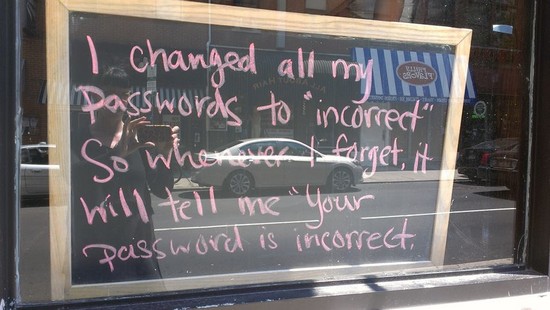
There are a series of recommendations to remember when you’re creating your password. For example, try to avoid using the same password for every account you have. I know, you probably have a hard time trusting password managers and want to depend on your memory and using the same password just makes everything easier. But, this could get you into some serious trouble.
Changing your password from time to time is also a good idea, even though you have your account a strong password, sometimes hackers find a way to figure it out.
Remember when creating a password:
- Make sure it’s at least 12 to 14 characters long, but if it can be even longer, that makes it even stronger.
- Avoiding dictionary words or a combination of them is also a good idea. For example, car is a horrible option, and blue car is even worse. Keep in mind that crackers use dictionaries with different capitalization or routine substitutions @ for a, $ for s and 1 for l. Crackers also use various dictionaries, and that includes foreign ones.
- You can also keep your unique passwords for your important accounts and use easier to remember (but not too easy) for less important things if you don’t want password managers to create one for you.
Conclusion
Having a strong password is very important since it means the difference between having our accounts hacked or not. So, next time you create an account or change your password, keep this tips in mind. What formula do you use when putting together a password? Let me know in the comments.










