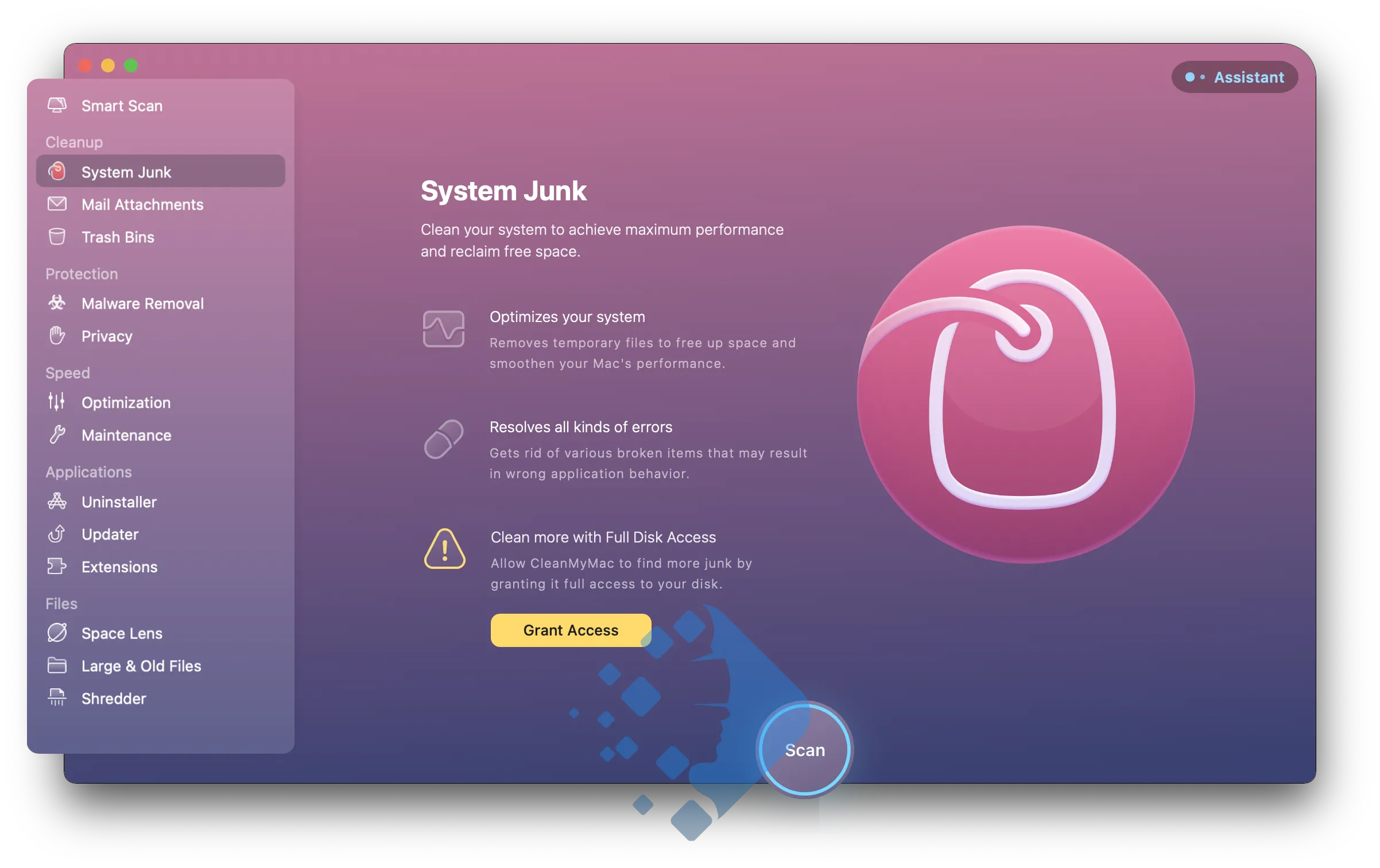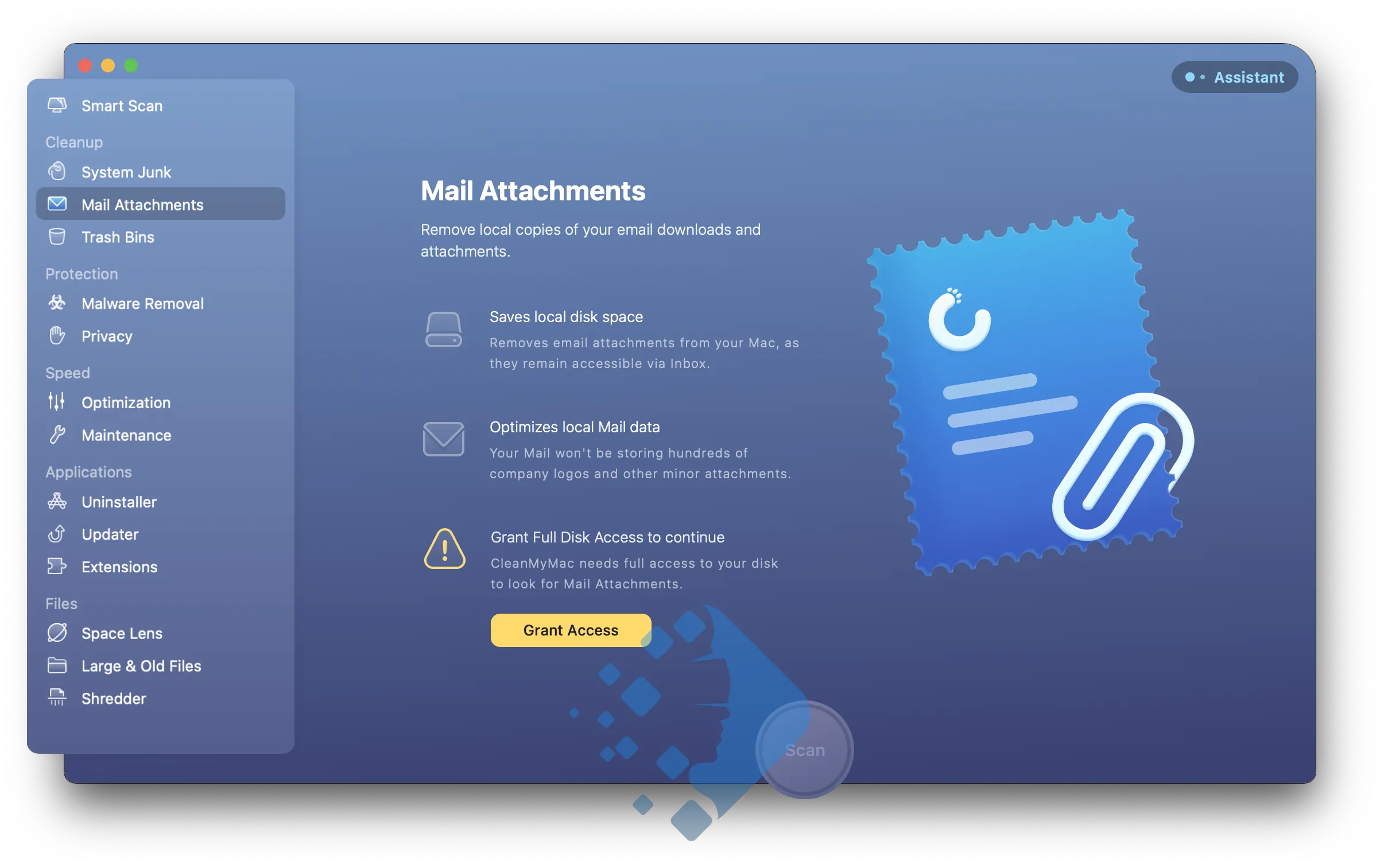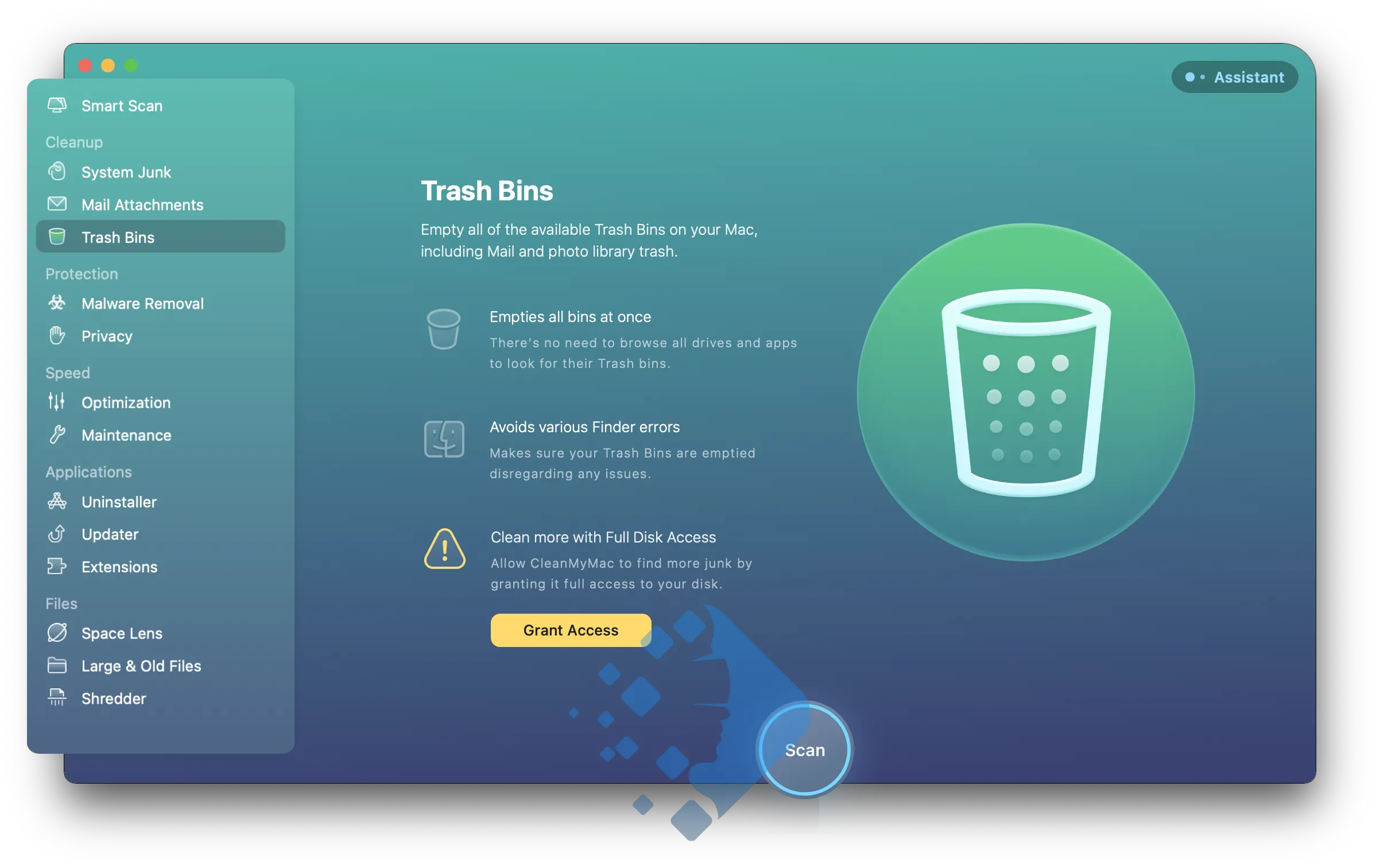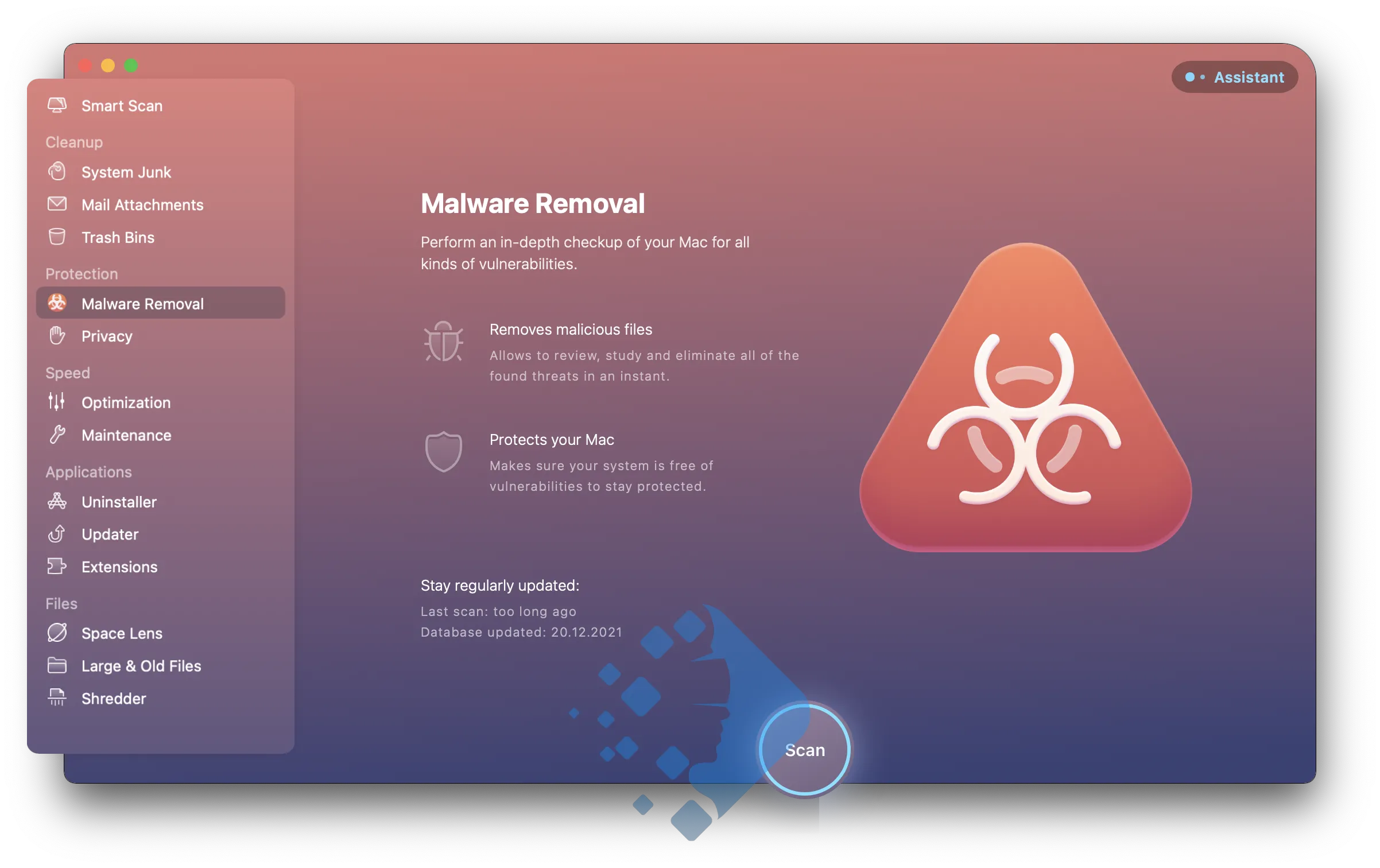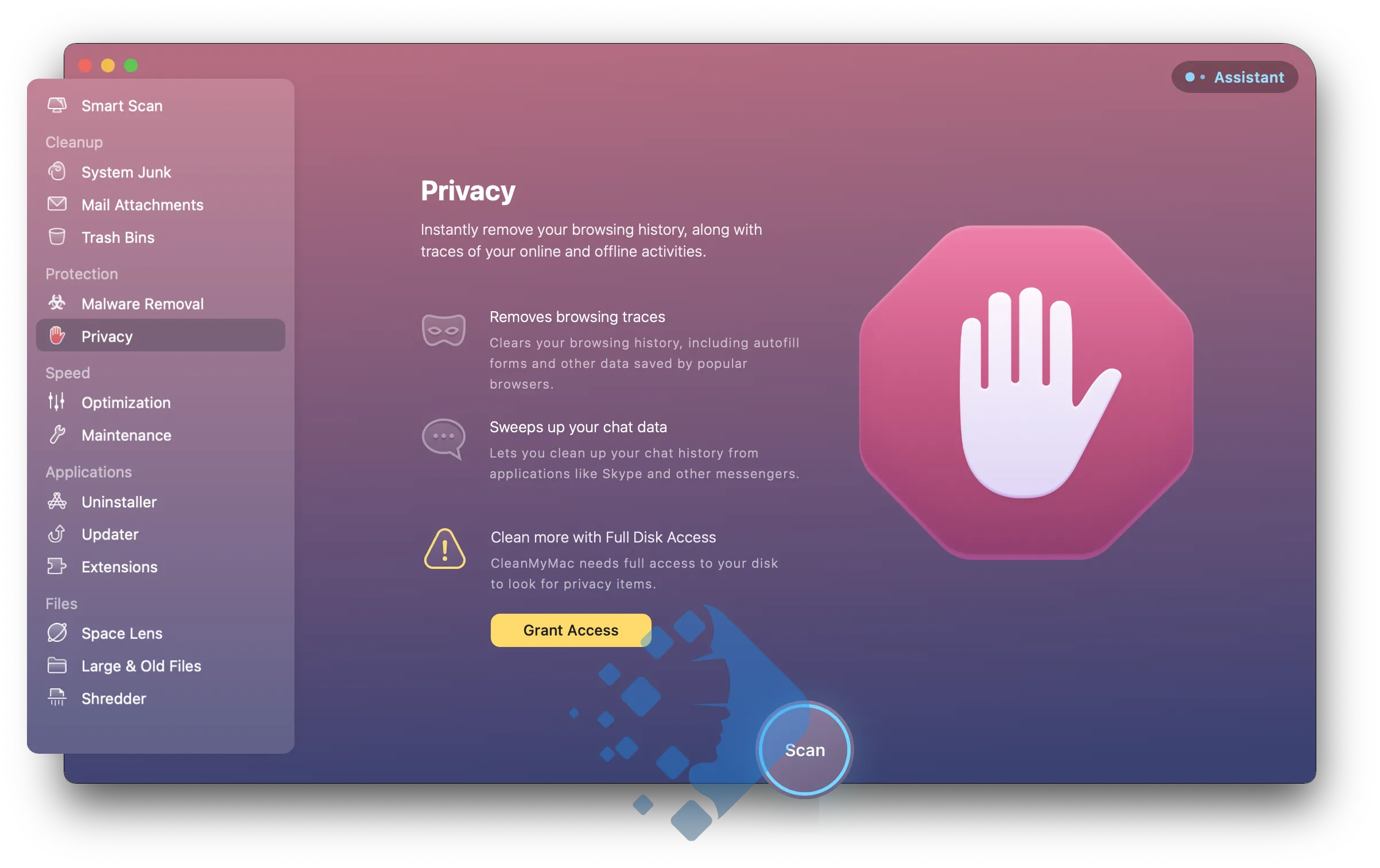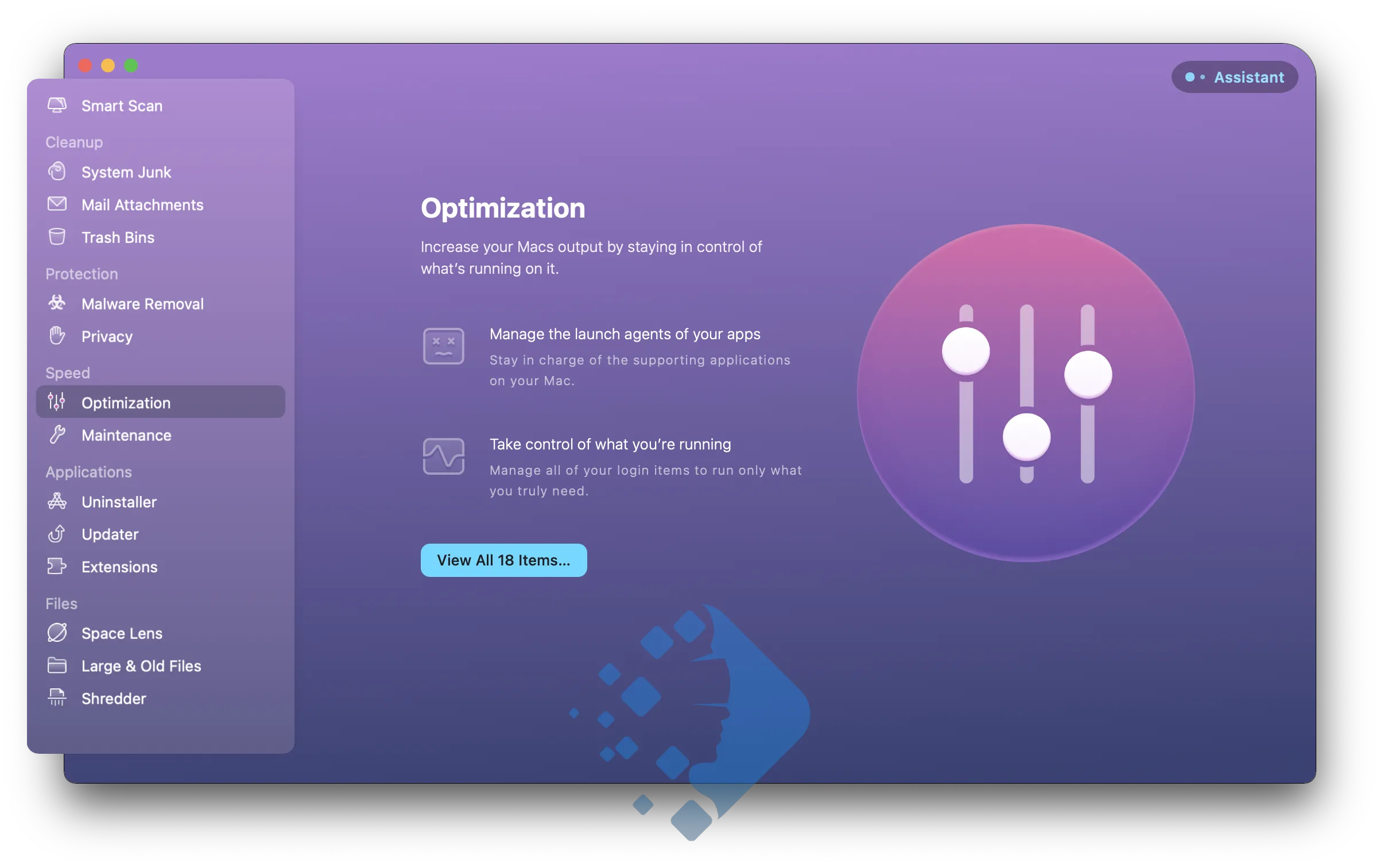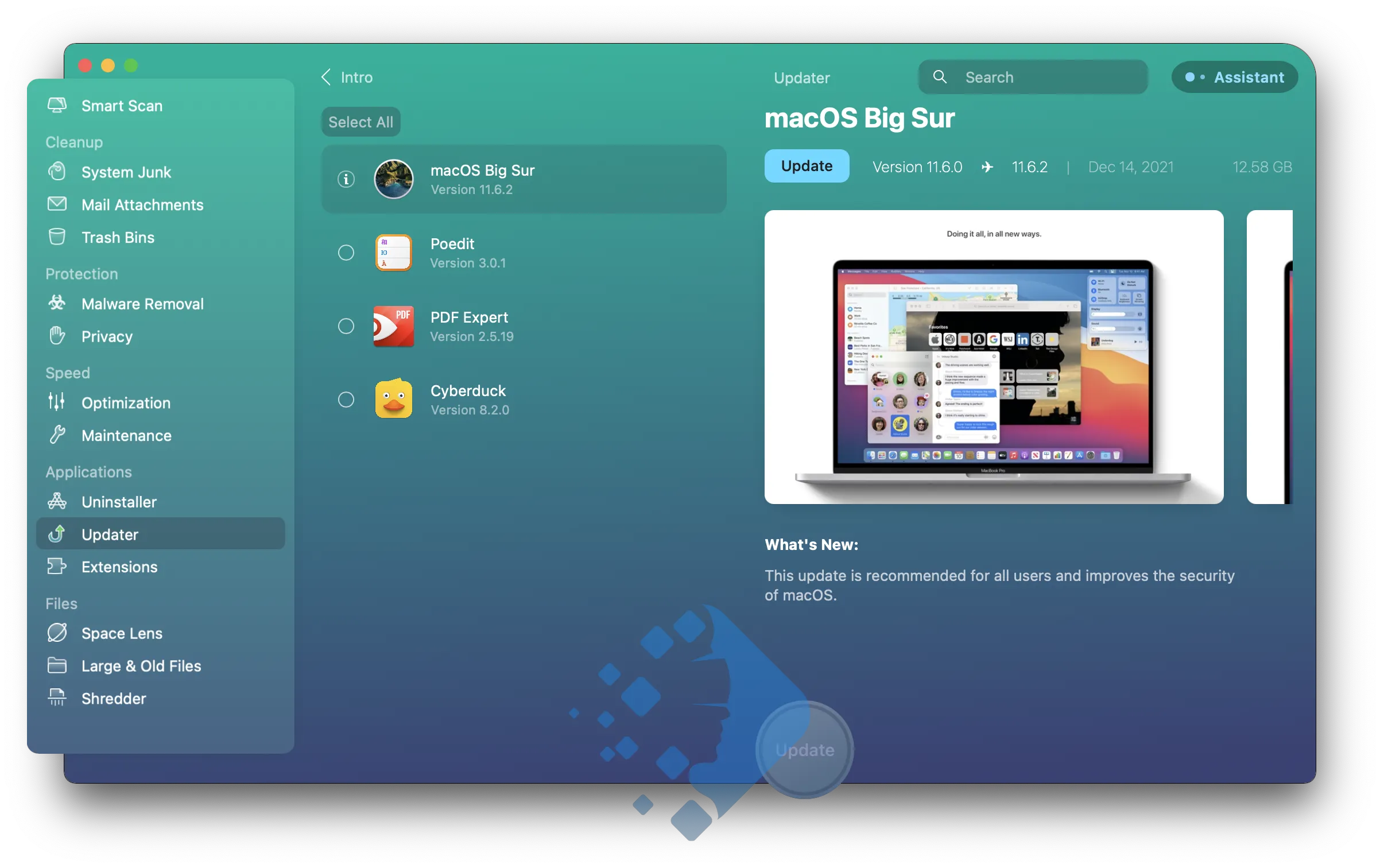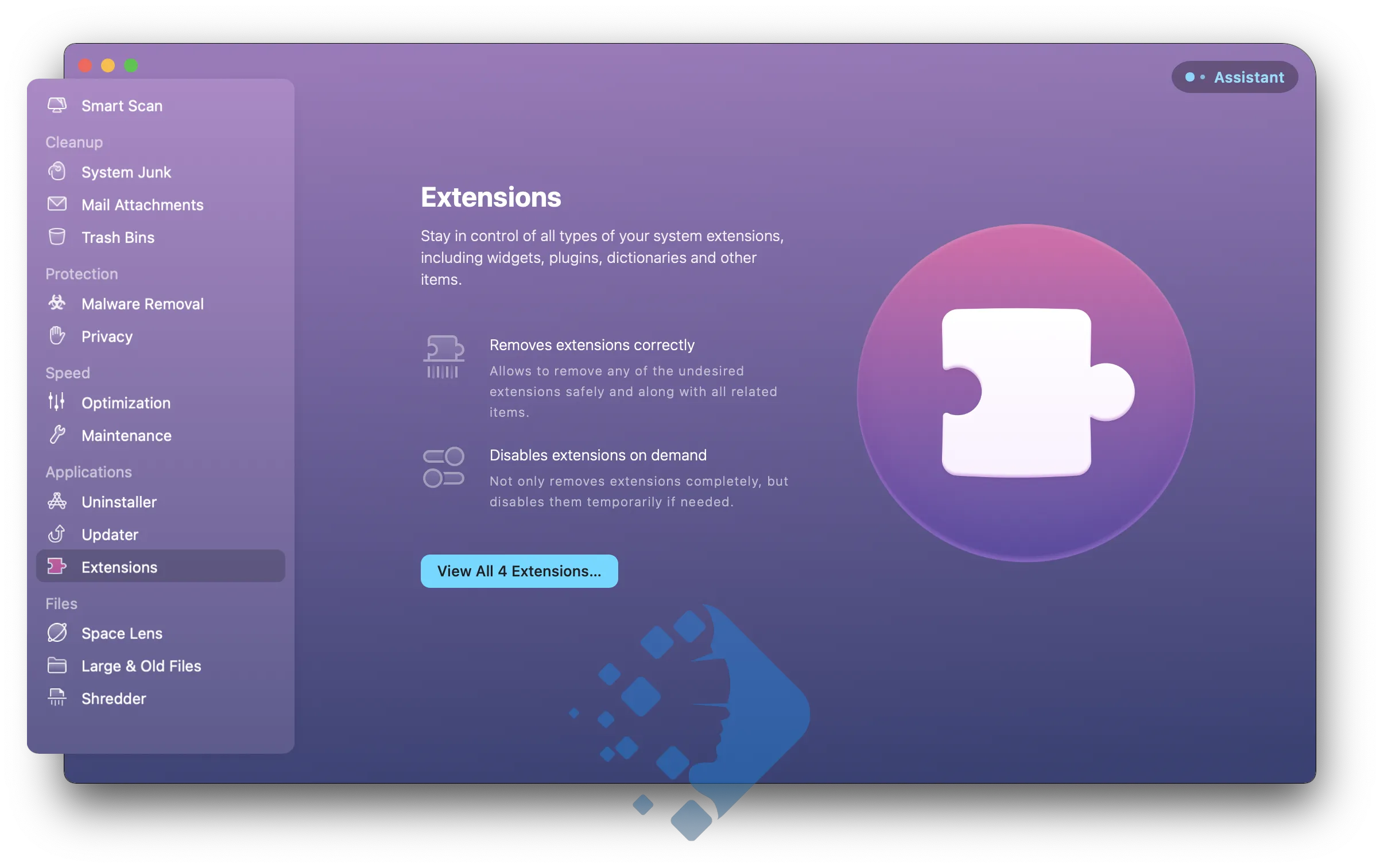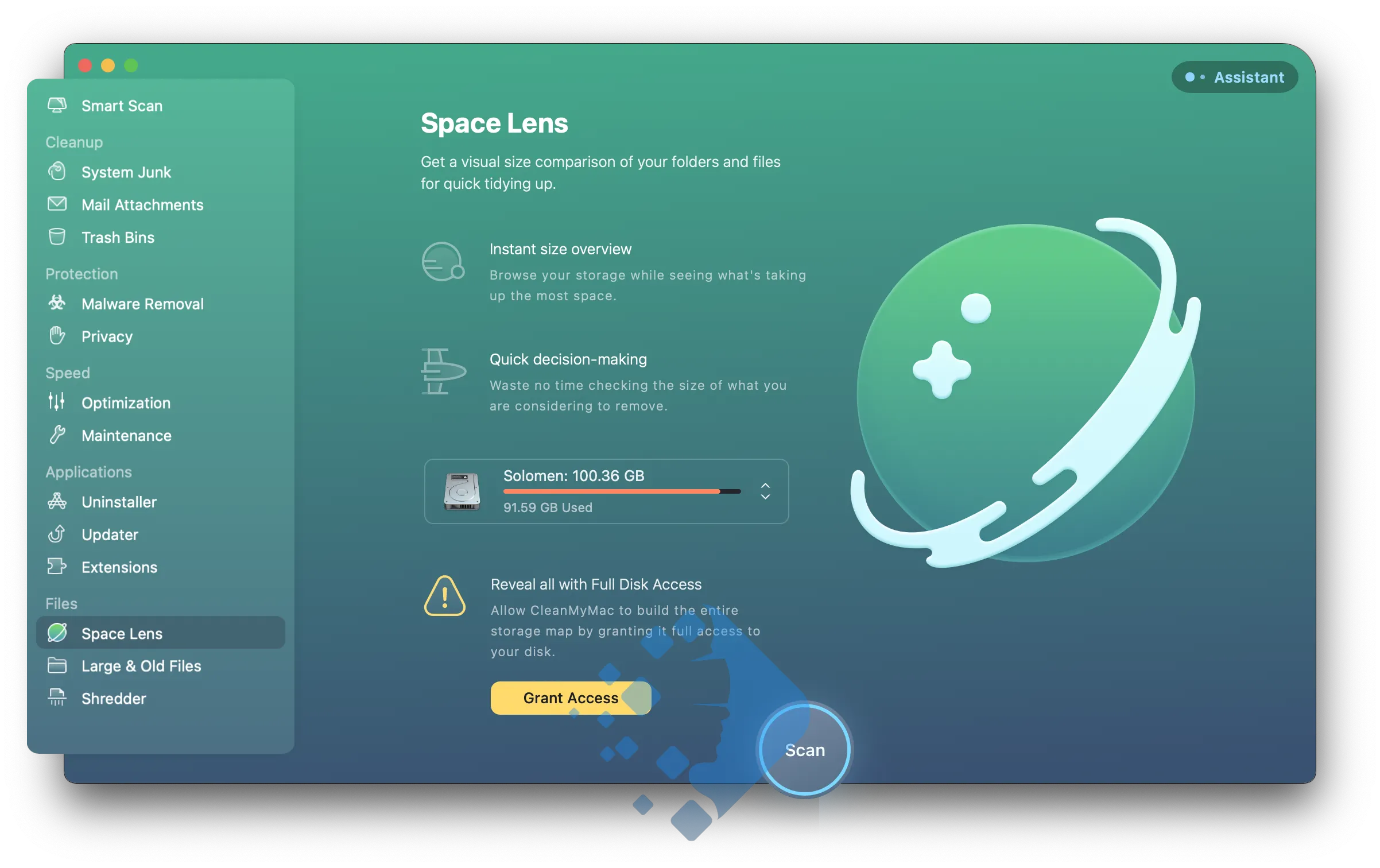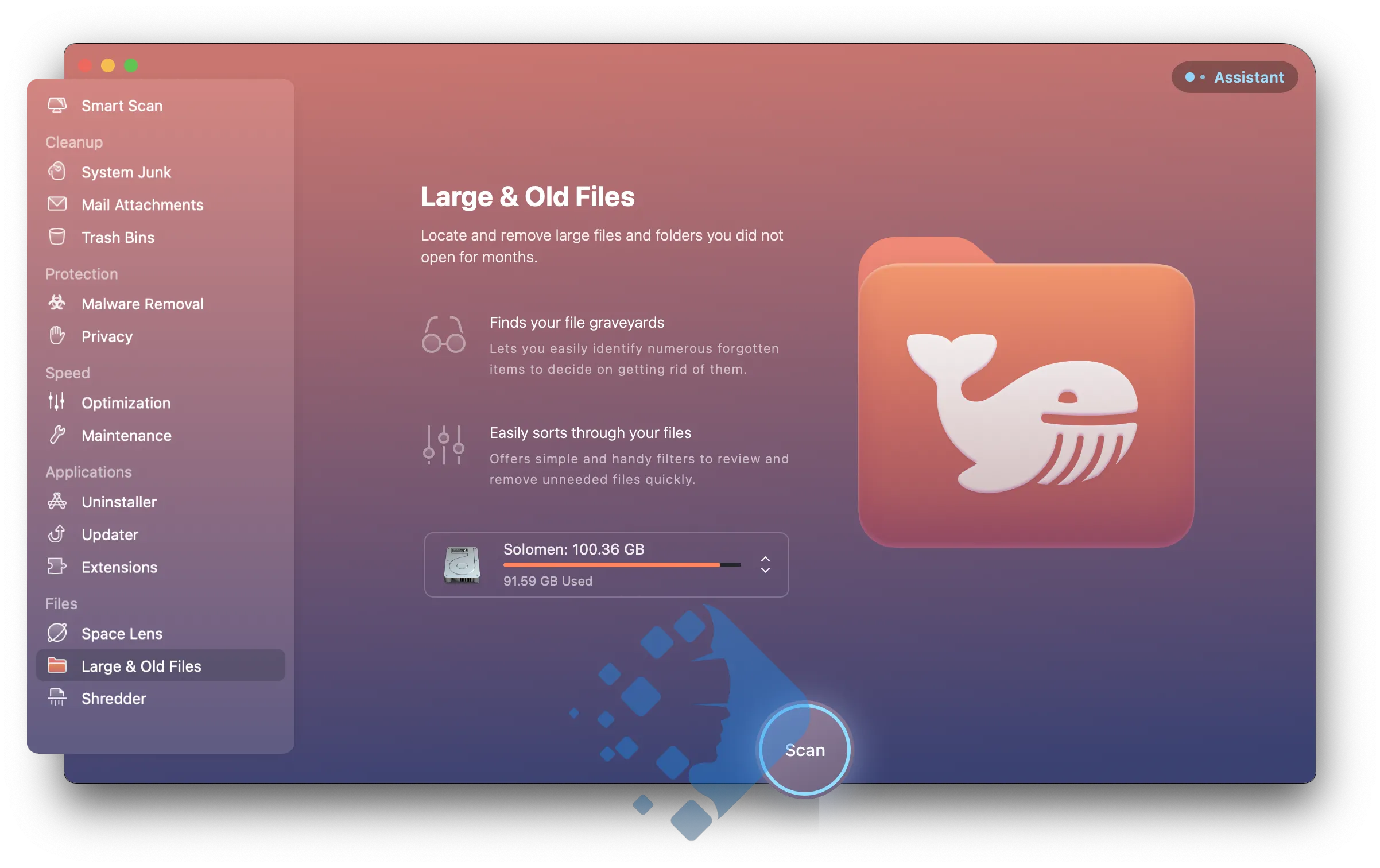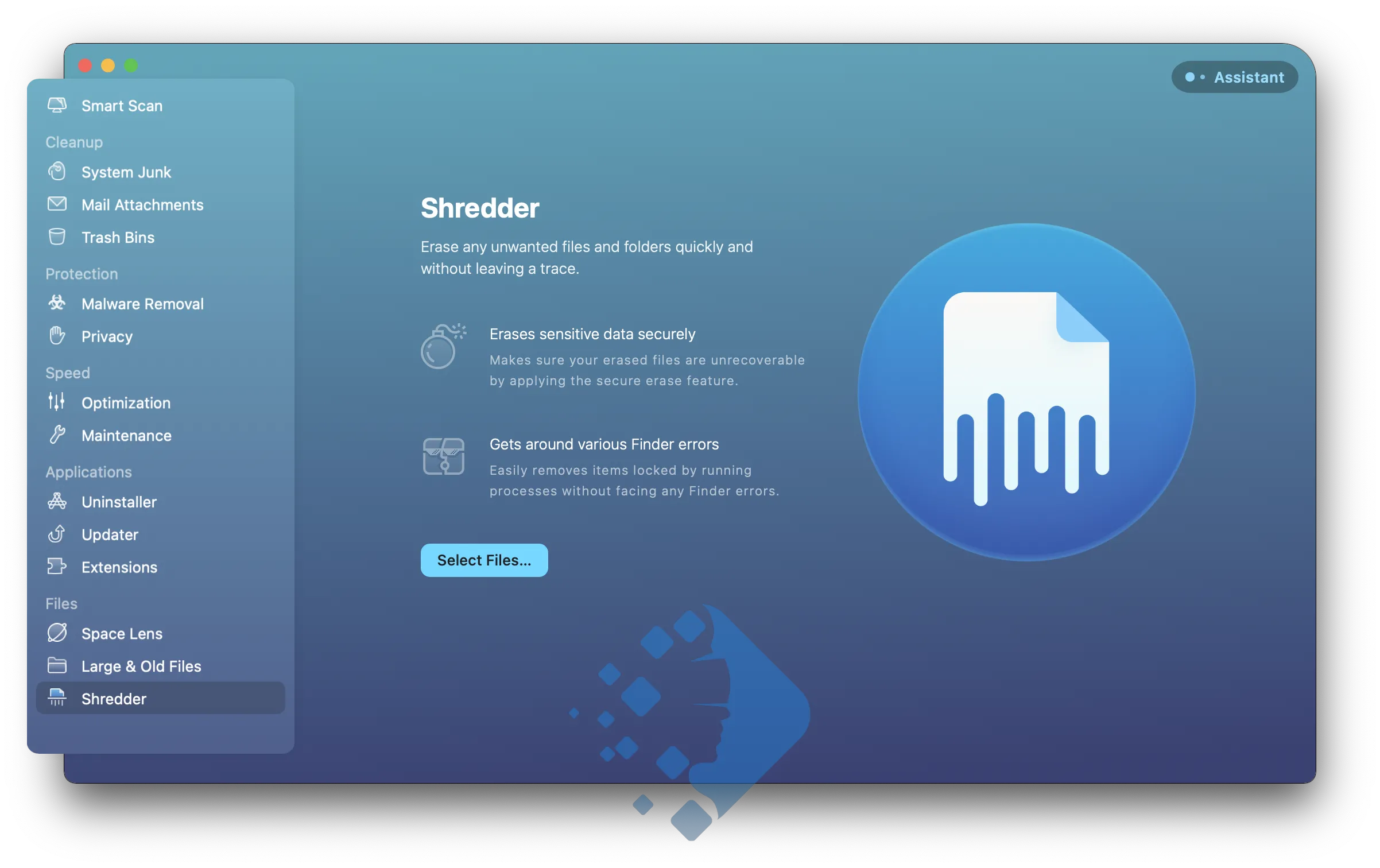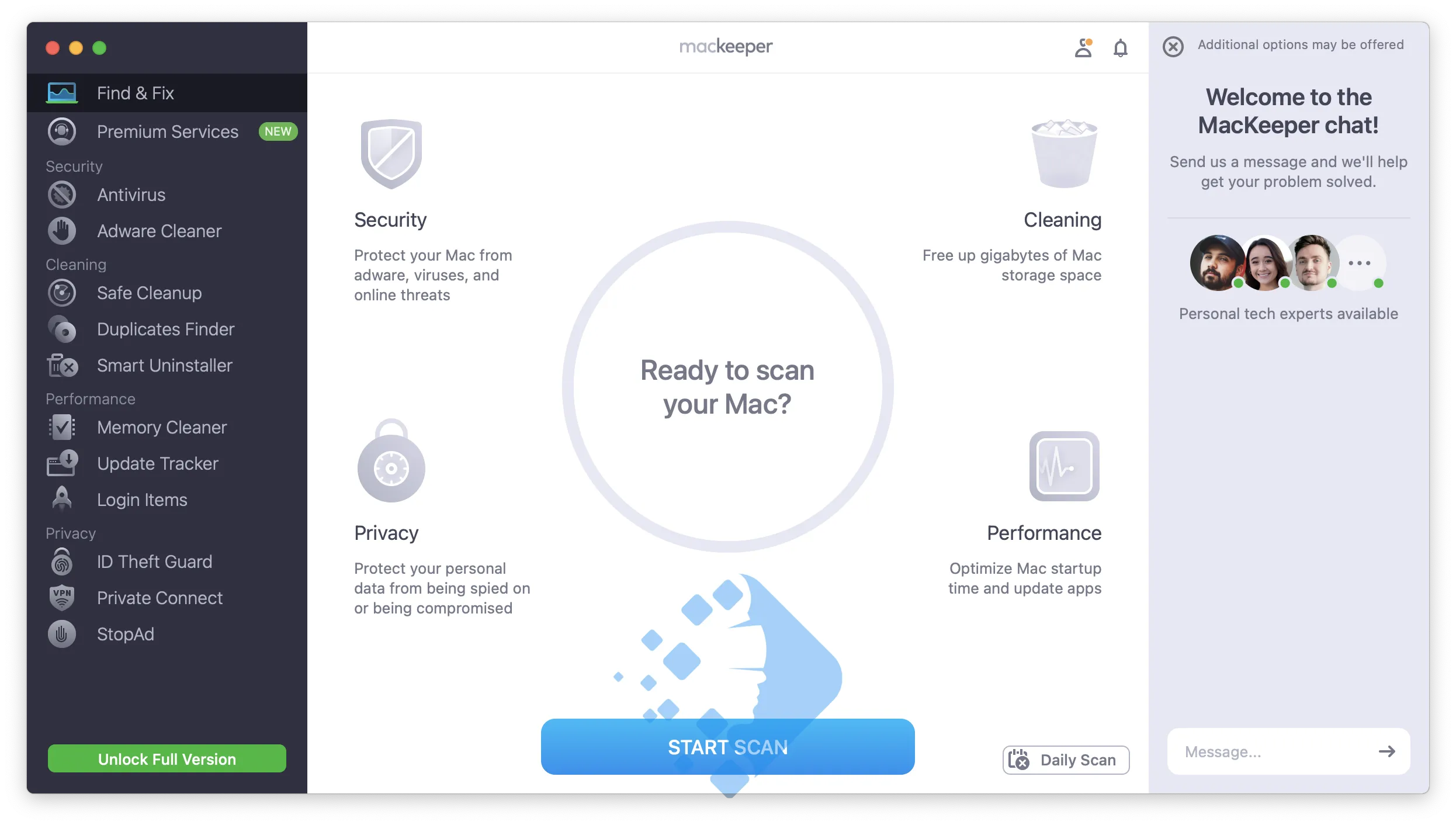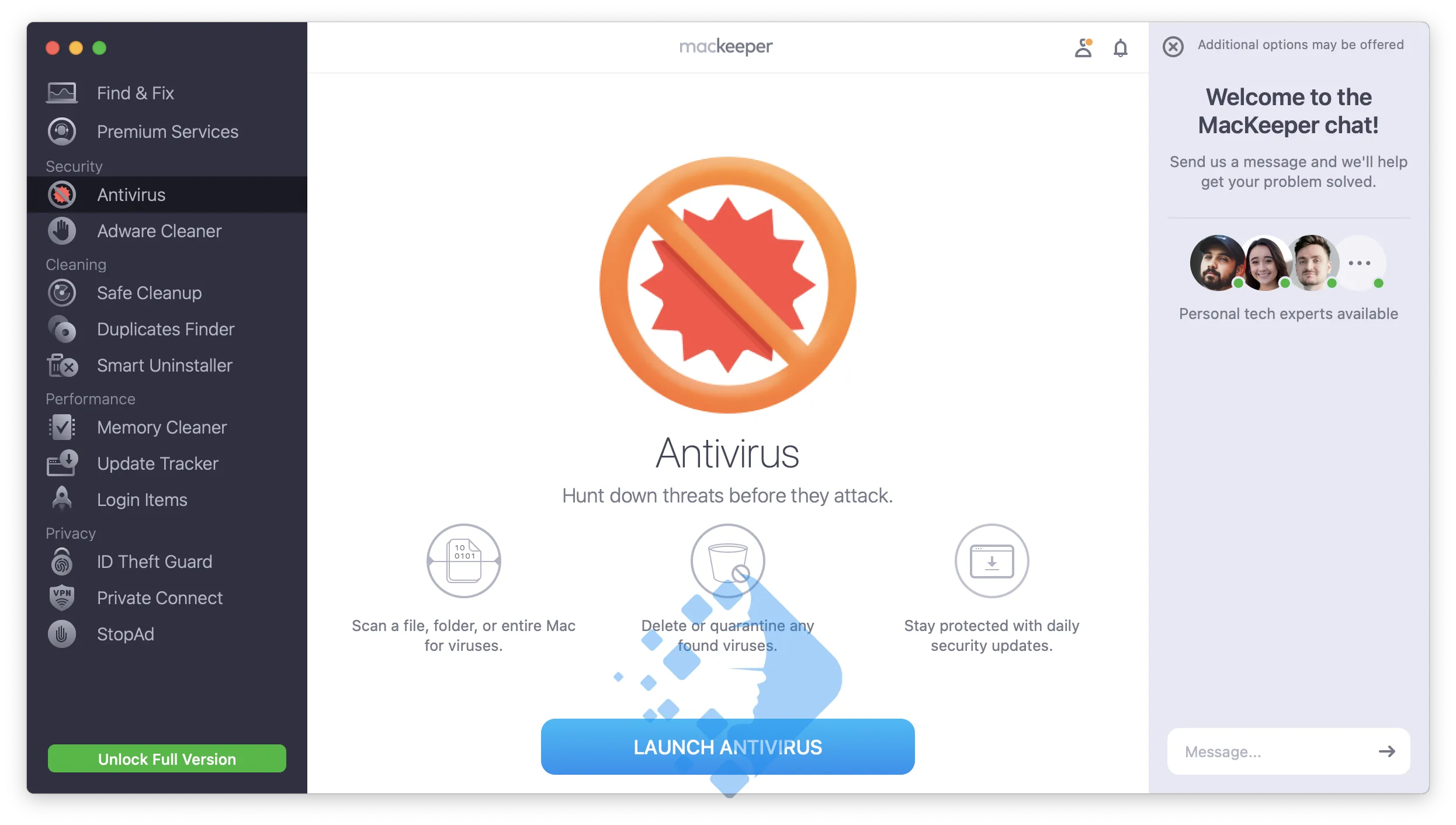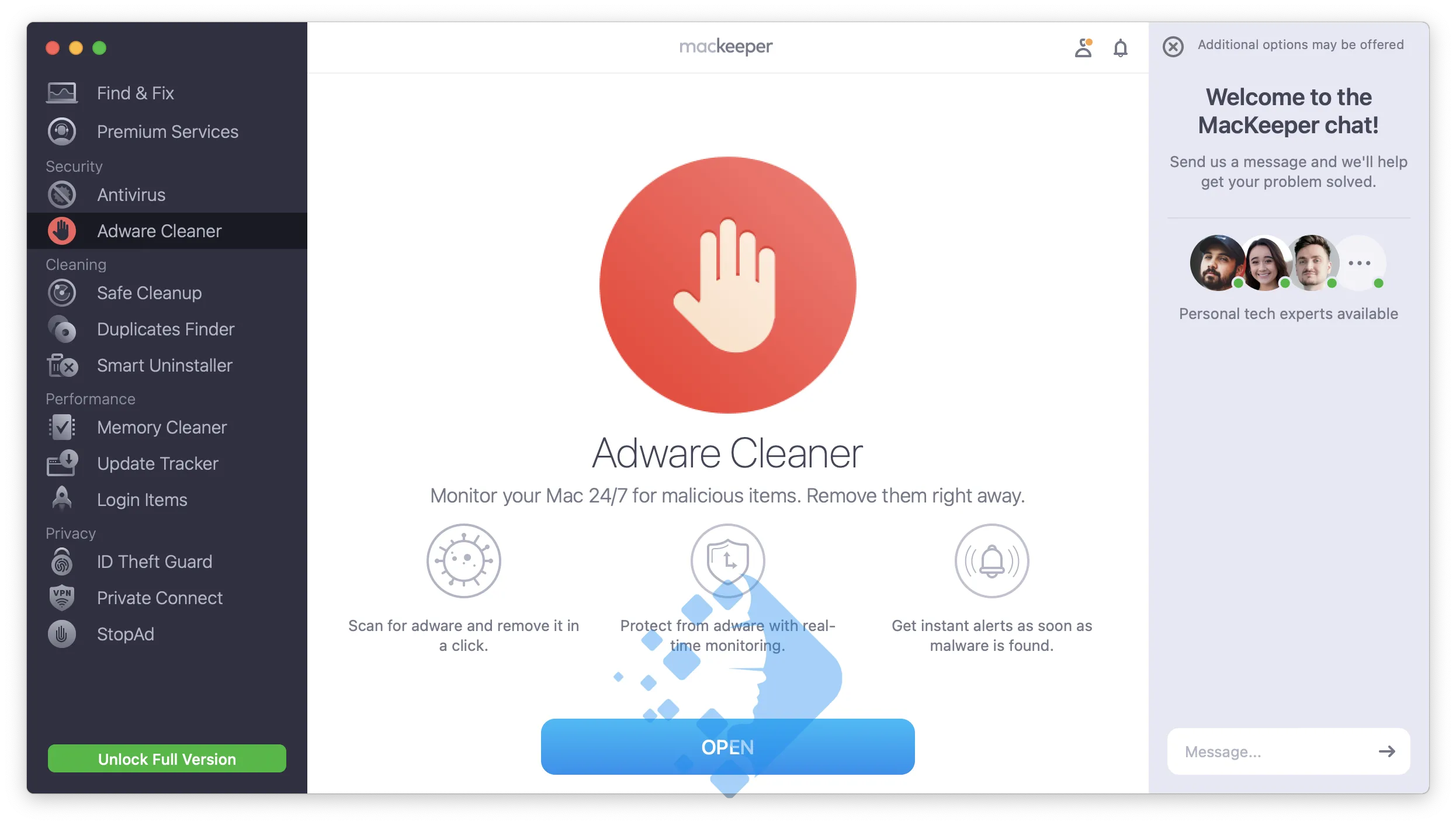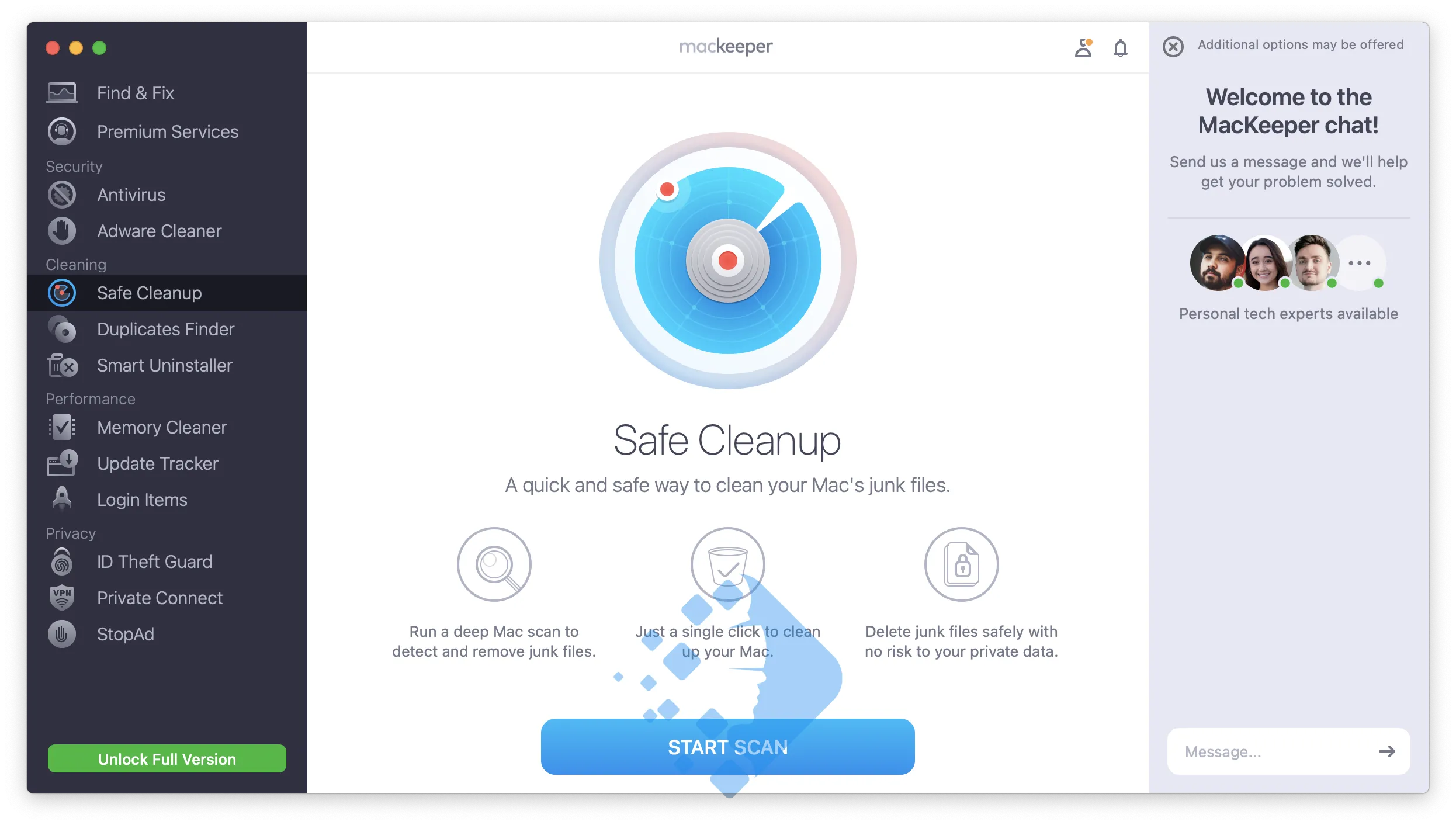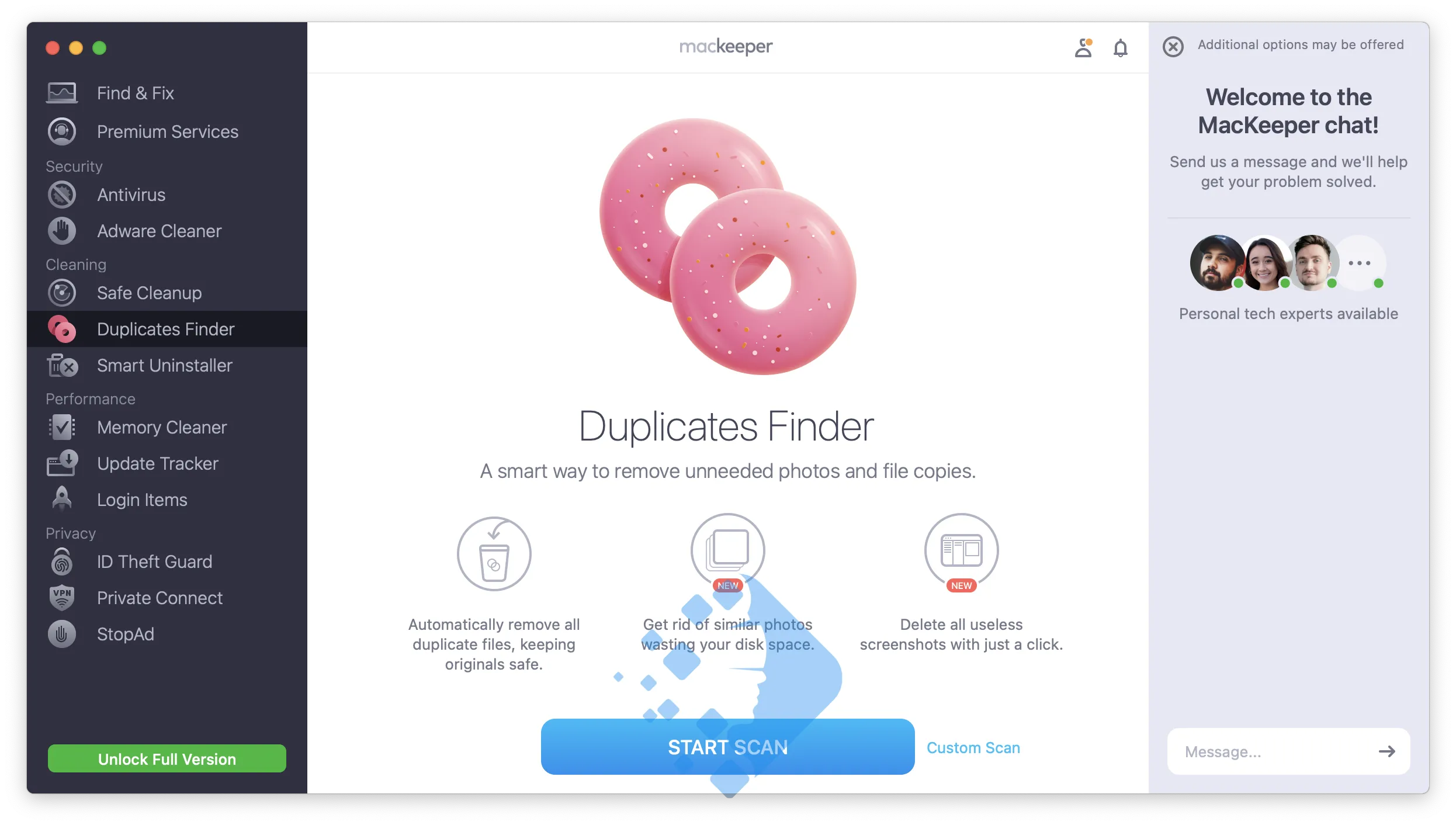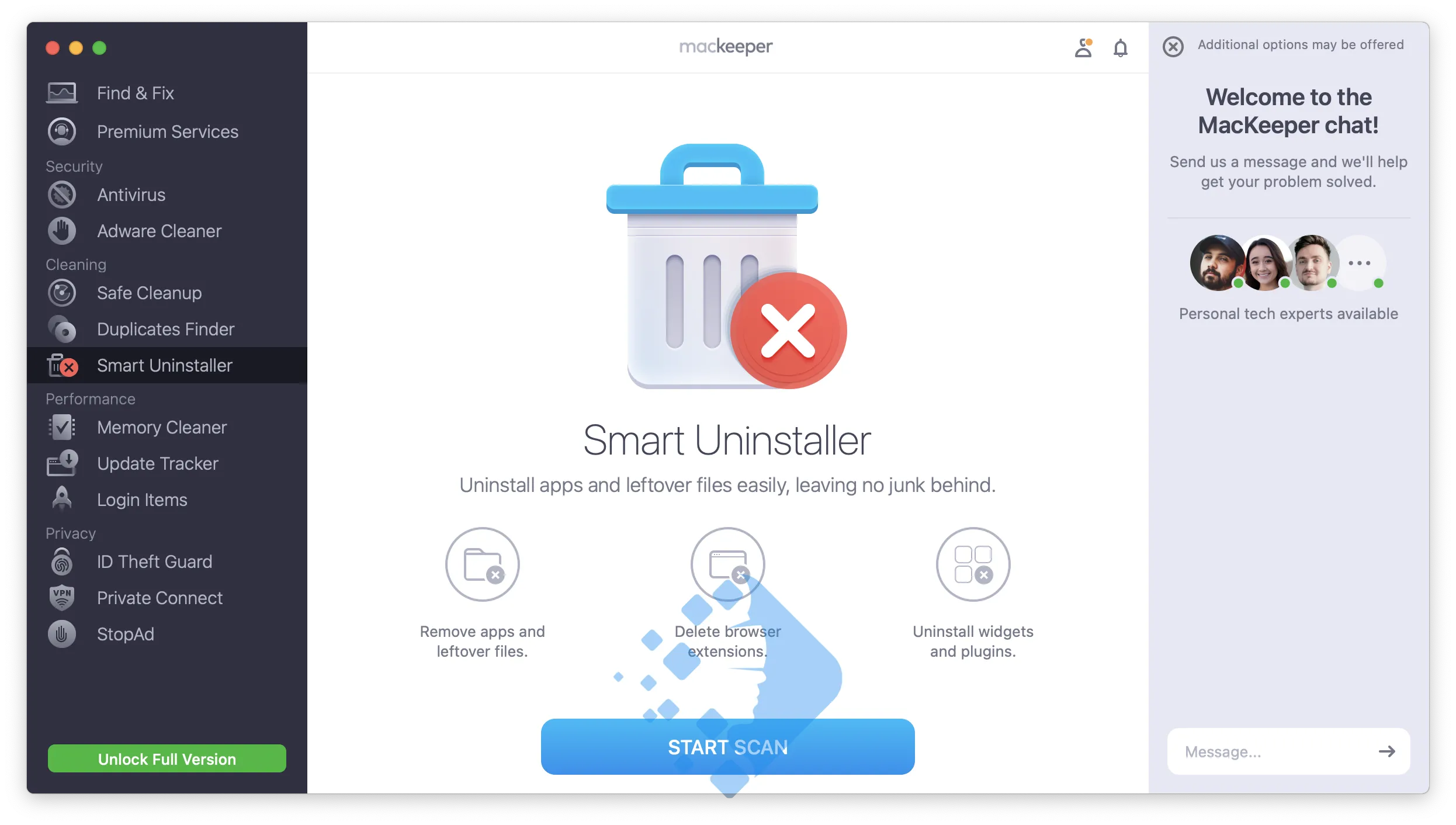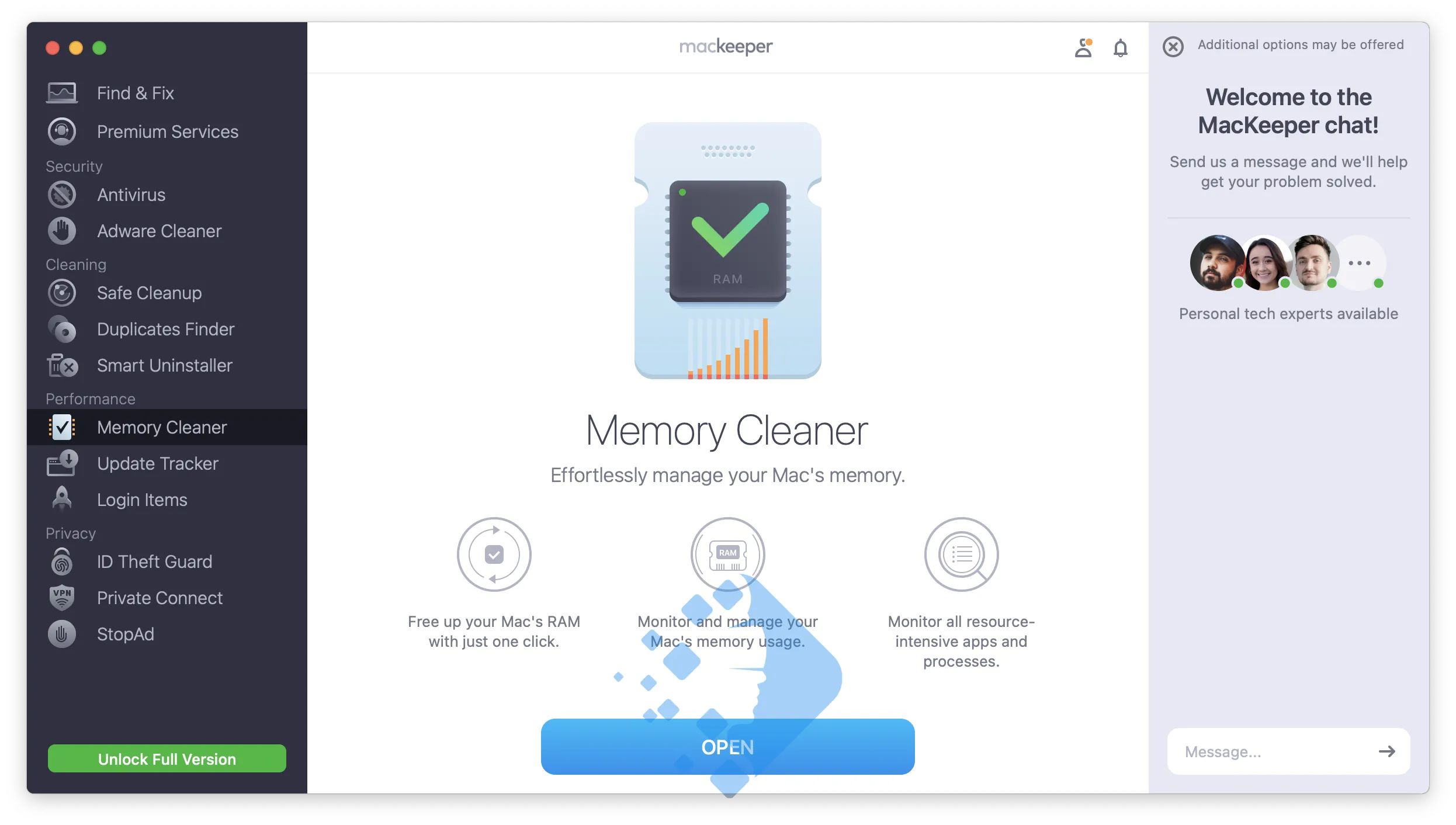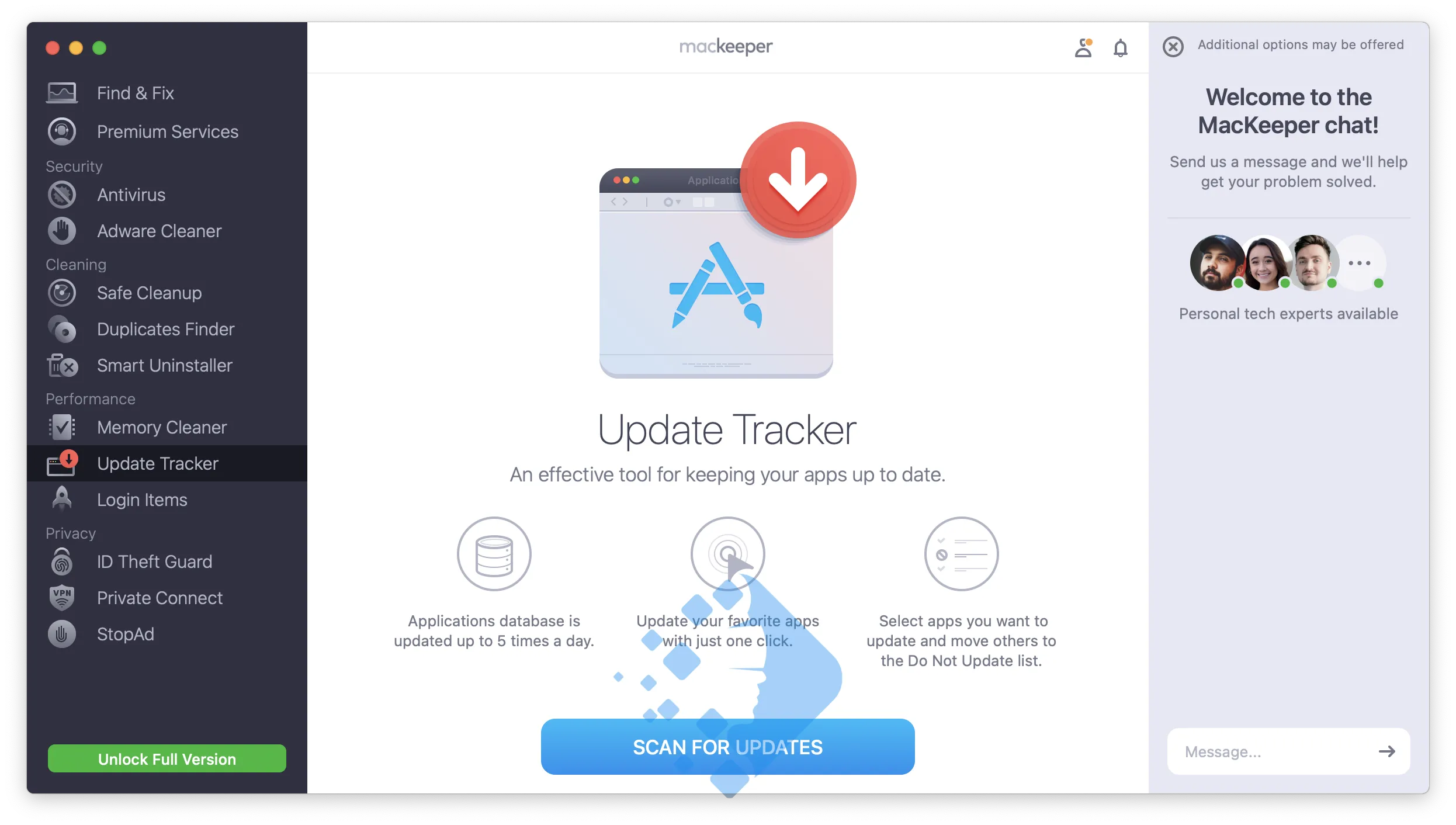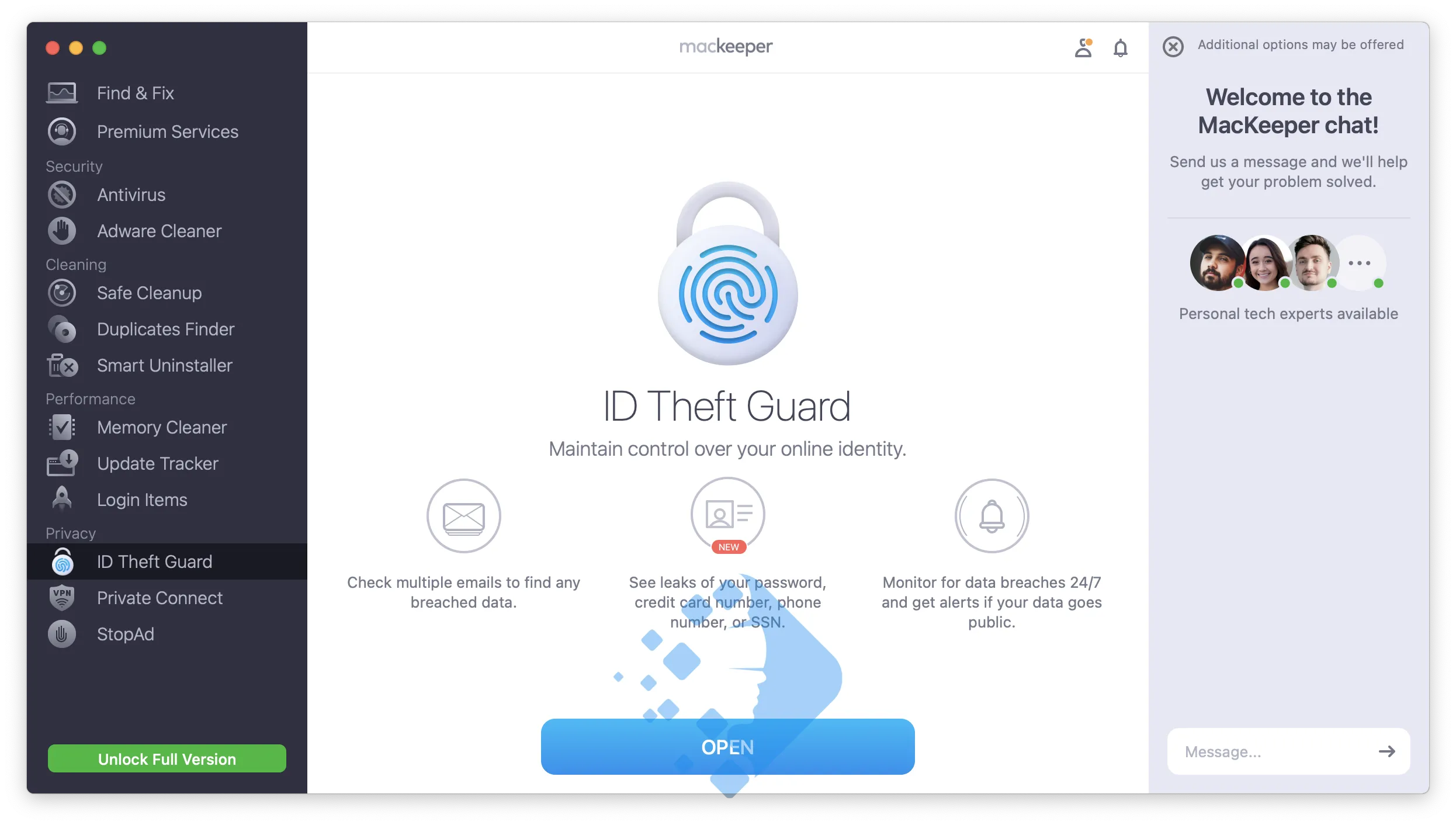The Mac optimization software you are interested in is CleanMyMac and MacKeeper. They have many similarities and differences.
CleanMyMac helps clean up old files, reset apps, and offers cleaning advice. In contrast, MacKeeper has the difference of helping you monitor your Mac remotely, prevent tracking, and build a private VPN connection, etc.
Thus, it can be that each software has its highlights. The question is which software to choose. CleanMyMac X Vs MacKeeper, which is better for you?
You will know right away after reading this article. Let’s read on to discover!
Unique Features On CleanMyMac X
CleanMyMac is software that helps you clean junk files, uninstall applications and optimize the capacity of your MacBook computer effectively while protecting your computer from malicious software.
Many users and experts comment on this one having an easy-to-operate and easy-to-use design because they are full of an easy-to-see interface.
Some of the unique features of CleanMyMac can be mentioned below:
- Clear the cache created during operation: Technology users have rated it as the best software for this job
- Clear logs: They work fine and do not affect running software or applications.
- Clean up binaries that your Mac doesn’t need
- Remove system junk
- Remove the language item you don’t need from the system and applications
- Clean up trash and unnecessary parts of apps
- They can uninstall MAC software
- Remove files completely
- It is to help you manage and monitor Recycle Bin
- Remove service files
- Optimize RAM
- Manage widgets, plugins.
- Use on multiple devices.
Thus, your Mac’s performance will increase quickly after using this one because CleanMyMac takes care of cleaning with high precision and speed.
Want to see more? Read my in-depth review of CleanMyMac X.
Unique Features On MacKeeper
Kromtech Alliance built and developed MacKeeper to clean their Macs.
Currently, the application has more than 1.4 million users. The issues surrounding security and trust aside, MacKeeper is a pretty good app. They are full of tools to make your optimization process go smoothly.
Some significant features of MacKeeper:
- Help from a technician: This is considered the most unique and exciting feature of this one. Users can get help from humans instead of rigid, stereotyped machines.
- Remote desktop cleaning: This feature allows you to clean your computer from another device.
- Automatic data backup and encryption: They are essential when the data will be over time
- Restore: You can completely restore files if you want
- Find duplicates
- Anti-theft
- Integrated antivirus: Every computer needs antivirus one and optimization. MacKeeper has done both of these tasks well.
- Optimization: MacKeeper was born to take on this task like others.
- Besides, there is a file shredder and uninstaller.
Now, check out this video for more features:
CleanMyMac X vs. MacKeeper: Comparison On Features

Cleaning
Both can do this task well. Because their mission is to clean up and optimize the memory of your Mac
Duplicates Finder
Although it has been around for a long time, CleanMyMac does not have this function. MacKeeper software was born in 2010 equipped with Duplicates Finder. This function allows you to find, analyze, and delete duplicate files in your Mac.
The analysis phase occurs between multiple images that are similar or not the same. They compare and select the best picture and delete unnecessary photos. You can also restore them from the recycle bin if deleted by mistake.
Uninstaller
The task of optimizing and removing unnecessary files and software belongs to them. CleanMyMac and MacKeeper both do this job well in a short time with simple operations.
Maintenance
In addition to the features that Malware Monitor has, these two software have differences.
CleanMyMac helps you block ads by having ad blockers, web tracking blockers, and ad tracking in real-time.
At the same time, they also have a VPN Private Connection, which ensures a secure connection while accessing the internet. Data breach alerts help prevent and limit data theft.
Besides, MacKeeper can brow history cleanup and App Permissions Management. These features are absent in CleanMyMac.
Performance
Both software comes with App Uninstaller, Extension Removal, Tracker Update, and Login Items.
However, the difference of CleanMyMac is that there is a Widget Removal tool.
MacKeeper has added Shredder, removed Large & Old Files, and Disk Space Visualization more prominent in this part.
Malware Removal
The two software mentioned above take on the function of Malware Removal and especially virus removal. They will help you find and remove software harmful to your computer and data.
These pieces of software can be a fake security layer, adware, or even spyware that tracks you.
| CleanMyMac | MacKeeper | |
| Cleaning | The software does a great job | Equipped with cleaning tools |
| Duplicates Finder | No tools | Tools for intelligent search, filter, delete duplicate data. |
| Uninstaller | The tool is part of CleanMyMac | There is an Uninstall task |
| Maintenance | Ad Blocker, web tracking blocker
Ad tracking VPN Private Connection Data breach warning |
Browsing History Cleanup
App Permissions |
| Performance | More Widget Removal | There is also Shredder, removal of Large & Old Files, and Disk Space Visualization. |
| Malware Removal | For device optimization | For Malware removal |
Are These Apps Safe to Use?
After mentioning the features and the pros and cons of each of the above software, you probably have your answer.
Many users think that CleanMyMac by MacPaw is safer. Along with its age, Apple has certified this application does not contain files harmful to the computer.
In addition, MacKeeper has been associated with a virus infection on Macs that many people are concerned about. Although the company and the engineers have not stopped innovating and fixing this software, there are still worries.
The home page of this app has announced a lab to help fight software that causes bugs on Macs. Their task is to study the problems this computer has and will face in the future.
However, MacKeeper is still a good choice for its low cost and licensing.
Our Verdict
CleanMyMac
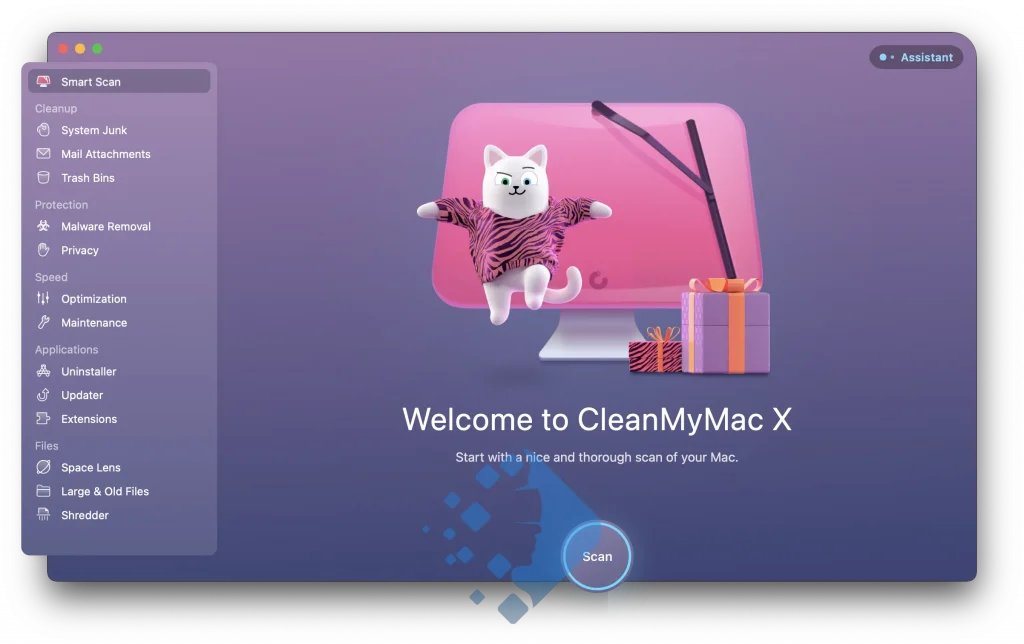
CleanMyMac now offers at a premium price. Yet, they also provide a free version with many advantages, such as features and user support.
The limitation of the free version is only limited to deleting 500MB of junk data.
- Offer free version
- Offer up to 55% discount on purchase, 30 days refund.
- Use up to five licenses.
- A user-friendly client
- Optimizing efficiency
- The free version is limited to 500 MB of junk data.
- Expensive
MacKeeper
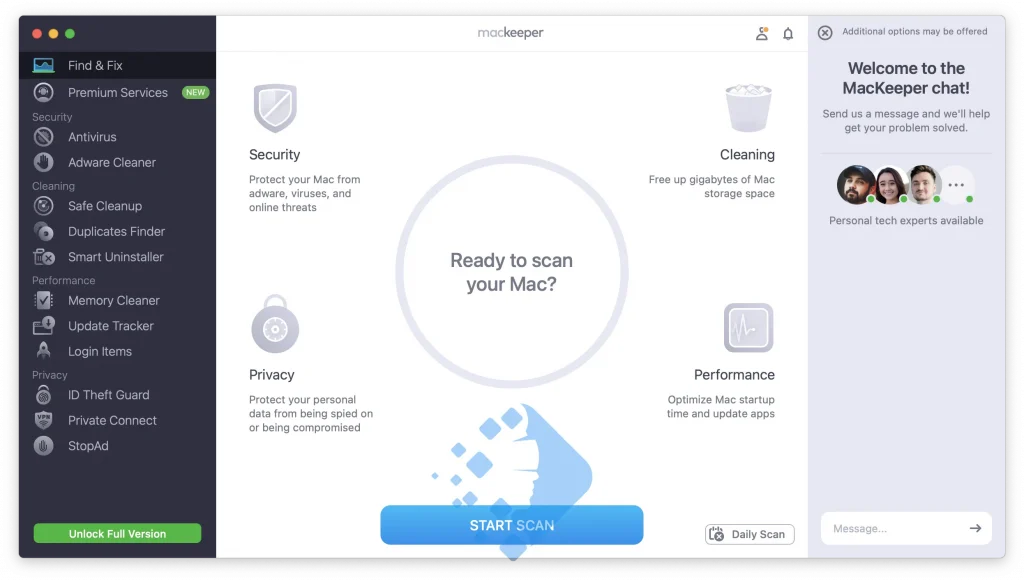
If you own this software, you can use it for 3 Macs. Besides, that is some of its pros and cons.
- More reasonable price
- Intuitive interface, easy to operate
- Multiple internet security and antivirus features.
- Valuable features for both antivirus and internet security
- Scan software quickly when required
- Untrusted security
- No protection against malicious or fraudulent URLs
Which Is Better?
The answer depends on your needs. A very convenient experience optimization software besides excellent system cleaning, choose CleanMyMac. They are almost a complete version of troubleshooting your computer.
If you want something new, experienced, and willing to take risks, MacKeeper is for you. In particular, the price and usage time are very reasonable.
Read more:
Conclusion
Hopefully, through the above article, you can choose good software for yourself.
At the same time, you should equip software to help optimize the system and clean up your computer. CleanMyMac and MacKeeper are both the best recommendations for you with quality, price, and high-security guarantee.
Thank you for reading!