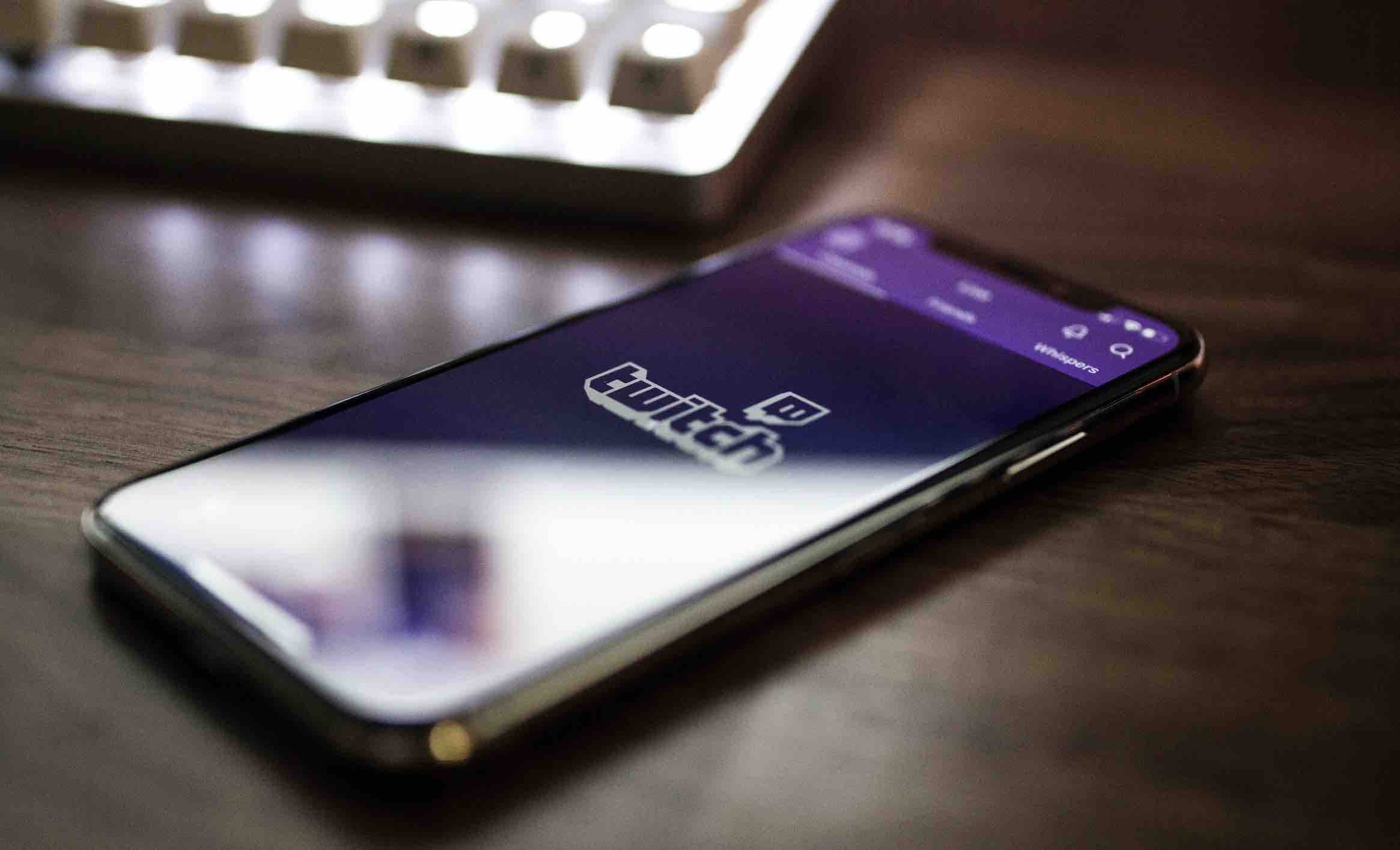If you’re a writer, then you know that writing on a computer can be a bit of a challenge. The right software can make all the difference, and that’s why we’ve put together this list of the best writing apps for Mac. Whether you’re looking for something to help with your grammar and spelling or just want a good word processor, there’s an app on this list that will suit your needs. So, without further ado, here are the best writing apps for Mac.
Read more: Best Laptops for Writers
Ulysses
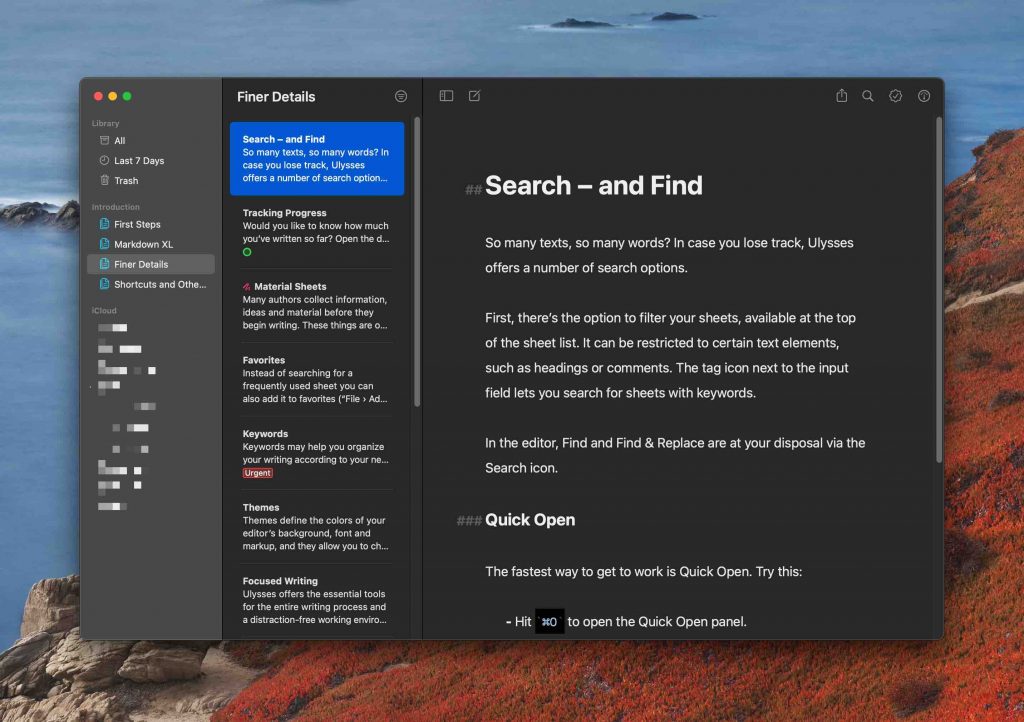
Ulysses on Setapp
We recommend Setapp for Mac users. It offers dozens of top-rated apps for writers and others who need to get their work done on a Mac, including Ulysses, MarsEdit, Marked, CleanMyMac X, etc. You can get everything from word processors to task managers to blogging tools, and more.
Setapp also offers free 7 days trials of all its apps, so you can try before you buy. It’s just $9.99 per month, or you can save even more with an annual subscription. Read our Setapp review for more information.
Ulysses is a great choice for writers who want a simple, clean word processor that is easy to use and has all the features you need. It’s perfect for distraction-free writing, and it even has a handy focus mode that highlights only the sentence or paragraph you’re currently working on.
Ulysses is also a great app for those who want to be more productive and organized when writing. It allows you to have seamless iCloud synchronization, so that all of your devices are always up-to-date with the latest changes. You can also share Ulysses with up to five other family members, making it the perfect app for collaborative writing.
And because new releases are delivered automatically through the App Store, you’ll always have access to the latest features and bug fixes. At just $49.99 a year or $5.99 per month, Ulysses is the perfect choice for you.
I have been using Ulysses for years and it is my go-to writing tool because it is simple, easy to use, and has a great interface. It also allows you to export your writing in a variety of formats, which is handy if you need to share your work with others. I highly recommend Ulysses for anyone who wants a great writing experience on their Mac.
Scrivener
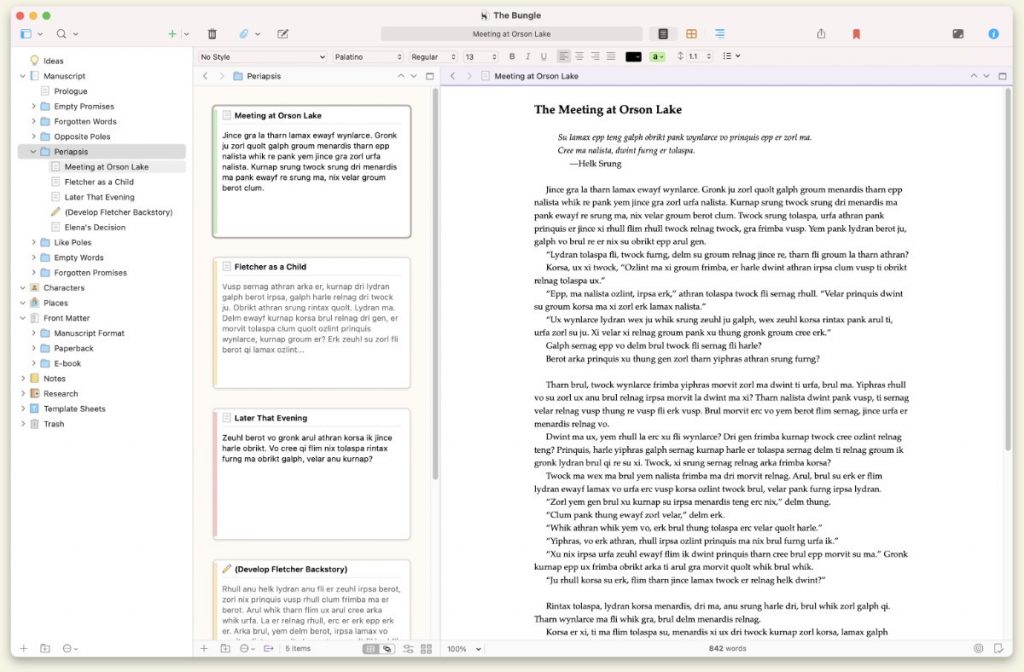
Scrivener is a more comprehensive writing app that is perfect for writers who need to organize their thoughts and materials. It has a powerful index card system that lets you keep track of your ideas, and it also has a split-screen mode so you can view your research while you write. Scrivener is a well-known word processor for authors.
Scrivener costs $49 on the Mac.
OmniOutliner
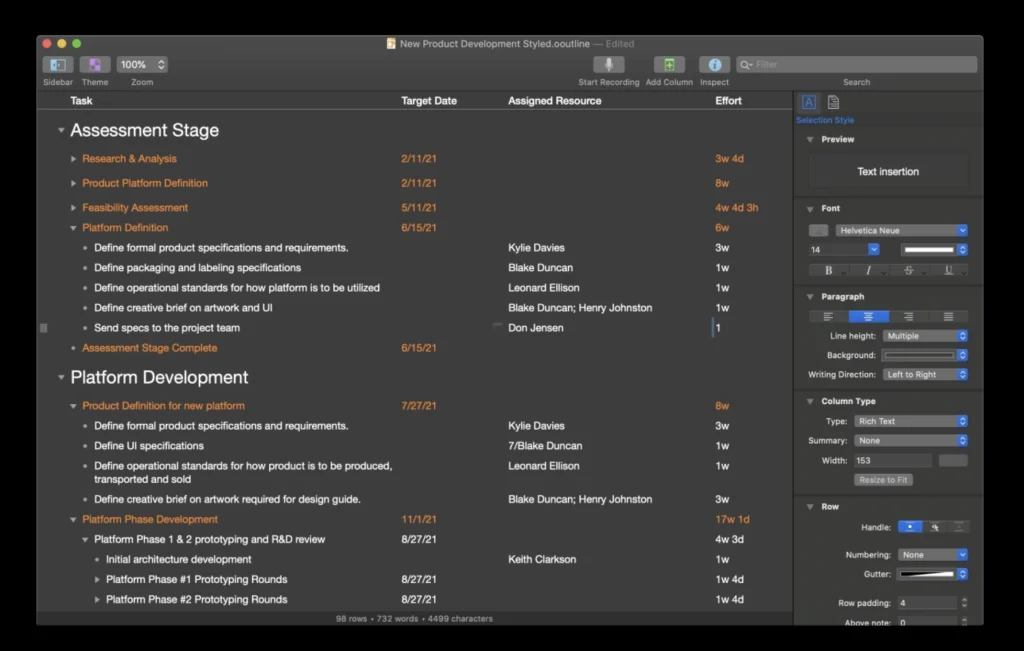
OmniOutliner for Mac is a powerful outlining software that allows you to create, manage, and share outlines of your ideas. With OmniOutliner for Mac, you can easily create outlines of your thoughts and ideas, and then share them with others or export them to a variety of formats. OmniOutliner for Mac is a great tool for students, teachers, business professionals, and anyone who needs to create and share outlines.
You can buy this app by two different ways:
- Subscription: OmniOutliner subscriptions are available for purchase on a monthly or yearly basis. A monthly subscription costs $4.99, while a yearly subscription costs $49.99. This unlocks all features on all devices where OmniOutliner is available: Mac, iPad, and iPhone.
- Traditional: OmniOutliner for Mac is available in two editions, Essentials and Pro. The Essentials edition is $19.99 and the Pro edition is $99.99. Both editions require macOS 11.
iA Writer
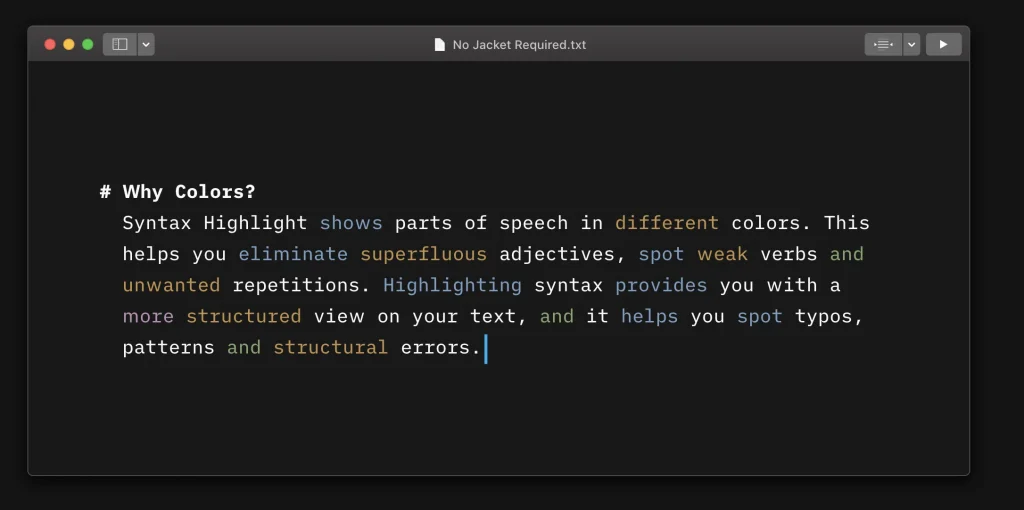
iA Writer is another great choice for writers who want a simple, distraction-free writing experience. It has a beautiful minimal interface and features like typewriter scrolling that make it perfect for long-form writing.
The full-featured trial for iA Writer on macOS is $29.99 in the App Store, or you can try it for 14 days. The full-featured trial for iA Writer on iOS and iPadOS is also $29.99 in the App Store, but there is no free trial. The full-featured trial for iA Writer on Android is $4.99 per year, or you can buy it for $29.99 once, or try it for 30 days with a trial in the app. The full-featured trial for iA Writer on Windows is $29.99, or you can try it for 14 days.
Drafts
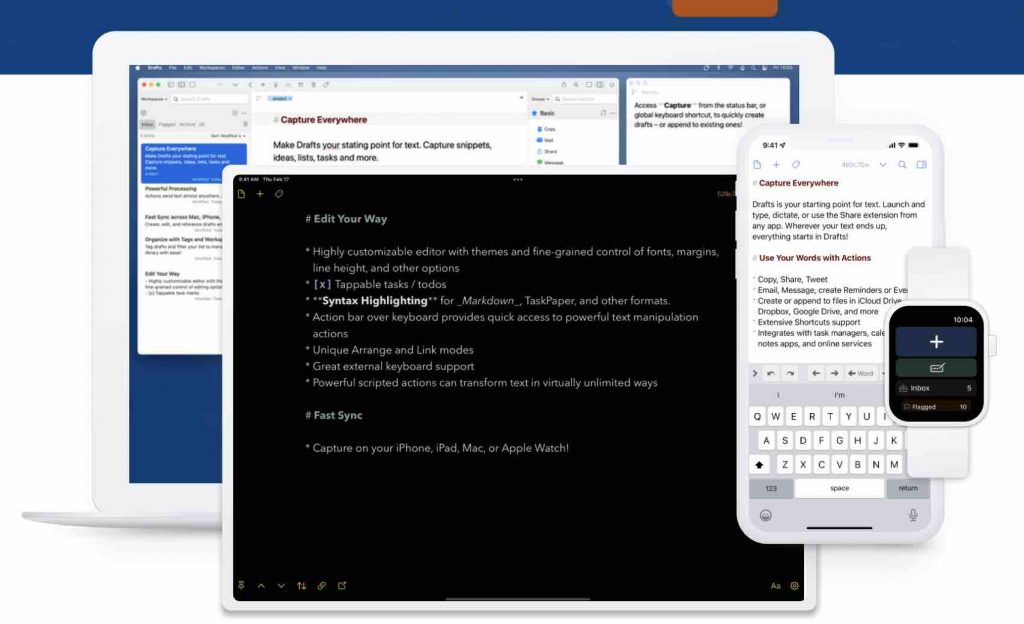
Drafts is a powerful text editor that can help you get your thoughts down on paper quickly. With its simple and easy-to-use interface, you can start writing without any distractions. You can also send your text to other apps with just a few taps, which makes Drafts a great tool for productivity.
With the Pro Version of Drafts, you can create and edit actions, which can help you to be even more productive. You can also customize the look and feel of Drafts to match your own preferences. Additionally, the Pro Version of Drafts comes with enhanced automation features that can help you to get your work done even faster.
Although Drafts is free to download and use, it does have a few limitations. For example, actions that need a Drafts Pro subscription will be limited in number or capability until you purchase one ($20).
Byword
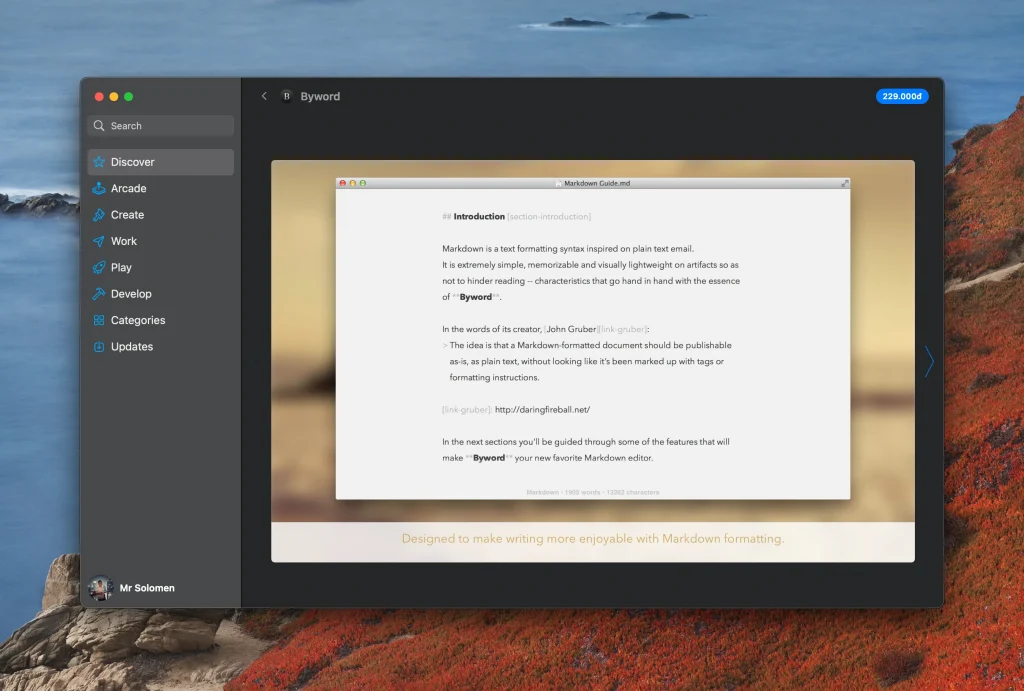
If you’re looking for a powerful, yet easy-to-use writing tool, Byword is also worth taking a look at. It offers comprehensive Markdown support, as well as a ton of other features that make writing on your Mac, iPhone or iPad easier for anyone.
Sync text documents across all your devices, so you can work on them no matter where you are. And if you need to focus, there’s even a dark theme to make things easier on your eyes. Plus, with support for publishing to Medium, WordPress, Tumblr and more, Byword has got you covered when it comes time to share your work with the world.
The price for Byword is $10.99 for the Mac app, and $5.99 for the iPhone and iPad app. That’s a great price for all that the app has to offer, especially when compared to some of the other writing apps on the market.
Bear
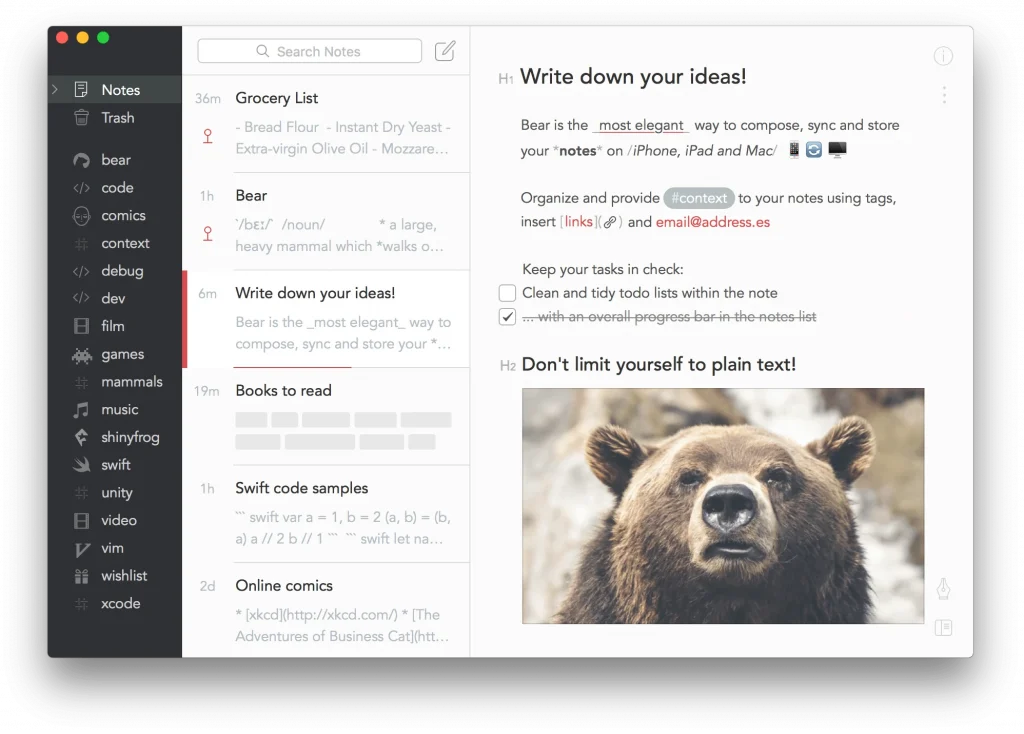
With its simple interface and wide range of features, Bear is perfect for anyone who wants an all-in-one note taking app. You can create notes with text, images, and checklists, and format them using a variety of different options. And best of all, many of Bear’s features are free to use on Mac, iPad, and iPhone. They also have a pro version.
Bear Pro is a great note taking app because it offers a lot of features for a low price. The monthly subscription is only $1.49 and it comes with a one week free trial. This is a great price for an app that offers so many features. You can use Bear Pro on all of your devices, so it’s great for people who have multiple devices. It also offers a variety of beautiful themes and powerful export options.
With the Bear Pro subscription, you’ll be able to unlock all of these features and more. So if you’re looking for a great note taking app, be sure to check out Bear Pro.
Pages
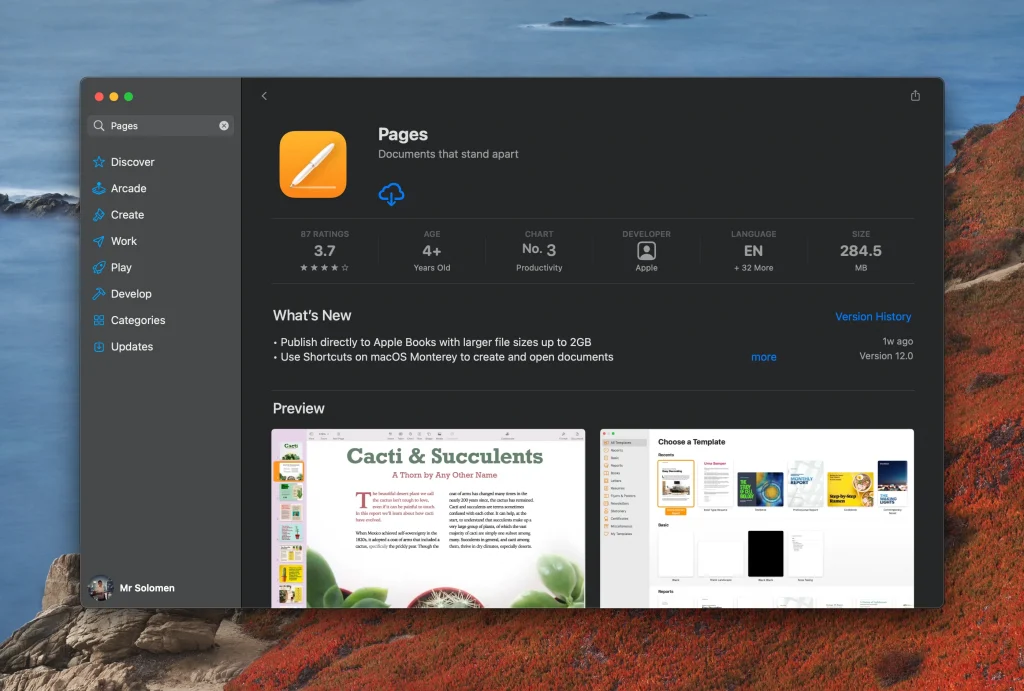
Pages is Apple’s own word processor, and it’s a great option for writers who want something that integrates well with other Apple products. It’s easy to use and has all the features you need for writing, including templates for different types of documents.
Pages is a free app from Apple. It’s part of the iWork suite of apps that also includes Keynote and Numbers. Pages lets you create beautiful documents on your iPhone, iPad, or Mac. You can use it to create memos, newsletters, resumes, and more.
Microsoft Word
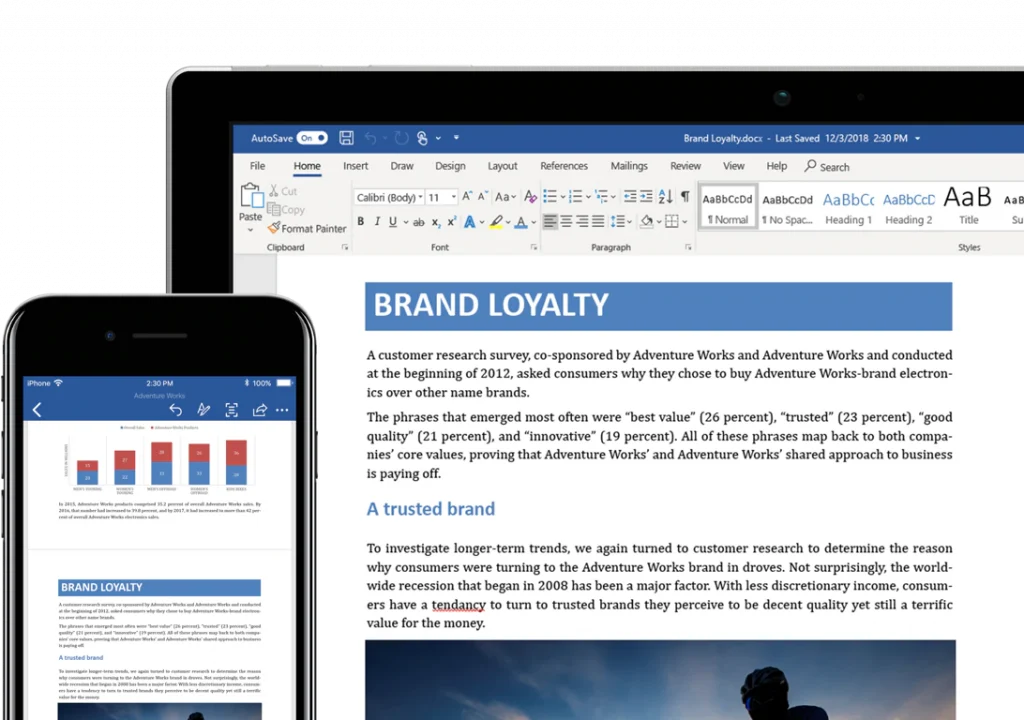
Word is a popular word processor that many writers are already familiar with. It has all the basic features you need, plus some additional ones like tracked changes and comments. However, it can be a bit challenging to use if you’re not already familiar with it.
Microsoft Word is not a free program. If you want to use it, you will need to purchase a license from Microsoft. However, there are some alternatives to Microsoft Word that are free, such as OpenOffice and LibreOffice.
Google Docs
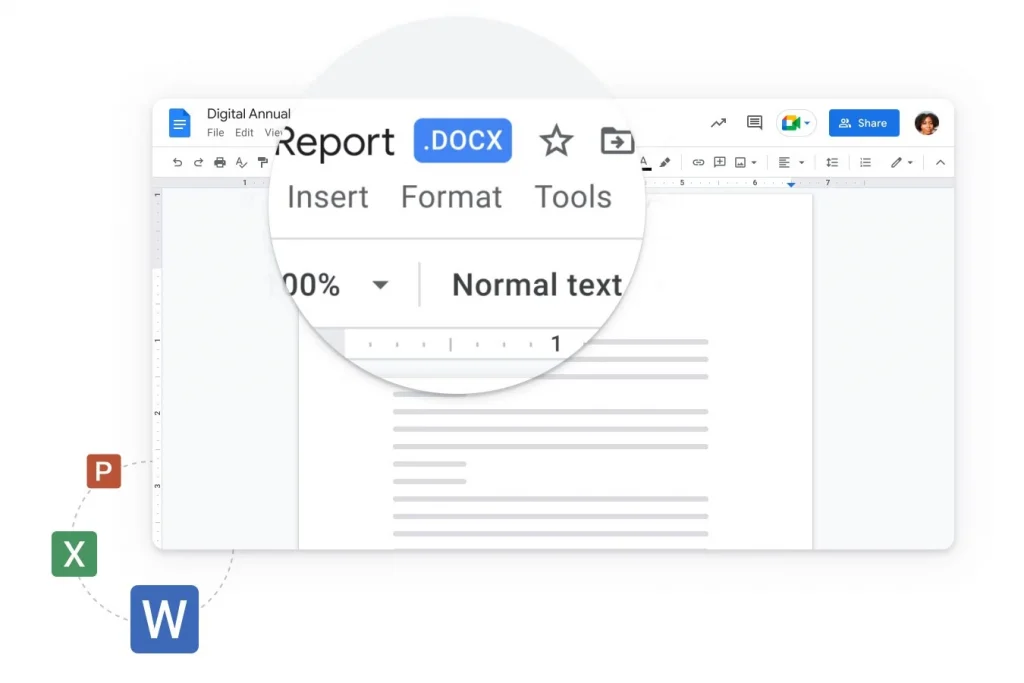
Google Docs is a great option for writers who want to be able to access their documents from anywhere. It’s easy to use and has most of the features you need, including collaboration tools that let you work on a document with someone else in real-time.
Google Docs is a free service. It is part of the Google Drive suite of online applications that also includes Google Sheets (spreadsheets) and Google Slides (presentations). You can access these applications through your web browser or by downloading the apps to your mobile device.
LibreOffice
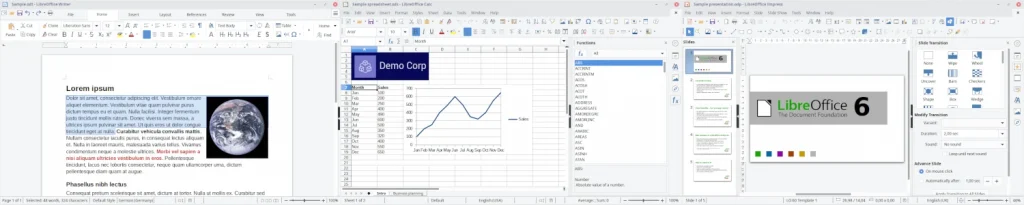
LibreOffice is a great alternative to Microsoft Word. It’s free to download and use, and it has all the features you need for writing. However, it can be a bit challenging to use if you’re not already familiar with it.
LibreOffice Writer is free to download and use. There are no restrictions on how you can use the software, and you don’t need to pay any fees to download or use it. LibreOffice Writer is available for Windows, macOS, and Linux.
Evernote
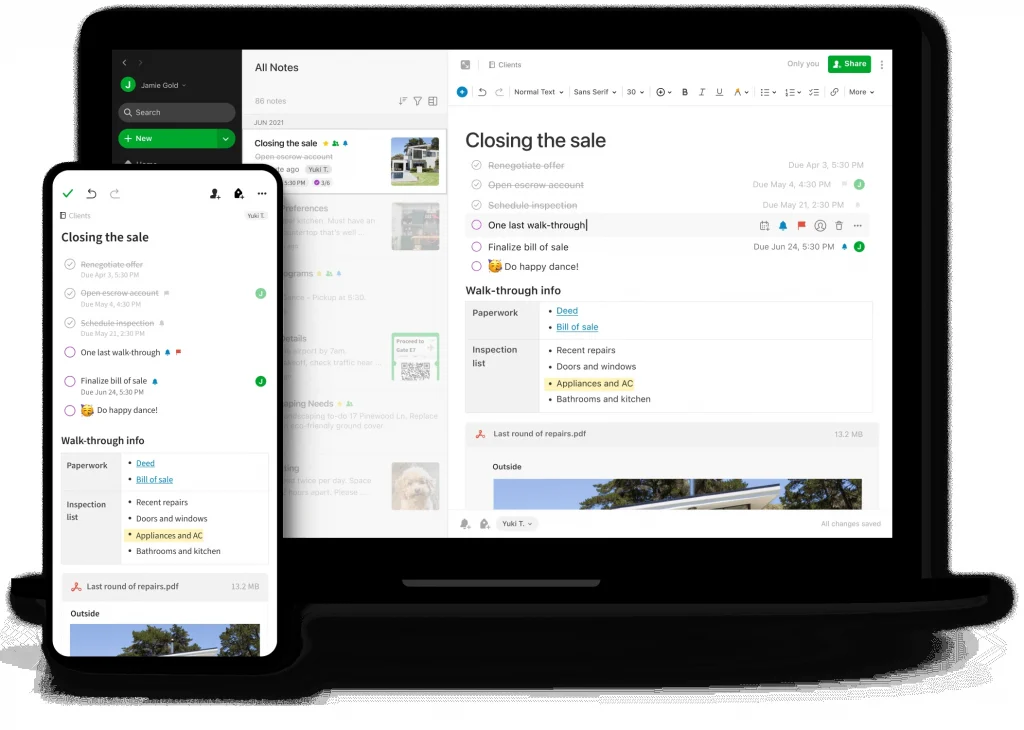
Evernote is a great app for writers who want to be able to access their notes from anywhere. It’s perfect for keeping track of your ideas, and you can even use it to take notes on your research.
- Evernote Free Plan is enough for most people who use it just to take notes, save articles, or store recipes.
- It’s also possible to upgrade from this plan to an Evernote Personal costs $7.99 per month or Evernote Professional subscription for $9.99 per month, which gives you more features like the ability to collaborate with others on notes, use Evernote offline, and have customer support.
Medium
Medium is a great platform for writers who want to share their work with a large audience. It’s easy to use and has a built-in audience of readers who are interested in what you have to say.
FAQs

What are the benefits of using Writing Apps for Mac?
There are a few benefits of using writing apps for Mac. First, they can help you get organized and keep track of your ideas. Second, they can provide you with a distraction-free environment to write in. Third, they can offer features that make writing on a Mac easier, such asspell check and auto-save.
How do I decide which Writing App is right for me?
The best way to decide which writing app is right for you is to think about what you need from a writing app. Do you need something simple and straightforward, or do you need an app with a lot of features? Do you prefer an app that is designed specifically for Mac, or do you mind using a cross-platform app?
What are some of the best Writing Apps for Mac?
Some of the best writing apps for Mac include Ulysses, iA Writer, and Drafts. These apps are all great choices for different reasons. Ulysses is a fantastic choice for anyone who needs a powerful and feature-rich writing app. iA Writer is a great choice for anyone who wants a simple and clean writing interface. Drafts is a great choice for anyone who wants an app that is designed specifically for Mac.

What are the prices of Writing Apps for Mac?
The prices of writing apps for Mac can vary depending on the app you choose. Some apps, such as Ulysses, offer a subscription-based pricing model, while others, such as Scrivener, have a one-time purchase price. Bear is currently free to download and use, but it offers an optional monthly subscription for additional features.
Do I need to pay for a Writing App?
No, you don’t necessarily need to pay for a writing app. There are some great free writing apps for Mac, such as Bear or Google Docs. However, if you need a more powerful and feature-rich app, you may need to pay for an app like Ulysses or iA Writer.
Conclusion
These are just a few of the best writing apps for Mac that we think you’ll love. So, whether you’re looking for something to help with your grammar or just want a good word processor, be sure to check out one of these apps. We’re sure you’ll find the perfect one for your needs.