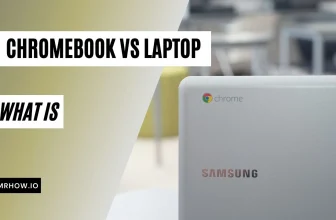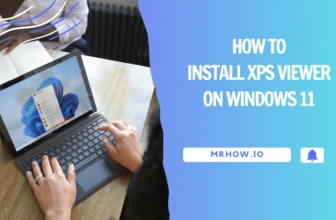When you’re looking for a new soundbar, the options can be overwhelming. Do you want a 2.1 or 5.1? What’s the difference? And which one is right for you? In this blog post, we’ll talk to buyers about what to look for when choosing between a 2.1 and 5.1 soundbar, and help you decide which one is right for your needs.
Read more: 2.1 vs 3.1 Soundbar
What is a Soundbar?
A soundbar is a single, elongated speaker that sits in front of or below your TV and improves the sound quality. They come in 2.1, 5.1 and 7.1 varieties, which refer to the number of channels the soundbar can produce (2 front channels + 1 subwoofer for 2.1 soundbar, or 5 front channels + 1 subwoofer for 5.1 soundbar). Most people will be happy with a 2.1 soundbar, but if you want really immersive audio then go for the 5.1 version.
A 2.1 Channel Soundbar

A 2.1 soundbar will have two speakers, normally a right and left channel, as well as a subwoofer. This is a good option if you’re looking for improved sound quality over your TV’s built-in speakers, but don’t need the extra surround sound effects of a 5.1 system.
A 5.1 Channel Soundbar
Read more: Best 5.1 Soundbar
A 5.1 soundbar has five speakers, typically arranged as front right, front left, front center, surround right, and surround left. This type of system will give you the most immersive sound experience, with distinct audio coming from different directions.
There are typically two types of channels in a sound system: front and surround.
Front channels are the main speakers that emit sound directly toward the listener, while surround channels are placed at the sides or rear of the room and create a sense of envelopment.
With more speakers, it doesn’t mean that the volume will be increased, but rather it would provide a more enhanced surround sound experience. It will assist in improving the overall entertainment experience.
A 3rd Number and 5.1 Channel Soundbar
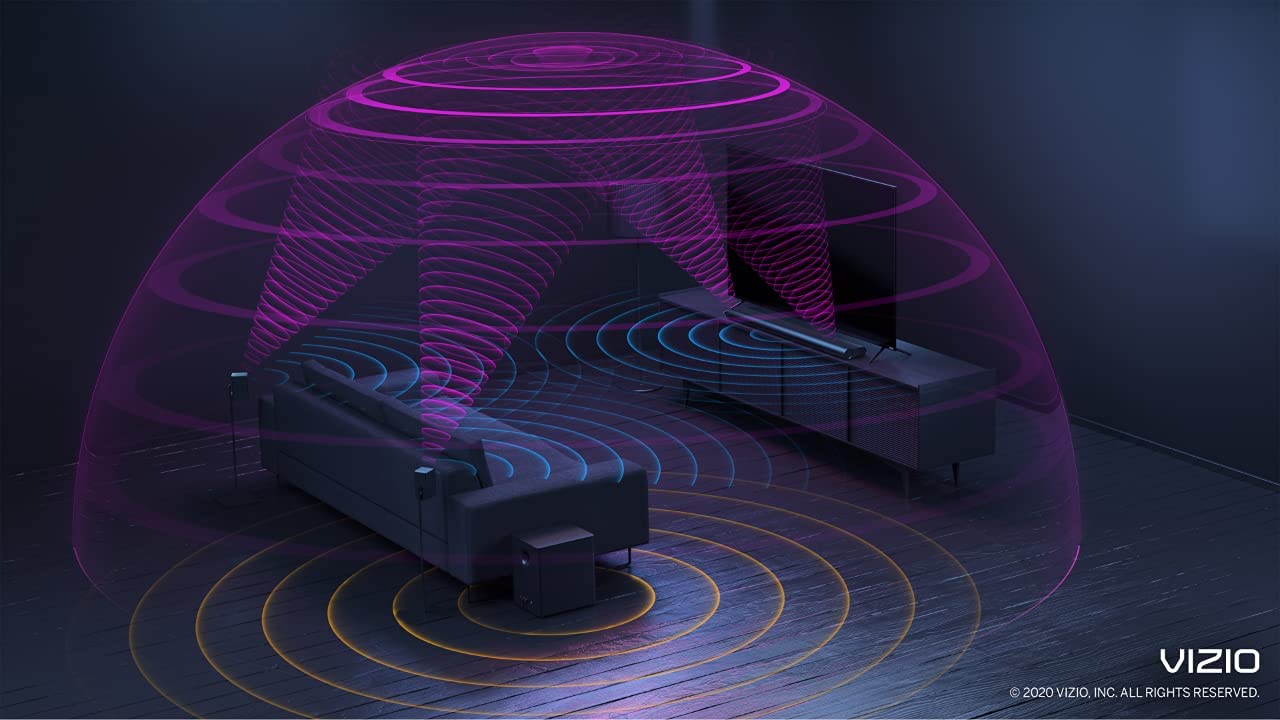
A 5.1 soundbars add an extra speaker to create a more immersive surround sound experience. The third number in the 5.1.4 designation indicates that some of the speakers are directed upward, bouncing sound off the ceiling. This creates a more three-dimensional soundscape for movies, TV shows, and video games.
There are some trade-offs to consider with 5.1.4 soundbars. They tend to be more expensive than their 5.1 counterparts, and they can also be more difficult to set up.
Non-integrated Surround Speakers and 5.1 Channel Soundbar
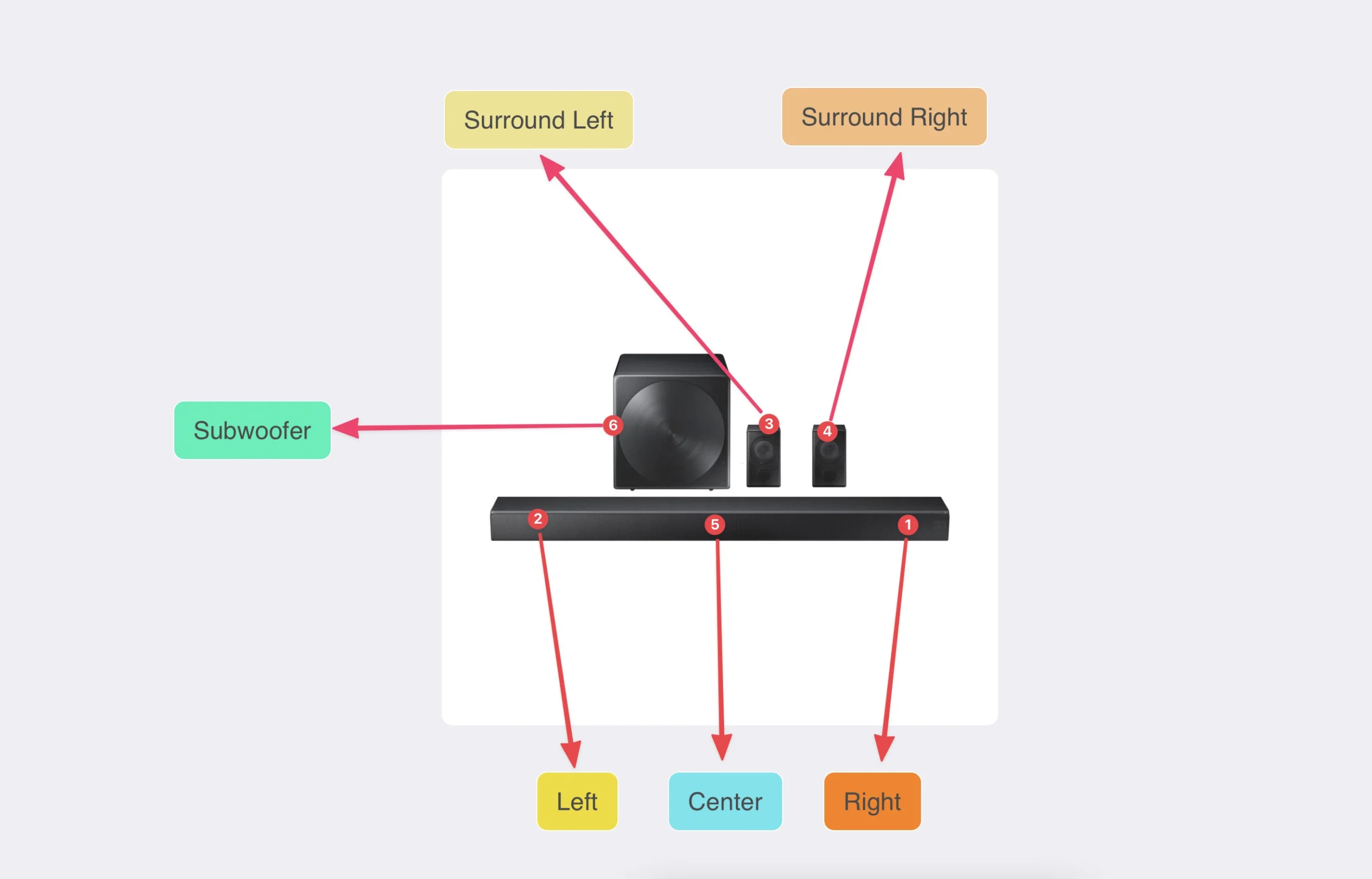
This type of system includes a soundbar with built-in subwoofers, three channels in the front and separate surround speakers, providing realistic audio that will make you feel like you’re right in the middle of the action.
The two separate surround speakers are normally placed behind the viewing area, to the back left and back right of the room. This type of system is ideal for movies and gaming, as it provides clear and precise audio that will envelop you in the action.
Built-in Surround Speakers and 5.1 Channel Soundbar
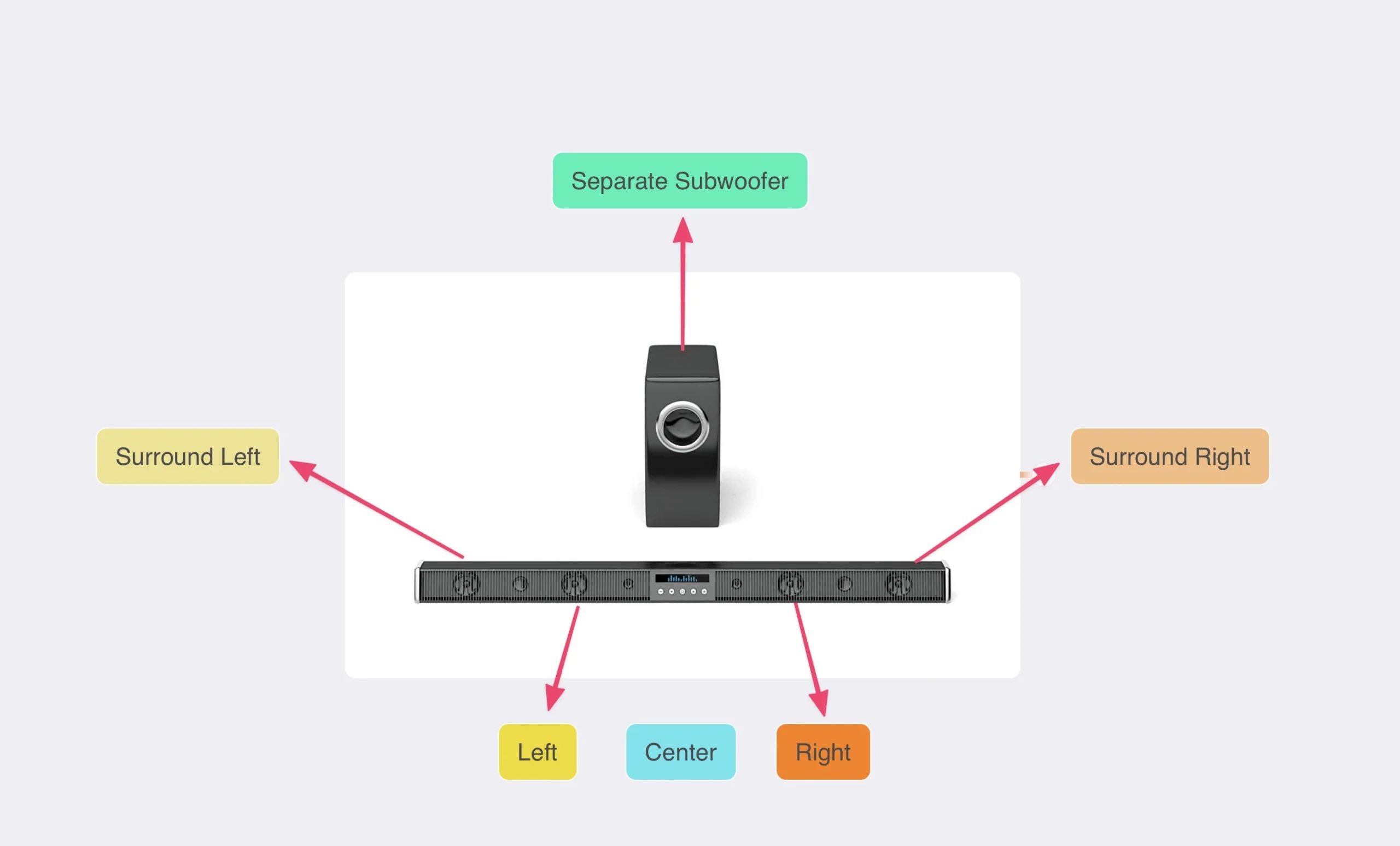
The soundbar has 5.1 channels with built-in surround speakers. The center channel is dedicated to the dialog, while the left and right channels are used for music and sound effects. The “surround left” and “surround right” channels are used for the surround sound effects. The subwoofer is a separate unit that is used to produce the low frequency effects. It is usually placed on the floor near the front of the room.
The soundbar is a great way to enjoy movies and music with enhanced sound quality. However, this 5.1 soundbar with built-in surround speakers may is not ideal for open rooms or large room. If you have a closed off room, this soundbar will work perfectly. But if your room is open, then you should consider a different option.
Which Soundbar Is Right For You?
The type of soundbar you choose should be based on your needs and preferences. If you’re looking for a more immersive sound experience, then a 5.1 soundbar is the way to go. However, if you don’t need the extra surround sound effects and want a simpler setup, then a 2.1 soundbar would be a good choice.
No matter which soundbar you choose, you’re sure to enjoy an improved sound quality over your TV’s built-in speakers.
Price: 2.1 vs 5.1 Channel Soundbar
The 2.1 soundbars are generally more affordable than 5.1 soundbars. This is because they have fewer features and speakers. If you’re on a budget, then a 2.1 soundbar would be a good choice. However, if you’re willing to spend more for an improved sound experience, then a 5.1 soundbar would be a better option.
- If you are looking for a 5.1 soundbar on a budget, try the Vizio V51x-J6 36-inch 5.1 Channel or TCL Alto 6+. This soundbar is a great choice for those who want enhanced audio without spending a lot of money – just under $200.
- For a mid-range option, try the VIZIO V-Series 5.1 Home Theater Sound Bar or JBL Bar 2.1. This soundbar offers excellent value for the price and includes features such as Bluetooth connectivity and built-in subwoofers. Price is under $300.
- For a high-end 5.1 soundbar, then the VIZIO Elevate Sound Bar for TV or Sony HT-A5000 5.1.2ch is a great choice. This soundbar offers features such as 3D audio and Dolby Atmos support. It also includes four built-in microphones that allow you to use it as a voice assistant. Price is just around $1,000.
Wrapping Up
When it comes to choosing a soundbar, there are a lot of decisions to make. But hopefully, this article has helped you narrow down your choices and make the right decision for your needs. Do you have a 2.1 or 5.1 soundbar? What do you think of it? Let us know in the comments below!