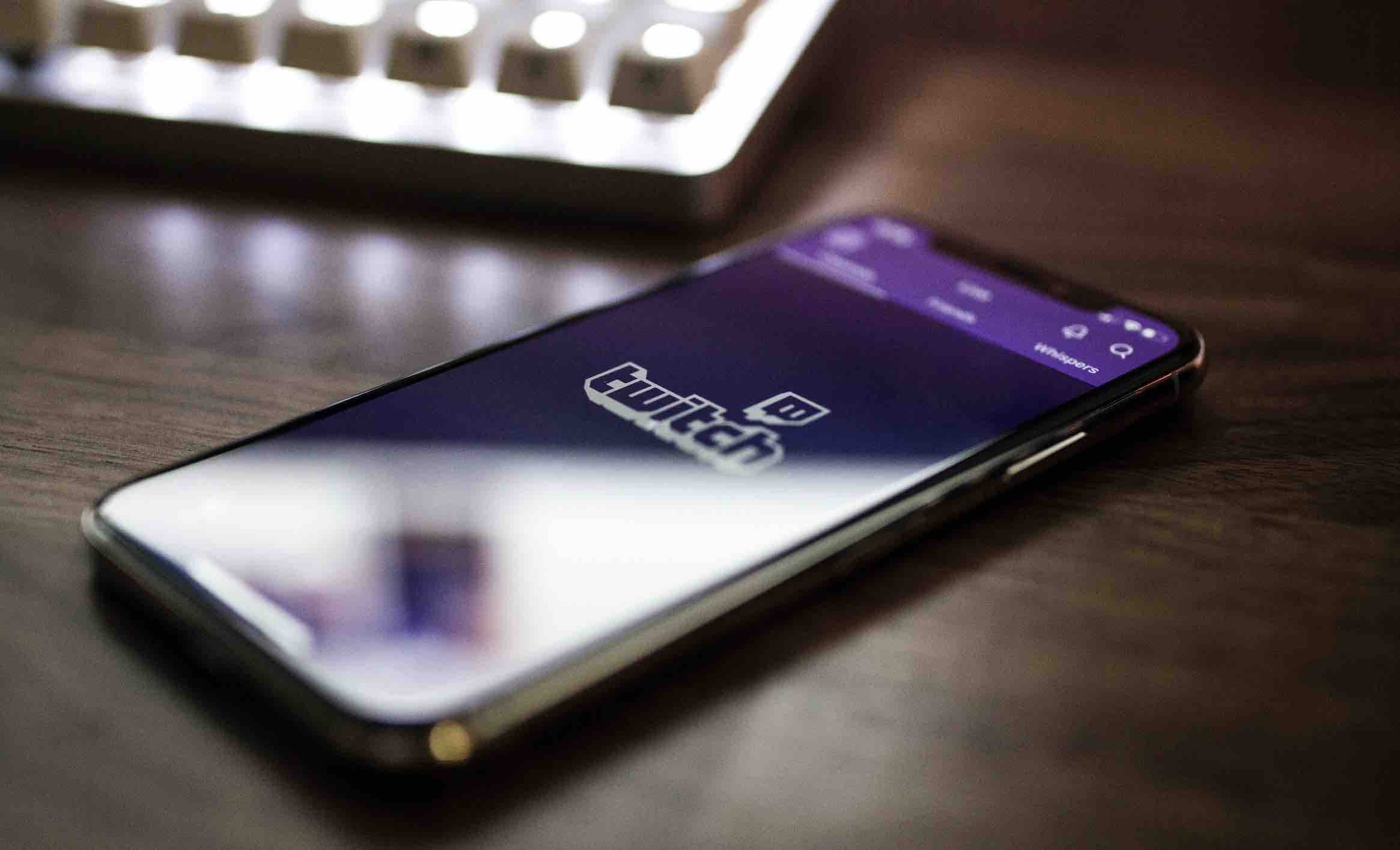It’s a problem that you may face at least once with each phone you own; your battery is running low, and when you plug it in to charge it, nothing happens. You might also be faced with the problem of your phone charging, but at an extremely slow rate. Unfortunately, you have no other choice but deal with these kinds of challenges, and hopefully, you can find the answer to your charging problems below.
Read also: How to Fix The Apps Not Working on Android
Possible Causes
Your phone might not be charging properly because the charger and the metallic surfaces inside the USB port are not making enough contact. This could have happened because of faulty hardware from all the plugging and unplugging throughout the months or years.
How to Fix a Phone That Won’t Charge

First, you will need to turn your phone off and take out the battery and use something small such as a toothpick or similar and level up the little tabs inside the USB port on your Android device. Make sure to be as gentle as possible and not accidentally break anything.
You can also try using a good quality charger since buying the cheap knockoffs can result in you getting one that doesn’t charge at all. If you’re not sure if it’s your cable, try different cables and see if your phone start to charge regularly.
Do you automatically put your phone in your pocket? Sure you do, who doesn’t, right? The problem with doing that is that the lint that hides in your pockets can get into your phone’s ports and prevent it phone charging. I have even heard cases of users that have taken out small pieces of chocolate from their phones. Get yourself a can of compressed air and everything should be okay.
Could it be the adapter?

Check to see if you have a bad adapter especially if you have one where the cable can be taken out. Don’ t forget also check to see if the charger you’re using works with other devices, this will help confirm or deny if your device is at fault or not. Trying another wall socket is also something to try out.
Soft Reset Your Phone
Did you reboot your phone and still nothing? Then it might be time for a soft reset. Don’t worry; a soft reset is not the same thing as a factory reset that does erase all your data. You might lose some RAM or temporary data. For example, if you didn’t save your game progress, you might want to save that before doing a soft reset and that site you were seeing. A soft reset will not require that you back up information but it will require that you press more than one button.
To do a soft reset press the Power/Lock button or the Volume Up / Volume Down and Home buttons for about 10 seconds while the phone is off. The button combinations will differ depending on what brand your device is, but the previously mentioned combination is a type of universal method.
For example, let’s say you have a Samsung Galaxy S: Hold Power/Lock button for 8 – 10 seconds and then your device will start automatically, remember to let go when start-up logo appears.
Time for a New Battery
Time to buy a new battery. No phone or their batteries were made to last forever and after a few years, you will need a new one. There’s a reason why you have probably heard time and time again that you should never let your battery completely discharge.
The reason is that the more you do that, the sooner you will need to replace them. If you have had your battery for more or less than six months, there’s a good chance that the battery is faulty, and this is where your warranty kicks in.
To see if you need a new battery, take it out and see if it’s bloated. If you see even the slightest bulge, the best thing you can do is replace it.
Turn on Airplane Mode

Sometimes, when someone says that their phone won’t charge, they may refer to that their phone is charging but not like it used to. If this is your case, turning Airplane mode on when you want to charge your phone could be the answer you are looking for. Keep in mind that Airplane mode will limit what you can do on your phone, but when it’s done charging you can go back to what you were doing by simply turning it off.
Conclusion
If after trying all of the above methods, your phone still doesn’t charge, you might want to take it in for service since you could have some hardware problems. Were any of the above methods able to help you? Let me know in the comments.
Read more like this
- 8 Battery Saving Tips for Your Android Device
- How to Block a Website on Your Phone
- How to take a screenshot on iPhone