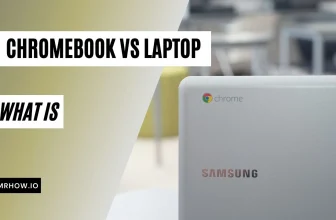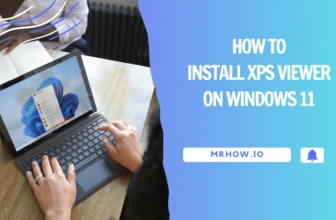Mbps is a measurement unit of network connection speed which is widely used in Internet metric standing for “megabits per second”. The number of Mbps is meaningful to most Internet users. It figures out the network connection speed which impacts on users’ experiences when surfing, downloading or uploading, etc.
Not just answering the question “what does Mbps stand for?”, this article also helps you tell differences between Mbps and a relevant measurement unit, MBps, at the same time help find your ideal network connection speed which balances your demand in using the Internet and your budget. Let’s start.
What does Mbps stand for?

Mbps or Mb/s stands for “Megabits per second”. This is a measurement unit which is used to measure the bandwidth and flux, 2 factors determining the connection speed of the network. One megabit is one million times larger than one bit.
Besides Mbps, Kbps and Gbps are 2 common measurement units of network connection speed.
- Kbps (kilobits per second) is the measurement unit which is 1000 times smaller than Mbps.
- While Gbps (Gigabits per second) is 1000 times larger than Mbps.
To make it more plain, you can refer this measurement unit to the case of length measurement. It’s common that both “m” and “km” are used for measuring length and 1000 m is equal to 1 km, which is similar to the case of 1000 Kbps and 1Mbps. They are all in the metric system.
Mbps and MBps: What is the difference?
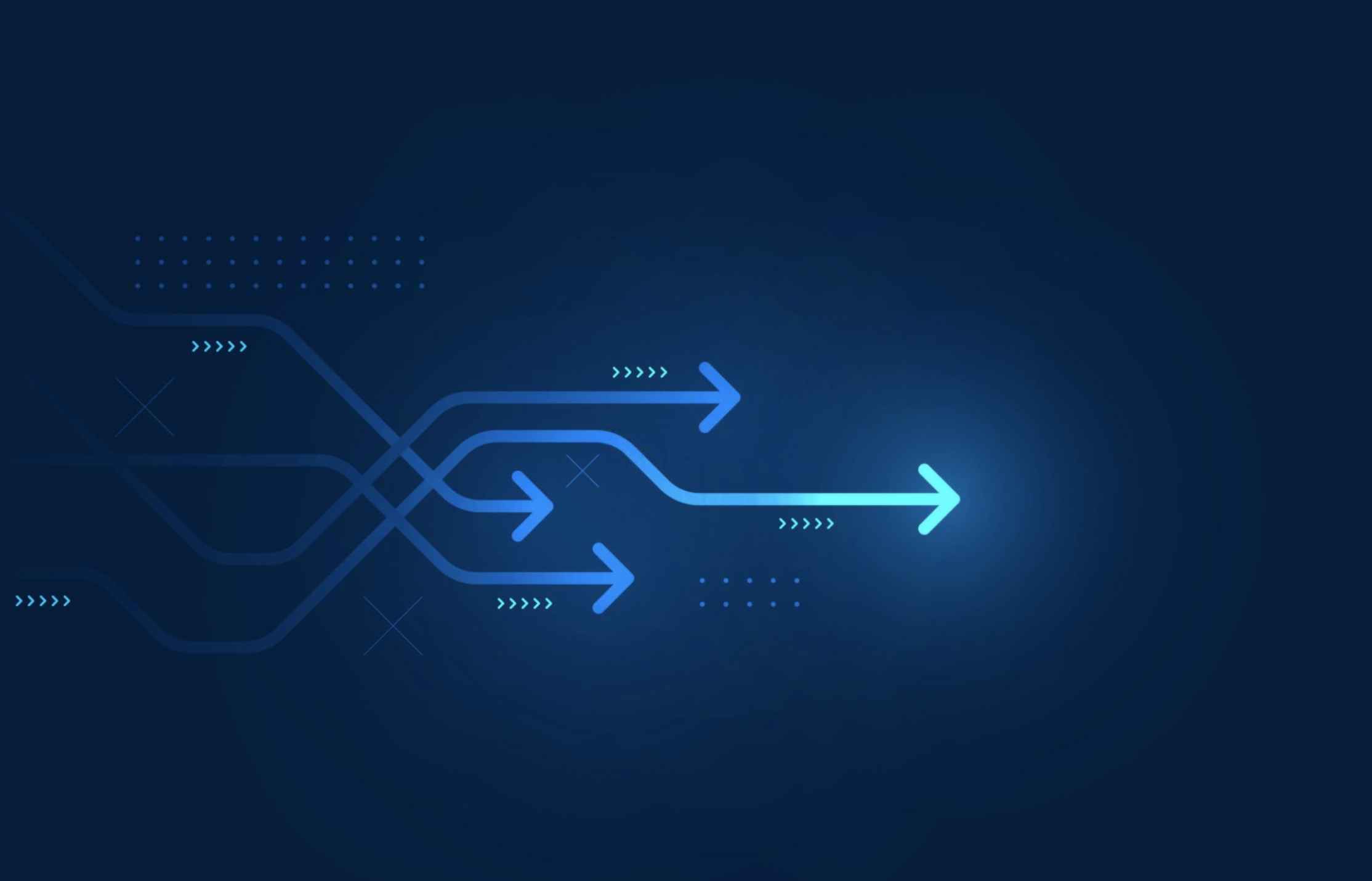
Mbps and MBps are 2 measurement units which are used widely in Internet metric. Although they are denoted quite similarly, they are different. Mbps stands for megabits per second while MBps stands for megabytes per second. Unlike Mbps, MBps is not a measurement unit of network connection speed. It is used for measuring the file size or amount of data transferred per unit of time.
Thus, internet providers use Mbps for connection speed regulation and download speed of Internet Download Manager program is measured in MBps.
In spite of different measuring objects, Mbps and MBps can be converted with the formula that 1 Mbps is equal to 0.125 MBps or 1 MBps is equal to 8 Mbps.
For example, if your IDM program is downloading at a speed of 1MBps, it means the network connection speed you are using at that time is equal to 8Mbps.
Find your ideal connection speed

The relation between MBps and Mbps makes sense when you want to download or upload documents. The bigger size of document needs more time to be downloaded or uploaded. So the higher the number of MBps, the more capacity of data transferred per unit of time and you can complete transferring quicker.
Besides downloading and uploading documents, there are many online utilities depending on the network connection speed such as web surfing, game online, video conference or social network, etc. It’s obvious that the faster the connection speed is, the more comfortable the users’ experiences are.
Howevers, the highest speed of network connection is not always suitable for you. Like other goods, network connection service costs money. Its price depends on the speed you want. The higher speed will be more expensive. Thus, you should determine your demand in using the Internet to choose the most suitable connection speed.
People who regularly transfer documents, download or upload high-resolution videos and images will need more Mbps than people who just want to surf Facebook and read news or send emails. Besides, the number of users is another factor affecting the speed of a network connection.
Most of the current Internet providers offer connection speed at least 15Mbps with fiber optic network. It’s a fine speed for basic demand in using the Internet you should consider before looking for higher Mbps, of course, with higher price.
Conclusion
With lots of detailed information, hopefully this article is useful for you to make clear “What does Mbps stand for?” and find your ideal speed of network connection for the best experiences in using the Internet. Thanks for your reading!