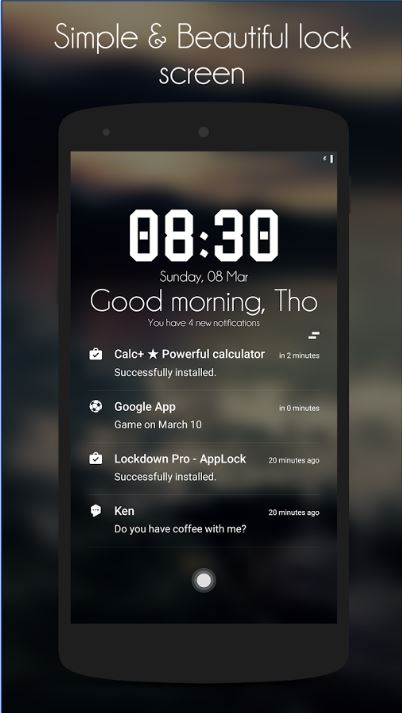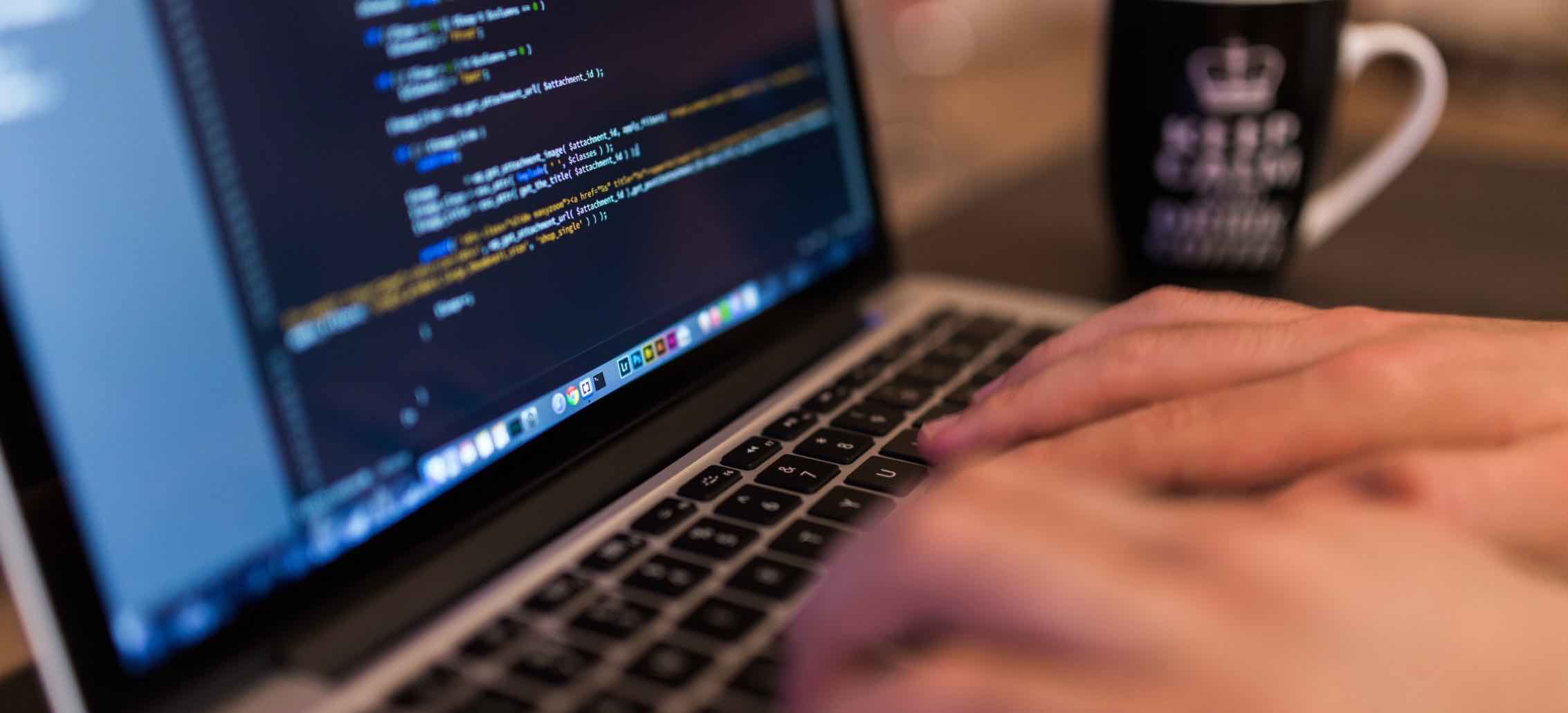On Android, there are thousands of apps to make your Android unique. Thanks to these apps you can make your Android look entirely different from anyone else’s. You may personalize things such as the wallpaper or the ringtone, but what about the lock screen?
It’s something that many might overlook, but it can also be customized. You can make your lock screen the best one out there, but you just have to know what app to try. I went ahead and tested a few of them so that you can have best Lockscreen replacement apps out there.
LokLok
Have you always wanted to have a lock screen that you could draw on? If so, then LokLok is your app. If for some reason you don’t have any type of security measure on your phone and just want to swipe your way into your phone, then this is your app. It’s an app for your lock screen, but it doesn’t offer any type password or pattern.
If the above is OK with you, then you’re going to enjoy an app you can draw and have fun with your friends. Press the power button two times if you want to see the lock screen once it’s installed. You should see a screen that reminds you of a whiteboard.
You can even create groups that all of your friends can have the same lock screen. What you draw on the lock screen will be seen by all the friends that are included in the group.
SlideLock Locker
If you crossed over from the iPhone side and miss the slide-to-unlock lock screen? If so, then this is your app since you will be able to unlock your device by swiping left to right along the bottom of the display.
Do you miss the actionable notifications, just like the ones you used to use in Android Lollipop? You get to enjoy those as well. Tap on them to access that notification and swipe to get rid of them. Do you want access to your camera? Simply swipe right to the left.
Hi Locker
If you just can’t stand those fancy lock screen apps that just confuse you, then I think you’re going to like Hi Locker. It’s easy to use app that also looks good in the process. Hi Locker gives you the basics such as notifications, weather and calendar events.
You also get a random wallpaper from apps such as Flickr, hide notifications, has fingerprint support, and other options to personalize everything. In Settings, you can also set it up, so you get funny greetings and quips.
AcDisplay
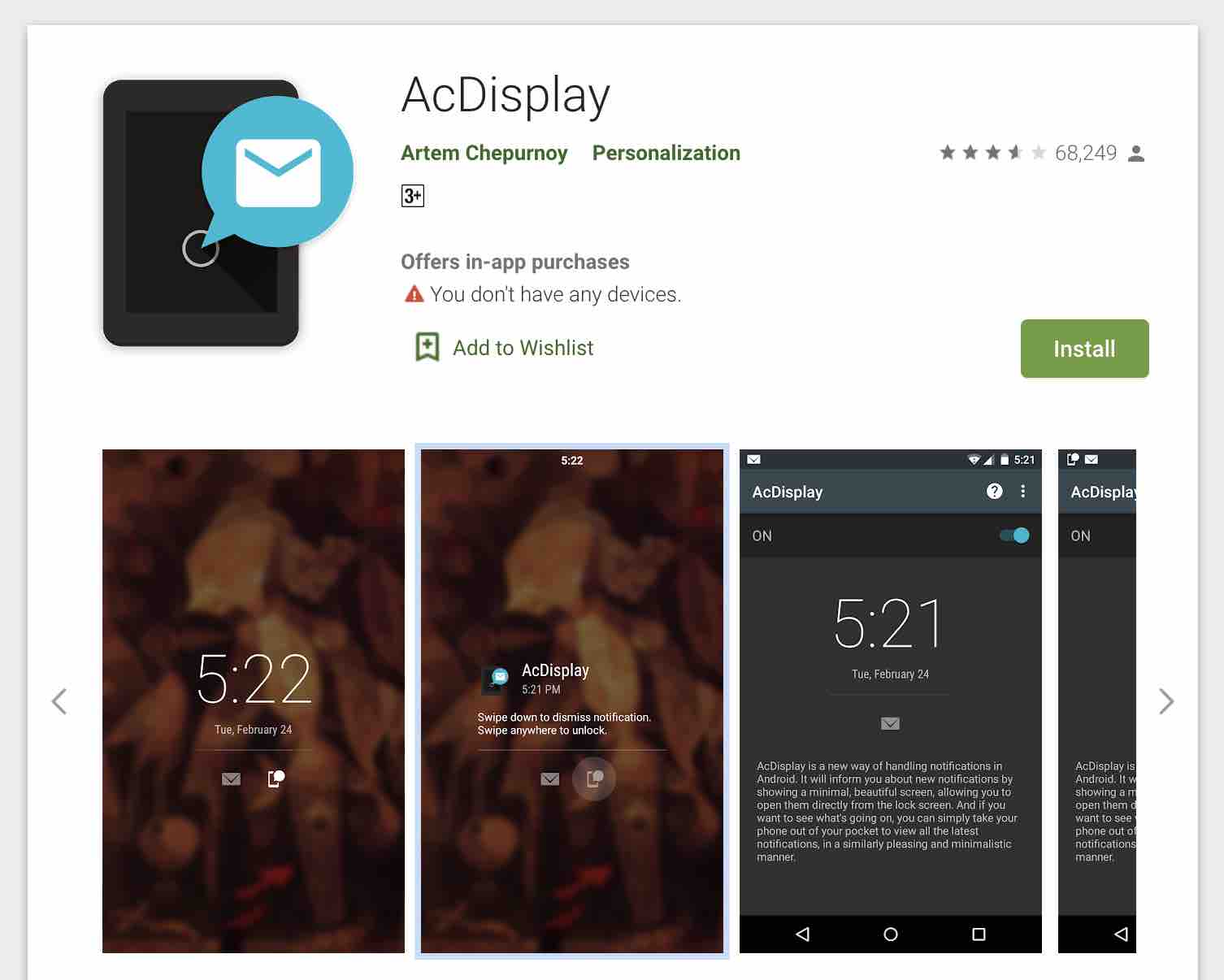
AcDisplay
AcDisplay is another app from Microsoft that aims to be your lock screen app forever. By swiping left, you gain access to news stories that are apparently brought to you by Bing. You also get basics such as search tools, weather, camera and flashlight access.
Always on AMOLED
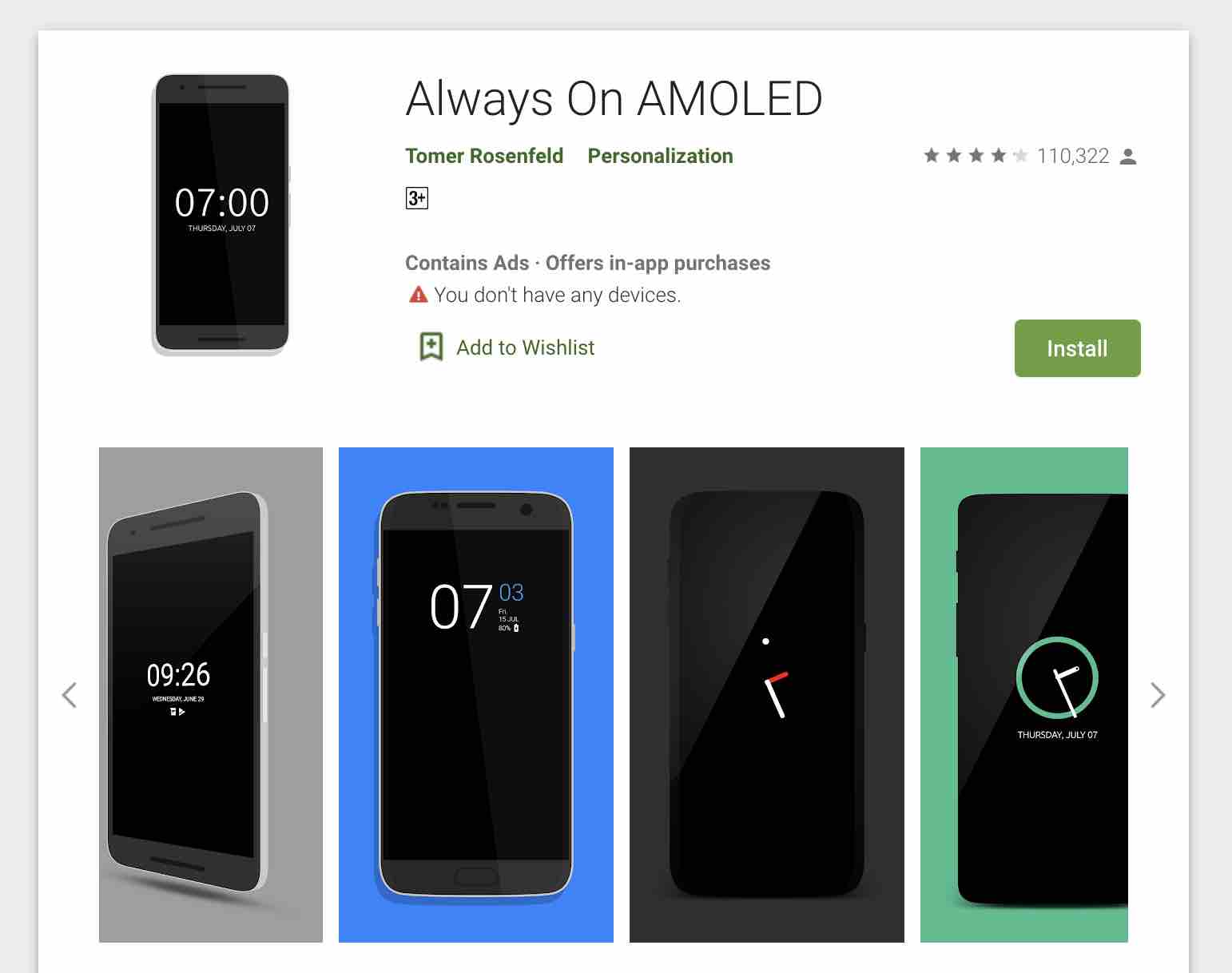
Always on AMOLED
Do you want to give you Android lock screen some style? If you want an elegant looking to lock screen, the give Always on AMOLED a try. It’s a very popular app on Google Play that is free to download. It provides you with all kinds of beautiful themes that also come with a widget, wallpaper, weather widget and more!
A feature that you’re going to love is being able to swipe up from the bottom of the lock screen and instantly have access to the settings you use the most. You can control these settings without having to unlock your phone!
With Always on AMOLED you can adjust brightness, turn WiFi on or off, turn on Flight Mode, and even activate the flashlight. You can also turn cellular data on or off, but you will need to unlock your phone for that.
KLCK Kustom Lock Screen Maker
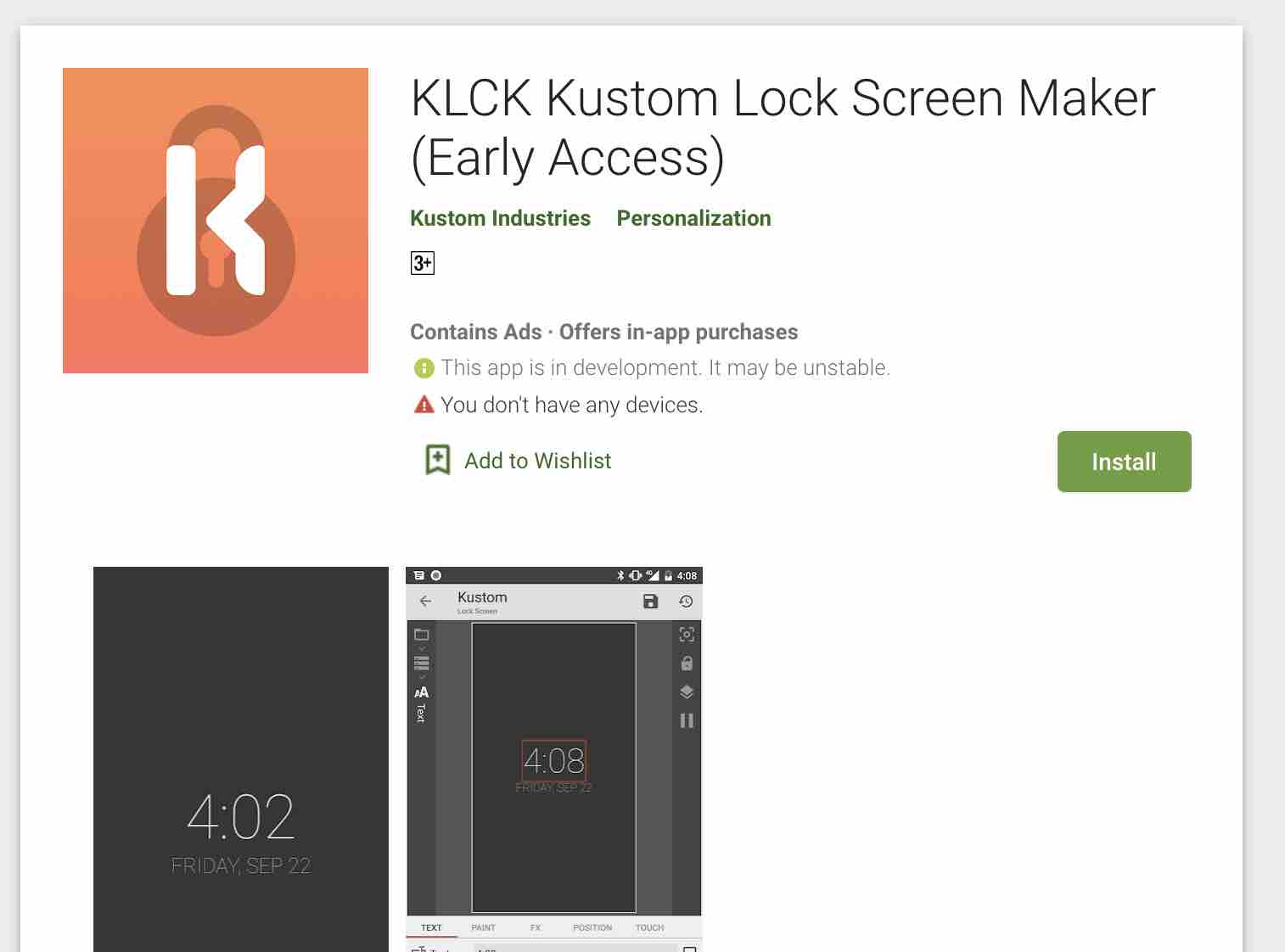
KLCK Kustom Lock Screen Maker
Just like the name indicates, KLCK Kustom Lock Screen Maker concentrates on your notifications. With this app, you will see smart alerts, notifications, work, et.c. Your notifications can also be put together into categories such as work, social, etc.
You can also use a personal photo as your lock screen wallpaper. If you want to create a reminder from a notification, just long-press on the notification and choose snooze. It will give you options as to when you want to be reminded and once you’ve chosen a time, you can forget about it.
Solo Locker

Solo Locker
If you want to use one of the most popular lock screen apps Google Play has to offer then, Solo Locker is the app you’re looking for. Solo Locker gives you a large variety of themes that copy other devices, but it has some its own as well. You can read your messages from your lock screen, and if you want access to everything on the app, it will cost you a pretty penny for an app. The paid version is available for a whopping $5!
Conclusion
When it comes to choosing a lock screen for your Android device, you have quite a list to choose from. It’s all about choosing the one that best fits your style and needs. The paid versions of the apps naturally offer even better options, but I’m sure you can find free apps that give you what you are looking for. How do you personalize you lock screen on Android? Let me know in the comments.
Read more like this
- Top 5+ Fantastic Apps to Take The Best Selfies
- Top 5 Free Web Apps to Add Funny Effects
- Top 5 Apps to Customize Your Android