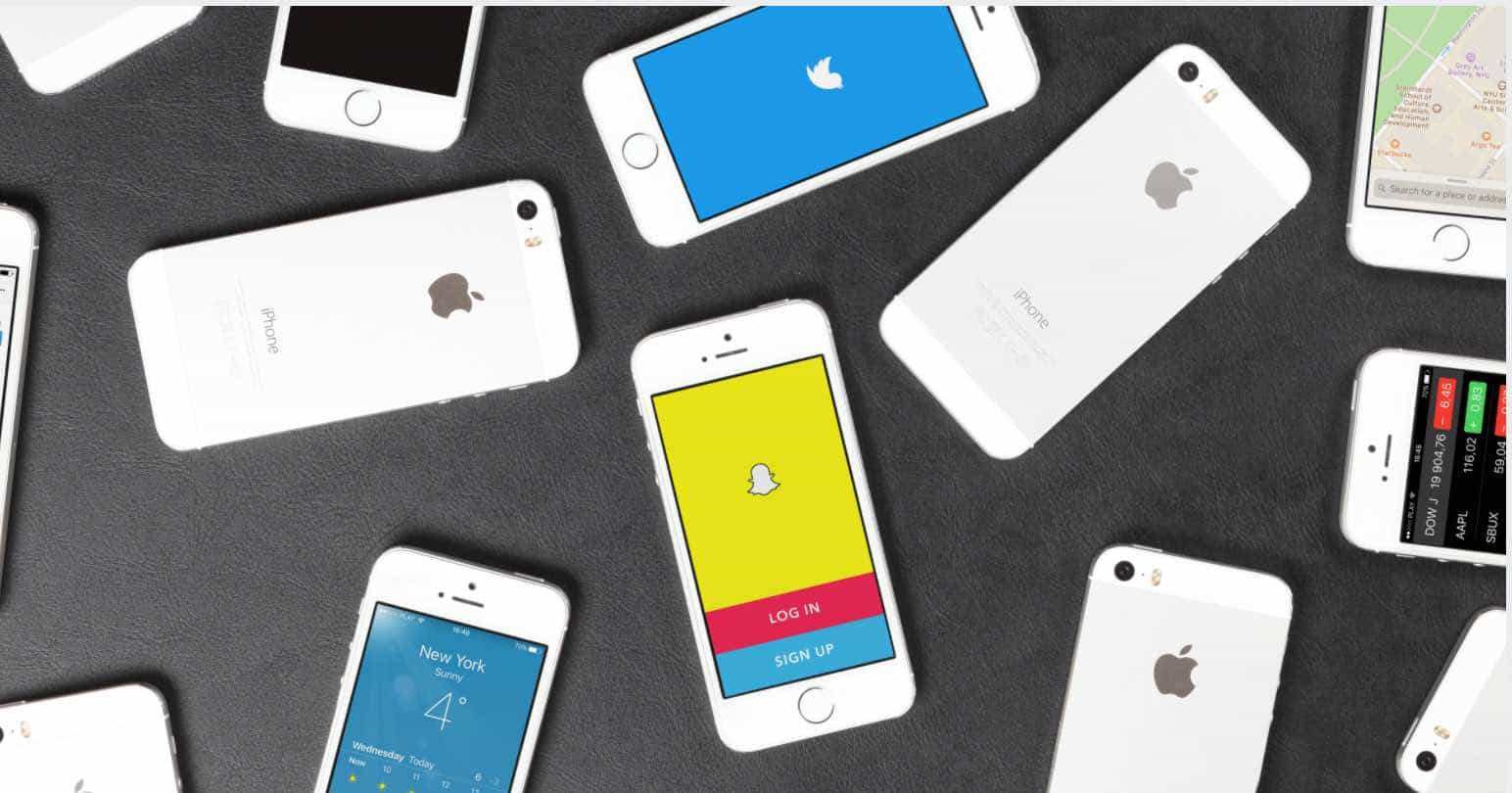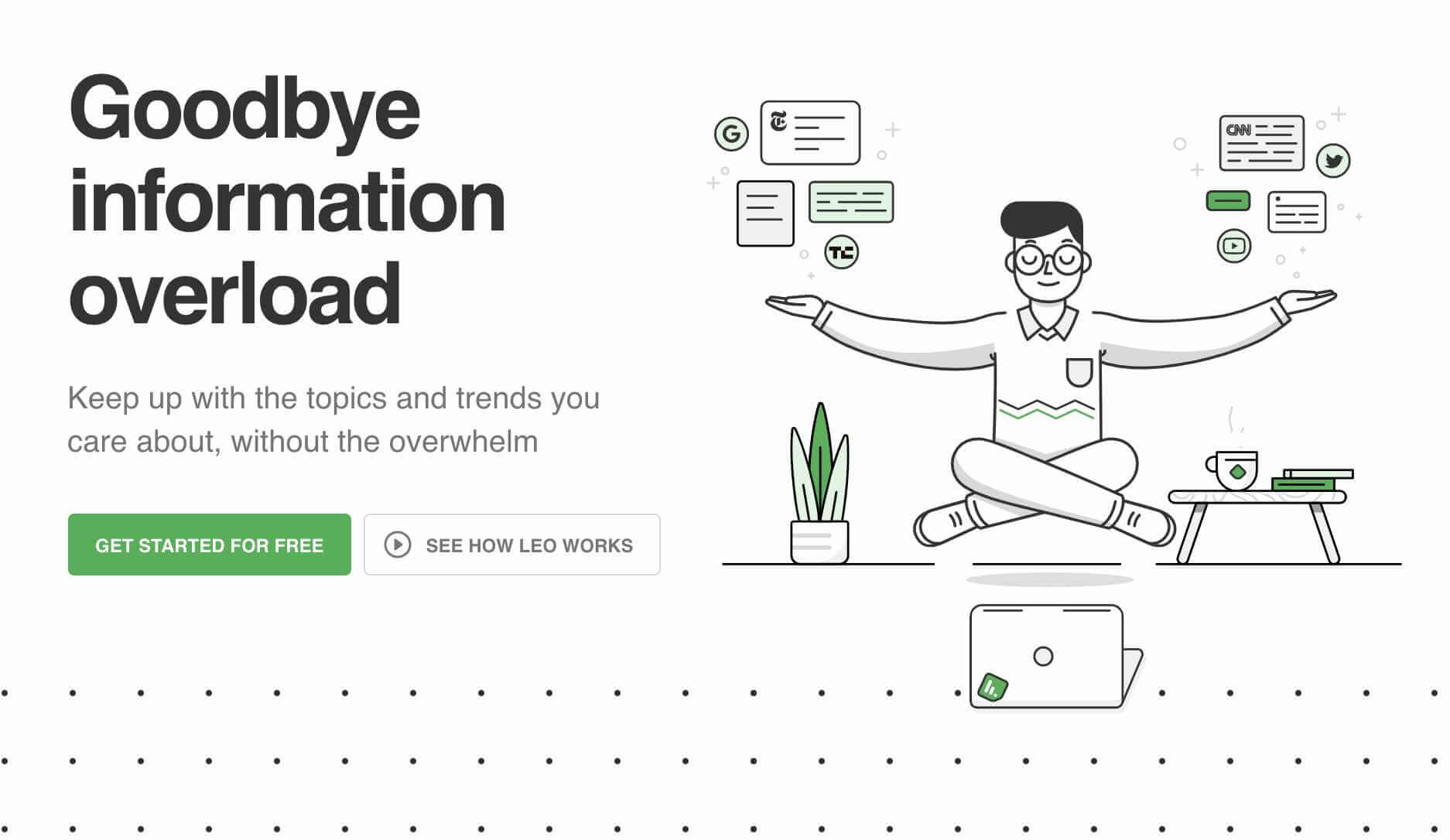Did you know that back in 1897, an article was published in the New Psychology that talked about how subliminal images work and that these types of images were ...
Windows OS is the most used platform around the world. Windows 10 alone has more than 75 million users worldwide. If you are a Windows user, you must have ...
Windows 10 and Windows 8.1 give you the ability to link your system account with your Windows Live account. That means that you have to enter the password and ...
One of the many things I loved when Windows 10 came out was seeing that start menu again. It was something that many users were screaming for, and those ...
Universal Serial Buses or USBs, in short, are flash storage media that are widely used for their quick speeds and portability. This technology has, ...
Windows 10 is currently running on millions of computers around the world. Among the most popular features introduced in Windows 10, the Start Menu is perhaps ...
Knowing your way around keyboard shortcuts is essential for every computer or laptop user. Windows comes with a predefined list of hundreds of shortcuts each ...
Instagram is one of the most popular photo sharing application owned by the Social media giant, Facebook. Everyday people share thousands and millions of ...
We download stuff daily. The internet is full of amazing stuff movies, books, Youtube videos, life advice, photo albums, songs and much more. A lot of these ...
Deleting files and folders may sound a pretty unadorned task but this is something we do daily. We pile tons of junk data, images, files, media files and more ...
If you are trying to copy files that are too large, you received this warning from Windows 11 while transferring big files to an external hard drive or a hard ...
In our fast-paced world, every minute counts. As a Windows 11 user, you may find yourself in situations where you must leave your computer for extended ...