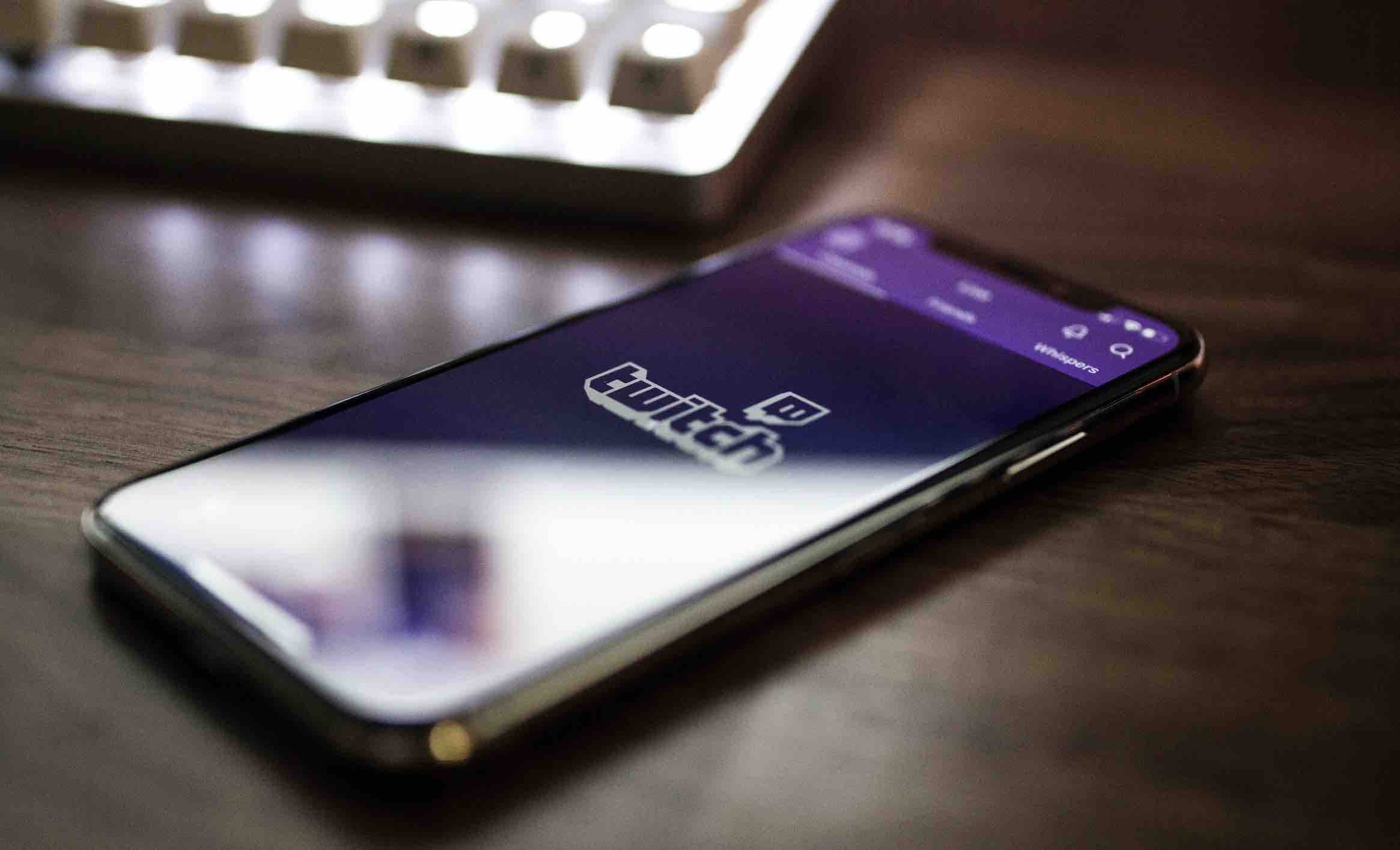Has the upcoming release of the new Big Sur Mac update got you tingling with anticipation? Big Sur is bringing a new look and important features to your Mac - ...
With the popularity and constant creation of the latest and greatest social networking platform, you might believe email is archaic and outdated. But let me ...
After a long day at work, many might relax by either reading a good book a taking a warm bath. We all have different ways of relaxing, and while other prefer ...
Duplicate files are a nuisance that can clutter your hard drive and waste space. But finding them is not always an easy task, especially for Mac users with ...
Google Chrome, Mozilla Firefox are the widely used Internet Browsers available for Windows PC and Mac. Every webpage you will open on a web browser will be ...
If you accidentally downloaded Enhanced Dictation via System Preferences >> Dictation (United States over 700M) and now your disk space is full. You want ...
Before the introduction of our top 10 best malware removal tools, we would like to pose a question that what is exactly Malware? Is it different from the virus ...
Whether you want to update drivers, check hardware compatibility, or want to know information, it is easy to find the motherboard model number without taking ...
With the advent of the new cloud-based operating systems, people rely on the web browsers for most of their work. In the recent years, Google released Chrome ...
When it comes to typing, you probably prefer your computer's keyboard since typing is just a whole easier on it, not to mention faster. Nowadays, most of use ...
Technology has changed our lives in an utterly new way, from four to five years old children to old age people, everyone uses a smartphone to different tasks ...
More than 1.3 billion people use Facebook to communicate with friends and family, but there’s a growing trend of using the platform for group chats instead. ...


![Top 12 Best Strategy Games for iPhone and iPad [Updated]](https://mrhow.io/wp-content/uploads/thumbs_dir/game-ios-1wj2fszp1loqa5fnpngndnereqn1f87gbvs57j9kw28c.jpg)