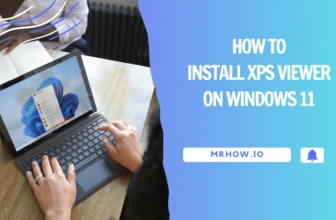The screen size is one of the most important factors to differentiate types of laptops. Apart from the design, firmware, and performance, your device’s monitor size has a huge impact on your experience. There are some common screen sizes, such as 11 inches, 13.3 inches, 15.6 inches, and 17.5 inches.
Beginners may get confused with these numbers and don’t know how to measure laptop screen size. If you want to find out which category your device belongs to, try measuring its display dimension with the simple method in this post.
How To Measure Laptop Screen Size?
Here are some easy ways to measure the dimension of your device display. Ensure that you follow each step carefully to get the most accurate result.
Method 1: Measure Manually
No products found.
To apply this method, you have to prepare a common measuring tape with inches, the most universal laptop display size unit.
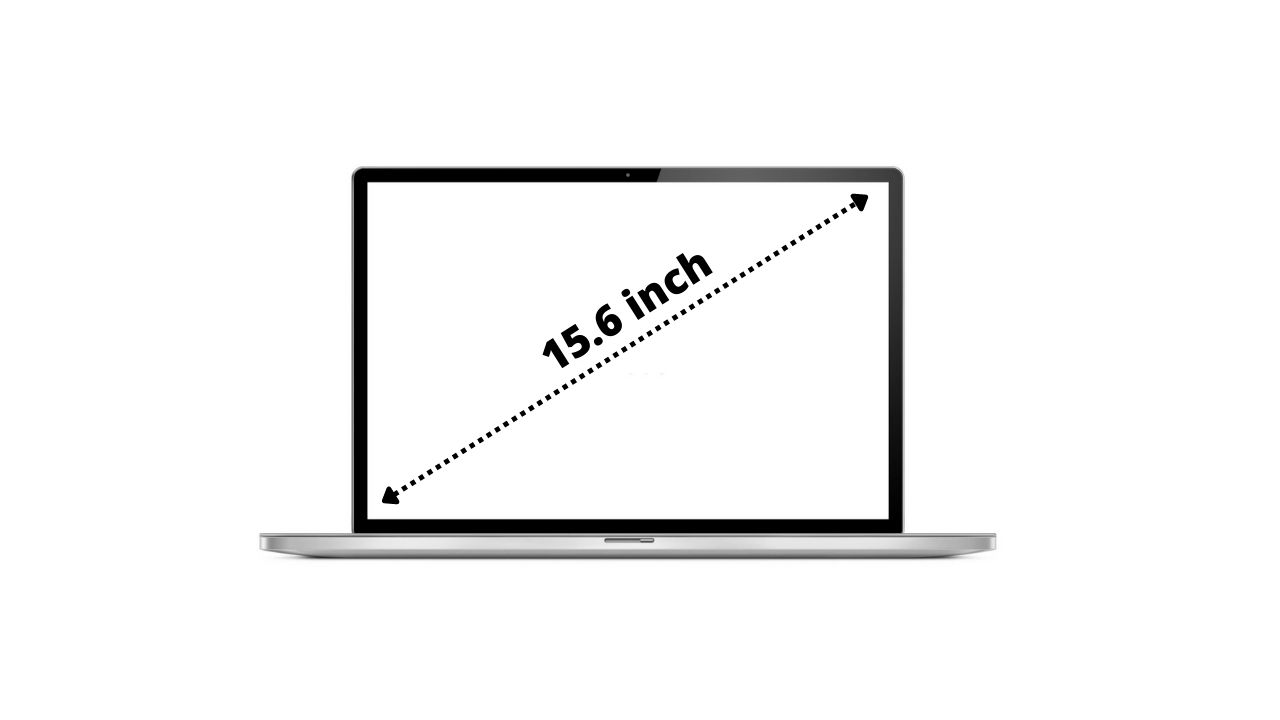
Many low-tech users usually mistake the inches for the centimeter or the screen’s width. In fact, the accurate dimension is the length between the bottom left corner to the top right corner of your monitor.
Take the tape measure and put the zero mark on the edge of the corner on the left. Then stretch it diagonally in a line to the edge of the top right corner.
The length you measured on the tape should be the exact panel size of your device. However, the number is not always 100% accurate when performing this manual measure.
Remember that some universal display sizes are 11, 13.3, 15.6, and 17.5 inches. If your measured laptop screen size is 15.4 inches, you should round it up to 15.6 inches.
If you cannot find a measuring tape in inches, use a centimeter tape instead. Perform the same steps and convert the final number to inches with the ratio: 1 inch = 2.54 centimeters.
11 inch = 27.94 cm
13.3 inch = 33.782 cm
15.6 inch = 39.624 cm
17.5 inch = 44.45 cm
Pay attention that the device screen dimension doesn’t involve the display frame or the rear surrounding your device’s display. Depending on different product lines, this frame adds 1 or 2 centimeters to the overall size of your panel.
Method 2: Search For Your Device’s Screen Size On The Internet
An easier way to get the exact display size of your laptop is to search online.
All brands and product lines have their information published on official websites and online stores, including the display dimension.
If you don’t know the exact type of your laptop, search for the laptop brand name based on the icon on the back, such as Lenovo, Dell, HP, or Apple with a bitten apple icon.
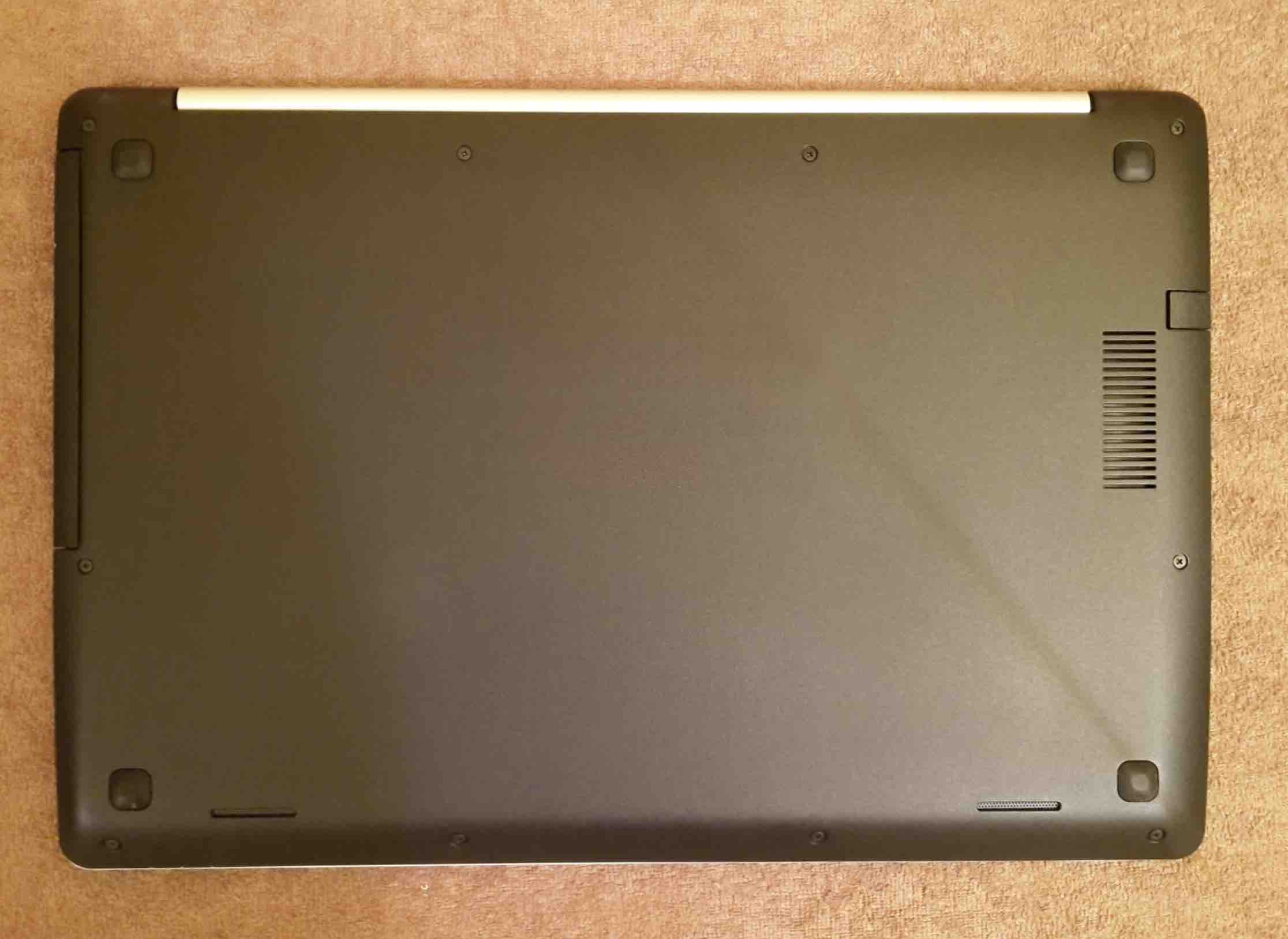
In case you don’t remember the brand name, check the bottom of your device to look for the product code. Each product has a unique code which you can type on Google to look for its specific details and configurations.
If you want more detailed instructions, consider watching the video below.
Big Screen Vs. Small Screen

Large monitor sizes give you more viewing space and angle to work and entertain. Opt for a 15.6 or 17. 5 inches laptop if you are a hardcore gamer or want to have the best entertainment experience on your device.
However, big monitor sizes equal heavier weight and low portability. It is more inconvenient to carry your device around.
In general, devices with larger display sizes are sold at higher price ranges, usually a 100-200$ increase based on their performance and brand.
On the other hand, small display laptops are suitable for people who travel a lot or take their laptops to work daily.
A 13.3 inches laptop certainly cannot provide an equal usage experience like larger models, but you can work and entertain yourself conveniently.
The biggest advantage of small laptops is their high portability and lightweight. They consume significantly less power but still give an adequate performance.
How to Choose a Laptop Screen Size

There are a few factors to consider when choosing a laptop screen size. The most important factor is how you will be using your laptop.
If you will mostly be using it for work, then you will need a larger screen size. If you will be using it for entertainment, then you may want a smaller screen size. Other factors to consider include your budget and the physical size of the laptop.
1. Screen size
Screen size is measured in inches diagonally from corner to corner. The most common screen sizes are 13.3 inches, 15.6 inches, and 17.3 inches. Laptops with smaller screen sizes are usually more portable and have longer battery life. Laptops with larger screen sizes are usually more powerful and have better graphics.
2. Resolution
When choosing a screen size, you should also consider the resolution. Resolution is the number of pixels on the screen. The higher the resolution, the sharper the image will be. Most laptop screens have a resolution of 1920×1080 (Full HD). Some laptop screens have a higher resolution of 2048×1080 (2K), 3840×2160 (4K).
3. Physical size
The physical size of the laptop is also important to consider. If you will be carrying your laptop around with you, then you will need a smaller size. If you will be using your laptop at home or in an office, then you can choose a larger size.
4. Your budget
Your budget is another important factor to consider. Laptops with larger screen sizes and higher resolutions are usually more expensive. If you have a limited budget, then you may want to choose a smaller screen size or a lower resolution.
There is no one-size-fits-all answer to this question, as the best screen size for a laptop depends on personal preferences and usage habits. We hope this guide has been helpful in your decision-making process.
How to Choose The Right Laptop Bag
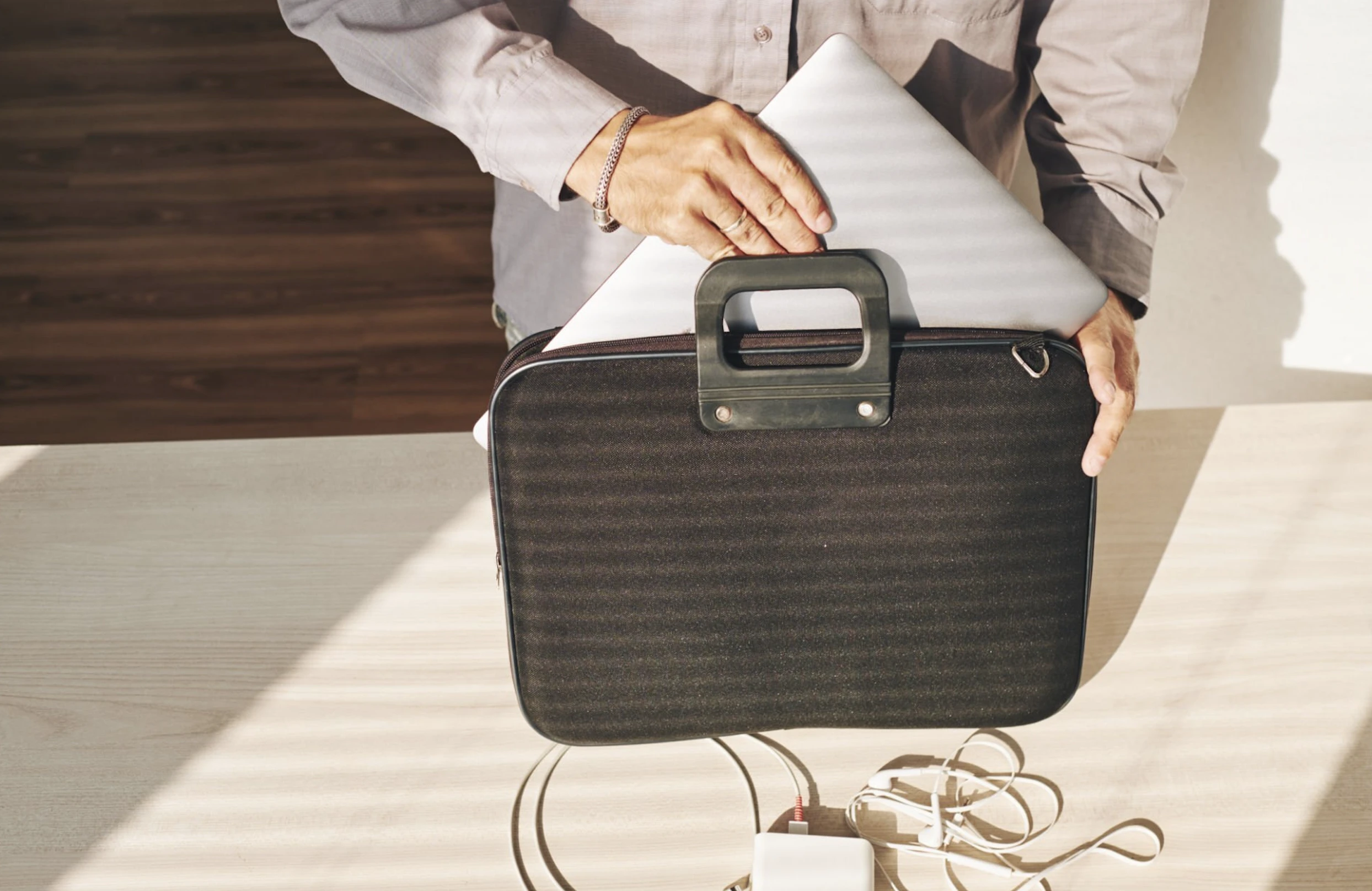
When selecting a laptop bag, it is important to find one that is the correct size. Bags that are too small will not be able to fit all of your belongings, while bags that are too large will be cumbersome and difficult to carry. To find the right size bag for you, consider the type of laptop you have and how much extras you will need to carry with you.
- If you have a small laptop, such as an 11-inch or 13-inch model, you will likely want a small bag as well. These bags are easy to carry and won’t weigh you down. However, they may not have enough room for all of your accessories. If you plan on carrying a charger, mouse, and other items with you, make sure the bag you select has enough compartments to accommodate everything.
- Medium-sized laptops, such as 14-inch or 15-inch models, will need a medium-sized bag. These bags should have plenty of room for your laptop as well as all of your necessary accessories. If you often travel with your laptop, you may want to select a bag with wheels so that you can easily transport it through airports and other crowded areas.
- Large laptops, such as 17-inch models, will require a large bag. These bags are more difficult to carry, but they will be able to accommodate your larger laptop as well as any additional items you need to bring with you. If you plan on carrying a lot of extras with you, such as multiple chargers and extra batteries, make sure the bag you select has plenty of compartments to keep everything organized.