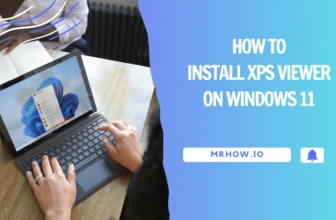HDMI® ARC is nowadays a standard feature on televisions. It enables TVs to output audio to external speakers or soundbars and allows for two-way communication between the TV and the external device.
It is also a great way to improve your audio experience when watching TV, and it’s also convenient because you can even use your TV remote to control the volume of your external speakers. If you just got a new soundbar and are wondering how to connect it to your TV, read on for a step-by-step guide.
HDMI® ARC Basics and Benefits
HDMI ARC stands for “High-Definition Multimedia Interface Audio Return Channel.” To use HDMI ARC, your TV, and external audio device must both have an HDMI® ARC port.
HDMI® ARC ports look similar to regular ones, but they usually have a label that says “HDMI® ARC” or “ARC.” If you’re unsure if your TV or sound bar has HDMI ARC ports, check the manual or look for the label.


To connect a sound bar to a TV with HDMI® ARC, follow these simple steps:
- Connect one end of the HDMI cable to the HDMI® ARC port on your TV.
- Connect the other end of the HDMI cable to the HDMI® ARC port on your sound bar.
If your TV only has a regular HDMI port, you can still use it with a sound bar, but you’ll need a separate audio cable.
Check the TV’s manual to see its audio output (RCA, 3.5mm, etc.), and then get a cable compatible with your TV and sound bar.
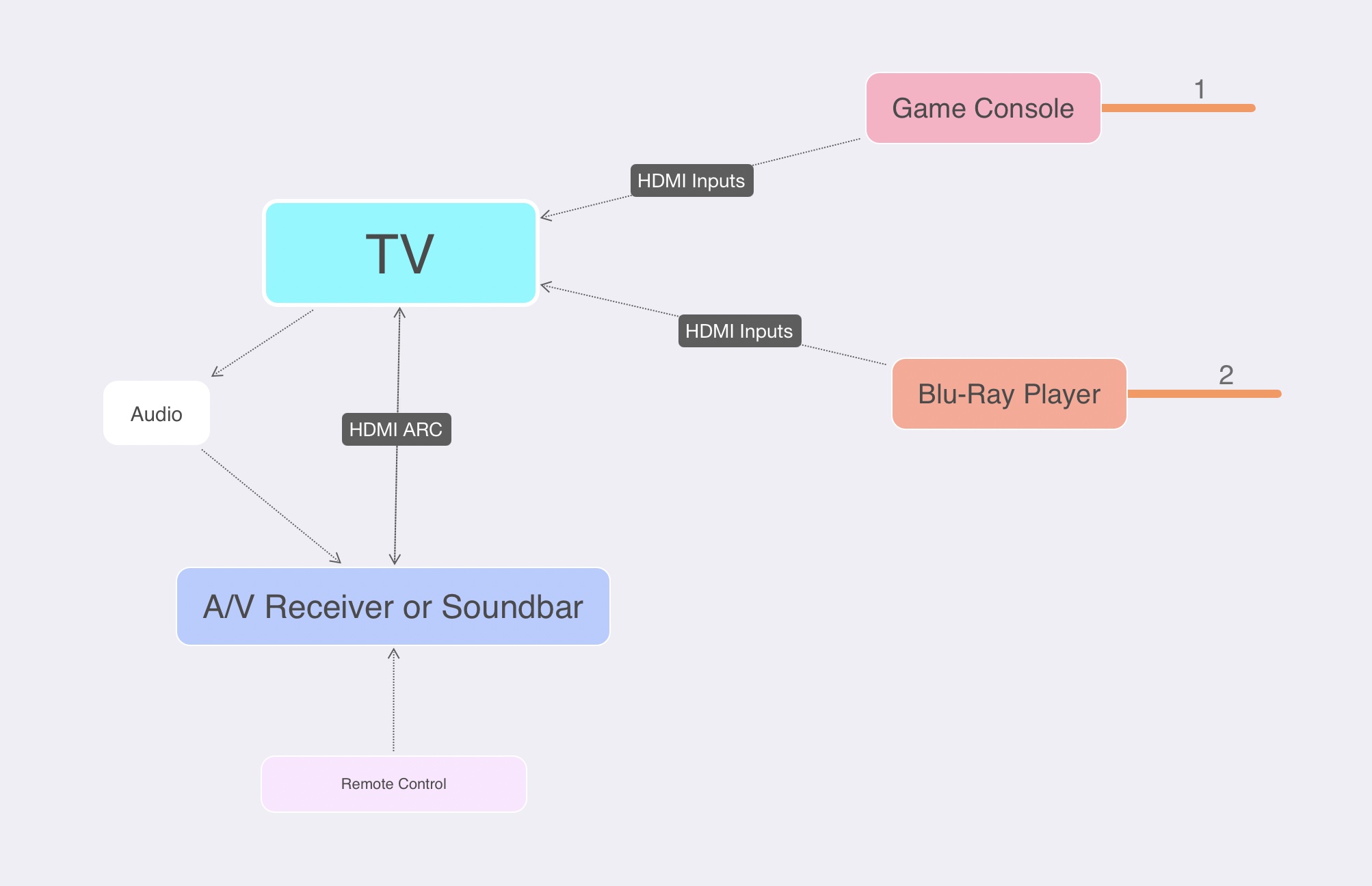
The main benefit of using HDMI® ARC is that it simplifies the connection between your TV and external audio device. You only need one cable (HDMI®), and you can use your TV remote to control the sound bar’s volume. Consumer Electronics Control (CEC) is the technology that allows this to happen.
However, the CEC feature is only sometimes active by default. If your TV remote isn’t controlling the sound bar’s volume, check the settings on both your TV and sound bar to see if CEC needs to be turned on. And not all remote controls come with this feature. Make sure to check the one you have or buy a new one.
Read also:
Use The Receiver/Soundbar As The Hub
If you’re looking to declutter your home entertainment setup, especially if you have a wall-mounted TV, one option is to use your receiver or soundbar as the hub for all your connected devices. This way, you can keep all your cables hidden behind your television or in a nearby cabinet and still enjoy your favorite content.
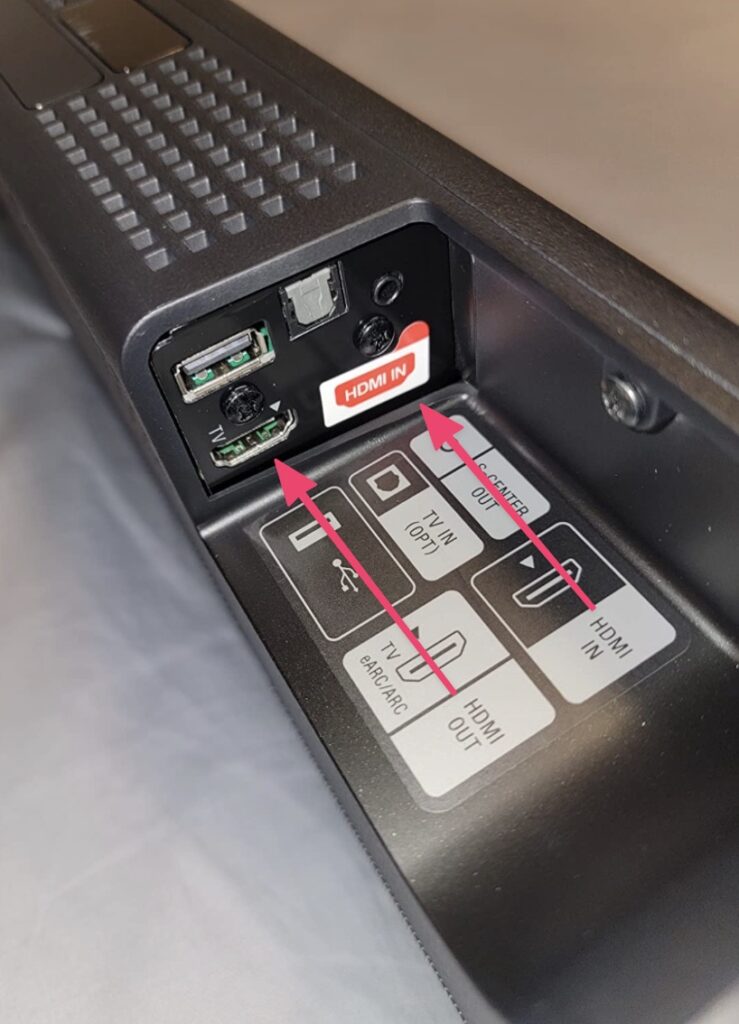
In this case, ensure the receiver or soundbar has HDMI input and HDMI (eARC/ARC) output. The example below will help you understand more about this.
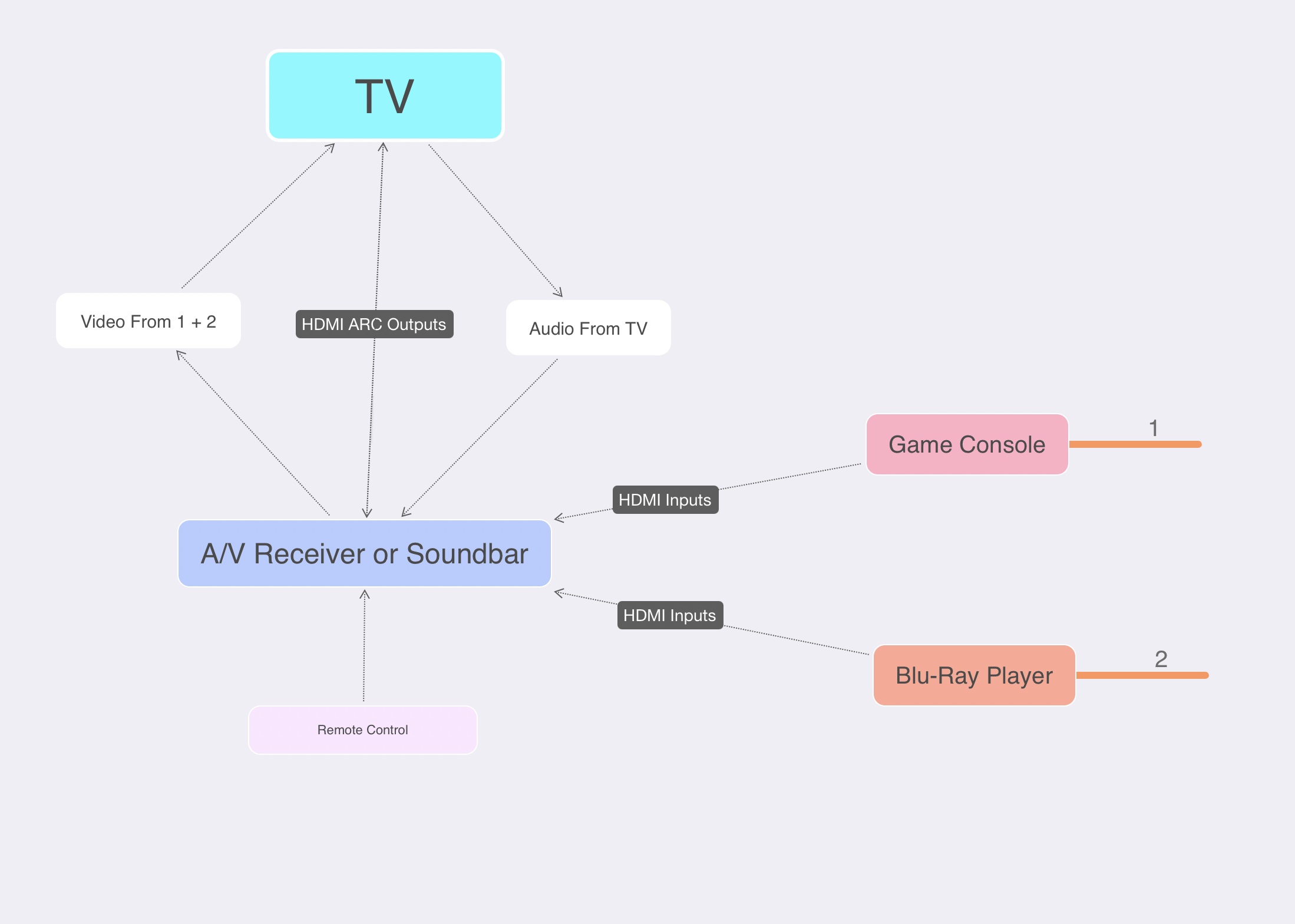
Connect your devices (streaming media player, Blu-ray player, game console like PS5, etc.) to your receiver or soundbar using HDMI input cables. Then, connect the receiver or soundbar to your TV with another HDMI ARC cable.
This way, all video and audio signals will go through the receiver or soundbar, and you’ll only have to deal with a single set of cables.
HDMI ARC, HDMI eARC, and Optical
HDMI eARC stands for “Enhanced Audio Return Channel.” It is a newer version of the HDMI ARC standard, and it offers several improvements over the original HDMI ARC standard.

Some of the critical benefits of HDMI eARC include:
- Support for higher quality audio formats, including Dolby Atmos and DTS:X
- Faster data transfer speeds for improved audio quality
- Higher audio quality (up to 32 channels and 24-bit/192kHz resolution)
Your TV and external audio device must support HDMI eARC to take advantage of these improvements. If only one device supports HDMI eARC, it will default to the older HDMI ARC standard.

Optical is a type of digital audio connection that uses fiber optic cables.
It is commonly used to connect TVs and sound bars but can also connect other audio devices. Optical connections are less widely used than they once were, but they can still be found on some older devices. If your TV or sound bar has an optical input, you can use it with a compatible cable.
HDMI 2.1
Read also: Best HDMI 2.1 Cable
HDMI 2.1 is the latest version of the HDMI standard and offers several significant improvements over previous versions. The most notable improvement is support for much higher data rates, up to 48 Gbps.
This allows for much higher resolution and frame rate support, including 8K video at 60 Hz and 4K at 120 Hz. HDMI 2.1 also introduces features such as Dolby Vision HDR, dynamic HDR, and eARC support.
HDMI 2.1 is compatible with all previous versions of HDMI. However, a new category of HDMI cable, Ultra High-Speed HDMI, is required to take advantage of the higher data rates. Ultra High-Speed HDMI cables are currently available from some manufacturers and are compatible with all HDMI 2.1 devices.
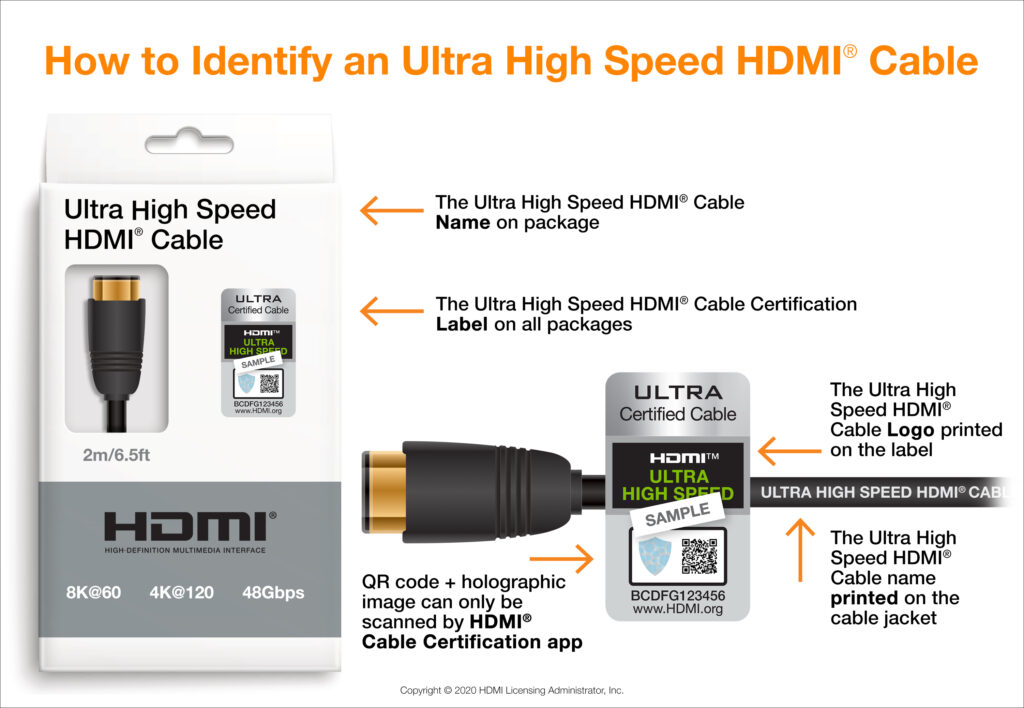
Source: https://www.hdmi.org/
To identify an HDMI 2.1 cable, look for the Ultra High-Speed HDMI Cable Certification logo.
Wrapping Up
In this article, we have looked at how to connect a sound bar to a TV with HDMI ARC. We hope this article has been helpful, and if you have any questions, please feel free to ask us in the comments section below. Thanks for reading!