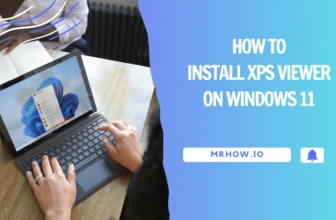JBL Soundbars are the perfect way to upgrade your home theatre. They’re designed to deliver amazing audio performance and make every movie, TV show or song come alive in ways you never thought possible. And they’re easy to set up too!
If you’re looking to buy a new JBL soundbar, and want to know how to connect it to your TV, you’re in the right place. In this article, we’ll talk about the different ways you can go about connecting your JBL soundbar to your television set.
We’ll also provide some tips on how to make the process as easy as possible. So whether you’re a first-time buyer or an experienced audio enthusiast, read on for all the information you need to know about connecting your JBL soundbar to your TV.
How to Connect a JBL Soundbar to a TV
We’ll provide instructions on how to use the different connections if you’re unfamiliar with them. Follow our guide and soon enough you’ll be enjoying crystal clear audio from your favorite movies!
First off, there are two main types of cables that can attach an external speaker system: HDMI ARC & Optical Audio Cable. If one doesn’t work for your specific set-up, then try the other option. The third type of connection is Bluetooth which may not be compatible with all TV’s but it provides a great wireless alternative when both options above don’t work either due to distance or compatibility issues. Now let’s get started!
How to Connect JBL Soundbar to TV Via HDMI ARC

The main pro of using HDMI ARC is that it provides an all-in-one connection for both audio and video. This means that you don’t need to run any separate cables between your TV and soundbar, which can be a real hassle if your TV is mounted on the wall. Another great feature of HDMI ARC is that it supports Audio Return Channel (ARC), which sends the audio signal back from the soundbar to the TV.
The procedure for connecting your JBL Soundbar to a TV with HDMI ARC is very simple. Once you’ve done the following steps, you should be able to have sound from your TV on all of your speakers.
- On the soundbar, find the HDMI (ARC) port. If you can’t seem to locate it, consult the JBL Soundbar’s instruction manual.
- Also, check the HDMI input on your TV’s rear panel.
- Connect one end of an HDMI ARC cable into both ports and turn them both on in order for this process to work properly.
- Then enable CEC and ARC functions on your TV so that they are turned on by default and then run through these steps again just in case.
- If your TV doesn’t have these functions, you might need to get an HDMI switch. After that, test the soundbar by playing a movie or program.
How to Connect JBL Sound Bar to TV Via Optical Cable

There are many different types of cables that can be used to connect your devices, but two of the most common are HDMI and optical. Both have their own advantages and disadvantages, depending on what you need them for.
- HDMI cables are a popular choice for connecting televisions to other devices, because they transmit high-quality audio and video signals. They are also capable of transmitting a wide range of audio formats, which is why they are often used with Blu-ray players, Dolby TrueHD, DTS and other home entertainment systems.
- Optical cables work in a similar way to HDMI cables, but they cannot transmit as many audio formats. However, they are still a popular choice for connecting devices like soundbars to televisions, because they provide superior sound quality compared to HDMI cables.
So, what is the difference between an HDMI and an optical cable? HDMI cables are better for transmitting video signals, while optical cables are better for transmitting high-quality audio. If you need a cable that can do both, then HDMI is the best option, but if you only need a cable for audio, then optical is the better choice.
If you don’t have an HDMI connection, the next best choice is an optical cable. It works in the same way as an HDMI cable, but it cannot transmit as many audio formats. However, it does provide superior sound quality compared to HDMI cables.
How to Connect JBL Sound Bar To TV Using Bluetooth

Bluetooth is a wireless technology that allows electronic devices to communicate with each other without the need for a physical cable. This means that you can connect your soundbar to your TV without any cables, which is great for situations where the distance between the two devices is too great for a wired connection.
The process of connecting your JBL Soundbar to TV via Bluetooth is very simple.
- First, make sure that both devices are turned on and that they are within range of each other.
- Then, press the Bluetooth button on the soundbar and select the “JBL Soundbar” option on your TV.
- The two devices will then start communicating with each other and you should be able to hear sound from the soundbar.
- If you are having difficulty connecting your devices, try disabling the Bluetooth on your phone or other device that is already connected to the soundbar. This will allow the TV to connect to the soundbar more easily.
One of the best features of Bluetooth is that it allows you to connect your devices without any cables. This means that you can place your soundbar anywhere in the room, without having to worry about where the nearest cable outlet is.
Conclusion
There are many ways to connect your JBL Soundbar to TV. In this post, we’ll look at the three most popular methods: an HDMI connection, an optical cable, and a Bluetooth. Each method has its own benefits and drawbacks, so it is important to understand them all before making a decision. The best option for you will depend on your needs and preferences.
For the greatest audio quality and quickest transmission, I recommend using HDMI cables, but if you don’t have any, an optical cable is the next best option. If you want the convenience of a wireless connection, then Bluetooth is the way to go. Whichever method you choose, we hope you enjoy your new JBL Soundbar!
If you’re in the market for a soundbar, the JBL Bar is definitely one worth considering. It delivers excellent sound quality and comes packed with features, making it an ideal choice for anyone looking to improve their home audio experience.
This page will show you how to connect it to your TV and provide some tips on getting the most out of it. So whether you’re already familiar with the JBL Bar 3.1/5.1 or just considering purchasing one, be sure to read on!