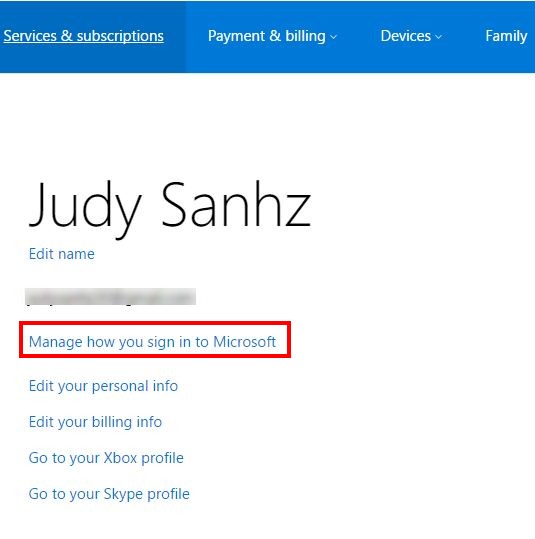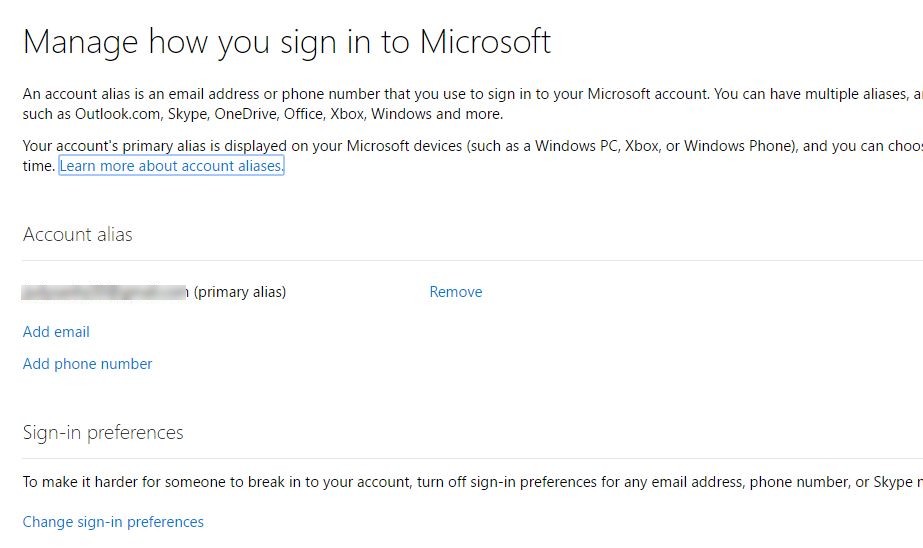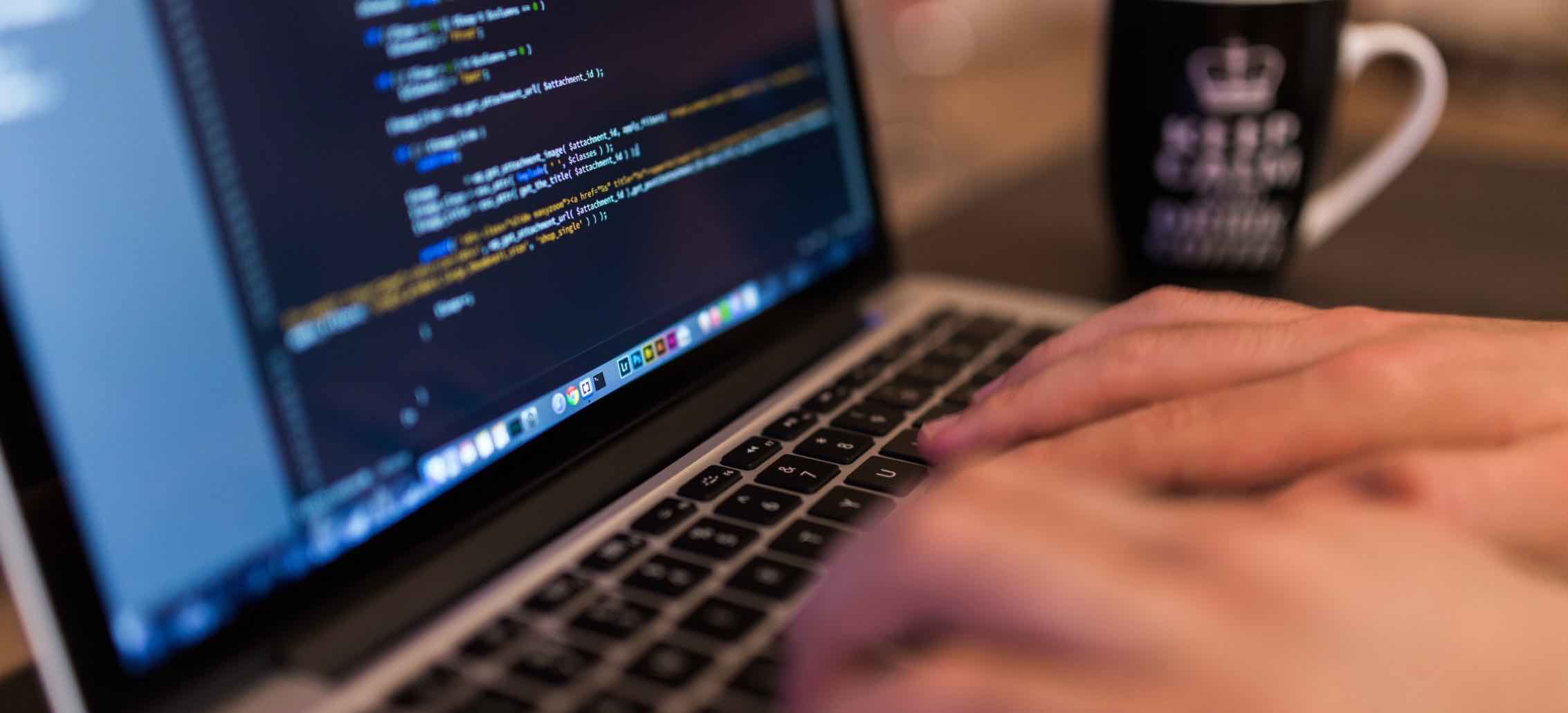You may need to modify the primary Email address on your Windows 10 computer for various reasons. Perhaps you’re planning to shut down that Email address, which clearly can’t remain as your main Email on your Windows 10 device.
The good news is that it’s something that is very easy to do and it won’t take you very long to do it anyway. So, even if you are not very tech-savvy, you will still be able to switch Emails and not misconfigure anything in the process.
With this tutorial, you will know everything there is to know about switching Email addresses and how to create an alias Email if you don’t already have one set up. You will be aware that when you have to modify the sign in an Email address, you will need to assign one of your alias Email addies as the main one. If you don’t, you will have no choice but to sign in with a different Microsoft account.
How to Chane Primary Email Address in Windows 10
The first thing you will need to visit the Microsoft account page and sign in. Choose the Your Info tab that is right beside the Account option. These options are going to be located on the top left-hand corner of your display on the blue line.
Choose Manage how you sign into Microsoft, and you will need to sign into your account again for security purposes. Having to sign in again may seem annoying, but it’s for your own safety. Once you’ve signed in you will see your primary Email address and any other aliases you might have. To switch to another alias select Make Primary.These words will be right next to the aliases that will be listed, so you won’t have any trouble seeing them.
If you don’t have an alias, you will need to click on Add Email to Add one. After creating the alias Email address restart your Windows 10 computer and after that the Email you chose will be your new login Email address. You won’t need to create a new password since you can still use the old one.
If you’re going to remove an alias, you will get a warning message telling you about the dangers of doing that. If you’re OK with it, simply proceed and you’ll be okay.
Conclusion
See? I told you that changing primary Email addresses is not as hard as you probably thought it was. It’s only a matter of a few clicks here and there, and you’re done. So, if you ever need to do the same thing in the future, you know what to do. If anyone ever asks you what you need to do to switch primary Email addresses, you can tell them what they need to do like a pro.
Don’t forget that if you ever have any questions about the entire process, you can always reach out to use in the comments. Do you think that you are going to give the process a try?
Read more like this
- How to Stop/Block the Windows 10 Upgrade
- All The Microsoft Edge Tips and Tricks
- How to Take a Screenshot in Windows