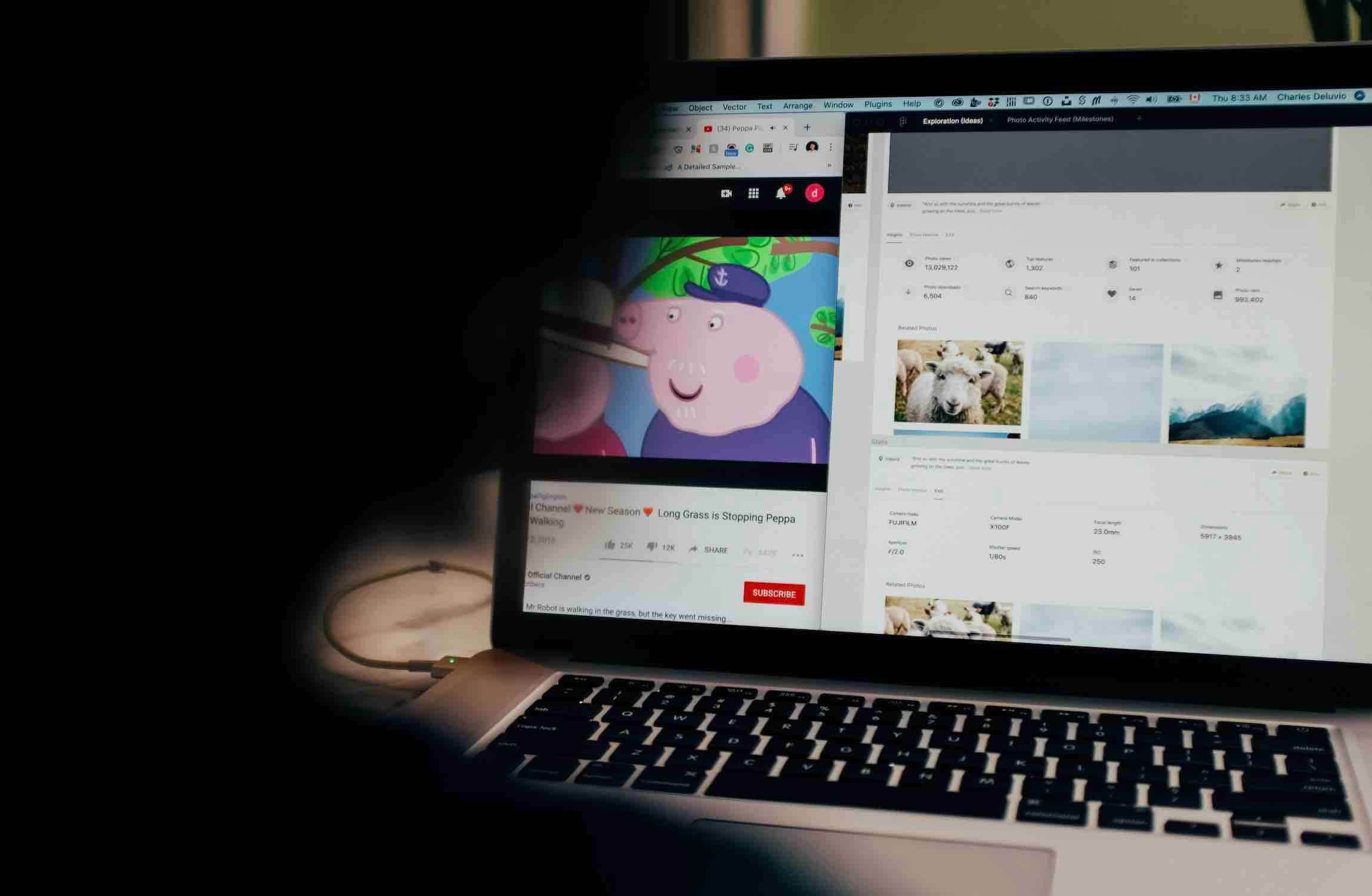Ultrawide monitors are a relatively new display category that is becoming increasingly popular. They are larger than traditional widescreen monitors, with a 21:9 or 32:9 aspect ratio instead of the more common 16:9. This makes them great for watching movies and TV shows and for productivity tasks like word processing and spreadsheet work.
Many ultrawide monitors also include features like built-in speakers and USB hubs, saving you space on your desk. In this article, we’ll look at some of the best ultrawide monitors for Macbook Pro (Intel, M1 or M2).
LG 34WN80C-B UltraWide Monitor Curved WQHD
LG 34WN80C-B UltraWide Monitor 34″ 21:9 Curved WQHD (3440 x 1440) IPS Display
The LG 34WN80C-B UltraWide Monitor is an excellent choice for an immersive viewing experience. The monitor’s curved display creates a panoramic effect that makes you feel right in the middle of the action, while its 300-cd brightness rating ensures that your images will always be clear and vibrant. The monitor supports HDR 10 and sRGB 99% color gamut, providing even more accurate colors and superior image quality.
And if that wasn’t enough, the monitor also features USB type-C (60W PD) connectivity and Screen Split 2.0 for added convenience. Screen Split 2.0 is a feature that allows you to split the screen into multiple sections so that you can view various things at once. This is perfect for multitasking or simply keeping an eye on different programs while working.
SAMSUNG CH890 Series 34-Inch Ultrawide QHD
SAMSUNG CH890 Series 34-Inch Ultrawide QHD (3440×1440) Computer Monitor
With a 21:9 aspect ratio, the SAMSUNG CH890 Series 34-inch Ultrawide monitor gives you plenty of screen real estate to work with. The WQHD resolution (3440 x 1440) is also excellent for multimedia consumption and gaming. The monitor also features AMD Free Sync technology, which helps eliminate image tearing and stuttering. The 4ms response time is also great for gaming.
Plus, the VESA mount compatibility means you can easily mount this monitor to your desk or wall. The monitor also features a variety of ports, including HDMI, DisplayPort, and USB Type-C. This lets you easily connect the monitor to your computer or other devices.
The USB Type-C port also supports Power Delivery up to 65W, so you can charge your laptop or other device while using the monitor. And if you need extra peace of mind, there are 3-year warranties available for purchase.
LG 38WK95C-W 38-Inch ClassCurved UltraWide
LG 38WK95C-W 38-Inch Class 21:9 Curved UltraWide WQHD+ Monitor
The LG 38WK95C-W 38-inch monitor is a sleek, stylish monitor that will look great in any home or office. The curved screen gives you a more immersive viewing experience, while the HDR10 compatibility ensures that you’ll see every color in perfect detail. The 100×100 Vesa mount means you can easily attach the monitor to any stand or wall mount. The monitor has a sRGB 99% color gamut and HDR10 compatible.
It has multiple connection ports, including DisplayPort, USB-C (PD 60W), HDMI, USB-A, and DisplayPort. This lets you easily connect the monitor to your computer or other devices. USB-C (PD 60W) will allow you to charge your laptop while using the monitor. The FreeSync (AMD Adaptive Sync) technology also ensures a smooth and seamless gaming experience without tearing or stuttering the screen.
The ergonomic stand on the LG 38WK95C-W 38-inch monitor ensures that you can adjust the height and angle of the screen to find the perfect viewing position for you. This makes it the ideal monitor for gaming, watching movies, or working on documents.
ASUS ROG Strix 34″ Ultra-wide Gaming Monitor
ASUS ROG Strix 34” Gaming Monitor (XG349C)
The ASUS ROG Strix 34″ Ultra-wide Gaming Monitor has a 109 PPI, providing a sharp and clear image for an immersive experience. The 1ms response time and 180HZ refresh rate are perfect for fast-paced gaming, and the HDR technology ensures that you’ll get the most out of your games.
The monitor has various ports, including DisplayPort 1.4, HDMI (v2.0), USB-C, and USB 3.0 Hub. This lets you connect multiple devices, including gaming consoles, computers, and more. The USB-C Power Delivery 18W will also enable you to power and charge your devices while using the monitor.
The VESA mount 100×100 allows you to mount the monitor on various surfaces, including walls and desks. This provides a flexible and convenient way to use the ASUS Gaming Monitor. With 135% sRGB, the colors on the screen are vibrant and accurate. The ASUS Extreme Low Motion Blur Sync technology reduces motion blur and ghosting for a smoother gaming experience.
BenQ EX3501R Ultrawide Curved Gaming Monitor
BenQ EX3501R Ultrawide Wide 35 Inch QHD 100 Hz Curved Computer Monitor
The BenQ EX3501R Ultrawide Curved Gaming Monitor has many great features, including height and tilt adjustments, a wide viewing angle, and a 100Hz refresh rate. It also has AMD Free Sync technology that helps to eliminate screen tearing and minimize input lag.
The monitor is also highly slim and has skinny bezels, which makes it a great choice for gamers who want a sleek and stylish look. With Zero Flicker and Low Blue Light technology, the device is also an excellent choice for gamers who want to reduce eye strain and fatigue.
This monitor is also USB-C, HDMI, DisplayPort, and USB 3. 1 compatible, making it easy to connect to various devices. The only downside of this monitor is that it does not support power delivery, but overall, it is a great choice for gamers who want an excellent gaming experience.
SAMSUNG 49-inch CRG9 Curved Gaming Monitor
SAMSUNG 49” Odyssey CRG Series Dual QHD (5120×1440) Curved Gaming Monitor
The Samsung 49-inch CRG9 Curved Gaming Monitor is an award-winner, receiving the CES 2019 Best of Innovation Award. This monitor is perfect for gamers, with a refresh rate of 120 hertz and AMD FreeSync 2 technology. The curved screen provides an immersive gaming experience to please even the most hardcore gamers. The eye-saver mode and flicker-free display make it easy on the eyes, even during long gaming sessions.
This monitor also has multiple convenient ports, including 1 HDMI, 2 DP, and 4 USB ports. Plus, it is VESA mount compatible for easy installation. The Samsung monitor also has a brightness rating of 1,000 nits, making it perfect for use in any environment.
BenQ PD3420Q 2K Ultrawide Monitor
BenQ PD3420Q Ultrawide Creator Monitor for Macbook 34″ WQHD 1440p
The BenQ PD3420Q is a 34-inch ultrawide monitor that offers a resolution of 2560x1080p. This monitor also supports HDR10, has a 60hz refresh rate, and is DisplayHDR 400 certified.
The BenQ PD3420Q also provides 100% sRGB and Rec. 709 color gamut support and 98% DCI-P3 color gamut coverage. This monitor also features an easy-to-use mounting system that can be attached to most VESA stands and includes EYE-CARE technology to help reduce eye fatigue.
The BenQ PD3420Q ultrawide monitor offers a variety of ports that allow users to connect different devices. These ports include 2 HDMI ports, 1 DisplayPort, 1 USB Type-C port, and 1 USB Type B port. While the speakers on this monitor are not the best, it does include a USB Type-C port, which provides 65W power delivery.
LG 40WP95C-W UltraWide Curved WUHD
LG 40WP95C-W 40” UltraWide Curved WUHD (5120 x 2160) 5K2K Nano IPS Display
The LG 40WP95C-W 40″ UltraWide Curved monitor has various features that make it stand out from other monitors. One of its most impressive features is its 3-sided, virtually borderless design. This design gives the user an immersive experience by providing a virtually borderless view on all three sides of the screen.
The DCI-P3 98% (Typ.) with HDR10 color gamut also allows for stunning and realistic images to be displayed on the screen. The 10W x 2 built-in speakers provide quality sound without purchasing additional speakers. The stand on the LG 40WP95C-W 40″ UltraWide Curved monitor is adjustable so the user can find the perfect viewing angle.
The monitor can also be tilted, height adjusted, and swiveled, making it easy to find a comfortable position. The monitor also comes with AMD FreeSync technology, which helps to prevent tearing and stuttering in games and videos. This technology creates a smooth and seamless experience for the user. It also has a VESA mount 100×100, making it easy to attach to various stands or mounts.
This monitor has a variety of ports that make it easy to connect to other devices. It has two Thunderbolt 4 (96W Power Delivery) ports, an HDMI port, a USB 3.0 port, and a DisplayPort. These ports allow the user to connect the monitor to various devices, such as a computer, laptop, game console, or video player.
Philips 346B1C UltraWide 34″ Curved Monitor
PHILIPS 346B1C UltraWide 34″ Curved Monitor, USB-C and Built-in KVM Switch
The Philips 346B1C LED monitor has a QHD resolution of 3440×1440, making it perfect for creative professionals who need as much screen real estate as possible. In addition, 100% NTSC and 90% Adobe RGB color gamut coverage means that you will see colors accurately and be able to edit photos and videos precisely.
The Philips 346B1C is also an excellent choice for those who need to charge their devices while they work. With its built-in USB-C port, this monitor can deliver up to 90 watts of power to your laptop or other device.
When it comes to ergonomics, the Philips 346B1C has you covered. The height-adjustable stand lets you position the monitor perfectly for your needs, and the TUV-certified LowBlue mode reduces eye fatigue.
What To Look For When Buying An Ultrawide Monitor
When it comes to choosing the best ultrawide monitor for your MacBook Pro, there are a few things you need to keep in mind.
USB Type-C and Charging
USB-C is a new, universal standard for charging and data transfer. It offers faster charging and data transfer speeds than older USB standards, and it’s becoming increasingly popular among electronics manufacturers.
One of the key features to look for when choosing an ultrawide monitor is whether it offers USB Type-C charging. This is important because it means you can charge your MacBook Pro while using the monitor, which is very convenient.
Size and Resolution
Ultrawide monitors come in a variety of sizes and resolutions. The size of your desk will determine the size of the monitor, but you also need to consider the resolution. Depending on your needs, any of these sizes could be a good choice for an ultrawide monitor for your MacBook Pro.
If you want a large monitor that will give you plenty of screen real estate, then the 34-inch or 38-inch models would be a good option. The 49-inch model would be the best choice if you need a huge monitor.
Screen Curvature
One of the defining features of an ultrawide monitor is its curved screen. This can provide you with a more immersive experience when you’re using the monitor and can also help reduce eye strain.
However, only some people like curved screens, so it’s important to consider whether this is something you want or need before purchasing.
Refresh Rate and Response Time
The refresh rate is the number of times the image on the screen is refreshed each second. The higher the refresh rate, the smoother the images will be.
The response time is the time it takes for the image to change when you move your mouse or scroll the page. Lower response times are better because they reduce motion blur and make the images on the screen look sharper.
Adjustability
Ultrawide monitors are usually larger than standard monitors, so they can be challenging to fit on a desk or work surface. That’s why it’s essential to choose an adjustable monitor.
Most ultrawide monitors come with stands that allow you to adjust the screen’s height, tilt, and swivel. This makes it easy to find the perfect position for your needs.
KVM Switch and Screen Split Software
Some ultrawide monitors come with built-in screen split software. This software lets you divide the screen into multiple sections to have different applications open simultaneously. This can be very helpful if you need to multitask or if you want to have other windows available side-by-side.
KVM switches are another helpful feature that some ultrawide monitors offer. A KVM switch connects multiple computers to the same monitor and keyboard. This can be very useful if you have a MacBook Pro and a PC or want to use your ultrawide monitor with multiple computers.
FAQs
The installation process for an ultrawide monitor on a MacBook Pro may vary depending on the specific model of monitor that you purchase. However, you will likely need to connect the USB-C, HDMI, or DisplayPort cable from the monitor to your Macbook to start using it.
- Some monitors have a USB-C power delivery, which can provide power and data to your laptop so that you won’t need an additional power adapter.
- After connecting the cable, you may need to enter your Macbook Pro’s display settings to change the resolution and other options to match your new monitor best.
Once you have everything set up the way you want it, you should enjoy the increased screen real estate and sharper image quality that an ultrawide monitor can provide.
Wrapping Up
An ultrawide monitor can be a great addition to your Macbook Pro, providing increased screen real estate and sharper image quality.
When choosing an ultrawide monitor, be sure to keep in mind the resolution, refresh rate, and other features that you are looking for. Check whether the model you are interested in offers VESA compatibility, as this will allow you to mount the monitor to a stand or arm.
This article has helped guide your purchase decision for the best ultrawide monitor for MacBook Pro. Thank you for reading!