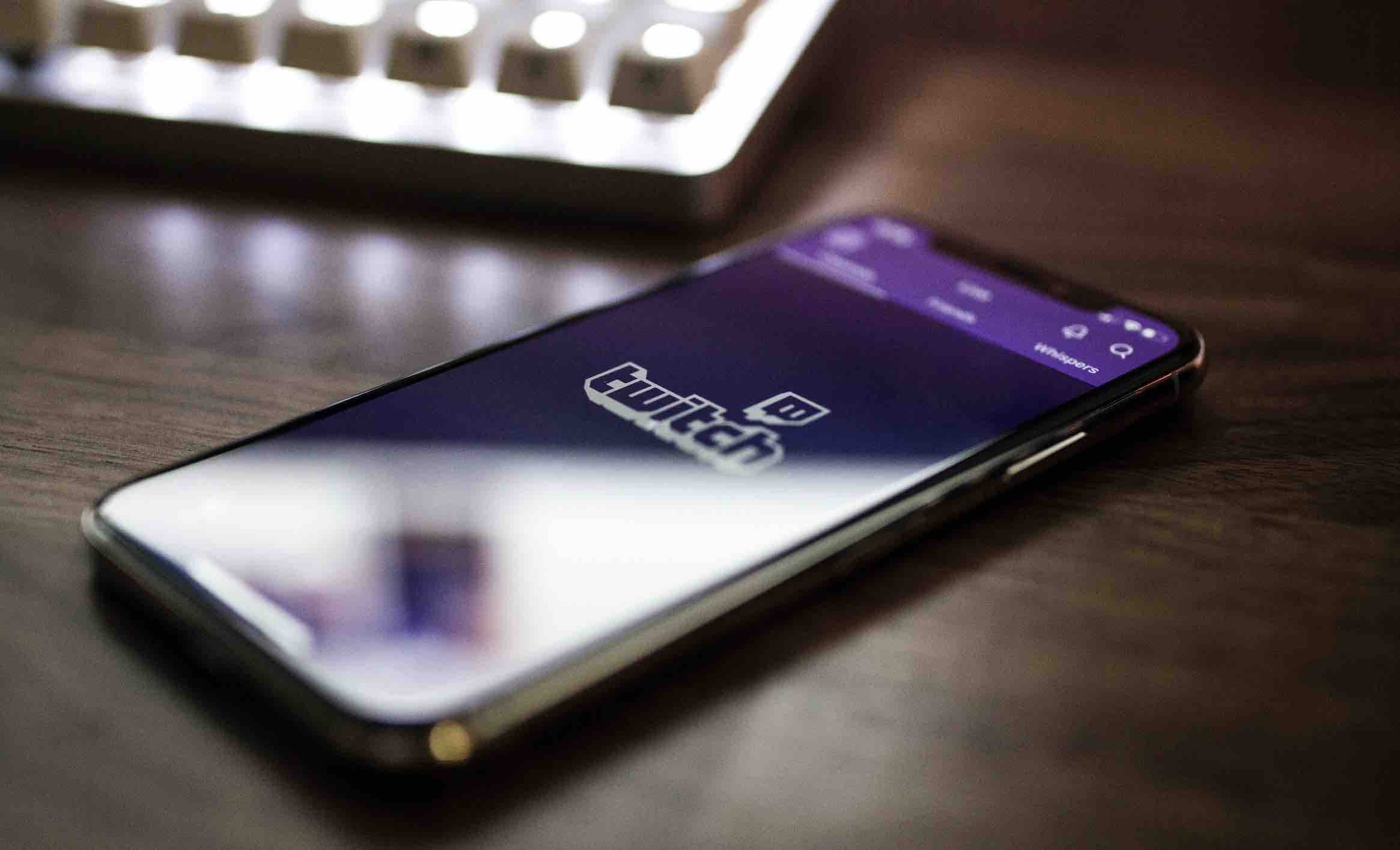Subtitles are the written translation of the dialogue in a film. They allow viewers to understand what is being said even if they don’t know the language or have difficulty hearing the words on screen.
This post will explain why you should use subtitles when watching movies and provide several websites with subtitle tracks for movies of all sorts and origins, enabling you to watch films in a different language than your own.
OpenSubtitles
OpenSubtitles is a website that offers free subtitle downloads for movies, TV series, and anime. The subtitles are available in many languages, so you can watch your favorite movie with the best subtitles to understand what they say!
This is a popular choice for people who want to download subtitles since it boasts one of the most extensive libraries of movie subtitles (over five million, according to the site itself) on the internet. OpenSubtitles is the first site you should visit if you’re seeking to acquire subtitles.
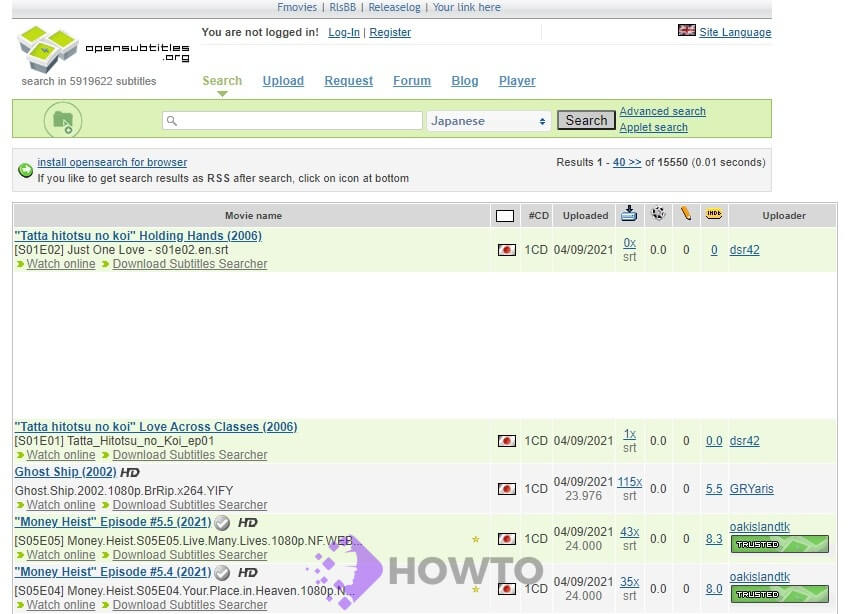
The website is worldwide, with over 50 distinct language choices so that you can search the site in languages ranging from Aragonese to Vietnamese. The web displays a list of popular subtitles sorted by upload date.
Each upload comes with a film name, upload date, comments, and a rating for the quality of the subtitles supplied. You may use the prominent search bar at the top to look for subtitles uploaded by other users. An advanced search option allows you to hunt for titles based on their
Addic7ed Subtitles
Addic7ed is a website that offers subtitles for TV shows and movies. They have various languages available, making it easier to find the show you’re looking for in your language. All of their subtitles are free, and they update them every week.
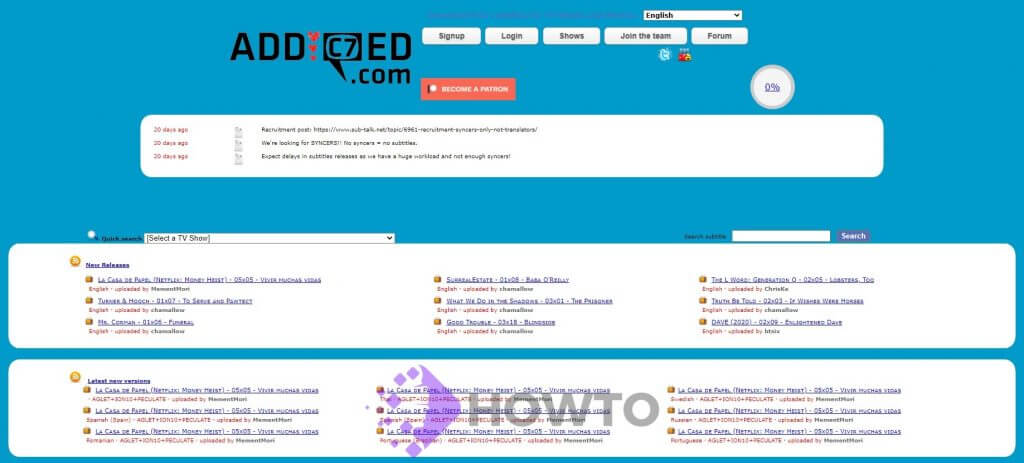
To be able to download subtitles, you’ll need to register with Addic7ed. Once you’ve logged in, use a search bar to look for films or scroll through a drop-down menu. The newest movies are highlighted in an RSS feed at the top of the page.
The site also contains a list of anticipated releases, allowing you to stay on top of things and plan (with links to relevant subtitles). It also includes FAQ support forums to ask questions and tutorial pages illustrating how to use subtitles with widespread applications. Addic7ed, like OpenSubtitles, is available in numerous languages, including Arabic and Swedish.
Subtitle Seeker
Check out the new Subtitle Seeker website if you’re looking for subtitles! It has some of the best choices for finding your favorite movies with subtitles. You can also find TV shows with subtitles on there!
The site also features information on famous actors and actresses who speak many different languages, including English, French, German, Italian, and more. This would be great if you want to learn another language or get more involved in other cultures by watching subtitled films worldwide!
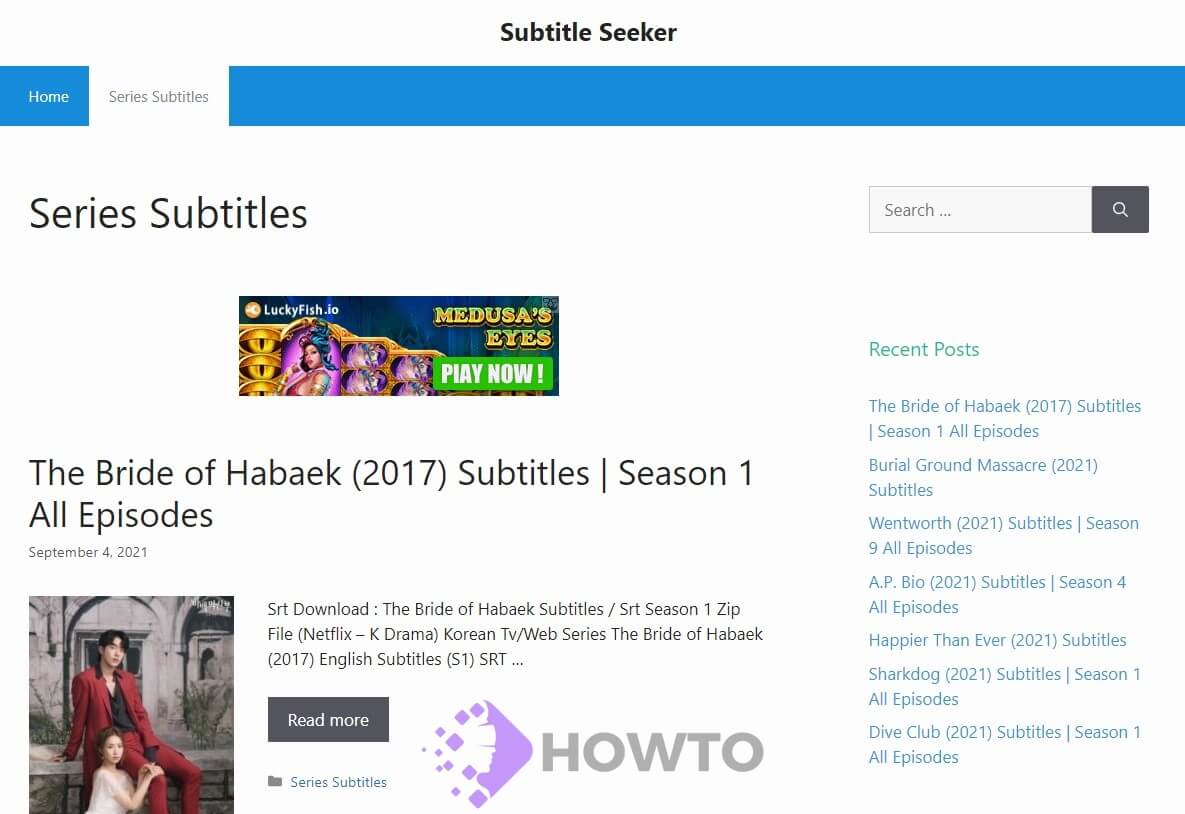
Subtitle Seeker only offers SRT subtitles, so this website can fulfill most of your requirements if you’re looking for English subtitles. There is no particular order for all subs, but you may search to obtain the answer.
Subtitles are divided into two categories: Movie subtitles and Series subtitles. However, the advertisements are bothersome, especially on the download page. The actual download link is at the bottom of the page.
Podnapisi Subtitles
Podnapisi is a website with subtitles for TV shows and movies. Podnapisi translates the subtitles from English to Serbian, Russian, Croatian, Slovenian, Bosnian, and Macedonian. The subtitle translation covers a large audience of people who speak these languages or want to learn them as a second language.
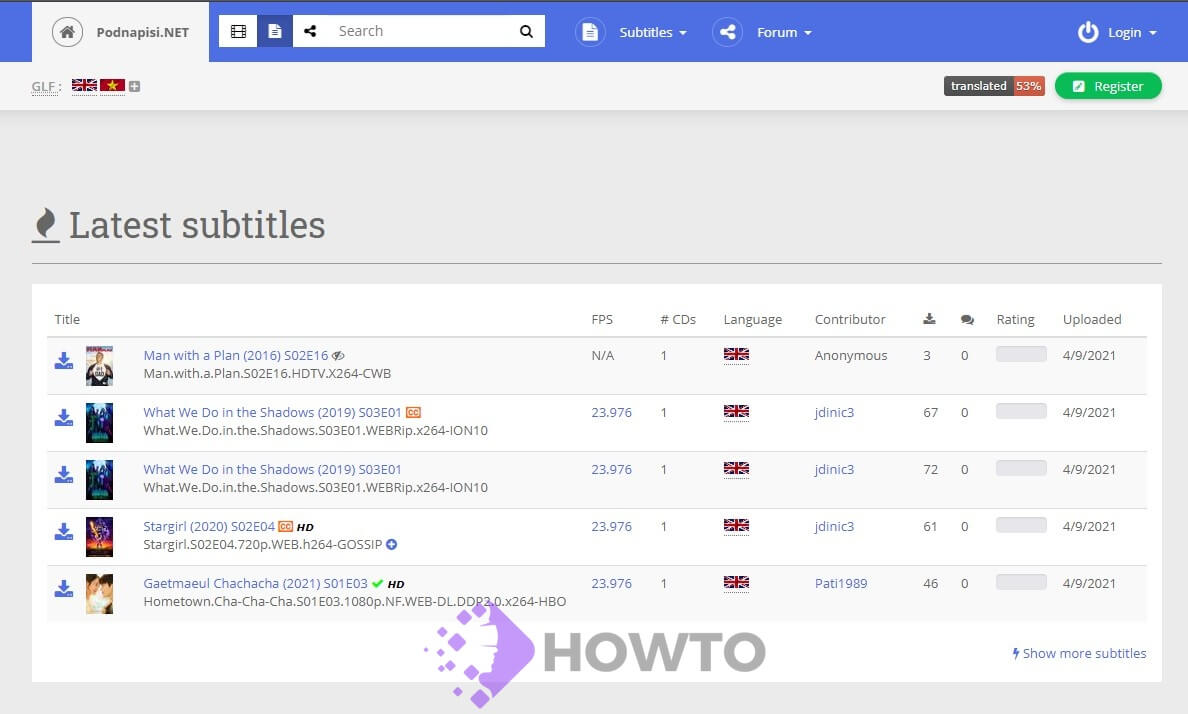
It provides its users with an easy way to watch their favorite TV series without worrying about not understanding what’s happening in the show. In addition to translating subtitles from one language into another, they also provide translations that work for those who are deaf or hard of hearing, which can be found under “Subtitles” within each episode’s description page on the site.
With over 2 million subtitles for download, over 60,000 movies, and more than 5,000 TV series accessible, this English-language site for movie subtitles is one of the clearest and most simple to use. The website’s main page, for example, offers a shortlist of the most recent uploaded subtitles and sections that highlight the top-rated, most downloaded, and most discussed-on uploads.
YIFY Subtitles
The YIFY Subtitles website is a free resource for anyone looking to download subtitles in various languages. The site offers subtitles in over one hundred languages, including English, Spanish, French, Arabic, and many more.
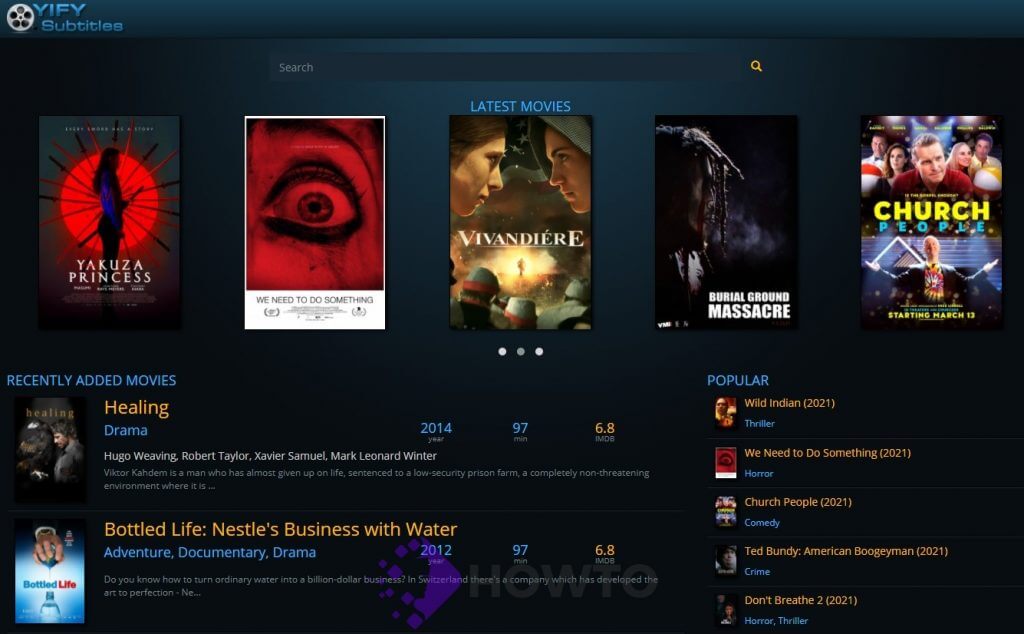
Don’t let the connection to a piracy group scare you away—YIFY Subtitles are safe and pirate-free, with downloads in various languages available on the home page. On the front page, you’ll find a list of the most popular and recently released films and language categories separating movies by country.
If you’re looking for a particular film, the search bar should come in handy with an autosuggestion tool that suggests a specific release as you type. Information on each movie, including length, debut date, rating, and downloadable subtitles, is included on each page.
How do I get subtitles for YIFY?
Subtitles for YIFY are excellent, and many individuals are asking how to get YIFY subtitles. It is simple to acquire YIFY subtitles. The procedures for obtaining YIFY subs are listed below.
Step 1: Go to YIFY and search for the name of the movie for which you want to get subtitles. When it appears, click the film name. Next, you’ll see a description page.

Step 2: There are various options for downloading subtitles, including English, Spanish, and French. Then, choose the language you want from the drop-down menu next to “text.”

After clicking the button, you will be redirected to a download page.
In the middle of the screen, click the DOWNLOAD SUBTITLE button. The YIFY subtitle zip file will be downloaded after a while. To obtain the .srt file for YIFY, extract it using your preferred video editor.
M4UFREE Subtitles
M4UFREE Subtitles is a website that offers free subtitles for TV shows, movies, and anime. They are entirely free to use with no login required. The site has millions of English subtitles available for download. Finding the perfect subtitle or translating your favorite show into another language has never been easier!
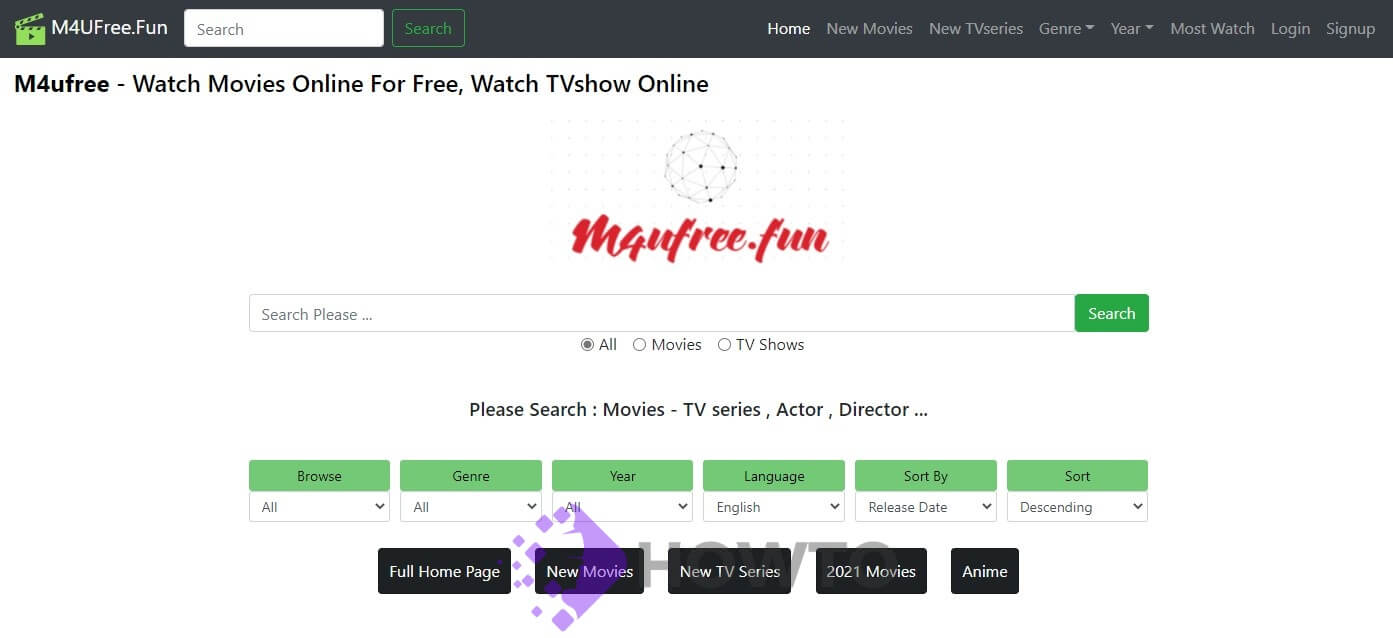
The site offers a nice and tidy user interface for selecting movies. There are no annoying advertisements on the website, which is a relief. On the top bar of the page, you can see how the films are organized. Subtitles for both movies and TV shows are available here.
On the top of the page, you can observe the most recently added subtitles for films listed in the top position. There are several options, ranging from cartoons to television shows. However, when you click the play button, it includes a few incorrect links.
DIVX Subtitles
DIVX Subtitles is a website that offers millions of subtitle files for download. They support multiple languages and can be used to help those with hearing impairments enjoy the latest movies and TV shows. While the site appears and functions like something from the early 2000s, DIVX Subtitles are still helpful for getting subtitles for older films.
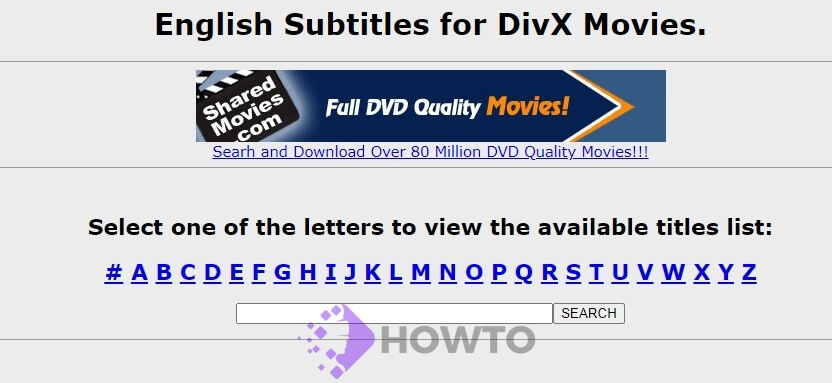
The website has operated since at least 2002 (and before that by a different owner) and the subtitles for DIVX continue to be added, especially for significant releases and non-English films. You may search the site by keyword, language, format, or rating, but you can also go through the newest uploads on the category page.
DIVX Subtitles can help you discover the subtitles for an older or foreign language movie if you can’t find them. The site contains a large number of subtitles in languages other than English. These subtitles are compatible with all media players, including Popcorn Time, VLC Media Player, Kodi (formerly XBMC), and Plex Media Server.
Subscene Subtitles
Subscene is a site that provides subtitles for movies, TV shows, and anime. Subtitles are usually an additional feature on DVDs or Blu-rays of films or TV series episodes. They can also be provided as separate downloadable files if the DVD has yet to be released.
The subtitles are uploaded to our website by users who have watched the film with English audio and translated what was being said in their language so people who speak different languages could understand it better.
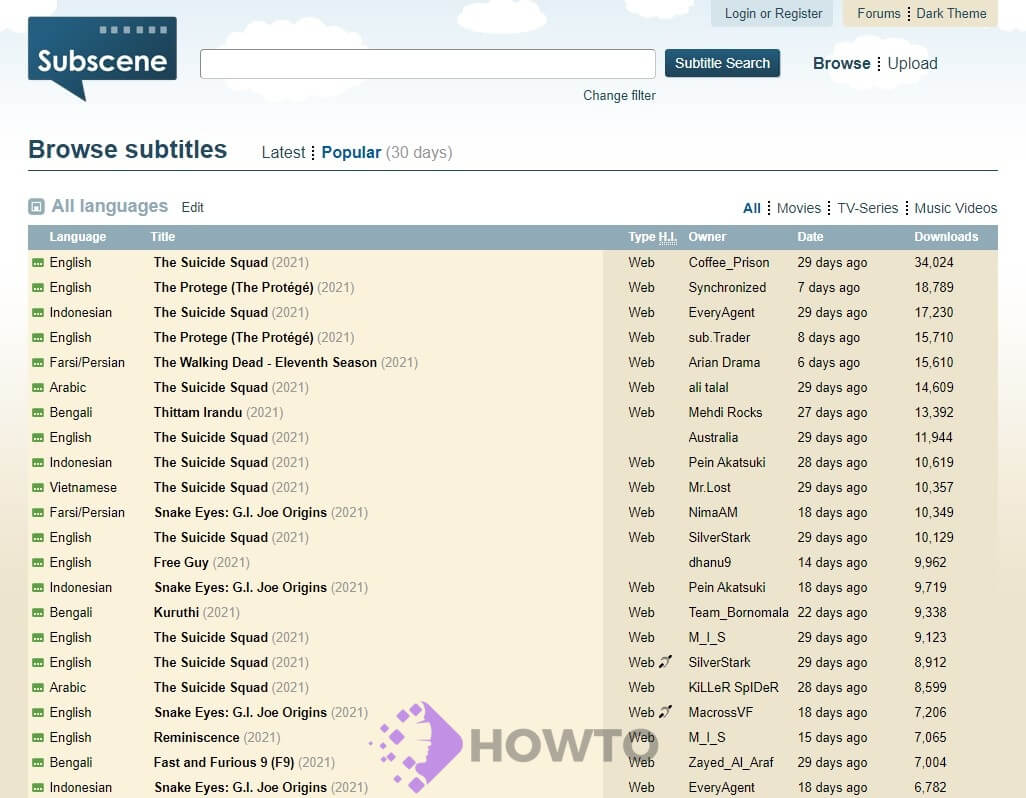
Subscene has been providing subtitles in a variety of languages since 2005. The interface is straightforward, with a prominent search bar at the top and popular movies and forum discussions on the front page.
Subtitles is a free website that allows you to submit your subtitles and offers monthly updates from users. Users can subscribe by creating an account on the site, which includes a sign-up page for uploading subtitles. Subtitles are available in both movie and television formats, as well as popular music videos.
If you need help using the site, you can ask questions or offer feedback on the community forum. This includes hundreds of discussions in various languages, contributions, and instructions. Each movie has an individual entry page with information on the movie, such as the year of release and a list of subtitles organized by user-generated ratings and comments.
Isubtitles
Isubtitles is the website for you. They have a wide variety of movies and TV shows in different languages that are available with subtitles. This text will give you an overview of what this site offers and how it can help make watching videos more enjoyable.
At the bottom of the page, a search bar allows you to discover the subtitle for a particular film by entering its name. The presence of advertising on this page could be more straightforward to users.
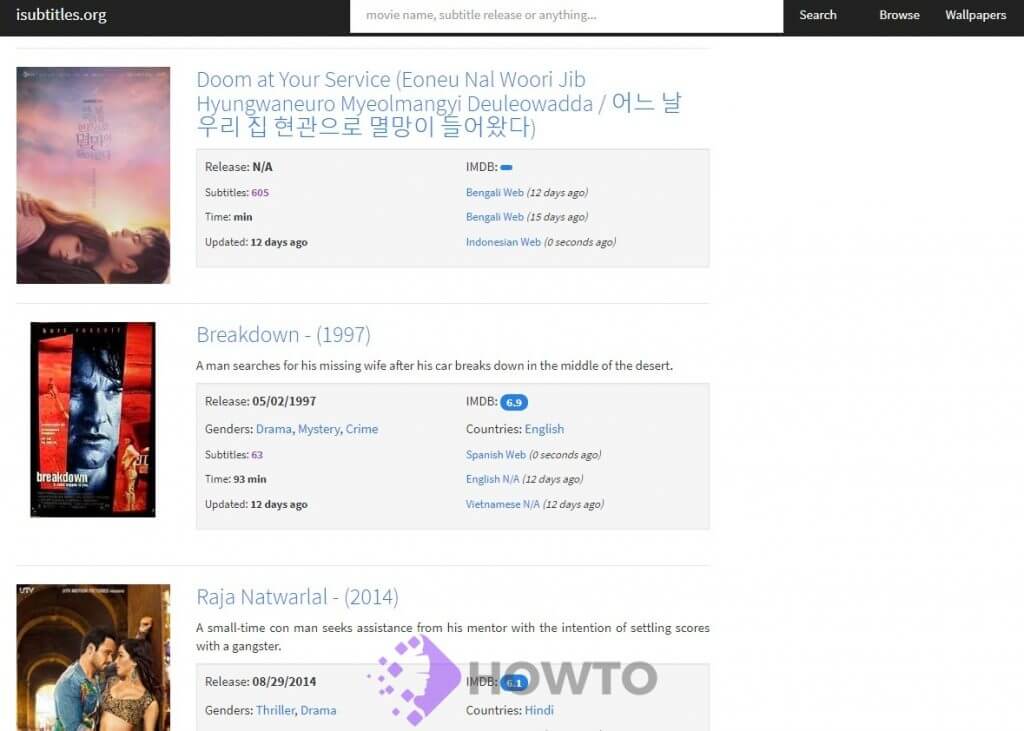
Recent movies are shown on the right side of the screen. You may click the ‘Browse’ option through the numerous titles on the page. Each film has an IMDB score, a numerical value assigned by the Internet Movie Database (IMDb) to each work. Movies are classified as “genre,” “country,” and so on.
You’ll find a wide range of movie subtitles whenever you visit this site, which has a broad selection. You can pick one movie, view many subtitle files, read descriptions, and give ratings. However, there are only a few films to select from, and it needs some popular titles.
Movie Subtitles
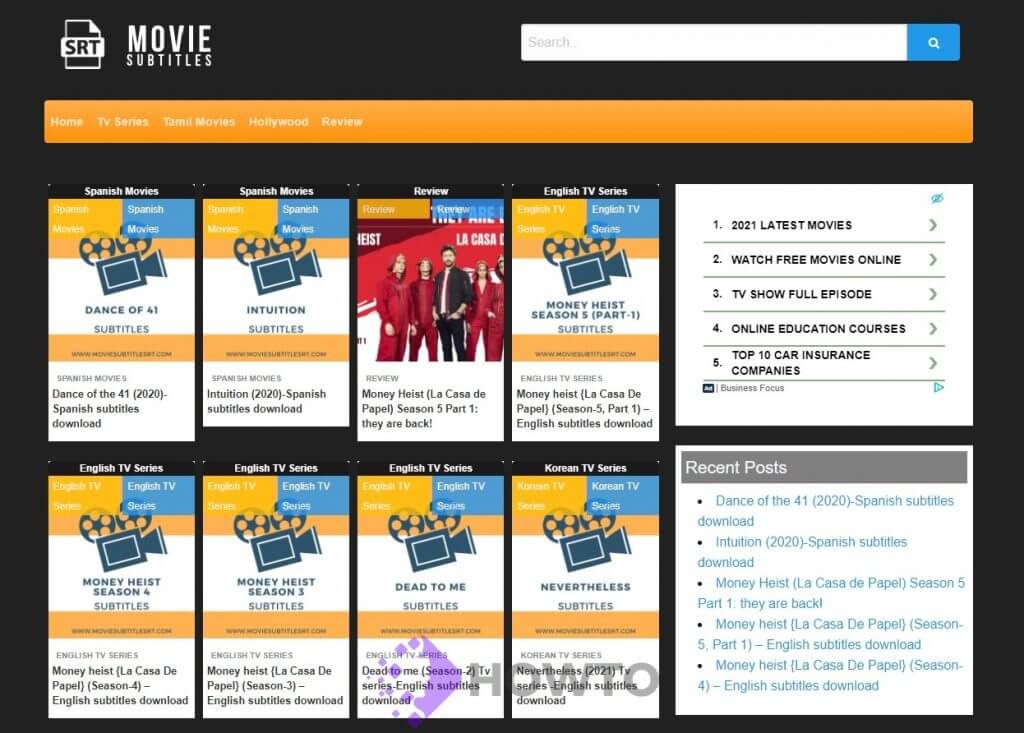
Movie Subtitles site supports a variety of languages. You can also search for new and notable films. A movie, on the other hand, may only be available in one subtitle type. If you want to view it with additional formats, you must convert it first.
There are numerous language versions of the subtitles. It categorically sorts out the most popular subtitles, newest, and top films.
How to Automatically Add Subtitles Using VLC Media Player
VLC is one of the most popular media players in the world. It’s open-source, free to use, and has various features that make it great for playback on any device. Read on to learn more about adding subtitle to your video with VLC!
The first step is to download VLC from its official website. Subtitles can now be added to a film with the help of these instructions.
Open VLC and go to Media > Open File. The movie will then show on your screen.
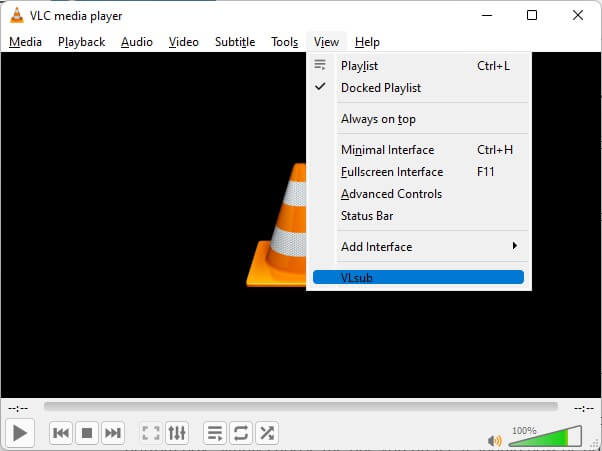
Select View > VLsub. A pop-up window will appear.
The top results include a variety of languages. By default, English is selected. Here are two alternatives: Search by hash or Search by name. I usually like to search by name.
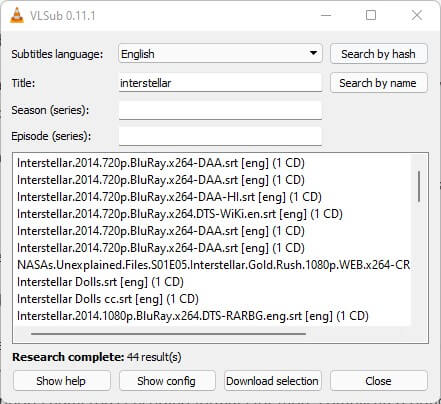
Select Search by Name from the VLsub window. The indexed subtitles file will be displayed in the bottom box. Choose the one you prefer. As a result, it should now be added to the video automatically. Isn’t it simple?
You may press H to delay subtitles or G to advance the film by doing so.
Open Tools > Preferences. Then click the Subtitles/OSD option in the new window that appears.
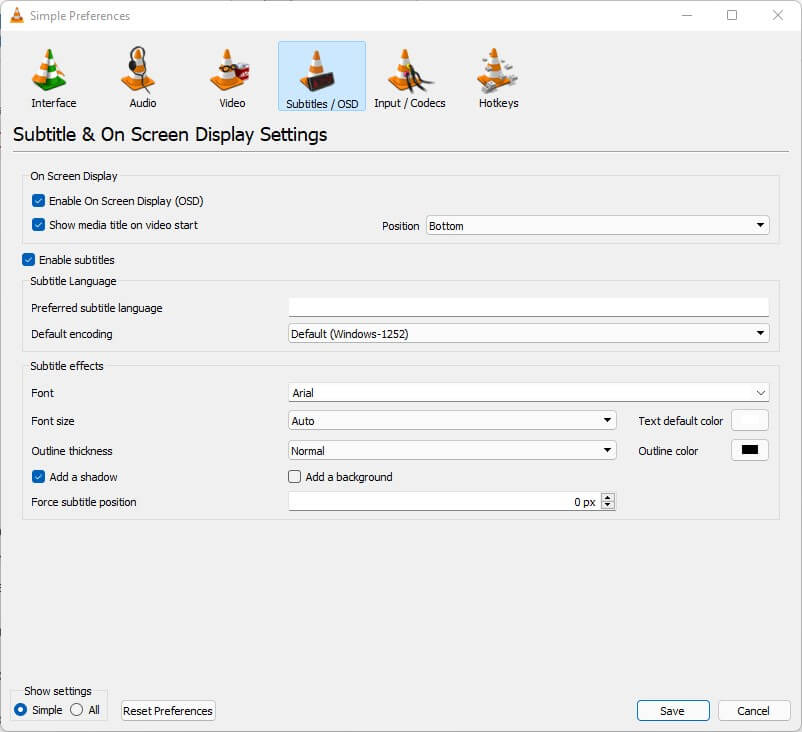
- VLC also allows you to customize the subtitles display according to your preferences.
- You can select where the subtitles appear in the film, from top/left/bottom and more. It also allows you to modify the outline’s font, size, and color.
- VLC supports numerous encoding formats for more complicated options.
Frequently Asked Questions About Subtitles
The SRT is one of the most frequently used file types in subtitling and captioning. The term “SRT” refers to a ‘SubRip Subtitle’ file produced using DVD-ripping software by the same name.’