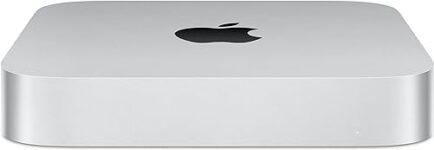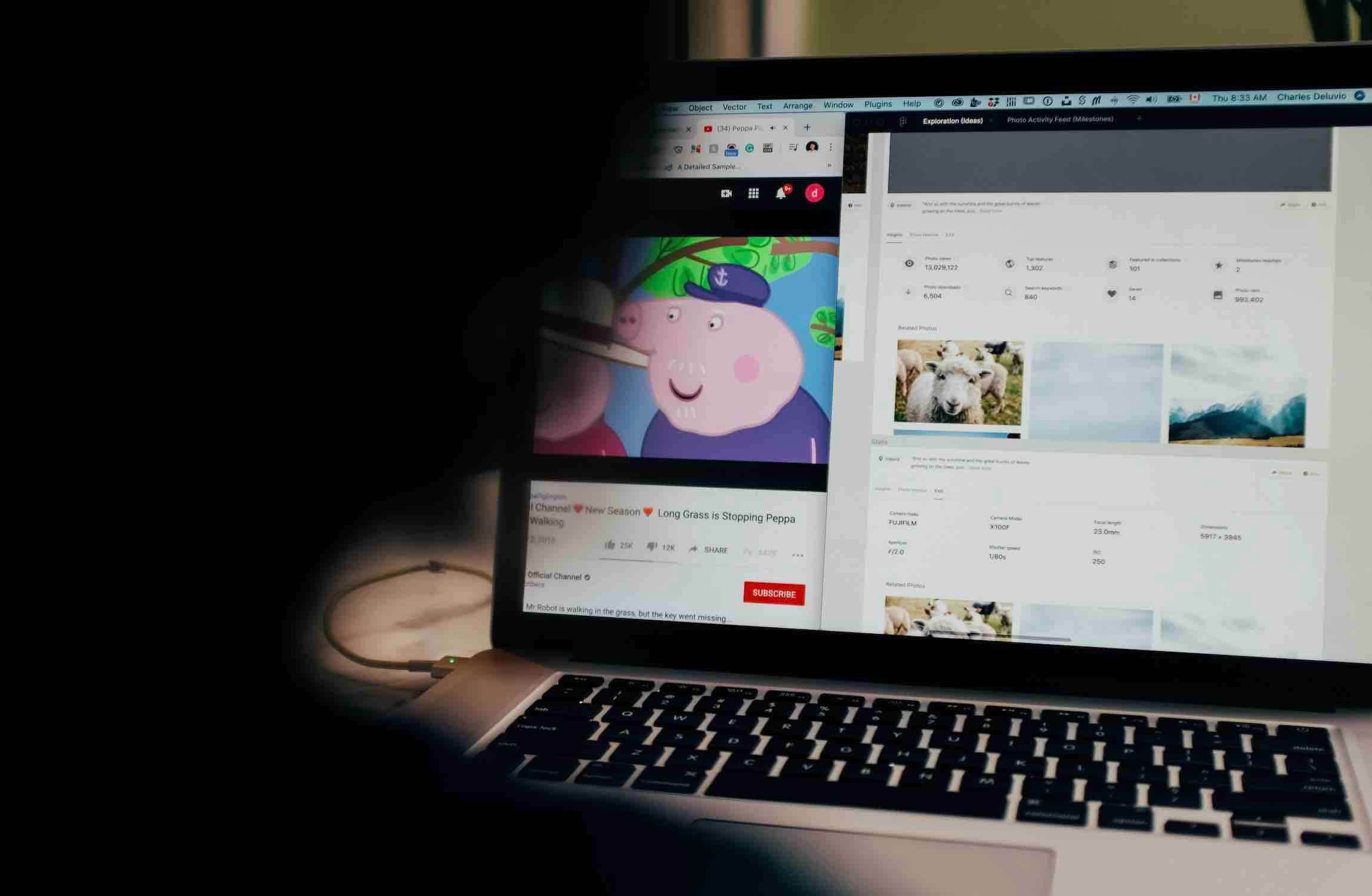Apple products are known for their sleek and stylish designs. Their powerful hardware and well-designed software make them perfect for music production.
The MacBook, Mac Mini, or iMac are powerful enough to run any music production software efficiently, and its long battery life allows users to produce music for hours without interruption. This post will show you the best Macs for music production and provide tips on what to look for when choosing one.
The Mac also has a variety of music production software available, including Logic Pro X, Garageband, and Ableton Live. There are many high-quality plugins and virtual instruments available for purchase.
Apple 2023 MacBook Air 15-inch M2 Chip
Apple 2023 MacBook Pro Laptop M3 Max chip with 16‑core CPU, 40‑core GPU Best Overall
The most impressive feature of the Apple 2023 15-inch MacBook Air M2 is its powerful M2 chip. This custom-designed chip boasts an 8-core CPU, a 10-core GPU, and a 16-core Neural Engine. With 16GB of unified memory, the MacBook Air M2 will run smoothly and efficiently. This means you can enjoy faster app launches, smoother graphics, and better overall performance.
In addition to the powerful chip, this laptop’s display is also a standout feature. The 15-inch Retina display with True Tone technology delivers stunning visuals, perfect for music production, streaming movies, or editing photos and videos.
Apple 2023 MacBook Pro 16-inch M3 Max Chip
Apple 2023 MacBook Pro Laptop M3 Max chip with 16‑core CPU, 40‑core GPU Best For Professionals
The Apple 2023 MacBook Pro Laptop M3 Max is a high-performance laptop designed for professionals with demanding tasks. It is powered by the revolutionary M3 Pro or M3 Max chip, featuring a 12-core CPU and 18-core GPU that delivers exceptional performance. This laptop is perfect for manipulating gigapixel panoramas or compiling millions of lines of code.
The M3 Max takes it further with an even more powerful configuration, featuring up to 16-core CPU and 40-core GPU. This configuration is ideal for rendering intricate 3D content or developing transformer models with billions of parameters. With up to 22 hours of battery life, you can work all day without worrying about finding a power outlet.
The 16.2-inch Liquid Retina XDR display is another standout feature of the M3 Max, providing accurate color representation that is essential for professionals. The M3 Max is a laptop powerhouse that will impress even the most demanding professionals.
Apple 2023 MacBook Pro 14-inch M3 Pro Chip
Apple 2023 MacBook Pro Laptop M3 Pro chip Best For Portability
The 2023 MacBook Pro 14-inch M3 Pro Chip from Apple, powered by the M3 Pro chip, is designed to handle demanding workflows such as music production with its high-performance capabilities and extended battery life.
The M3 Pro chip has up to 12-core CPU and up to 18-core GPU, which can work on multiple tasks simultaneously, enjoy smooth audio rendering, and complete projects faster. The 14.2-inch Liquid Retina XDR display is a boon for music producers, providing over 1000 nits of brightness and Extreme Dynamic Range for stunning HDR content.
This MacBook Pro can offer up to 18 hours of battery life on a single charge, making it easy to work without worrying about running out of power. The device also has an integrated HD camera and studio-quality three-microphone array, ensuring your video calls look and sound amazing.
Apple 2023 Mac Mini M2 Chip
Apple 2023 Mac Mini Desktop Computer M2 chip Best For Minimalist Setup
The Apple Mac Mini M2 Desktop Computer, expected to be released in 2023, will be powered by the M2 chip. With its 8-core CPU and 10-core GPU, it will provide a significant improvement in performance and efficiency. The computer’s Silver design and compact size make it an ideal fit for any multimedia, personal, or minimal desk setups setup.
With 256GB or 512GB SSD storage, it provides ample space to store your files, documents, photos, videos, and applications. It also promises fast boot times and excellent performance. The computer includes 8GB or 16GB of Unified Memory, which enables smooth multitasking and efficient operation. You can switch between different tasks and applications seamlessly without any noticeable slowdowns.
The Mac Mini has an extensive range of ports, including two Thunderbolt 4 ports, two USB-A ports, an HDMI port, Gigabit Ethernet, Wi-Fi 6E, Bluetooth 5.3, and a headphone jack. This range of ports ensures compatibility with a broad range of peripherals and accessories, allowing you to expand your setup quickly and easily.
Apple 2020 MacBook Air 13-inch M1 Chip
Apple 2020 MacBook Air Laptop, M1 Chip, Retina Display Best Budget
The Apple M1 MacBook Air is a lightweight laptop with a unibody aluminum chassis, measuring only 0.63 inches in thickness and weighing as little as 2.8 pounds. It is available in three color options: Silver, Space Gray, and Gold, with the Silver color being the most classic and understated, while the Space Gray and Gold options add a touch of sophistication and style.
The MacBook Air features a 13.3-inch Retina display that offers excellent color accuracy with a 2560 x 1600 pixels resolution. The bright and vibrant display makes it suitable for photo and video editing and music production. Additionally, the wide P3 color gamut enhances the visual experience.
The M1 chip, which powers the MacBook Air, includes a 16-core Neural Engine designed to accelerate machine learning tasks, which can be helpful for various applications, including image and video processing, natural language processing, and more.
The device also comes equipped with two Thunderbolt 3/USB-C ports that support data transfer speeds of up to 40Gbps, enabling the connection of external displays, storage devices, and other peripherals.
Apple 2023 iMac All-in-One with M3 Chip
Apple 2023 iMac All-in-One Desktop Computer with M3 chip Best All-In-One
The Apple iMac is a favored choice among content creators, including musicians, due to its stylish design, powerful hardware, and macOS operating system. This combination offers excellent performance, easy portability, and user-friendliness.
The Apple 2023 iMac is projected to highlight a 24-inch 4.5K Retina display with a resolution of 4480×2520 pixels. This high-resolution display will provide musicians with a clear and vibrant image, making it easier to work with digital audio workstations and other music production software.
The Apple M3 chip is the third generation of Apple’s in-house designed ARM-based processors. It is expected to be built on a 3nm process, increasing performance and power efficiency. The M3 chip is expected to enhance music production performance significantly.
It has various connectivity options, including two Thunderbolt/USB 4 ports, two USB 3 ports, Gigabit Ethernet, and a headphone jack, making it easy for musicians to connect different devices to their computers.
M1/M2 Chip or Intel Macs: Which is Better?
Two types of Macbooks are available: M1/M2/M3 chip and Intel.
- The new Macbook is the M-series chip. The M1/M2/m3 chip is a custom-designed processor Apple created for the Macbook. It’s faster and more efficient than any other type of processor on the market and also has an integrated GPU, which is perfect for music production.
- The Intel Macbook has a more traditional processor, which is less fast or efficient than the M-series chip. However, some Intel Macbooks have a dedicated GPU, which is also great for music production.
We recommend choosing a Macbook with an M-series chip for music production. The M1/M2/M3 chip is faster and more efficient and has an integrated GPU. The only downside to the M1/M2 chip is that a few music production software still need support.
Storage: How Much Do You Need?
Music production software can be very demanding and take up a lot of space. We recommend choosing a Macbook with at least 256GB of storage, giving you enough space to install music production software and all your plugins and virtual instruments.
If you require additional storage, upgrading to a larger SSD later is impossible. However, the M1/M2 chip Macbooks offer up to 2TB of storage, which should be sufficient for music production. Alternatively, you can purchase an external storage drive to store your music files.
RAM: How Much RAM Do I Need for Music Production?
The amount of RAM you need for music production depends on the software you’re using.
For example, if you’re using Logic Pro X, you’ll need at least 8GB of RAM. You’ll need at least 4GB of RAM if you’re using Garageband. And for Ableton Live, you’ll need at least 8GB of RAM.
We recommend choosing a Macbook with at least 16GB of RAM. This will allow you to run any music production software without any issues. 32GB of RAM is even better and will future-proof your Macbook.

Size: What Size Macbook Should I Get for Music Production?
The size of the Macbook you need depends on how you will use it. If you’re only going to use it for music production, we recommend choosing a 13-inch Macbook.
The 13-inch Macbook is the perfect size for music production because it’s small and lightweight but still has enough power to run any music production software.
If you will use your Macbook for other things, such as video editing, choose a 16-inch Macbook. The 16-inch Macbook has a larger screen and more powerful hardware, perfect for resource-intensive tasks.
Portability: Should I Get a MacBook Pro or an iMac?
We choose a MacBook Pro if you need a portable laptop. It is lightweight, compact, and easy to take wherever you go.
On the other hand, if you need a powerful desktop computer for music production or working from home or a studio, we recommend you choose a Mac Mini or an iMac. The iMac is more potent than the MacBook Pro and has a large screen perfect for music production.
Ports: Which Ports Do I Need?
The MacBook’s lack of ports can be quite frustrating for many users. With only a few Thunderbolt ports, it can be limiting if you need to connect multiple devices.
You’ll need to use a hub or dock to get all the ports you’re used to. Fortunately, USB-C hubs and Dock stations are available to expand your MacBook’s ports.
Price: How Much Should I Spend on a Macbook for Music Production?
The price of the Macbook you need depends on the type of music production you’re doing. If you’re starting, we recommend choosing a Macbook under $1,500, allowing you to create without breaking the bank.
Mac or PC platform: Which is better?

Choosing a Mac or PC platform is a personal preference. Some people prefer Macs because they’re easy to use and have a stylish design. Others prefer PCs because they’re more affordable and have more powerful hardware options.
Both Macs and PCs are great for music production. However, if you’re starting, we recommend choosing a Mac because they’re easier to use. Apple does have some native music production software, such as Logic Pro X and Garageband, which you may find helpful.
- Garageband is a popular digital audio workstation (DAW) for music production. Apple makes it, and it’s free and available for Macs and iOS devices. Garageband has a simple interface, and it’s easy to use. It also has various built-in instruments and effects, making it an excellent choice for beginners. You can also use Garageband to record live instruments and vocals.
- Logic Pro X is a paid DAW made by Apple for $199.99. Logic Pro X has more features than Garageband and is more complex; it takes some time to learn how to use it. If you are serious about music production, we recommend choosing Logic Pro X over Garageband.
FAQs
DAW stands for digital audio workstation. It’s a software application that you use to create and edit music. Some popular DAWs are Logic Pro X, Garageband, Reason 12, Audacity, and Ableton Live.