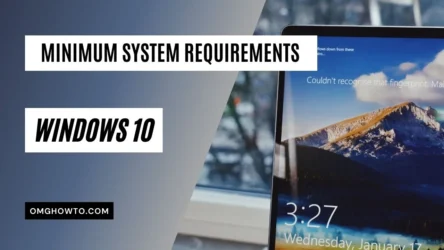Making Life With Technology More Fun.
Latest News

Sonos Beam Vs. Bose 300: Side by Side Comparison
The Sonos Beam and the Bose soundbar 300 are aimed at passionate sound aficionados, sporting impressive performance and top-tier specifications. ...
Buyer’s GuideBuyer’s Guide
Best Soundbar For Vizio TV: Our Top 7 Picks
Vizio is a US-based consumer electronics firm, established in 2002 by William Wang. With ...
Windows 11
How To Set A Vertical Taskbar In Windows 11
A Taskbar is a panel positioned typically at the bottom of your computer screen, ...
Buyer’s Guide
10 Best Soundbar for Your Amazing Entertainment Time
How to choose the best soundbar for your amazing entertainment time? Our post with ...
Electronics
S.M.S.L AD18 Vs. SA300: Which Is The Better Amplifier?
The S.M.S.L AD18 and SA300 have proven themselves as top-notch stereo amplifiers, ...
macOS
How to Install macOS Catalina 10.15 on a Mac
The first release of MacOS Catalina was declared in June 2019. It is believed to improve ...
Electronics
Top 6 Best 8K HDMI Cables For All Your Devices
Are you on the lookout for a new HDMI cable? You might be contemplating whether there's ...
Show next
About Me
It’s great to see you here, and thank you for spending your precious time reading this. My name is Solomen, and I am a young man who loves to write about Tech, WordPress, and much more. I am the founder of Mrhow.io, whose goal is to bring a comprehensive how-to guide to the Internet with content understandable for regular users.
If you have any inquiries about the software or the content on my site, please feel free to reach out at contact@omghowto.com.