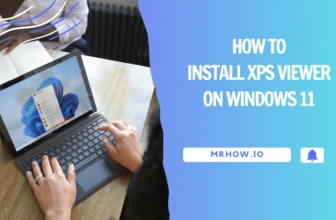Vizio products like soundbars or TV are famous for their high quality and beautiful designs. Combined with the other devices, they bring users a great entertainment experience. The HDMI input is one of the most popular ways to connect Vizio products. Users may encounter problems with this input in the usage process.
If the wireless connection on your devices is not working, you will need the information from this post. We will discuss “Vizio HDMI ARC not working” and provide you with simple methods to fix it effortlessly. Let’s dive into this article to get it clear!
Read more: Best Vizio Soundbar Wall Mount
Six Simple Ways To Deal With Vizio HDMI ARC Issues
Before going into the detailed methods, ensure that your devices support HDMI ARC input and connection.

Find Out Which Device Is Having Problem
It is important to detect the source of the problem first. If the wireless connection is not established, the problem may be on one of the two devices you are trying to connect.
Try connecting your TV or soundbar to another device to test if the wireless connection works. It will save you a lot of time and effort detecting the issue and help you figure out the right solution.
Reset Your Devices
If you cannot detect the problem, the simplest solution you should try is to reset your Vizio TV and soundbar.
Rest assured that all your settings won’t be lost after resetting. It will only restore your devices to their original condition and clear the technical errors.
Use the remote or power switch to turn off your devices. Then unplug them from the power outlet and all types of connections.
You should wait at least ten minutes before reconnecting them to the power outlet. Now plug the wires into the connecting ports and switch the two devices on.
Check The HDMI Input
After you have identified the source of the problem, try to examine the ports on your device.
There are multiple connector inputs on the back of your TV or soundbar. Only one of them supports the ARC connection.
Ensure that you choose the right input, which is labeled “HDMI 1 (ARC)” on the TV and “HDMI OUT (ARC)” on the soundbar.
If the ports on your device have different labels, try to search for the name of your product on Google.
Check The Cable

Try to plug your cable into another port. If the connection is still unavailable, the cable has likely broken down.
After checking the ports, move on to examine the physical conditions of your cables. Make sure that you use the right HDMI cable with ARC input.
If your cable’s end and wire are damaged or scratched, replace a new one from a local or online store.
Turn On CEC
On your TV, Open “Menu”> “System”.
Turn on “CEC” and “ARC (SAC)”, then activate “Device Discovery,” and the TV will search for the signal from your soundbar.
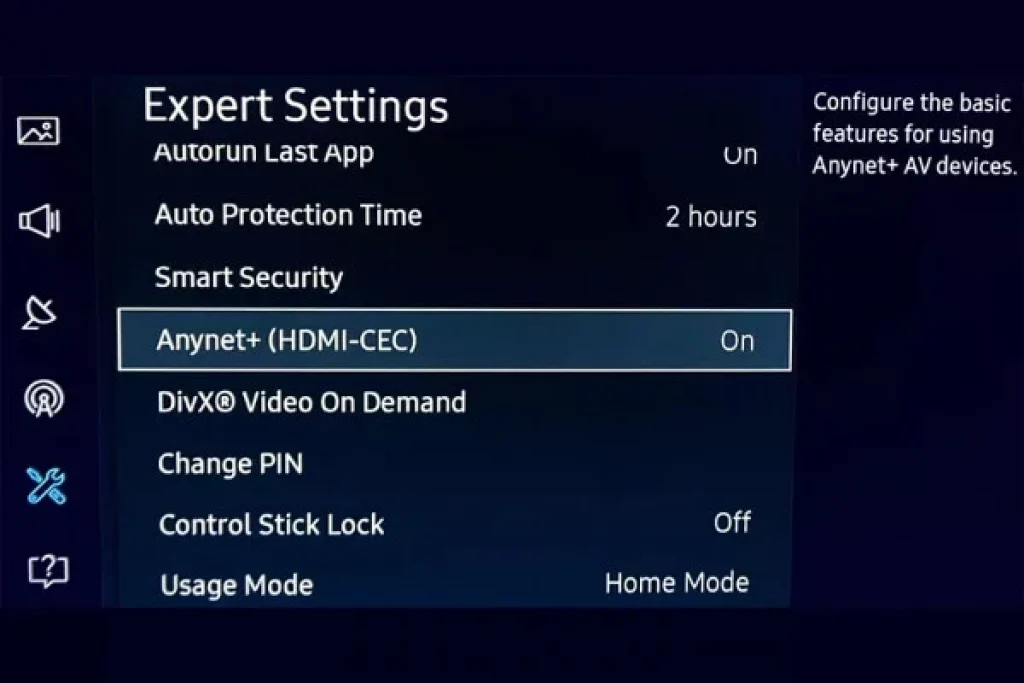
Update Your Vizio devices
The wire on your TV and soundbar may not work because of issues relating to the software. Try to download and apply the latest updates on your devices.
If you purchased Vizio products a long time ago, the existing version on your devices may be outdated and does not support the wireless connection.
The update patches contain the fixes for previous version bugs and software malfunctions. You can update your soundbar using the Smartcast app.
Install SmartCast app on your phone. Open the app, go to settings, and select “check for updates”. If there is any new update available, select “yes”.
To update your Vizio TV, open the settings with your remote and select “update firmware” to automatically apply the latest updates. Ensure that your TV is connected to a Wifi network.
Now turn on your soundbar and check if the connection works.
Consider watching the video below if you need more detailed instructions on fixing HDMI ARC problems.
Conclusion
We hope that these methods can help you fix the HDMI ARC problems on your Vizio devices and have a great listening experience.
If your HDMI ARC still doesn’t work, try to seek help from professionals or contact Vizio support. Thank you for reading!
Read also: Best Vizio Soundbar Under 100