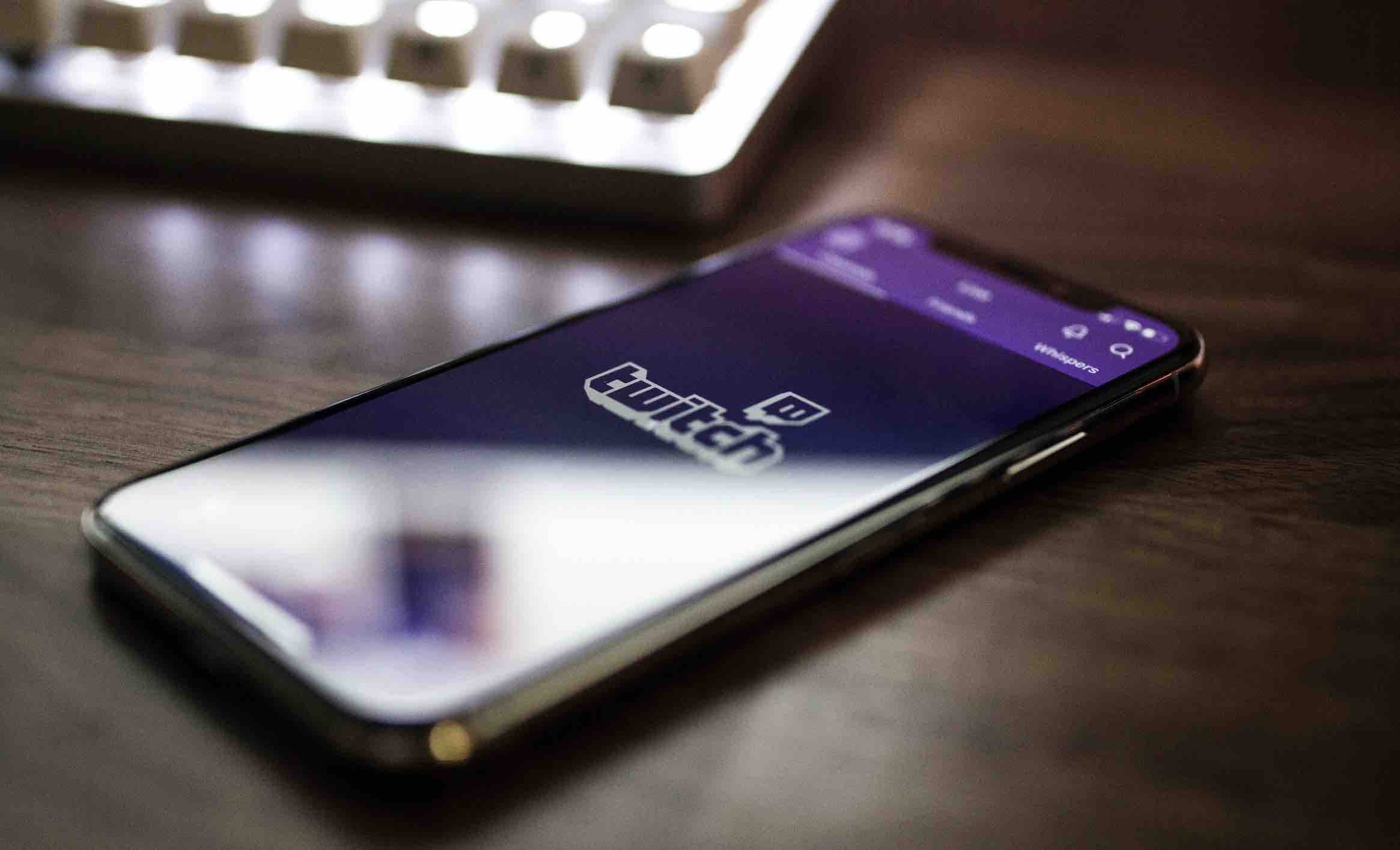Since taking pictures are so easy, it’s nothing out of this world that our devices are full of pictures. But, sometimes our photos need some improvement and thank goodness that we can count on at least these five free online photo editors to give our pictures that finishing touch.
10 Free Online Photo Editors – Online Photo Editing Tools
BeFunky Photo Editor
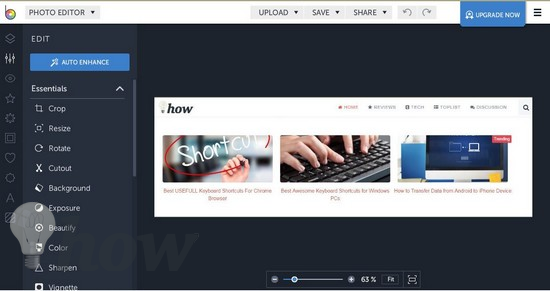
If you’re looking for a free picture editor full of useful features, BeFunky Photo Editor has a numerous amount of features that will help you leave that pictures just the way you want it. For example, you can use features such as crop, resize, rotate, cutout, background exposure, and color. The list of features keeps going on with vignette and beautify.
The eye icon is the touch-up feature that is perfect for those pictures where you weren’t wearing any makeup since you can add bronzer, blush, mascara, eyebrow pencil and you can even remove wrinkles! This is my kind of photo editor.
Polarr
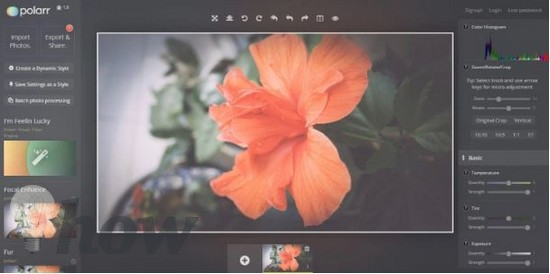
Polarr is an excellent tool that will also give you the necessary tools to edit your photos for free. Unlike the previously mentioned tool, this is a software you will need to download, and it’s available for Windows, iOS, Android, macOS and Linux. Polarr can also edit photos in RAW format, and it can accept images up to 30 MP. It’s capable of managing all kinds of raw formats.
This software includes all kinds of editing tools from the best native apps, and you don’t have to install anything. It also has many photographic filters to add beautiful effects to your pictures and thanks to the fact that it works from your device’s browser it’s available on any OS.
PicMonkey Online Photo Editor
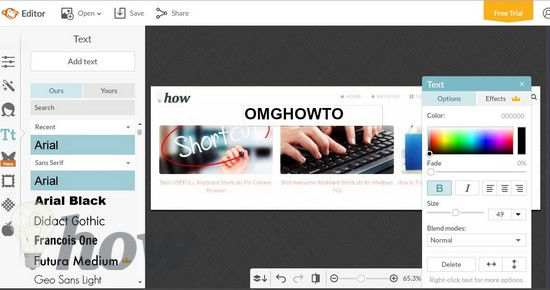
PicMonkey is another free photo editor that is full of helpful and essential features, every photo editor should have. This photo editor also has the crop, canvas color, rotate, exposure, colors, sharpen, and resize, but it has a much more delightful design than the previous photo editors.
PicMonkey allows you to add textures such as space, burst, light trails and more. You can also count on overlays and touch up. In touch up, you can either make yourself look thinner, eliminate wrinkles, red-eye remover, add facial hair, add highlights to your hair, and more.
Fotor

Fotor also has a lot to offer for your photo editing needs. It gives you the basic tools every user needs without having to download any software. With Fotor you have access to features such as crop, rotate, basic, fine-tune, color, curves and resize.
If you feel that your picture needs effects you can add classic, Christmas, Cinematic, Sunned up and man more. You can see also all sorts of frames such as old school, organic, simple, olden and the list goes on and on.
Pizap
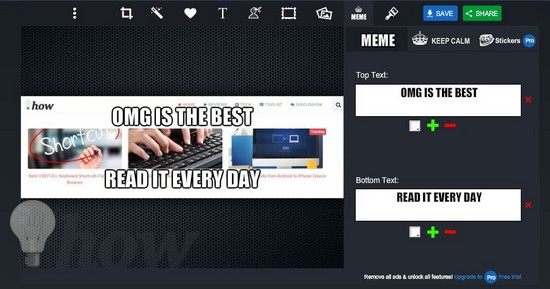
Last but not least, we have PiZap. This free online photo editor allows you to upload your picture from either your computer, Facebook account, Instagram, Dropbox, Google Drive, Google Search, Webcam Flickr and Picasa. With PiZap you have access to basic edits, filters, stickers, frames and more. A feature PiZap has that you won’t fin in any of the previous photo editors in an option to create meme’s like in the image above.
When you are done editing, you can share your creation by using your Facebook, Dropbox, Tumblr, Flickr, Pinterest, Email, Twitter or Google Drive account.
Conclusion
As you can see when it comes to online photo editors, we have quite a few options to choose from. Did you find an editor you think will be of use to you? Let me know in the comments.