The Sonos Beam and the Bose soundbar 300 are aimed at passionate sound aficionados, sporting impressive performance and top-tier specifications. They deliver pleasing sound quality enhanced with extraordinary features that elevate the user experience.
Yet, you cannot judge the value of a soundbar based solely on its sound quality. In this post, I will compare the Sonos Beam vs. Bose soundbar 300 by discussing their core specs, features, and performance.
Based on this side-by-side comparison, you can pick the most suitable device for your needs and preferences. Keep reading to find out!
Differences Between Sonos Beam Vs. Bose Soundbar 300



Last update on 2024-04-27 | Details
In general, Bose soundbar 300 focuses on the vocal capacity that serves best for movie and video watching. Meanwhile, the Sonos Beam’s strength lies in its excellent midrange audio, giving a robust and energetic listening experience.
Before dwelling on the minor differences, let’s first take a look at the two soundbar specifications.
Specifications
|
Features |
Sonos Beam |
Bose Smart Soundbar 300 |
|
Dimension |
2.70 x 25.64 x 3.94 inches |
2.25 x 27.5 x 4 inches |
|
Speaker |
Four full-range drivers and one tweeter |
Four full-range drivers and one tweeter |
|
Digital Assistants |
Google Assistant, Amazon Alexa |
Google Assistant, Amazon Alexa |
|
Remote |
Not included |
Included |
|
Ports |
Ethernet, HDMI ARC, optical |
HDMI ARC, optical |
|
Wireless connectivity |
Wifi, Apple AirPlay 2, and Spotify Connect |
Bluetooth, Wifi, Apple AirPlay 2, and Spotify Connect |
Design

Regarding the design, the Sonos Beam and Bose Soundbar 300 feature pretty different designs. As two fiercely competed product lines, each company wants to leave its mark on a beautiful and unique soundbar’s appearance.
When putting the two products side by side, it’s obvious that the Bose Soundbar 300 has a longer overall length. However, the Sonos Beam features a higher height of 2,7 inches.
The build quality and finishes on both products are beautiful and premium. On the Sonos Beam, you will get more curved corners, while the Bose Soundbar 300 delivers rounded corners.

The Sonos Beam provides a pretty small and compact design, making it an ideal option for tight spaces. Meanwhile, the Bose Soundbar 300 brings a more robust appearance, which fits better in a large audio setup.
Though the Bose Soundbar 300 is a little larger, the difference is not that significant. They can both fit in any home audio set up nicely.
If you want to place the device under the TV, a few inches difference might be a problem. The Sonos Beam is available in two color options: white and black, while its counterpart only comes in the black option.
The black color is not identical. At a closer look, the Sonos Beam looks a little darker, nearly pure black. Meanwhile, the Bose Soundbar 300 gives a milder medium gray color.
This difference in color should not be a problem since it depends entirely on the user’s preference. However, the white color option surely gives the Sonos Beam a significant advantage.
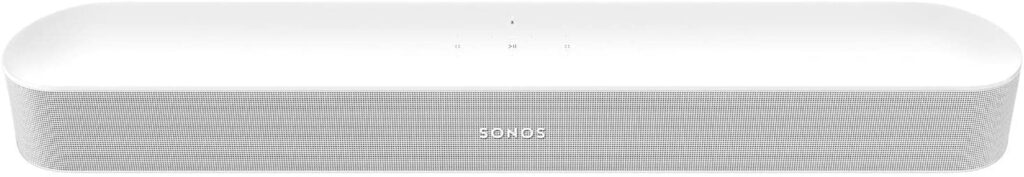
Suppose your audio setup is full of white items. The white Sonos Beam would be a greater match. Regarding the surface material, the Sonos Beam possesses exterior fabric mesh, while its counterpart has a mental grill with tiny holes.
The fabric surface of the Sonos Beam might have a more aesthetic appearance, but users might be annoyed in the cleaning process as dust can cling to this material easily.
Features
Regarding the technologies, both soundbars connect to the TV via HDMI ARC and optical ports. They can be controlled using the remote and connected to the Wifi network.

Google Assistant and Amazon Alexa are known for their digital assistant functions with voice commands.
Although neither soundbar comes with a subwoofer or surround sound satellite speakers, they will be compatible with these smart assistants in the future.
There are two core differences between Sonos Beam and Bose smart soundbar 300. The Bose smart soundbar 300 features Bluetooth support, making voice and data transfer easy.
Meanwhile, the Sonos Beam doesn’t support this function, but it has other wireless connectivity like Wifi and Apple Airplay 2. If you don’t use Bluetooth that often, the Sonos Beam is still a versatile option to consider.
The Beam and the Bose 300 feature the dialogue mode that increases speech frequency. The Bose 300 has a “Night sound” button. This function is necessary when users want to lower the loud audio effects in movies.
Price
The Sonos bean and the Bose Smart Soundbar feature the same price, which is around $500. The Bose Smart Soundbar was introduced in October 2020, while the Sonos Beam is available for more than a year.
The identical retail price is understandable since no brand wants to give its competitor a price edge. $500 is neither too high nor too low for a premium soundbar like these two products. You will get high value and modern features for your money.
Audio And Performance
Even though the Bose smart soundbar 300 doesn’t come with additional appliances like a subwoofer or sound speakers, it is still a favorite choice for many audiophiles.
Four full-range drivers and a central tweeter are included in this device, giving users the most satisfying sound experience. The Bose 300 also features real-time control over separate software to facilitate playback functions.

The 300 performs rich bass and clear sound but doesn’t come with midrange performance. This may not seem like a setback to people who watch movies and television shows, but it’s not the best option for listening to music.
Since the 300 doesn’t come with a separate subwoofer, you can’t expect the high-frequency sound that can shake your body or household items. Meanwhile, its counterpart has the ability to get the job done effectively.
The Beam contains four full-range drivers and a central tweeter as well, but the deeper midrange frequencies of the soundbar produce the best sound for music listening.
If you want in-depth comparisons, consider watching this video to find out!
Final Verdict
I would recommend Bose Smart Soundbar 300 for the best sound experience. The advantage of the Bose 300 has been proved in its superior specs. It comes with a remote, separate apps, and more wireless connectivity.
The 300 produces rich and clear sound for music listening and movie watching. Though the Sonos Beam features deeper midrange frequencies, the 300 still provides users with a decent music experience. I hope the comparison in this post can ease your purchase decision. Thank you for reading!











