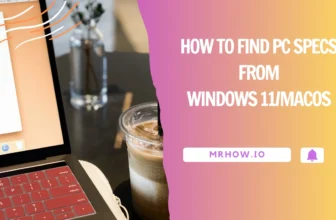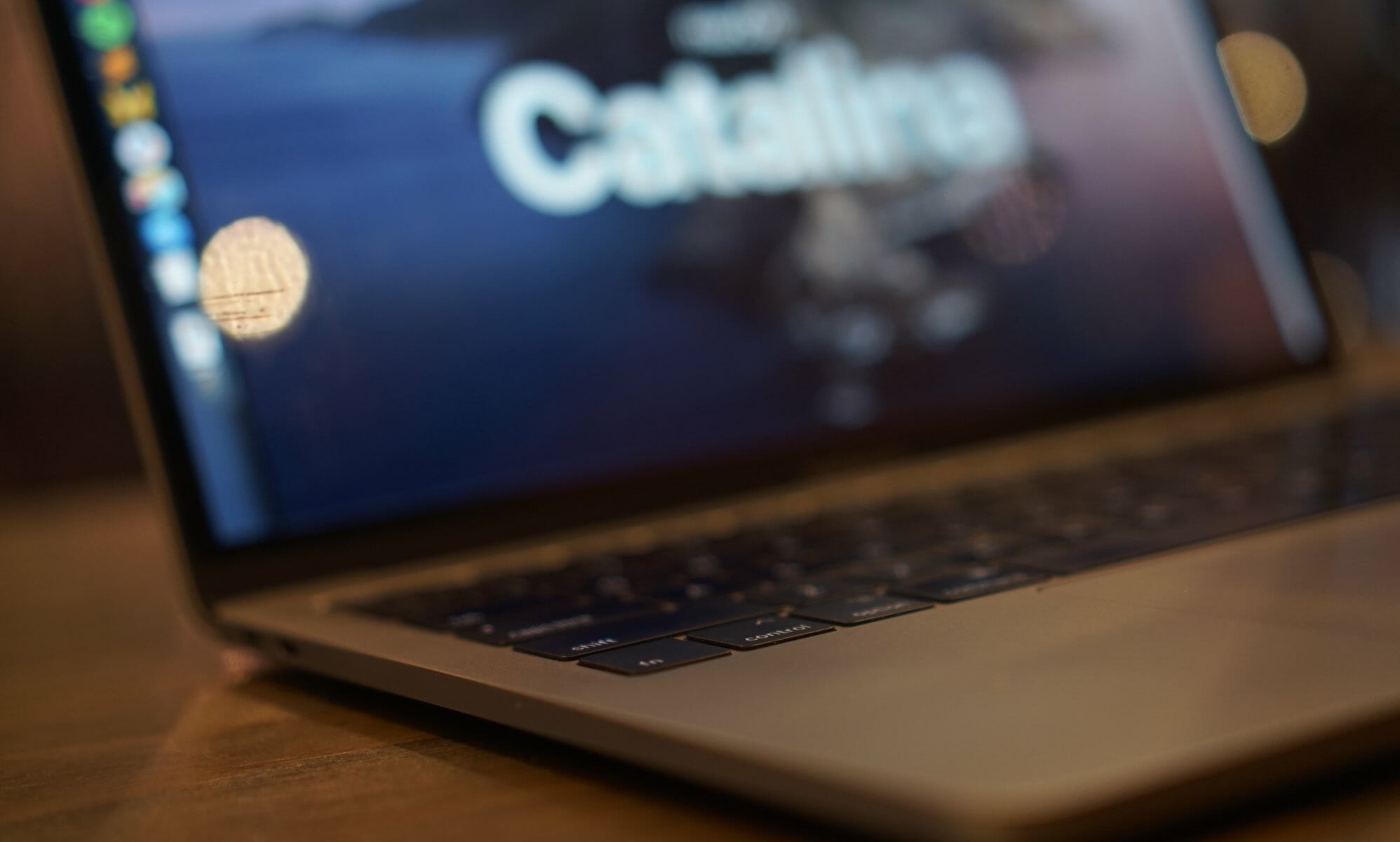Are you planning to purchase an LG speaker to bring your entertainment experience to another level? Having your soundbar connected to the wifi network is very important. It enables your device to play music and online content on the internet.
New users who are not familiar with setting up an LG sound bar may have problems connecting their device to the wifi network. So, how to connect LG sound bar to wifi? This article will provide you with detailed instructions on how to connect the LG soundbar to wifi.
Read more: Best Soundbars For LG TVs
What Is An LG Sound Bar?

The soundbar is a type of speaker that gives out loud sound in high quality. It is designed in the form of a long and flat rectangular bar so that we can put the soundbar neatly below entertaining devices. You can even hang this device on the walls to increase the beauty of your room’s interior.
LG’s soundbar devices come at significantly lower prices than the other high-end stereo systems. This product line possesses a modern design and many unique features on the market. Users will have a great listening experience with genuine and high-quality sound.
Users can control the speaker with multiple buttons integrated on the top of the device. The soundbar will display all important information like wifi connection, sound volume, and power on its front screen.
You can use the remote offered to control more advanced functions.
Benefits Of Connecting Your Lg Sound Bar To Wifi

Wifi connection allows you to pair your LG speaker with other smart devices such as TV, smartphones, and laptops effortlessly.
All you have to do is connect your devices to the same network instead of using a connector or Bluetooth to pair them together.
The stronger your wifi network, the further distance your devices can connect. For example, you can play films on your television, and the sound will be played by the sound bar smoothly without interruption.
Another advantage is that you can connect multiple speakers to a device sharing the same internet connection.
Using more than one soundbar will increase the sound quality and give you an experience like in cinemas.

How To Connect LG Sound Bar To Wifi?
These are the basic steps to connect your LG soundbar to the wifi network. Ensure that you follow all the procedures carefully.
Step 1: Connect Your Devices To The Internet
A soundbar will become useless if you cannot pair it with other smart devices like phones or TV. Ensure that your device has an internet connection and shares the shame router signal with your soundbar.
Step 2: Install Google Home App On Your Devices
Google Home App allows you to connect the soundbar to the selected wifi networks. With this app, you can control the LG soundbar on your phone or laptop. The latest LG soundbars can be controlled by voices using google assistant on this app.
Step 3: Connect LG Soundbar To Wifi Via Google Home App
Switch on your soundbar and hold the microphone button on the top to reset the device. Now open Google Home App installed on your phone or laptop. Click on the add button on the top left corner of the app and open the “Set up device” section.
Move on to open the “new device” section, and the app will automatically search for your LG soundbar. Remember to enable the Bluetooth function on your device, or the soundbar cannot be found.
The app will display the LG soundbar device on your screen when the search is completed. Please select it and connect Google Home App to your speaker. The next step is to choose which wifi network will be connected to your soundbar.
Remember that your device and the soundbar must share the same wifi connection. Finish setting up by choosing the default music services and entertaining media. Now, the soundbar is fully connected to your device as well as the wifi network.
If you need detailed instructions, consider watching the video below.
Conclusion
An LG speaker is essential for music and movies lovers who want to enjoy the multidimensional and sharp sound quality. We hope that this instruction can help you connect your LG soundbar to wifi effortlessly and have a great entertainment experience.
Read also: Where Are LG TVs Made?