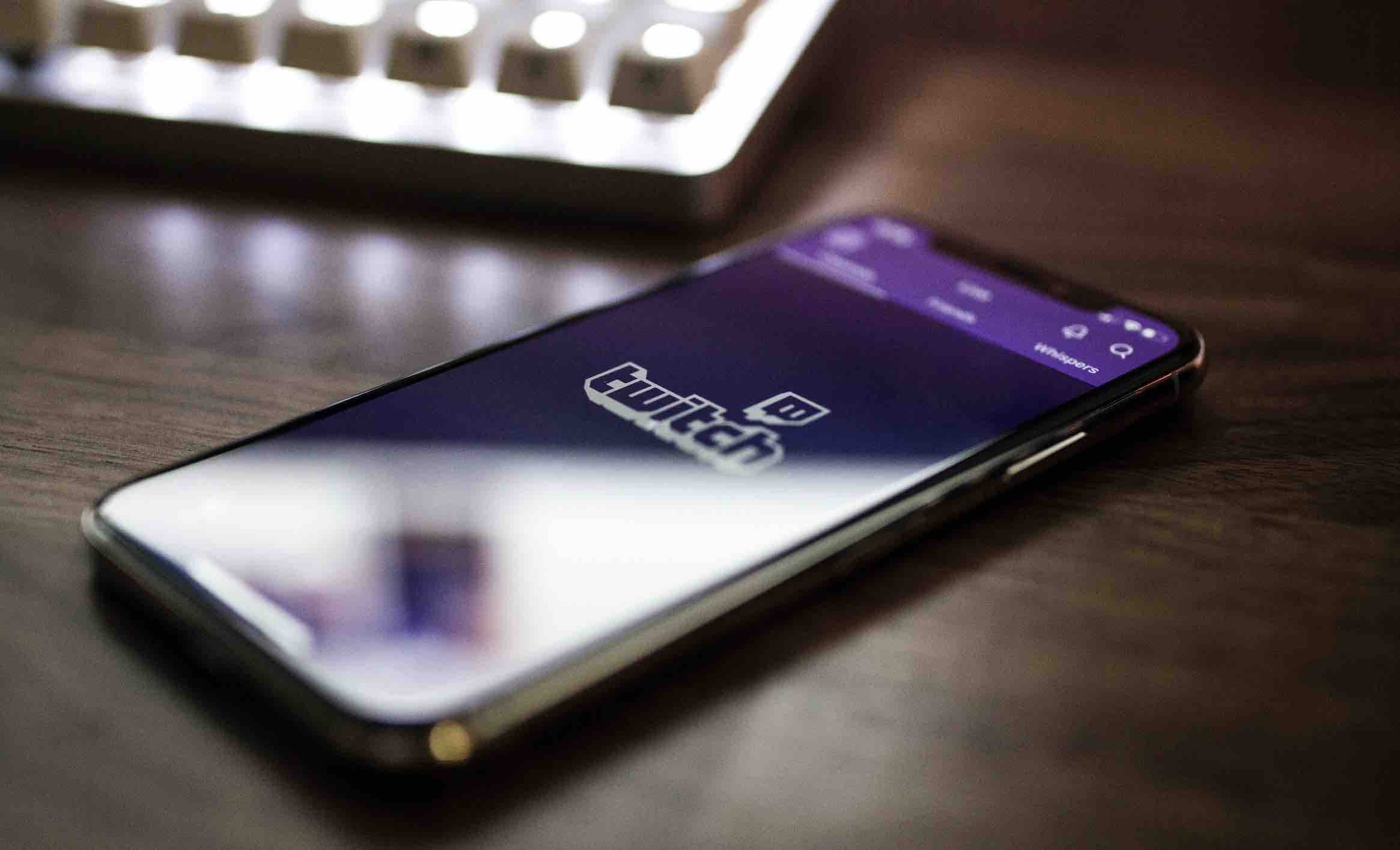When you first got your Android device, it was as fast as lightning. With time it started getting slower with all those apps you began to add, but none of those apps were cleaning apps for Android. If you never clean those junk files, you don’t need anymore and just let them pile up, now you know why your Android is slow. But, with the following best cleaning apps for Android, you’ll notice how your phone’s performance is going to improve.
CCleaner
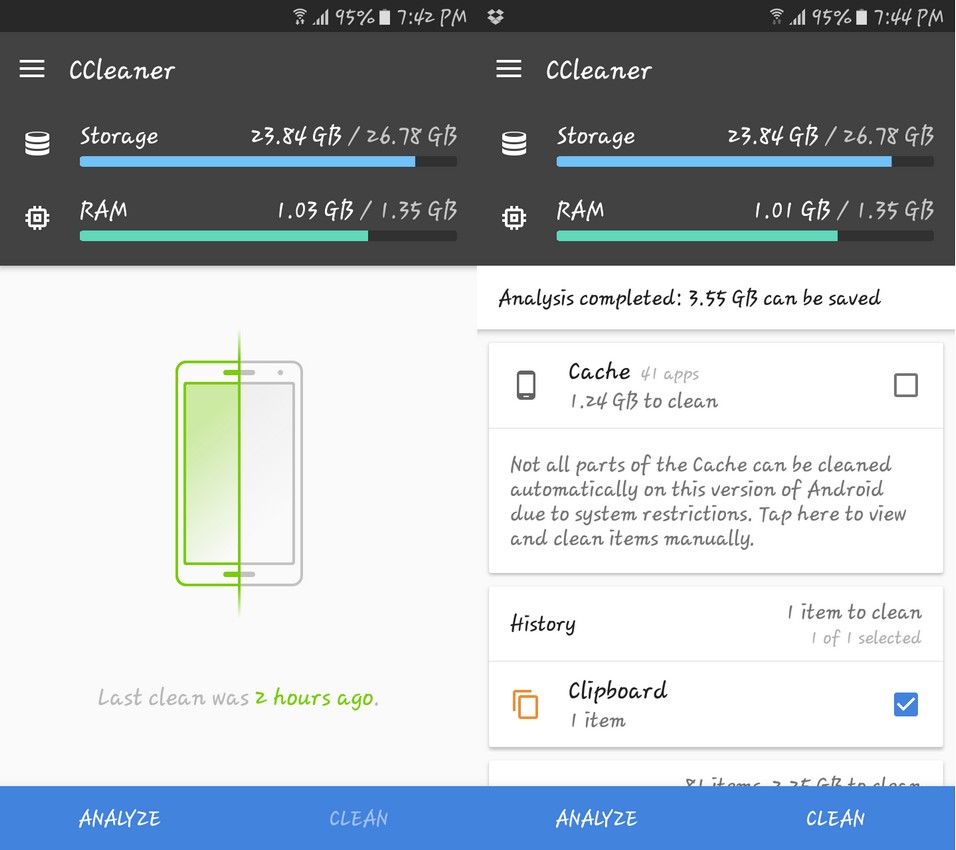
CCleaner is one of the most popular are used cleaning apps for Android. It has been around for a long time, and you can bet that it’s going to continue to be here. You’ve probably heard about CCelaner because you either already have it on your computer or saw it on someone else’s. Either way, it’s a great app that will erase your Android device of temporary files, application cache, and download folder.
If you think that your SMS log and your call log is too long, the app can clear that for you too. The goodies for that app don’t end there. CCleaner also offers you features such as an app manager, RAM, CPU, and storage meters. There are also temperature and battery tools you can use as well. When you first open the app, you will see an Analyze button at the bottom.
Tap on that and the app will start analyzing your phone for the previously mentioned files, but it won’t automatically clear them. Make sure you check what the app wants to erase and if you’re OK with it, tap on the Clean button at the bottom right. That’s all there is to the app, and it does all of this for free. Many users might not be happy with these features and want an app that offers more. Hopefully one of the apps that see after this one will be the one you’re looking for.
Clean Master
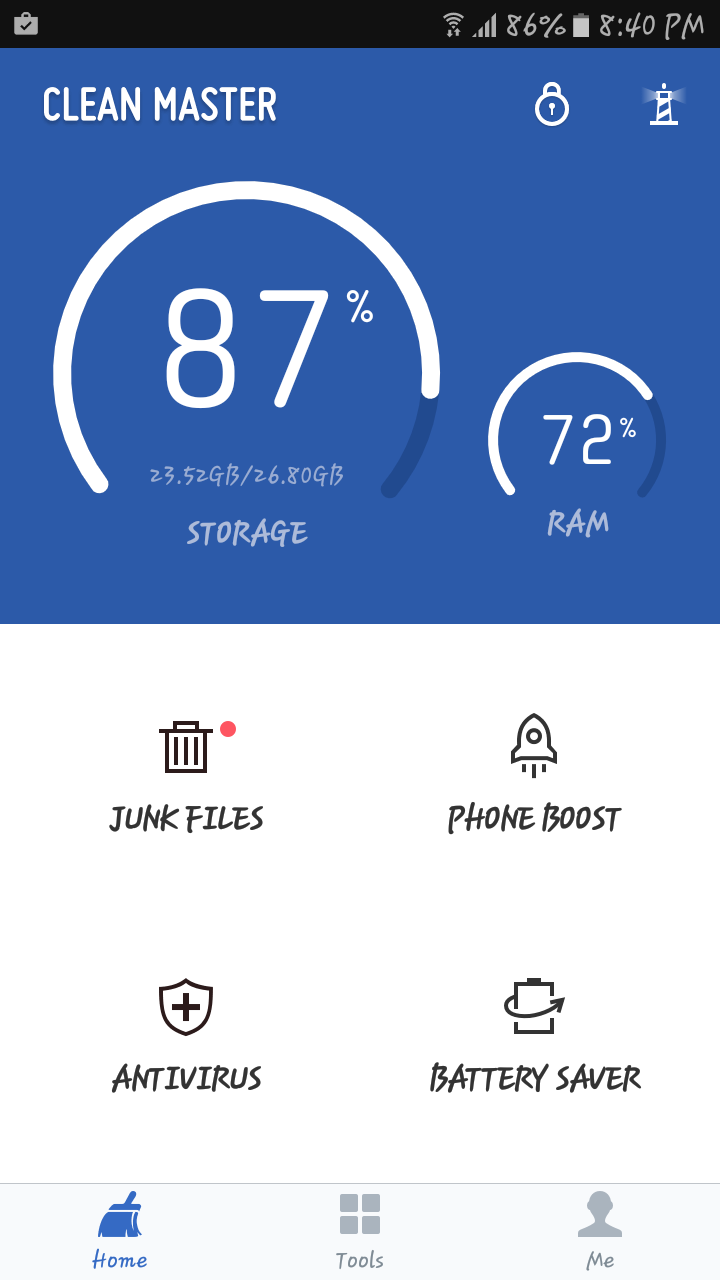
Clean Master has over 500 million downloads at Google Play. It’s no secret that this one very popular app and when you give it a try, you will see why. It apparently offers all the essential features a cleaning app has to have. For example, the app can clear cache, browsing history, junk files from uninstalled apps and all by just tapping on one button.
If you see that you’re always forgetting to clean your phone from time to time, the app can do it for you. You can set a time interval when you want the app to clean your phone without you having to so anything automatically. Besides cleaning your junk files.
It also has other features such as a battery saver, antivirus, app manager and it can even notify you when your device is fully charged so you can avoid overcharging. The app is great for cleaning, but if you want to use the other features it has, it makes you download another app. If you think the extra app is worth it, then I believe you ‘re going to like the app.
All-In-One-Toolbox
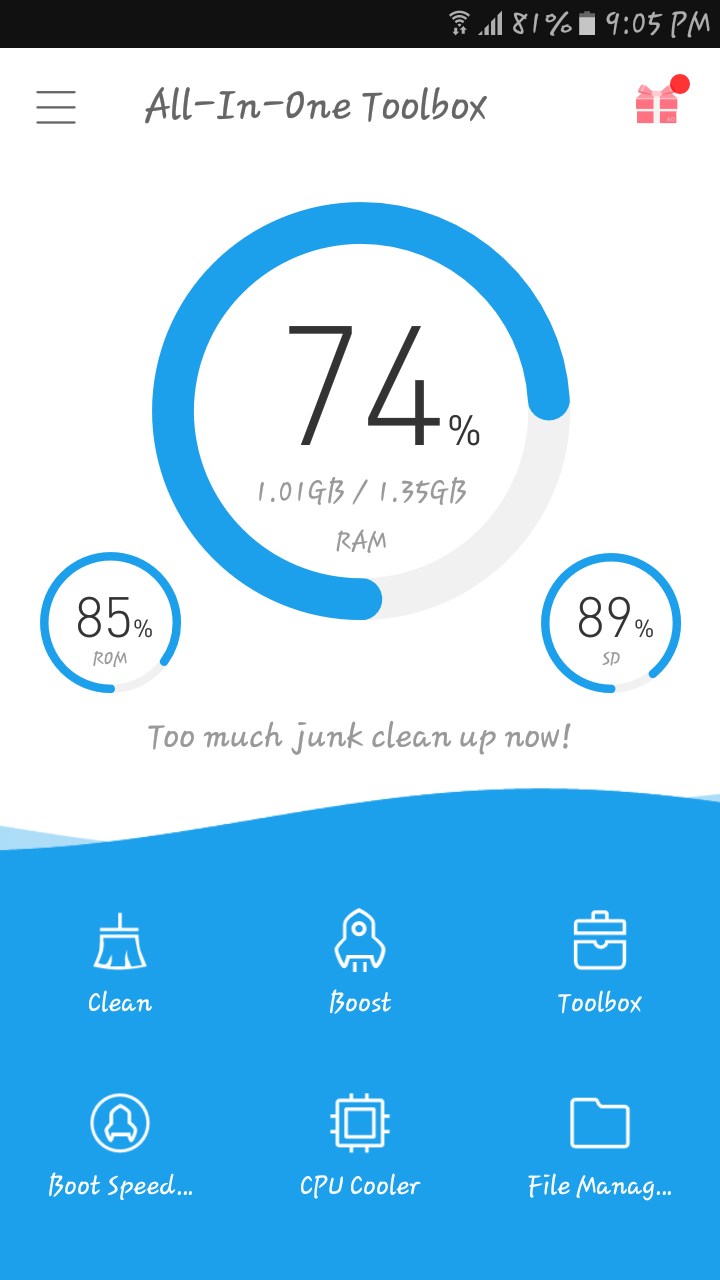
There are two versions to All-In-One-Toolbox. If you try you try to install Startup Manager, you’ll see a message telling you that there is a new app in town and if you want to install that one instead. You can choose to stay with Startup Manager, but if not, you can choose new, and that’s when you’ll go to where you can install All-In-One-Toolbox.
In the app’s main screen, you will see information such as how much RAM, ROM, and SD card you’re a phone is taking up. If you think that it’s time to clear some files out, the clean option is the first one at the bottom in blue.
The app has a beautiful ocean wave themes going on in real time, that I thought was a nice touch.It also has other features you can use such as batch install and uninstall, file manager, CPU cooler, boost speed and easy swipe. It’s a great app with over 5 million downloads and with an excellent 4.6 rating at Google.
Conclusion
All of the cleaning apps on the list are great, but if I had to choose I would go with Go Speed and SD Maid. Those are the apps I felt cleaned up my Android device the most and the ones I would recommend.
Choosing the right one for you depends on your needs, and if you have some free time, you can try out the apps on the list until you find the one for you. Which app do you think that you are going to try out first? Let me know in the comments.
Read more like this
- How to Free Up Storage Space on Your Android
- Best Alarm Clock Apps for Android
- Best Mac Cleaner Apps