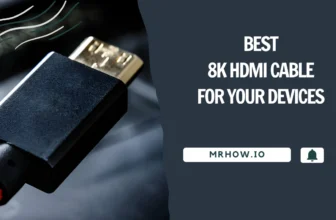MacBook Pros are sleek, lightweight, and have a great battery life. However, they lack ports, which can be a significant downside for some people.
Apple has recently released a new model of the MacBook Air – the M2. And while it comes with many improvements, such as an all-new design, unique color (Midnight), M2 chip, and big screen, it still only has two Thunderbolt 4 USB-C ports.
But there is a solution! You can buy a USB-C hub to give you all the necessary ports. We’ve compiled a list of the best USB-C hubs for MacBook Pro so you can choose the one that fits your needs.
What is a USB-C hub?
A USB-C hub is a device that allows you to connect multiple devices to your MacBook Pro through its one or two USB-C ports.
This is helpful if you need to connect many devices, such as a mouse, keyboard, and printer, all simultaneously. It can also be beneficial if you want to connect to an external monitor or TV.
UGREEN 7-in-1 USB-C Hub
UGREEN Revodok 107 USB C Hub – 7 in 1
UGREEN is a brand that produces high-quality accessories for electronic devices. The company has many products, including USB C chargers, USB hubs, SD card readers, and Ethernet adapters. Ugreen’s products are designed to be compatible with various devices, including MacBooks, iPads, and other laptops or tablets.
The UGREEN Revodok 107 USB C Hub has seven different ports that can be used to connect various devices, and it also includes a pass-through charging port so you can keep your device charged while using the other ports.
The USB C to HDMI adapter allows you to connect your laptop to an HDTV or monitor, and the USB C to Ethernet adapter gives you a fast and reliable connection to the internet. The two USB 3.0 ports offer high-speed data transfer, and the SD and TF card reader make it easy to transfer files from your camera or other devices.
Plugable USB-C 7-in-1 Hub
Plugable USB-C Hub 7-in-1, Driverless USB C Hub
The Plugable USB-C Hub 7-in-1 is an excellent option for anyone needing many ports in a single package. It’s convenient for laptop users who need to connect to multiple peripherals, as it offers a wide range of ports in a compact form factor.
The 87W pass-through charging is also a nice bonus, which means you can charge your laptop while using the hub. The three USB 3.0 ports offer speeds of up to 5Gbps, so you can quickly transfer files between devices. The two-year warranty is a great way to protect your investment.
The USB-C Hub 7-in-1 is compatible with various devices, including Chromebooks, Windows laptops, Macbooks, and Linux computers. It’s also compatible with HP’s Spectre x360 series, Dell’s XPS 13 and XPS 15 laptops, and Lenovo’s Thinkpad T series laptops.
Satechi Aluminum Multi-Port Adapter V2
Satechi USB C Hub Multiport Adapter V2
Satechi is a leading consumer electronics brand specializing in modern USB Type-C accessories. Their products are designed to be efficient and easy to use, making them an excellent choice for anyone looking for a quality experience. The Satechi Aluminum Multi-Port Adapter is the perfect example of this, with its many features and abilities.
Satechi has developed a new and improved version of their Multi-Port Adapter. The new V2 model comes in a sleek and compact design, with a USB-C pass-through charging port that can deliver up to 60W of power, so you can quickly charge your laptop while using the adapter. It is also compatible with various devices, including the latest MacBooks, iPads, and iMacs.
The adapter also has 3 USB 3.0 ports, an Ethernet port, and a microSD card reader, making it a versatile and convenient tool for anyone who needs to expand their computer’s capabilities. Satechi offers a 1-year manufacturer warranty with this product.
Anker USB C Hub 7-in-1
Anker USB C Hub, 341 USB-C Hub (7-in-1)
Anker is a brand that is known for its high-quality and durable products. The company has a wide range of products that cater to different needs and requirements. This includes everything from phone chargers to USB hubs.
The Anker USB C Hub 7-in-1 features a variety of ports that allow you to connect a variety of devices. These include an HDMI port, two USB-A ports, and a USB-C port. The USB-C port lets you connect your computer or laptop to a display device like a TV or monitor. The HDMI port lets you connect your computer or laptop to a high-definition device like a Blu-ray player.
The Anker USB C Hub 7-in-1 hub is compatible with various devices, including the MacBook Pro, MacBook Air, Pixelbook, and more. It also features Power Delivery, which allows you to charge your computer or laptop up to 85W.
Satechi Type-C Aluminum Stand Hub
Satechi USB C Hub – Type-C Aluminum Stand & Hub
The Satechi Type-C Aluminum Stand & Hub has a minimalist design, with an all-aluminum construction that helps to regulate temperature and encourage airflow. It also supports Mac Mini with Type-C ports (2018 & later), making it a versatile and convenient option for those with the latest Mac Mini model.
The hub includes six expansion ports: a USB-C data port, three USB 3.0 ports, a micro/SD card reader, and a 3.5mm headphone jack port. The USB-A ports, however, will not charge iPads or support Apple’s SuperDrive. It also comes with a 1-year manufacturer warranty, a valuable bonus.
Belkin USB C Hub 5-in-1 MultiPort Hub
Belkin USB-C Hub, 5-in-1 MultiPort USB-C Docking Station
Belkin is a well-known, reliable brand when it comes to technology accessories. They offer various products, from charging cables to wireless routers, and have something to suit every need. Their products are known for being high quality and innovative, and they have been a trusted name in the tech industry for over 35 years.
The Belkin USB C Hub 5-in-1 MultiPort Hub is a compact and slim design. This makes it easy to take with you on the go and will only add a little bulk to your laptop bag. The dock is made from aluminum, which gives it a premium look and feel. You’ll find an HDMI port on the back of the dock, which can connect an external monitor or TV. There are also two USB-A ports, which offer data transfer speeds of up to 5Gbps. The dock also has SD and MicroSD slots, so you can easily access your photos and videos.
The Belkin 5-in-1 MultiPort Adapter Dock is compatible with various devices, including the MacBook Air, MacBook Pro, and iPad Pro. It’s also compatible with the XPS 13 and 15.
Anker USB C 8-in-2 Hub for MacBook
Anker USB C Hub for MacBook – PowerExpand Direct 8-in-2 USB C Adapter
Anker PowerExpand Direct 8-in-2 USB C Adapter is also the perfect addition to your MacBook for expanding its capabilities. The design of the Anker USB-C hub is very sleek and modern, with a premium look and feel that compliments your MacBook. The Anker USB-C hub is very versatile and allows for many connection options.
The USB-C port supports charging power up to 100W, meaning you can quickly assess your Macbook. The data transfer rate on the USB-C port is also fast, at 40 Gb/s. You can now use your MacBook to connect to two monitors simultaneously in 4K@60Hz via a USB-C to dual HDMI splitter (buy separately).
The Anker USB-C hub is compatible with all MacBooks except for the 2020 MacBook Air/Pro models with an M1/M2 chip. These models can only support one monitor. This hub is not compatible with MacBook cases. It comes with a worry-free 18-month warranty.
How To Choose The Right USB-C Hub For Your Mac
Number of Ports
The number of ports on a USB-C hub can range from two to eight. Think about how many devices you’ll want to connect to the hub simultaneously.
A three or four-port hub should suffice if you only need to connect a few devices. But you’ll need a hub with more ports if you want to connect multiple devices, such as an external hard drive, printer, and digital camera.
Power Delivery
Power Delivery (PD) technology allows devices to charge faster. The USB-C hub will send power and data to your devices. This means you can continue using your devices while they are charging.
Most USB-C hubs come with PD charging, but the amount of power delivery varies. Some hubs can deliver up to 100W of power, while others only deliver 30W or 60W. The power you need depends on the devices you’ll be charging.
For example, if you want to charge a MacBook Pro, you’ll need a USB-C hub to deliver at least 60W of power. But if you only want to charge a smartphone, you can get away with a lower-powered hub.
Compatibility
Make sure the USB-C hub you’re considering is compatible with your laptop. Most USB-C hubs are compatible with all laptops that have a USB-C port. But there are a few exceptions. So it’s always best to check the compatibility before you buy.
Brand
UGREEN is my favorite brand for USB-C hubs. They offer a wide range of hubs with a variety of features. And their prices could be more reasonable. I have used the UGREEN hub for years and have never had any problems with it.
There are many different brands of USB-C on the market. Some of the more popular brands include Anker, AUKEY, Belkin, UGREEN, and Hyper. Do some research to see which brands have the best reputation before making your purchase.
Conclusion
We hope this article has helped you make the best decision for your needs. If you have any further questions, please get in touch with us in the comments below!