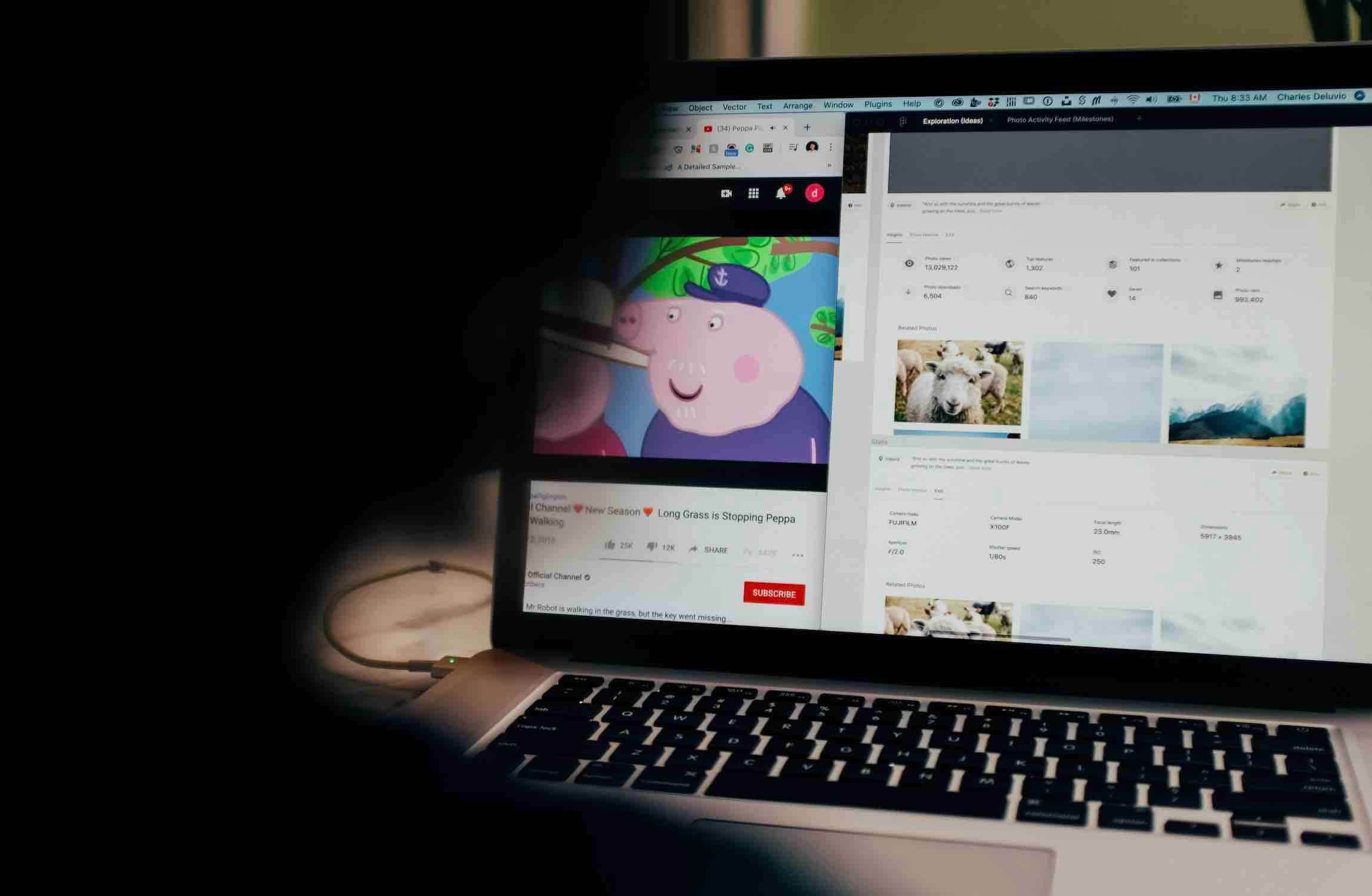While some still prefer heavy desktop gaming rigs, many have switched to sleek gaming laptops. Thanks to the advancements in technology and the exponential pace at which processing power increases every couple of years, high-end gaming is not only possible on a laptop but also exquisite.
Gaming laptops today don’t even have to be ultra-heavy either and can be easily carried around, making gaming on the go more attractive than ever. The portability factor is the ultimate boon gaming laptops provide over PC gaming rigs. Here, we have compiled a list of the best gaming laptops under $1,000 that you can find on the market today.
Lenovo Legion 5 Gaming Laptop
Lenovo Legion 5 Gaming Laptop, 15.6″ FHD Display, AMD Ryzen 7 5800H, 16GB RAM, 512GB Storage
The Lenovo Legion 5 comes in a stylish Phantom Blue color and has a sleek, modern design. This laptop is packed with some impressive specs, including an AMD Ryzen 7 5800H processor and 16GB of DDR4 RAM, ensuring smooth and responsive gaming performance.
The 512GB NVMe SSD provides plenty of storage space for your games and other files, and the 15.6-inch FHD IPS display looks great. The Legion TrueStrike keyboard with a 4-zone RGB backlight is also a nice touch, and the Nahimic Audio for Gamers enhances your audio experience.
Regarding connectivity, the Lenovo Legion 5 has you covered with WiFi 6, Bluetooth 5.0, 4 USB ports, USB-C, HDMI 2.1, and DisplayPort 1.4. It also has a built-in 720p webcam and an RJ45 Ethernet port. The laptop comes with Windows 10 Home pre-installed.
Acer Nitro 5 AN515-55-53E5 Gaming Laptop
Acer Nitro 5 AN515-55-53E5 Gaming Laptop
Acer Nitro 5 is a great gaming laptop for people looking for a budget-friendly option. It has a 10th Gen Intel Core i5-10300H processor and an NVIDIA GeForce RTX 3050, which makes it perfect for gamers on the go. The display on the Acer Nitro 5 is excellent, with a 1920 x 1080 resolution and a 144Hz refresh rate.
The RAM on the Acer Nitro 5 is also impressive. It has 8GB of DDR4 memory and can be upgraded to 32 GB. This will give you plenty of space to store your games and files. The 256GB NVMe SSD is also a great feature, allowing you to load your games quickly.
The Acer Nitro 5 has plenty of ports for your gaming needs. It has three USB 3.0 ports, one HDMI port, and one Type-C. It also has a Killer Ethernet port and an Intel WiFi 6 AX201. This will allow you to connect to the internet and play games without lag. The Acer Nitro 5 also has CoolBoost technology, which will keep your laptop cool during long gaming sessions.
HP Pavilion 15.6″ Gaming Laptop
HP – Pavilion 15.6inch Gaming Laptop – AMD Ryzen 5 – 8GB Memory – NVIDIA GeForce GTX 1650
The HP Pavilion 15.6″ Gaming Laptop is an excellent option for gamers on a budget. It features an AMD Ryzen 5 4600H Processor, 8GB RAM, and NVIDIA GeForce GTX 1650 Graphics. It also has a Windows 10 operating system. It also has a Windows 10 operating system.
The ports on the HP Pavilion 15.6″ Gaming Laptop are very versatile. It has one USB Type C port, a USB 3.1 port, and a USB 2.0 port. It also has an SD card slot and a LAN 1 Gb/s port. It runs smoothly on games such as Mount and Blade Bannerlord 2, Cyberpunk 2077, Resident Evil 2 remake, and Resident Evil Village.
MSI GF63 Thin 15.6-inch Gaming Laptop
MSI GF63 Thin 9SC-068 15.6″ Gaming Laptop, Thin Bezel, Intel Core i5-9300H, NVIDIA GeForce GTX1650, 8GB
MSI is a well-known brand when it comes to gaming laptops. They offer some of the best gaming laptops available in the market right now. The MSI GF63 Thin 9SC-068 15.6″ Gaming Laptop provides many features that are perfect for gamers.
The brushed aluminum design on the GF63 Thin 9SC-068 gives it a high-end look and feel while also helping to keep it cool. You’ll be able to game for hours on end without having to worry about your machine overheating. It has a 15.6″ FHD IPS-Level display, perfect for gaming and streaming.
An NVIDIA GeForce GTX1650 4G GDDR5 graphics card handles the visuals, while the Intel Core i5-9300h processor ensures smooth and responsive gameplay. Plus, with 8GB of DDR4 memory and a 256GB NVMe SSD, this laptop has plenty of speed and storage for all your gaming needs.
Regarding connectivity, the MSI GF63 Thin 9SC-068 includes one Type-C USB3.2 Gen1 port, three Type-A USB3.2 Gen1 ports, one RJ45 port, and one HDMI port. And for an extra touch of style, the keyboard is backlit with crimson red lighting.
Acer Swift X SFX14-41G-R1S6 Creator Laptop
Acer Swift X SFX14-41G-R1S6 Creator Laptop
The Acer Swift X SFX14-41G-R1S6 has an AMD Ryzen 7 5800U processor and NVIDIA GeForce RTX 3050 Ti Laptop GPU, making it ideal for graphic designers, video editors, and gamers.
The laptop also comes with 16GB of LPDDR4X memory and a 512GB NVMe SSD, ensuring you have all the power you need to complete your work. The 14″ Full HD IPS display is perfect for viewing your creations in stunning detail. And at just 3.06 lbs, this laptop is easy to take wherever you go.
It also features 802.11ax WiFi 6 Dual-Band 2.4 GHz and 5 GHz, ensuring a fast and reliable connection. Bluetooth 5.2 lets you connect peripherals like speakers, mice, and keyboards easily. Plus, the fingerprint reader makes it easy to keep your data secure.
ASUS TUF Gaming F17 Gaming Laptop
ASUS TUF Gaming F17 Gaming Laptop, 17.3” 144Hz FHD IPS-Type Display
Asus is a well-known laptop brand offering a wide range of gaming laptops perfect for gamers of all levels. The Asus TUF Gaming F17 is an excellent option for gamers who want a powerful laptop that doesn’t break the bank. This laptop comes with an Nvidia GeForce GTX 1650 Ti 4GB graphics card and a quad-core Intel Core i5 processor, making it an excellent choice for gamers who want to enjoy the latest games without lag.
The laptop also has 8GB of DDR4 RAM and a 512GB NVMe SSD to store all your games and other files without issues. It has a 144Hz refresh rate display to enjoy the action without lag or stuttering. The laptop also has a backlit keyboard, making it easy to game in low-light conditions.
The Anti-Dust Cooling (ADC) system is an excellent addition to the Asus TUF Gaming F17 laptop. This system helps to keep the computer cool, even during long gaming sessions. The laptop comes with two USB 3.2 Gen 1 Type-A ports and one USB 3.2 Gen 2 Type-C port that supports DisplayPort and G-SYNC.
In addition, the HDMI 2.0b port lets you connect to an external monitor for an even better gaming experience. The 3.5mm combo audio jack lets you connect your headphones or speakers for an immersive audio experience.
Lenovo IdeaPad 3 Gaming Laptop
Lenovo IdeaPad Gaming 3 – Laptop Computer – 15.6″ FHD Display
Lenovo has come up with a new gaming laptop, the IdeaPad 330S. It is designed to provide an immersive gaming experience at a budget price. The computer is powered by the AMD Ryzen 5 3550H mobile processor and includes a free 3-month Xbox Game Pass Ultimate trial. The laptop features a 15.6″ FHD IPS display with a resolution 1920×1080. The display offers good viewing angles and produces accurate colors.
The AMD processor is a powerful CPU that will give gamers a great experience. The GeForce GTX 1650 GPU will allow gamers to enjoy their games at high settings. With 8GB of DDR4 RAM, you will ensure that games run smoothly and load quickly.
The IdeaPad 330S also offers a variety of connectivity options. The laptop features a RJ45 Ethernet port, allowing gamers to connect to the internet with a wired connection. The computer also includes a 2×2 WiFi 802.11 ax adapter, providing gamers with a fast and reliable wireless connection.
It also features Bluetooth 5.0, allowing gamers to connect wirelessly to peripherals such as a mouse or keyboard. The laptop also includes a 720p HD webcam, perfect for video calls and streaming, and an HDMI port, allowing gamers to connect to an external display.
Ultimate Guide to Choosing a Gaming Laptop

Choosing a gaming laptop that fits your needs and budget can be overwhelming, with countless models. This comprehensive guide includes everything you need to know about finding the right gaming laptop.
GPU: The Heart of the Gaming Machine
The graphics card, or the GPU, is the most critical component that brings your games to life through complex visual effects and fast-paced action.
Nvidia vs AMD GPUs
Nvidia and AMD are the two dominant players when looking for a GPU for gaming. Nvidia GPUs like the RTX 3050 Ti and 3060 offer more robust performance, while AMD GPUs like the RX 6600M provide better value.
Nvidia GPUs tend to excel at:
- Ray-tracing visual effects
- AI-enhanced graphics and performance
- Video encoding and streaming
AMD GPUs tend to have:
- Better performance-per-dollar
- Superior battery life on laptops
- More VRAM at lower price points
VRAM
Video RAM (VRAM) stores all the textures, assets, and visual data needed quickly by the GPU. More VRAM allows you to game at higher resolutions and graphics settings.
Recommended VRAM capacities:
- 1080p gaming: At least 4GB
- 1440p gaming: 6GB minimum
- 4K gaming: 8GB+ recommended
CPU: Keeping Everything Running Smoothly
The processor, the CPU, executes every process on your laptop besides graphics rendering. A fast CPU prevents bottlenecks and keeps gameplay smooth.
Core Count
Higher CPU core counts enable better multitasking and improved gaming performance when live streaming or running other programs alongside your game.
- Quad-core CPUs strike a good balance
- 6-core CPUs provide headroom for gaming while multitasking
- 8-core CPUs offer the most simultaneous processing power
Clock Speeds
The CPU clock speed measures how fast the processing cores can execute instructions per second, measured in gigahertz (GHz). Faster clock speeds translate to snappier system response and faster gaming frame rates.
- Good range for gaming: 2.5 – 5 GHz
- Sweet spot: 4 – 4.5 GHz
RAM: Avoiding Bottlenecks
System memory, or RAM, provides short-term storage that the CPU needs quick access to when loading game levels and assets. Insufficient RAM leads to game slowdowns.
RAM Capacity
More RAM capacity allows your system to store more data needed to run demanding games and multitask without page swapping to slower storage.
- Minimum: 8GB
- Ideal: 16GB
- Performance gaming & streaming: 32GB+
RAM Speeds
Faster RAM allows the CPU to access data from the RAM more quickly. For gaming laptops, faster DDR4 clock speeds make a noticeable difference.
- Good range: 3200 MHz – 4000 MHz
Storage: Improving Load Times
The storage holds your game library and dramatically affects load times. Solid-state drives (SSDs) deliver blazing speeds over old hard disk drives (HDDs).
Faster NVMe SSDs connect directly over the PCIe bus for peak transfer speeds. SATA SSDs offer a more affordable solution while still being much shorter than HDDs.
Key Specs
- Interface: NVMe or SATA
- Capacity: 512GB – 2TB
- Sequential Read/Write speeds: Quicker is better
To get the best game load times, invest in a higher-capacity NVMe SSD storage drive whenever possible within your budget.
Display: Visual Immersion
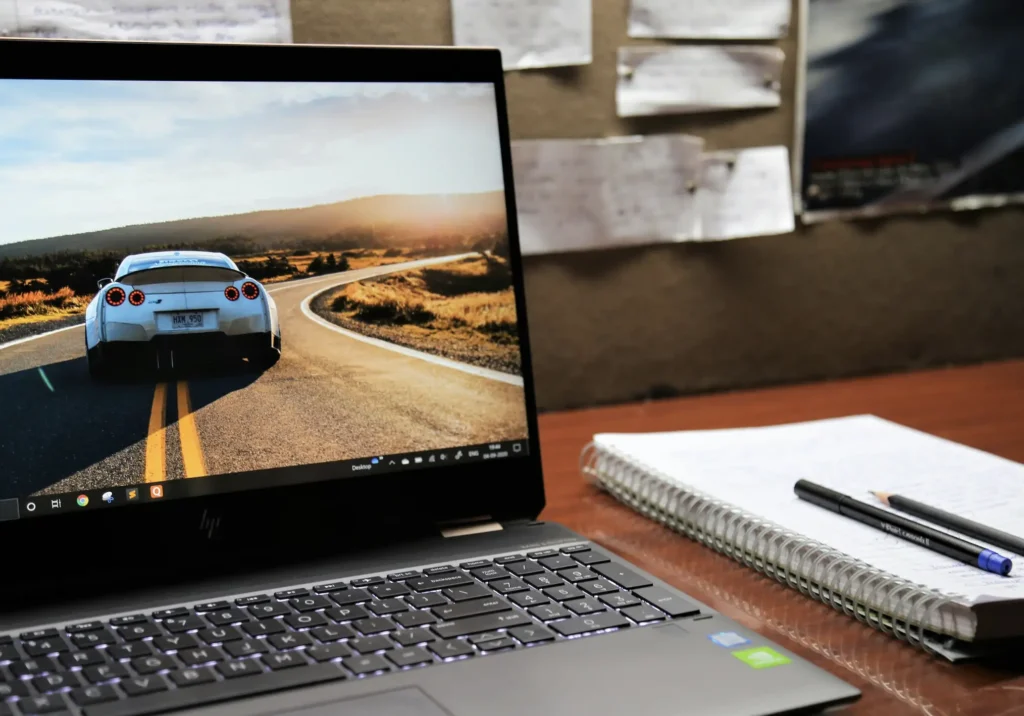
The built-in display shapes your gaming visual experience, from color accuracy and viewing angles to buttery-smooth frame rates.
- Prioritize a high refresh rate display for first-person shooters and esports titles.
- Consider a high-resolution 4K display for cinematic single-player adventures.
Refresh Rate
Higher refresh rates allow the screen to redraw itself more often per second, measured in Hz, leading to highly smooth motion clarity.
- Esports gaming: 300Hz+
- Competitive gaming: 144Hz – 240Hz
- Fast-paced gaming: At least 120Hz
Resolution
Higher resolutions render more pixels for crisper details and higher visual fidelity, though they require more robust GPU performance.
- 1080p: Solid for high FPS competitive gaming
- 1440p: Increased sharpness while maintaining high frame rates
- 4K: Ultra-sharp details in single-player games
Battery Life: Gaming Untethered
Unlike bulky gaming desktop setups, gaming laptops enable PC-quality gameplay, whether on the couch, traveling, or hanging out with friends. While gaming laptop batteries may only last briefly for general use, several tips can extend play time off the charger.
Tips for Longer Battery Life
- Please choose a model with a large battery capacity, measured in Wh or mAh
- Lower screen brightness when gaming unplugged
- Close unused background program
If extended portability matters, compare the unplugged gaming runtimes between models—some compact gaming laptops now exceed 5+ hours thanks to efficiency optimizations.
Conclusion
We hope you’ve enjoyed our list of the best gaming laptops under $1,000. If you have any questions or suggestions, feel free to leave a comment below. Happy gaming!