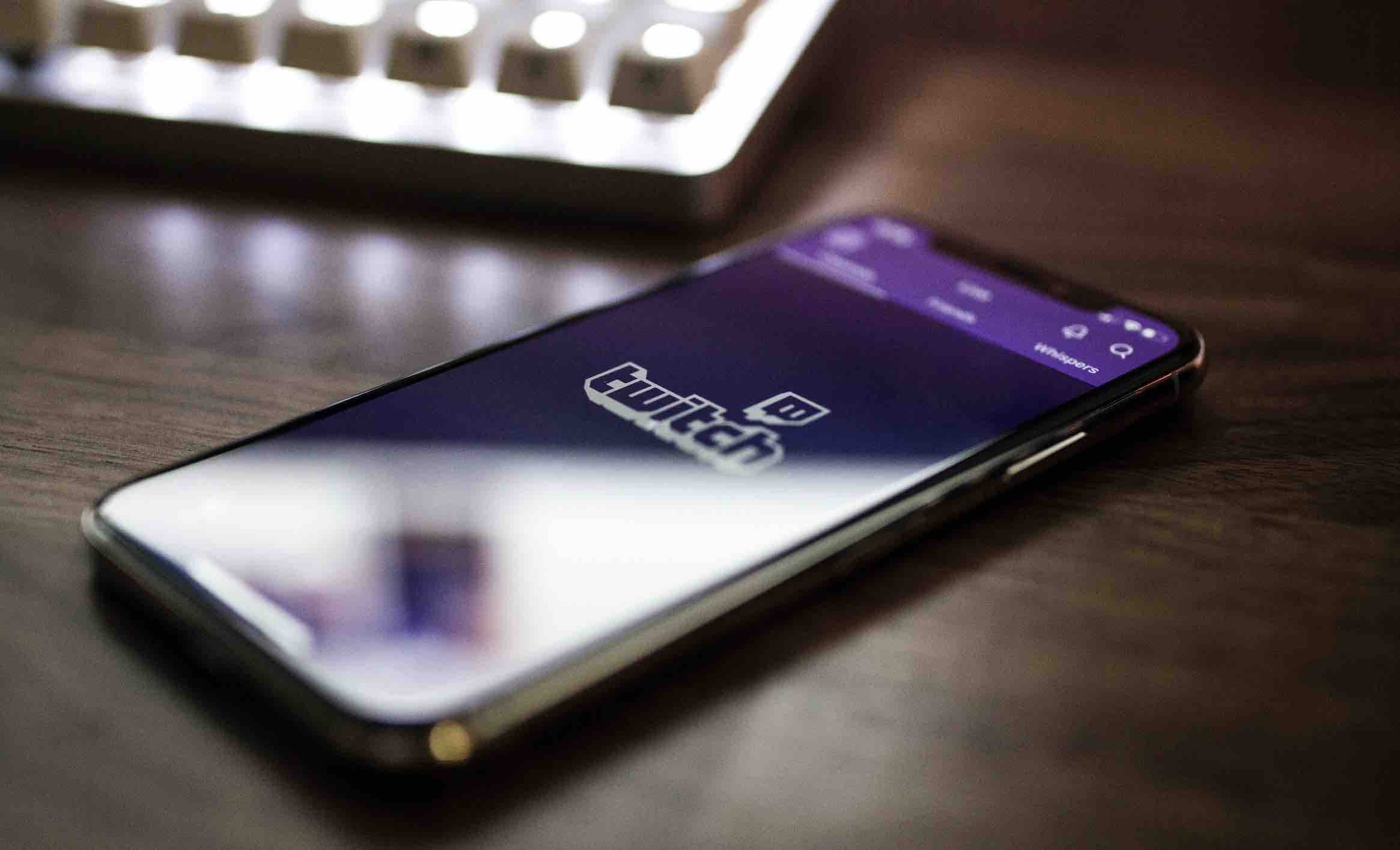Your smartphone is never safe as long as malware and scammers exist. What is worse is that if you lose your phone, your personal information is accessible to anyone; scary, right? Well, it doesn’t have to be.
Read also: Best Ad Blockers for Android
Best Android Security Smartphone Apps
Here are the top 5 security apps that you get for your Android smartphone.
Bitdefender Mobile Security and Antivirus

Bitdefender Mobile Security And Antivirus offers a 14-day free trial and an upgraded plan. After the free trial, you will lose access to features such as anti-theft protection, app advisor, app lock, and web protection. Therefore, for maximum security, get the annual subscription plan that goes for about $15 yearly. Here are its features:
Malware protection
Bitdefender will warn you when you install a malicious app. It offers you two options: installing the app or ignoring the warning. If you decide to ignore it, Bitdefender will still let you know that something is not right.
Bitdefender does not offer the choice to create a list of apps that you want to be excluded from scans. However, this is a non-issue for a lot of people.
This app also offers very quick scans and offers 100 percent protection from malicious apps. Bitdefender manages to attain such fast speeds by only scanning the files that are harmful to your devices such as APKs and apps.
Privacy advisor
It is possible for apps to track your location and reveal your personal information. This is where the privacy advisor feature comes in. it lets you know the hidden behavior of apps. You can also sort out apps by risky behavior.
Protection against theft
When your smartphone is stolen or lost, you can remotely lock it, wipe it, or activate an alarm. These tools are accessible from Bitdefender’s website.
Remotely locking your phone ensures that your device is safe although one can still see notifications. Remote locking requires entering a new 4-digit passcode. Bitdefender then uses Android’s stock lockscreen to keep intruders out.
You can also activate these tools with an SMS command. In turn, your phone calls the number that has sent the SMS with a Google maps link. On the other hand, if you send a wipe command, make sure that you have set it up as a trusted number with Bitdefender.
The alarm is loud enough to frighten a thief and the wipe tool does not leave any information behind.
Bitdefender will also send an alert to your trusted number when your SIM card is replaced.
Other features
- This app blocks malicious sites.
- You can lock your apps.
- Bitdefender gives you a report of its activities.
- It works with Android Wear smartwatches.
Pros
- User-friendly interface.
- Excellent antivirus protection.
Cons
- No spy camera.
- No call blocking.
LastPass
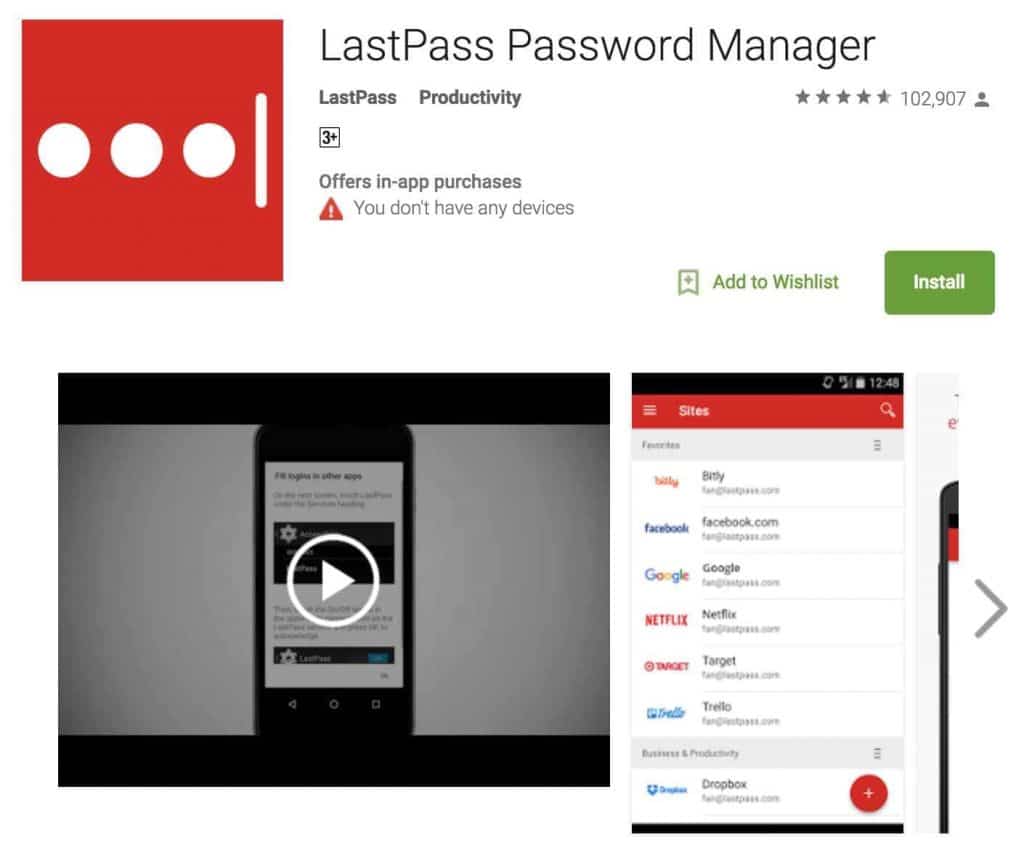
LastPass is a password manager that is easy to use. You can either use the free or premium version of the app depending on your needs. Here is how it works:
Install the app to our device and type in your email address and a master password. The master password will be used to protect other passwords. LastPass also allows you to sync your passwords to other devices.
This app will automatically fill your login information into apps and online forms. LastPass also offers a password generator to ensure that your password is powerful. Additionally, LastPass offers secure password or bank account sharing.
Pros
- User-friendly interface.
- LastPass offers many password generation options.
Cons
- Web forms cannot be filled outside the built-in browser.
AppLock
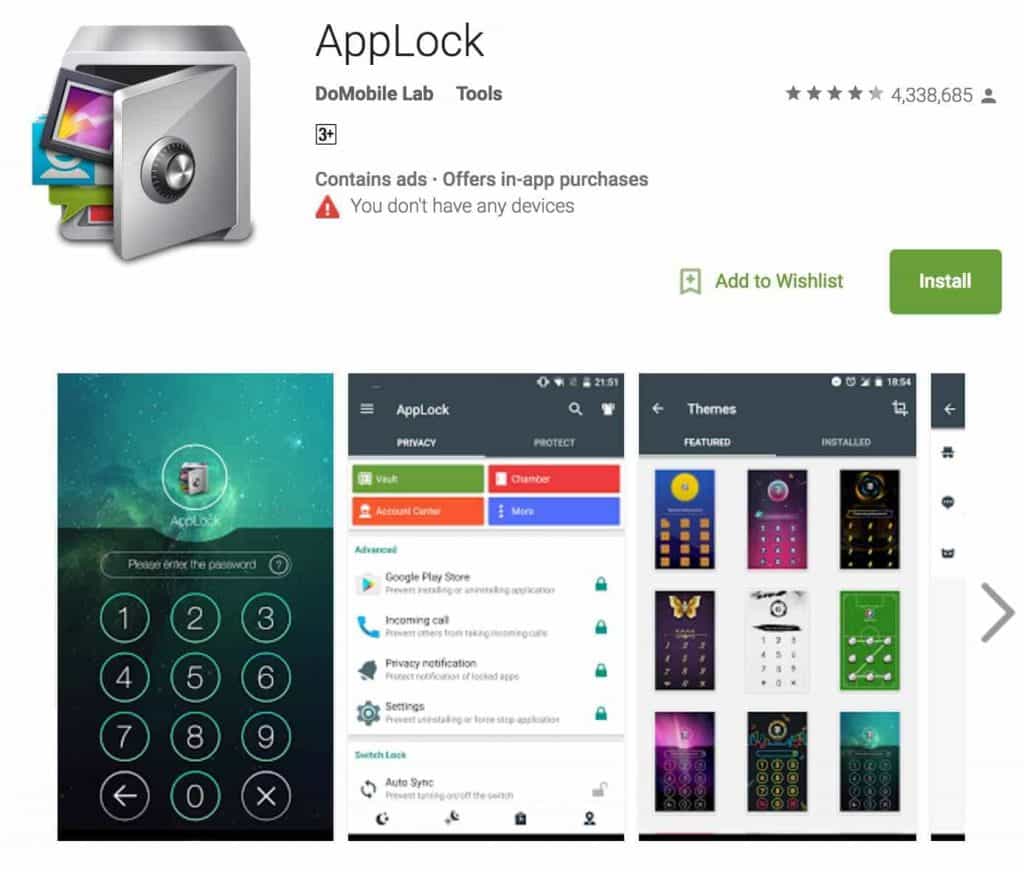
AppLock lets you lock the apps of your choice if you wish them to be inaccessible to other people. This app has a free and premium version. Here is how it works:
The main page of AppLock displays a list of all the apps installed in your phone. Locking an app is as simple as tapping the toggle slider. You can also lock out installing or uninstalling of apps, calls, access Google Play Store, and access to settings. To access a locked app, AppLock will prompt you to enter a PIN or a pattern. If you want to lock an app on the fly, create a quick profile to secure your phone.
Pros
- Locks apps of your choice.
- Supports profiles.
Cons
- The setup process does not come with clear instructions.
Prey
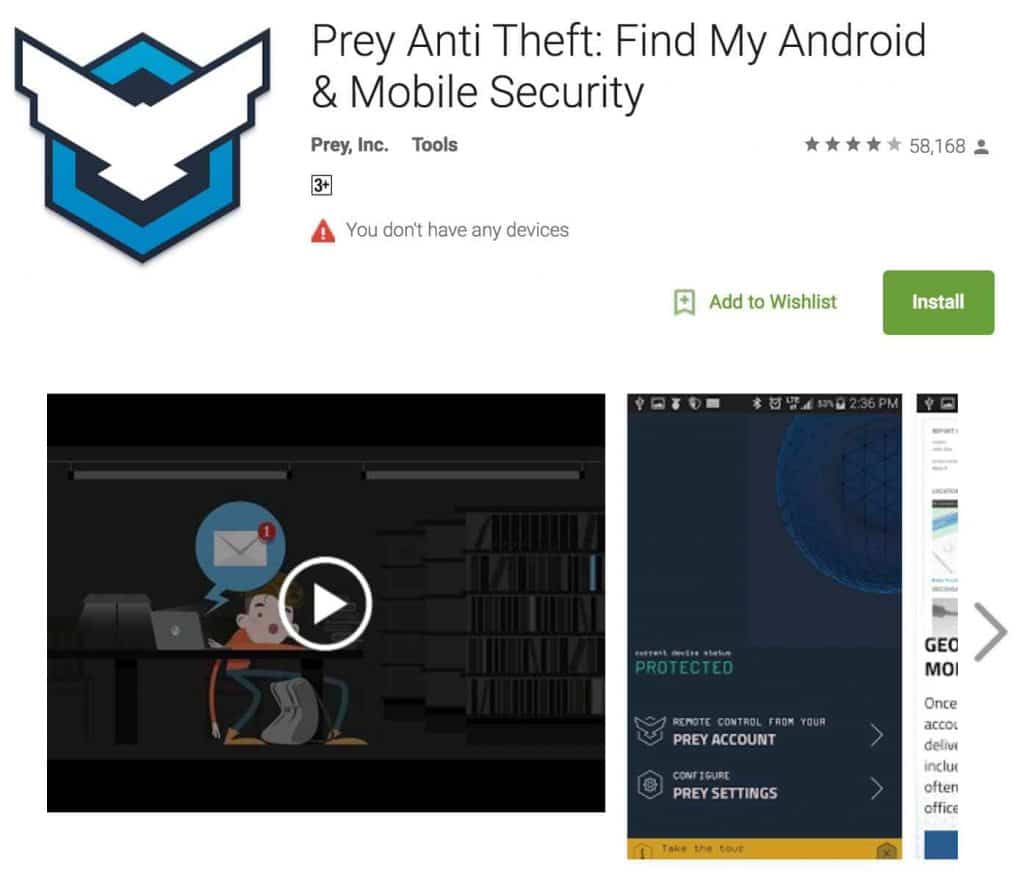
Prey is a free app that secures your smartphone during theft or loss. It offers free and premium plans. Here is how it works:
The anti-theft features of this app are managed from the Prey’s Project website. From this website you can track the location of your phone, send a message to the device, activate an alarm, activate the phone’s camera, lock your phone, and capture its IP address.
Prey lets you choose the actions you want to take or the information you want to collect. For example, remotely locking our phone is under the actions category. Once you choose what you want to take place, save the changes. You will then click the missing option that shows up on the website’s display for your actions to be activated.
Pros
- Allows you to send SMS commands.
- Captures images.
- Tracks the location of your phone.
Cons
- No remote wipe feature.
Kaspersky Internet Security
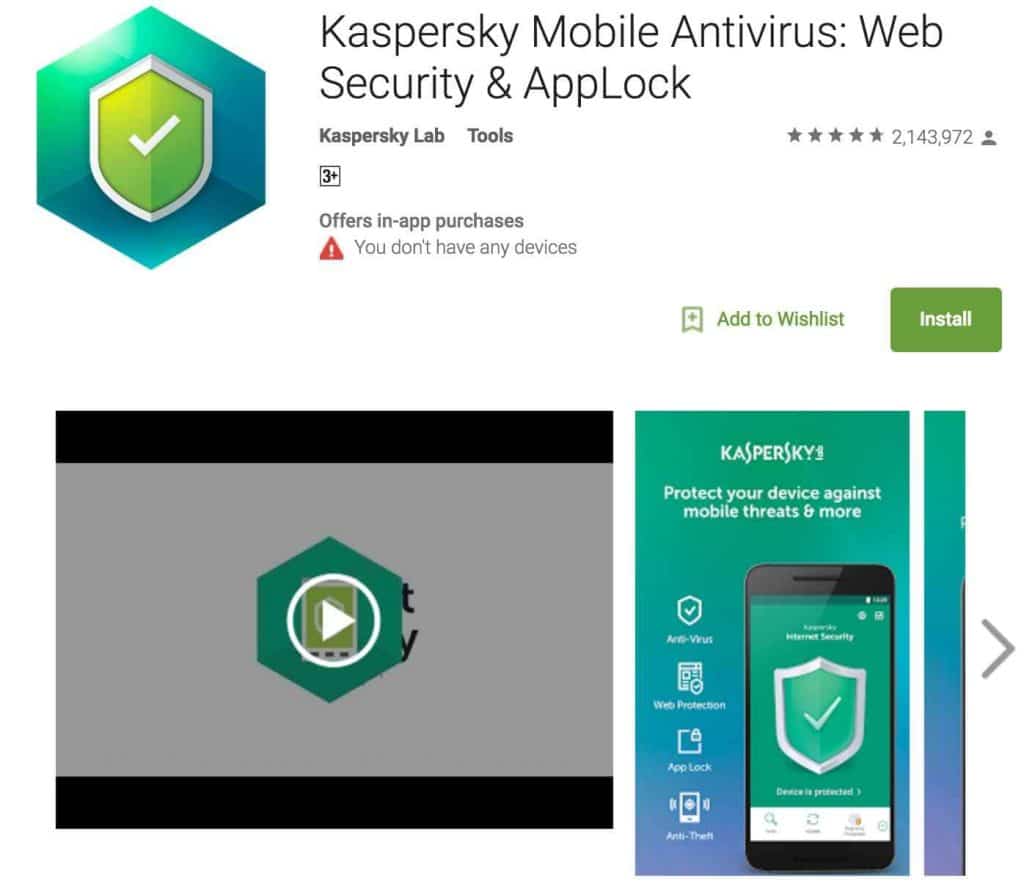
Kaspersky Internet Security offers more than malware protection for Android smartphones. Here are its features:
- Kaspersky scans installed apps and warns you against malicious applications.
- It takes about 89 seconds to run a full device scan.
- Anti-theft tools are activated from the Kaspersky’s web portal or via SMS commands. You can lock your phone, wipe it, or trigger an alarm.
- It blocks malicious websites.
- Kaspersky screens apps that are leaking your personal information.
- This app allows you to block calls and SMSs.
Pros
- User-friendly interface.
- Excellent malware protection.
Cons
- No alert is sent when SIM card is replaced.
Read also: Best Email Apps for Android Phone
Author’s Bio
As a technology manager on Le Meilleur Avis, I have access to various smartphones, PCs, Bluetooth devices, headphones and many other tech products. I do my best to review every aspect of these products and that includes apps.