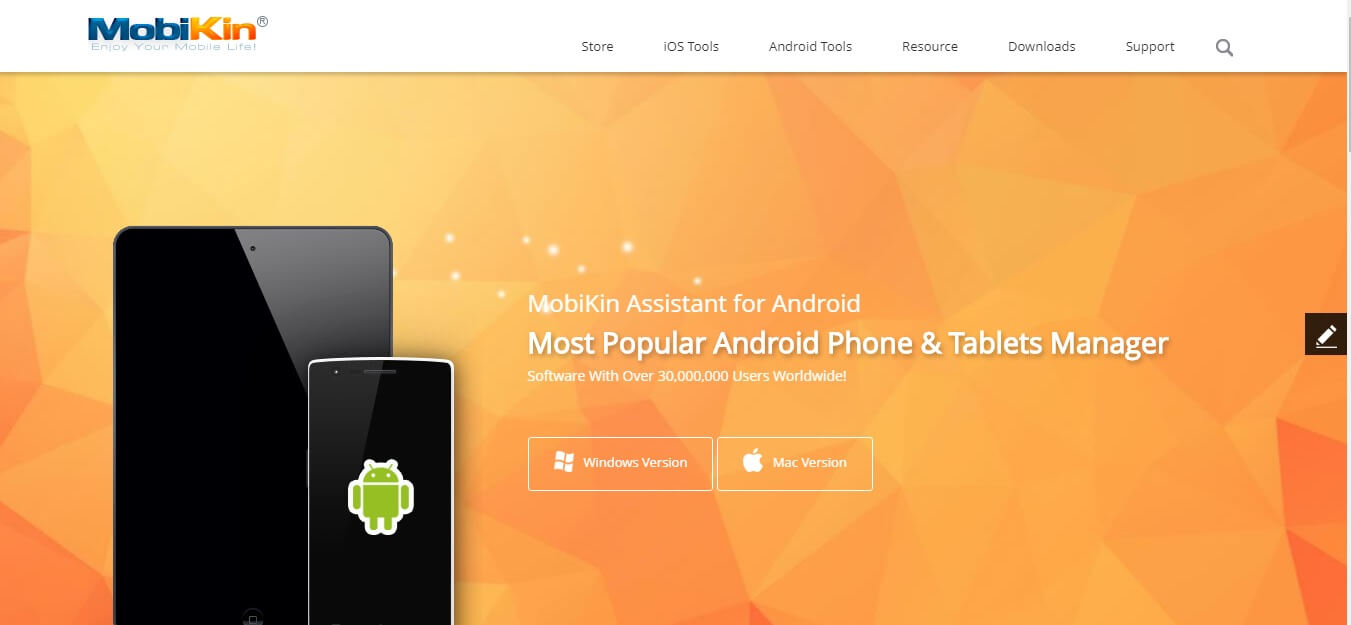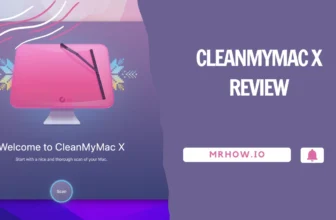When it comes to safeguarding our computers against numerous online threats, there are countless companies to select from. Once we do choose a company, our final decision lies in which software amongst their extensive offerings to go for. Avast is one such company that merits attention for their stand-out software solutions. They offer a broad range of software designed to simplify our lives.
In the following review, we are going to concentrate on two great software’s: Avast Free Antivirus and Avast Internet Security. You can tell just by reading the names that one is free, and one is not, but when we take an in-depth peek and what these two software’s can do.
Avast Free Antivirus
When I first downloaded Avast Free Antivirus, it took a few minutes for the download to complete but it didn’t take as long as I thought it would. The software itself tells you that you can continue to use your PC while the installation continues and that they will let you know when it’s done. At least in my experience, the only way I knew that the installation was done was because I saw the Avast Icon on my Taskbar.
It would have been better if I had something right in the middle of my screen so there is no way I could miss it, just in case I get carried away with what I’m doing and forget. Once the download is complete you will see the following:
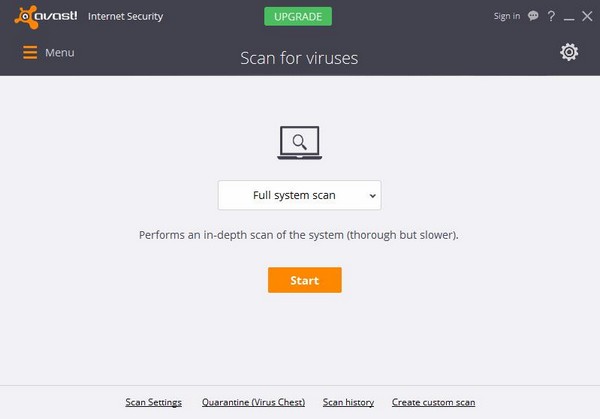
If you already have an Antivirus on your computer, you don’t have to worry about Avast Free Antivirus causing problems. If it detects that you already have one installed (like I did) you will get a notice saying that Avast is in passive mode to avoid issues with your current antivirus. The antivirus you already have installed is the one in charge.
After clicking continue, you will be asked to read 3 paragraphs about how Avast uses your information. If you’re interested in protecting your smartphone, Avast will also offer that too after reading the 3 paragraphs. Now, you will be offered what Avast calls a new and smarter browser, and you can either open it or click on I’ll try it later. After the smarter browser offer, you will finally be where you want to be.
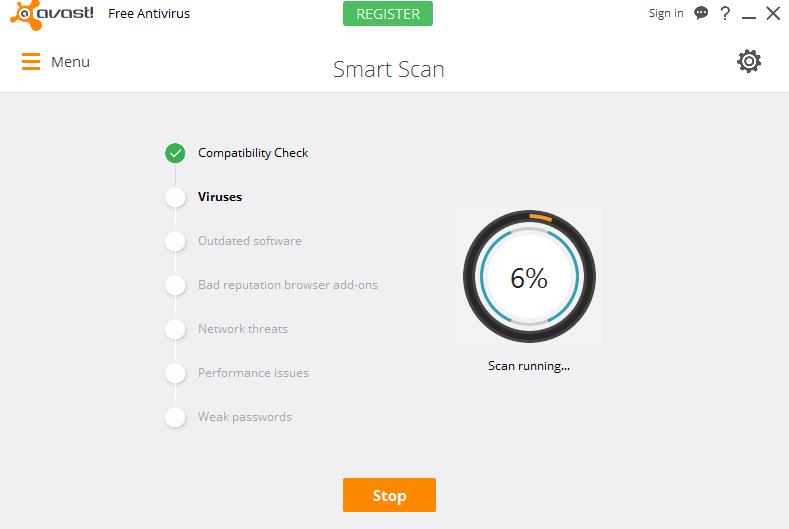
I started with a smart scan, and when I clicked on Run Smart Scan I could see how Avast checked for:
- Compatibility Check
- Viruses
- Outdated Software
- Bas reputation browser add-ons
- Networks threats
- Performance issues
- Weak passwords
If you find yourself on this page, and you want to gain access to the tools, all you need to do is click on the hamburger icon and the will appear where it says SmartScan. Avast also detected that my PC was sluggish and gave me the option to optimize. After identifying what was affecting my PC, I saw this:
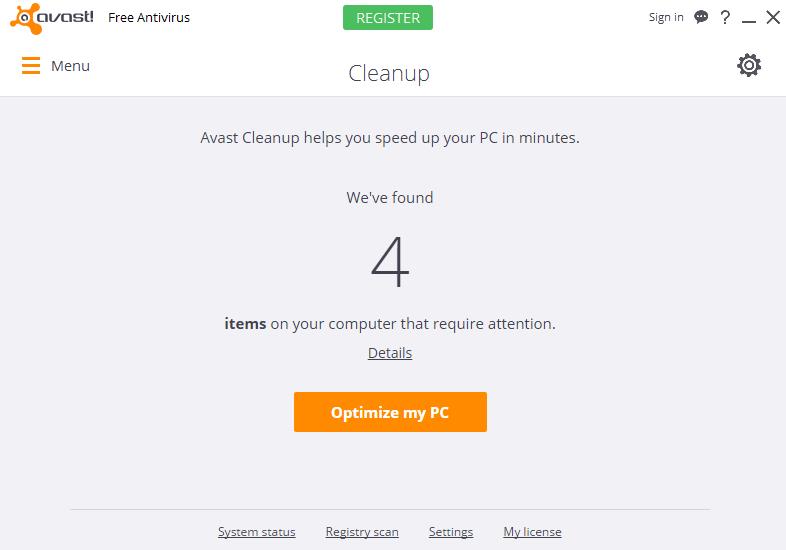
Before you get your hopes up that Avast will automatically fix your PC’s issues, you should know that it’s not a free service, and when you click on Optimize my PC, you will be given three pay options. You can choose between $1.67 a month for two years, $1.67 a month for one year or $1.67 for three years.
Password Manager
Fortunately, you don’t have to pay for everything on Avast Free Antivirus since it does let you know how strong your passwords are for free. Once Avast is done checking your passwords it will take you through 4 steps, beginning some information telling you that you will only need to remember one master password.
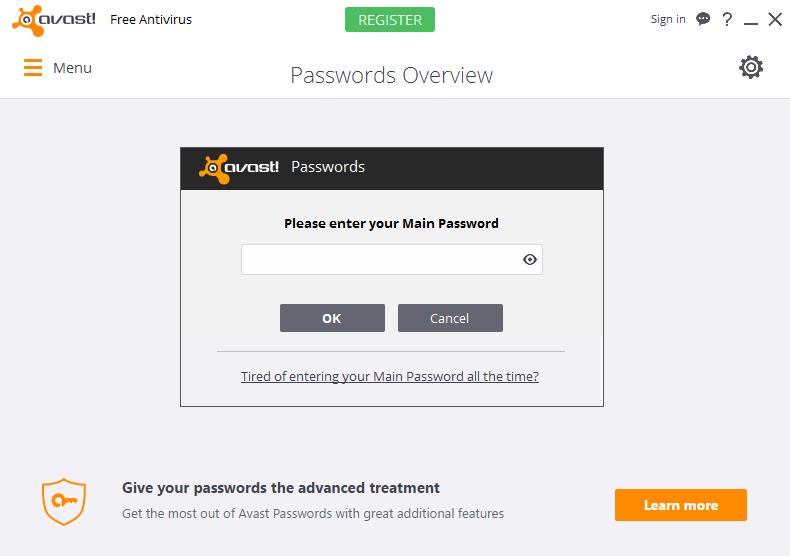
In regards to the Firewall, Sandbox, Avast will only block every virus and malware but will not:
- Test risky files in a special and isolated space
- Keep your inbox clear of spam
- Delete data the secure way
- Update your programs automatically
You will also be able to create a new Rescue Disk, have access to a SecureLine VPN, and access the SafeZone browser. If you want to see what it looks like, here you go.
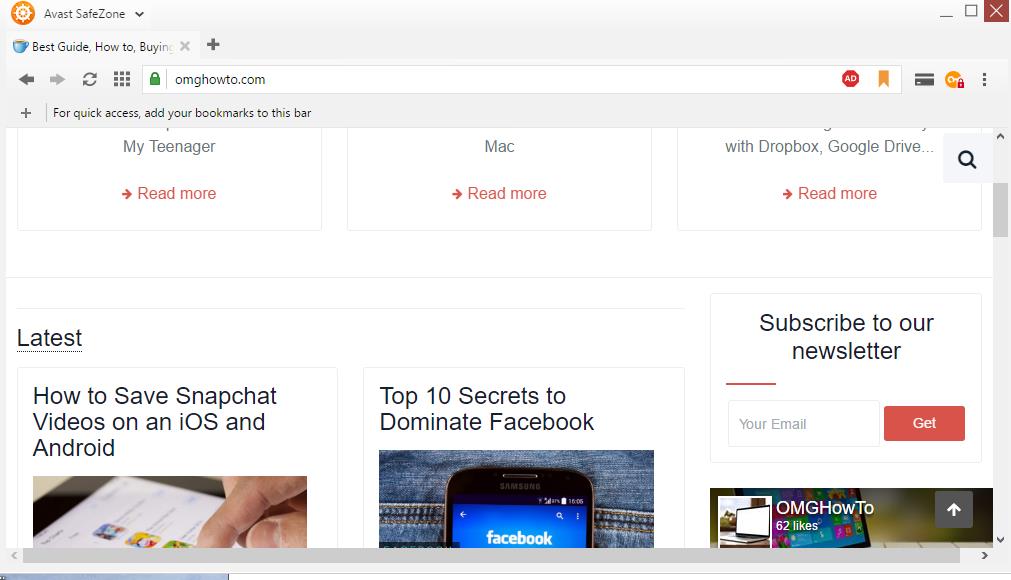
You’ve seen what Avast Free Antivirus can do, but what doesn’t it do in comparison to Avast Internet Security. With the Free version, you don’t get a Firewall, and when you click on the option, you are taken to a page where you can either purchase Internet Security or Premier. With Free Antivirus you can’t use the sandbox feature as well.
How can you know what features you can’t use? You will see a circle with a line across the features that are not available, just in case you forget while you’re using the software.
Avast Internet Security
Note: If you see a plus sign beside a feature, it’s to tell you that Free Antivirus has it too, but if you see a minus sign it means the opposite.
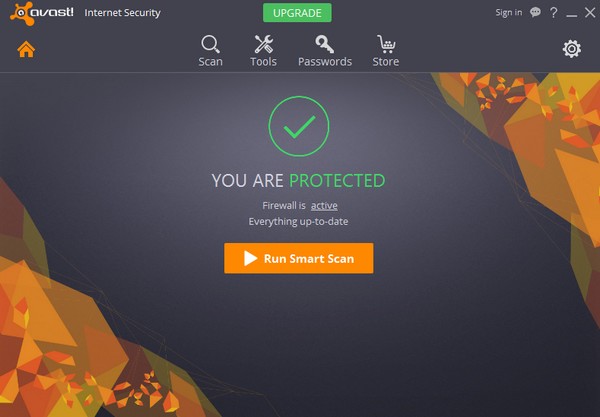
Avast Internet Security has more features than the free version (obviously), but it is not the complete software Avast has. If you are looking for software with everything Avast has to offer then you might want to get Premier. The features that you will find in Internet Security are a Firewall (-), Sandbox (-), Rescue Disk (+), and a Scanner (+).
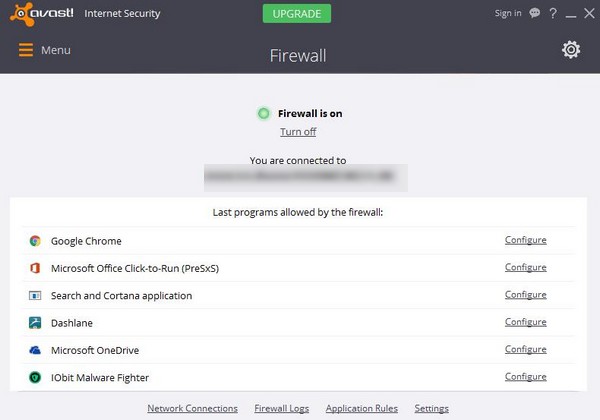
You will also be able to scan for viruses, and you can choose between a Quick Scan, Full System Scan, Removable Media Scan, Select folder to scan or a boot time scan (+). You can also safely browse your favorites thanks to the SafeZone Browser that is available in both Antivirus Free and Internet Security. In the image below you can see what it looks like with the Ad-blocker working.
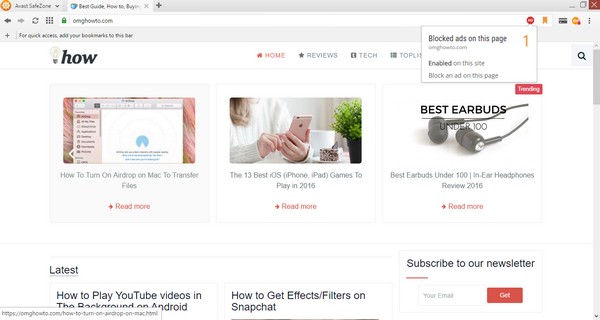
You won’t see able to find a performance Booster (-), Data Eliminator (-), and a Software Updater (-). Avast Internet Security will also help you manage your passwords, but it will also ask you to install the Avast Password Extension (+). Storing your passwords in your browser is never a good idea, but not to worry since Internet Security will give you the option to erase them for you. You can import your passwords from your browser, create secure notes and see a list of your passwords.
Conclusion
The winner in this comparison is obviously Internet Security since it has more features than the free versions, but you would think that it would have more than 2 features for software you have to pay for. I sincerely thought that Internet Security was going to blow Free Antivirus out of the water, but that didn’t happen. What’s your opinion on what the software’s have to offer? Let me know what you think in the comments.