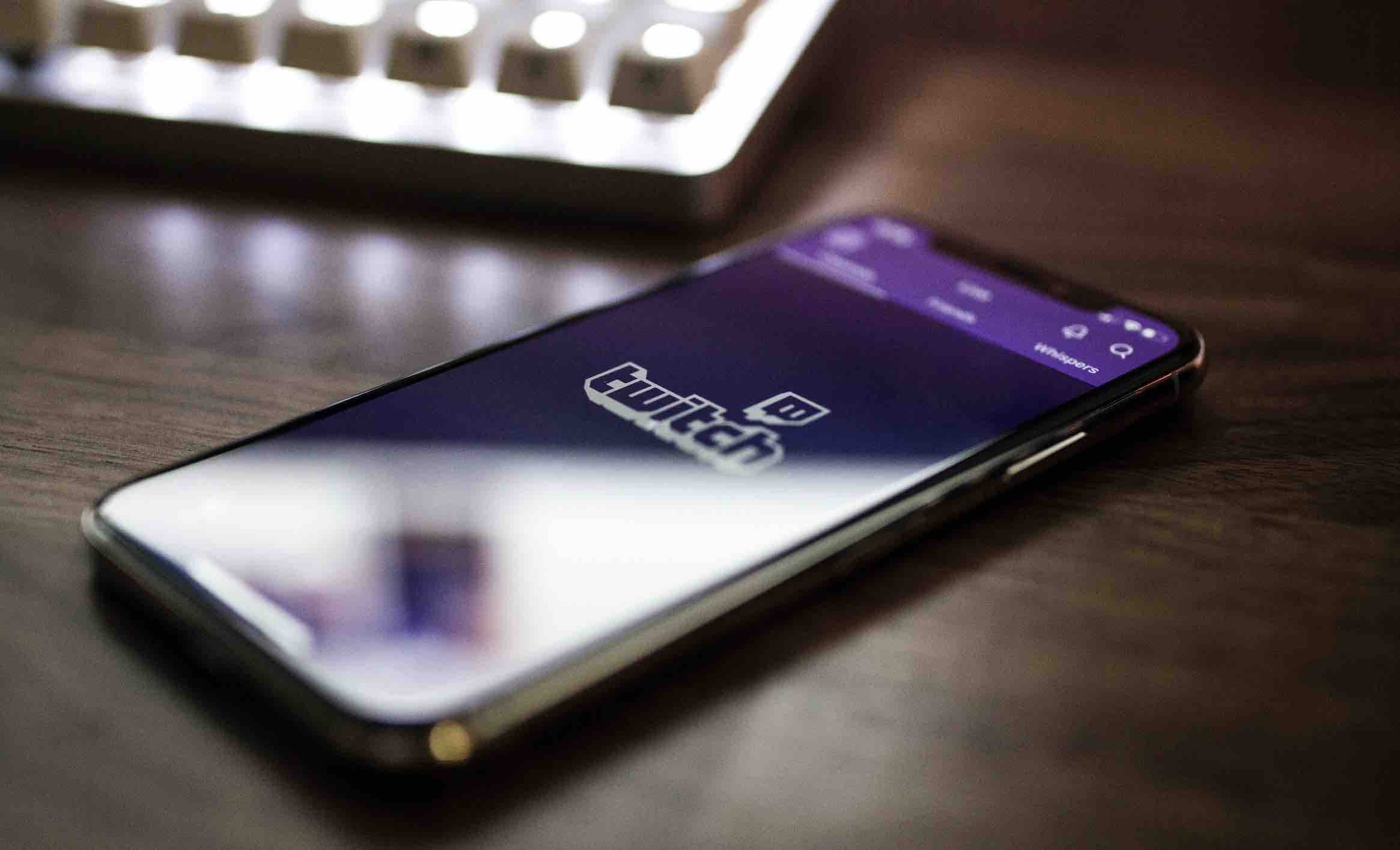We’re obviously in the digital era where social networks have taken over our lives and made them something we just can’t live without (I know I can’t). If you’re completely obsessed with getting the latest tech info, then you definitely have a Twitter account. Whether you use it for business or pleasure, keep reading to discover some useful tricks and tricks for Twitter that will make your social media life a lot easier.
Top 5 Tricks and Tricks For Twitter You Should Know
Keyboard Shortcuts

We may be so used to using our smartphone that we could forget the advantages of using Twitter on our computers. One of those advantages is using the keyboard shortcuts that will make things run a lot faster. For example, it’s as simple as pressing N if want to tweet something or press M if we want to send a private message.
If we are reading a tweet and want to re-tweet, all we have to do is press T or if we want to answer, just press the letter R. There’s no doubt that these keyboard shortcuts we will save ourselves some precious time.
Other keyboard shortcuts you can try are:
| Keyboard shortcuts | Acitons |
| G, then H | Home |
| ? | Shortcuts |
| F | Favorite |
| L | Close Tweets |
| Enter | Open Tweet Details |
| J | Next Tweet |
| K | Last Tweet |
| . | Load Tweets |
| Space | Page Down |
| G, then C | Connect |
| G, then R | Mentions |
| G, then A | Activity |
| G, then P | Profile |
| G, then D | Discover |
| G, then L | Lists |
| G, then F | Favorites |
| G, then S | Settings |
| G, then M | Messages |
| G U | Go to user |
Force an UnFollow
Have you ever run into a user that you don’t want as a follower? If you have, there is a way to make them stop following you. I’m sure you have your reasons for not wanting that person as a follower, and we are not here to judge, but I will show you a way to get rid of that person without directly blocking them. Nice, right?
All you have to do is find the person’s profile and click on the drop-down menu and choose the “block user” option. After a few minutes, re-click on the drop-down menu, but this time click on the option that says “unblock user”. Now that person will stop following, but won’t be on any blocked list.
Optimize Twitter
There is a useful tool called ManageFilter that will allow us to manage our Twitter account more effectively. It’s a tool that will help us discover those users we are following, but that are not following us back. You can also know what is the best time to send out your tweets so that they reach the largest amount of users possible. If you have some to kill, why not give it a look into.
Statistics
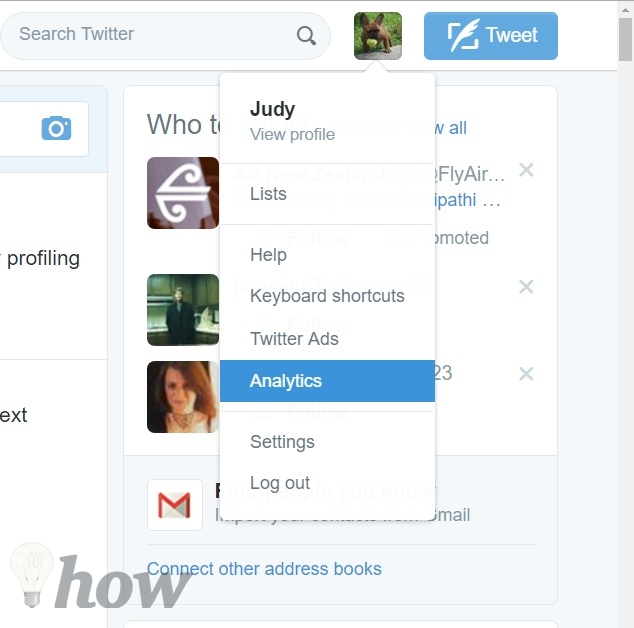
Twitter features an option that not many users are aware of and that lets us know everything there is to know about our activity on the social network. In the Analytics option, (an option that you can find by clicking on your profile picture) we can see if we have tweeted more or less than usual or if you have either gained or lost followers. It basically gives you a report of your activity of the last 28 days. This is a very useful tool if we want to grow in the social network.
Embedding Tweets to Your Website
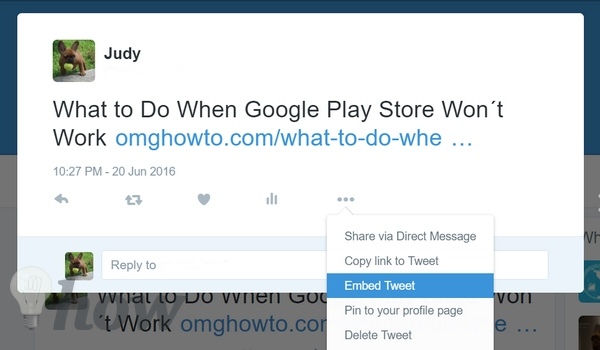
Do you want to get more exposure to your Twitter Profile? If so, then this is a tool that you don’t want to forget about and that is just waiting for you to discover it (if you haven’t already). Embedding tweets to your website will give your Twitter profile the attention you want it to have.
Embedding a tweet is as easy as going to the tweet you want to embed and then clicking on the three vertical dots like in the image above. After selecting Embed Tweet you will see the following page: Simply copy and paste the HTML to you website and watch the visits roll in.
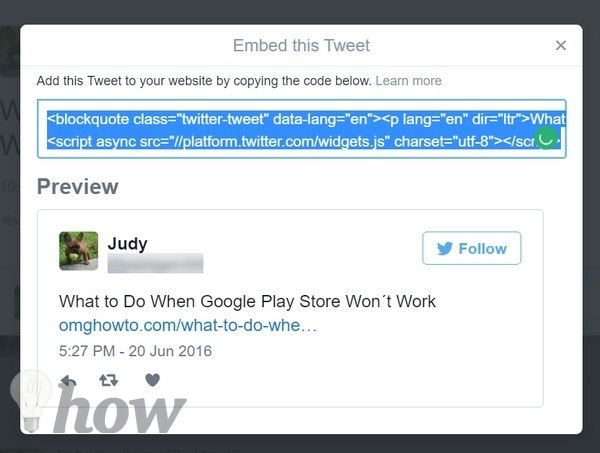
Conclusion
Twitter has so much to offer and that what keeps us coming back for more. It’s a social network that will surely be around for many years to come and that we will continue using. Are there any tricks or tips that I missed? Let me know what they are in the comments.
Read more like this
- How to Create a keyboard shortcut for Snipping Tool
- WhatsApp Tips and Tricks You Should Know
- How to Find People on Snapchat