Regrettably, it’s crucial to be cautious about where you put down your smartphone, even when you’re at home. At times, people’s curiosity gets the better of them, and they can’t help but attempt to unlock your phone. If too many people are present to determine who is at fault, downloading Lockwatch becomes necessary.
How to Use LockWatch Intruder App
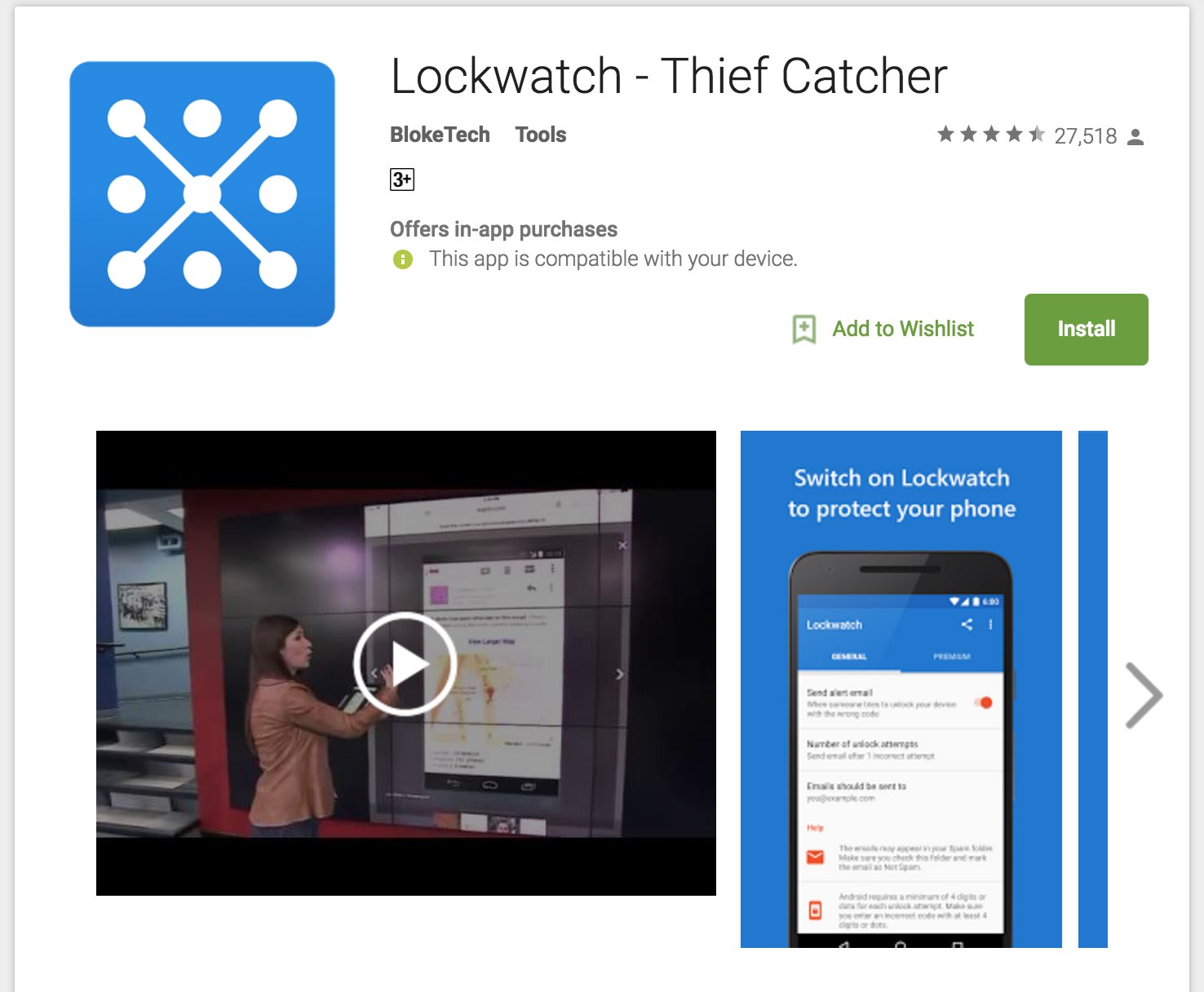
Lockwatch is a pretty straightforward app. The interface is easy to understand, and you can easily understand it. The app has two tabs; General and Premium.
- In the General tab, you will see all the features you can see in the free version of the app.
- In the Premium tab, you will see all the features you could use if you used the paid version of the app. Needless to say that the Premium features are better than the general.
LockWatch General
The free version of Lockwatch lets you receive a very detailed Email of who is trying to unlock your phone. I entered the wrong pattern on my smartphone to see what kind of information the Email had, and it was more than I expected.
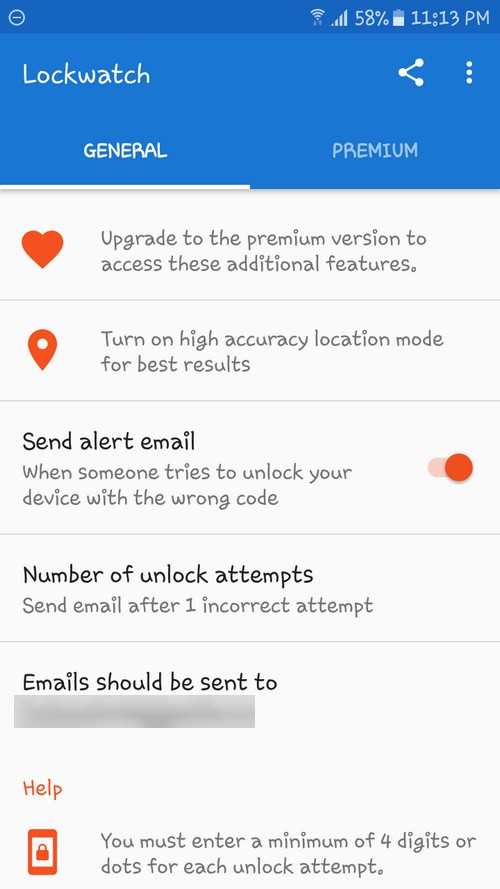
In the Email that Lockwatch sends you will not only get a selfie of the intruder, but you also see the time, date and exact location. Lockwatch can only give you the exact location of your device (in the case that it is lost or stolen) if you have location feature on. The Email also offers you a link where you can track your device if it is still online.
Back to the app itself, you can also set the amount of unlock attempts before the app should take the intruder selfie. You can either set the unlock attempts to 1, 2 or 3 attempts. At any time, you can also change the Email address where the intruder selfie goes. That’s good news since the Email can go to anyone and you are not obligated to have it sent to your Email address.
If you ever decide to unlock the app, Lockwatch gives you direct access to the app.
Lockwatch Premium
Lockwatch Premium goes a little further since it offers some must-have features. For example, you can have Lockwatch Email you when someone changes the SIM card. Someone could only use your phone if you have a GSM network. Even if your phone does have a SIM card, if it’s CDMA, don’t worry they won’t be able to use your phone.
In the Premium version, you also get an Email if someone turned off the phone without unlocking it. The Premium features don’t end there. The app can also take three intruder selfies with a one-second delay between each picture.
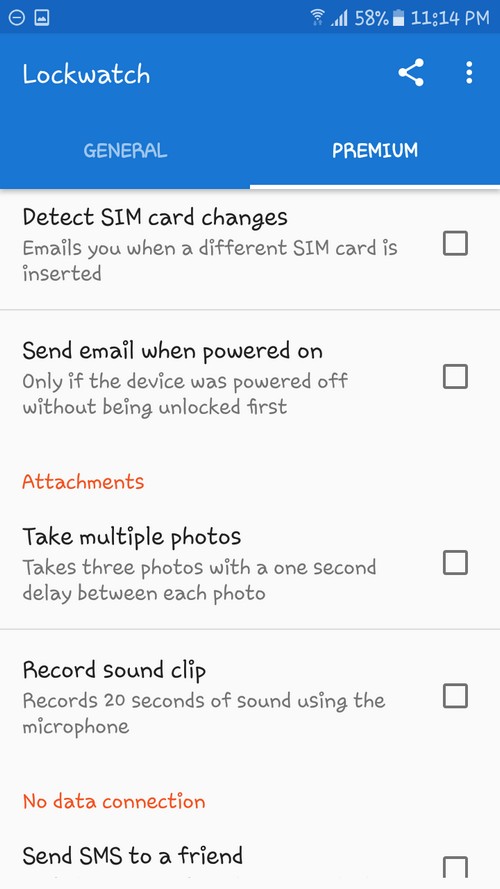
If someone stole your phone recording, audio could be the key to finding your phone. You never know when the thieves might say something that will give their location away. That’s why Lockwatch Premium will record a 20-second audio after it takes the selfie.
Other useful features are the options to send an SMS to a friend and it trying more than once to send the Email when no Wifi or data connection is available.
Conclusion
You can never be too careful where you leave your smartphone. With Lockwatch, you will always know who tried to unlock your phone, even if it is a family member. Have you ever suspected that someone tried to unlock your phone? Share your experience in the comments.
Read more like this
- How to Add a Password or Pattern to Your Android Apps
- Things Every Android Smartphone Owner Should Do
- Top 5 Apps to Help You Manage Your Money









