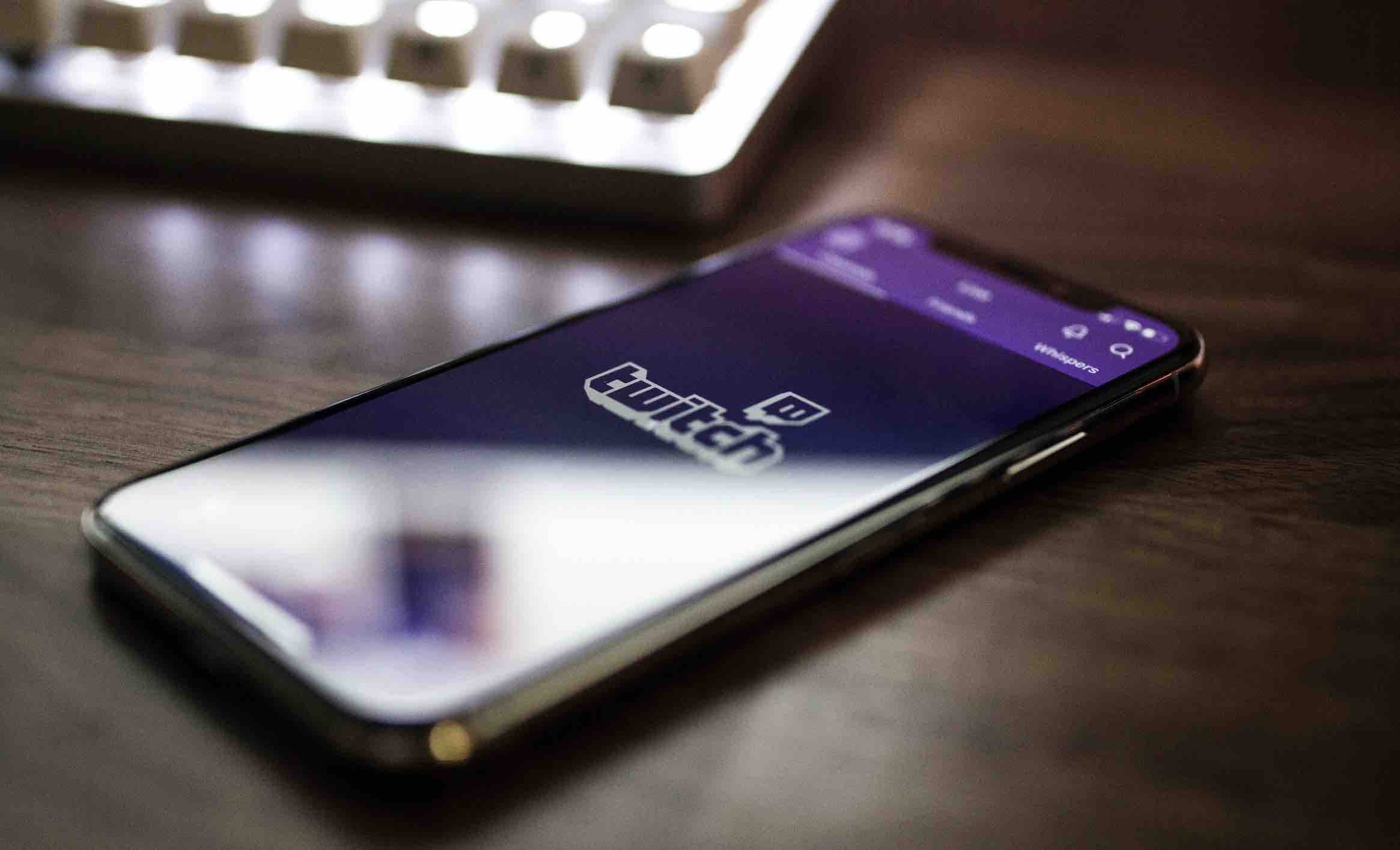If you’re a frequent internet user like myself, you probably know what GIF’s are, since they can be found everyone on the Internet? So what exactly does GIF stands for? GIF means “Graphics Interchange Format,” and what it is the animated images that can be found on the internet. You can send GIF’s from your phone to your loved ones, and it’s a modern form of communication, especially now that there is an increase in network bandwidth and internet is available to everyone, even though GIF’s have been part of the internet since 1987.
GIFs do not contain sounds and are particularly used to send your reaction to anything to someone. Since it is so popular, Gifs are now supported on Twitter, Facebook, and iMessage. Until recently, GIF’s were not available on one of the biggest social media applications like WhatsApp, despite being used by millions of people all over the world.
Now GIF support has finally been added in WhatsApp due to popular demand, and WhatsApp has now caught up with other messaging apps that are in competition with it, like Facebook Messenger and iMessage. Now, you can convey your reaction to your friends with a cute GIF on a WhatsApp! However, since normally iOS doesn’t have GIF support, the process is a bit more complicated than Android. To obtain GIF support, you need to obtain version 2.16.15 from the App Store, and only then can you send Gifs.
See more: How to Make a GIF From a Video
So how can you send GIFs to each other? There are numerous ways to do so:
Sending a video as a GIF
Now, you can send any video on your phone as a GIF. However, it has to be less than 6 seconds long. It’s a really simple process: Simply select any video that you want to send as a GIF by clicking on the Plus icon that is present on the left of the text box.

Now, select Photo and Video Library and choose the file that you want to convert into a GIF.
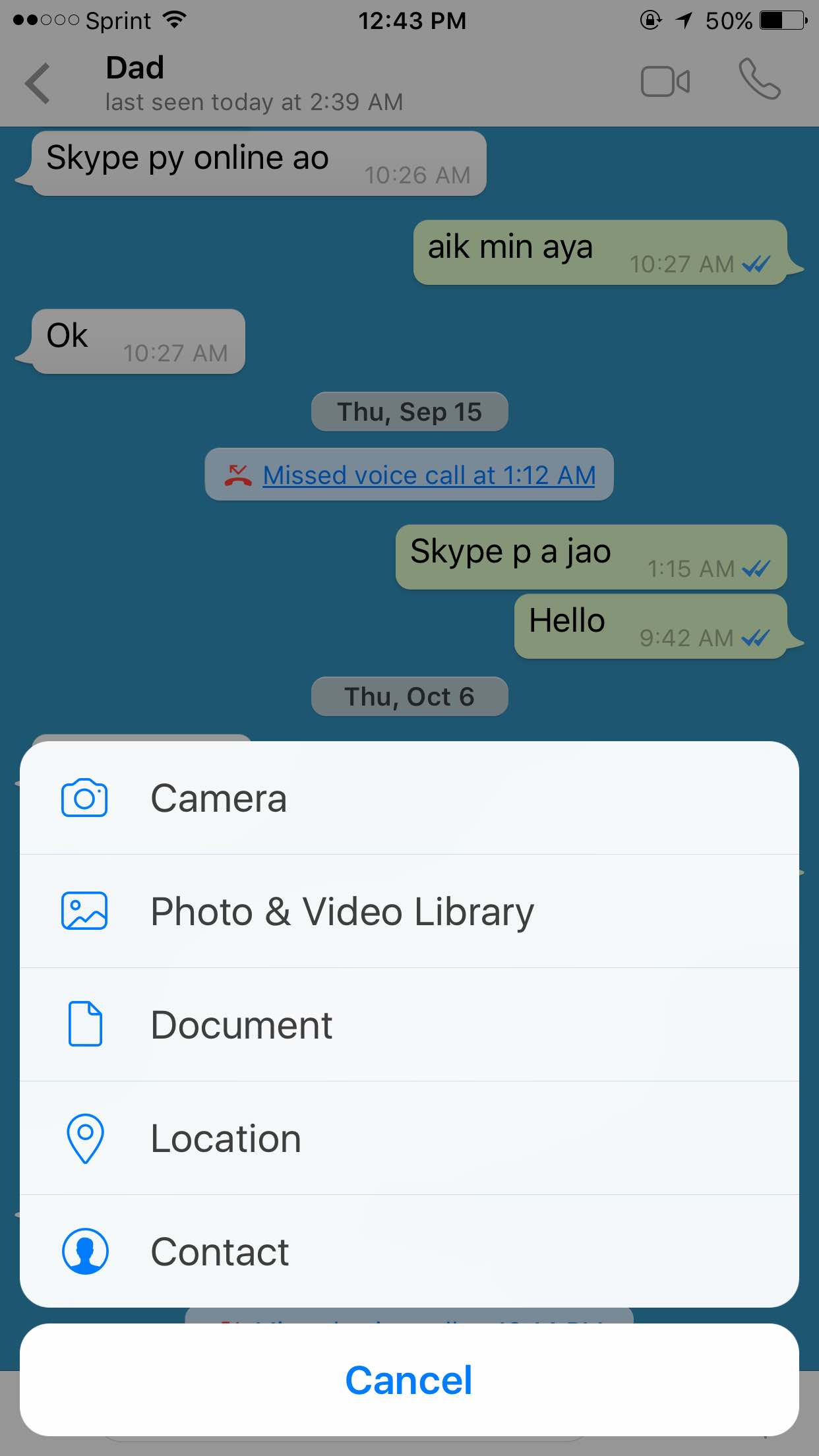
If you don’t want to send the whole video as a GIF, you can cut the entire video into smaller parts and send each part as the GIF image. After cutting down the video, click on the little “GIF” icon on the screen.

Sending a Live Photo as a GIF
WhatsApp also allows iOS’s Live Photos, which is iOS’s images that are animated as GIF’s, but the process is a bit different. The only way that will work is if your iPhone has the 3D touch. Still, the way to send them is a bit complicated.
Just like for GIF’s, first you have to find the photo that you want to send a GIF, but now, first use 3D touch to make your photo live, so it saves like that, and now find that picture, as “Select it as GIF.”
The only iPhone models that have Live Photos, as well as 3D touch, are the iPhone 6s, 6s plus, 7 and 7 plus, so these are the only phones in which you can use this option.
Copy and Paste from the internet
In iOS, you cannot save any GIF’s that you find on the internet and then send it on WhatsApp. However, one way you can send them is by just simply copying and pasting.
Whenever you see a GIF on the internet that you like, just long press on it and select the “Copy” option. Now, if you just paste it in our WhatsApp chat, the GIF will show up, and you can send it!
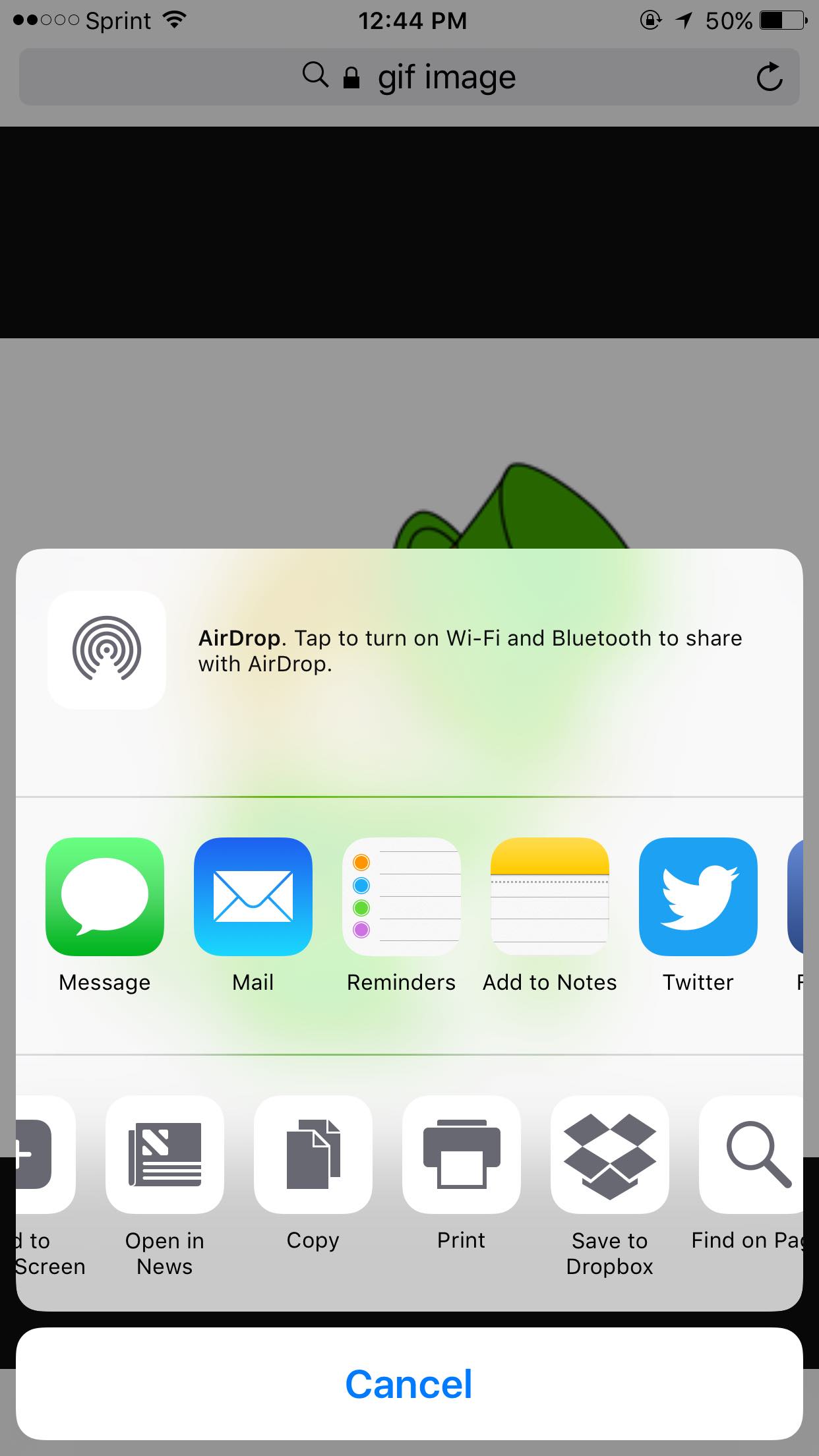
Search for GIF image Directly in WhatsApp
Open the WhatsApp Application on your iOS device and select the contact whom you want to send the GIF image.
Click on the “+” button and select “Photo & Video” Library. Now, click on the little “GIF” Icon in the bottom with the search icon
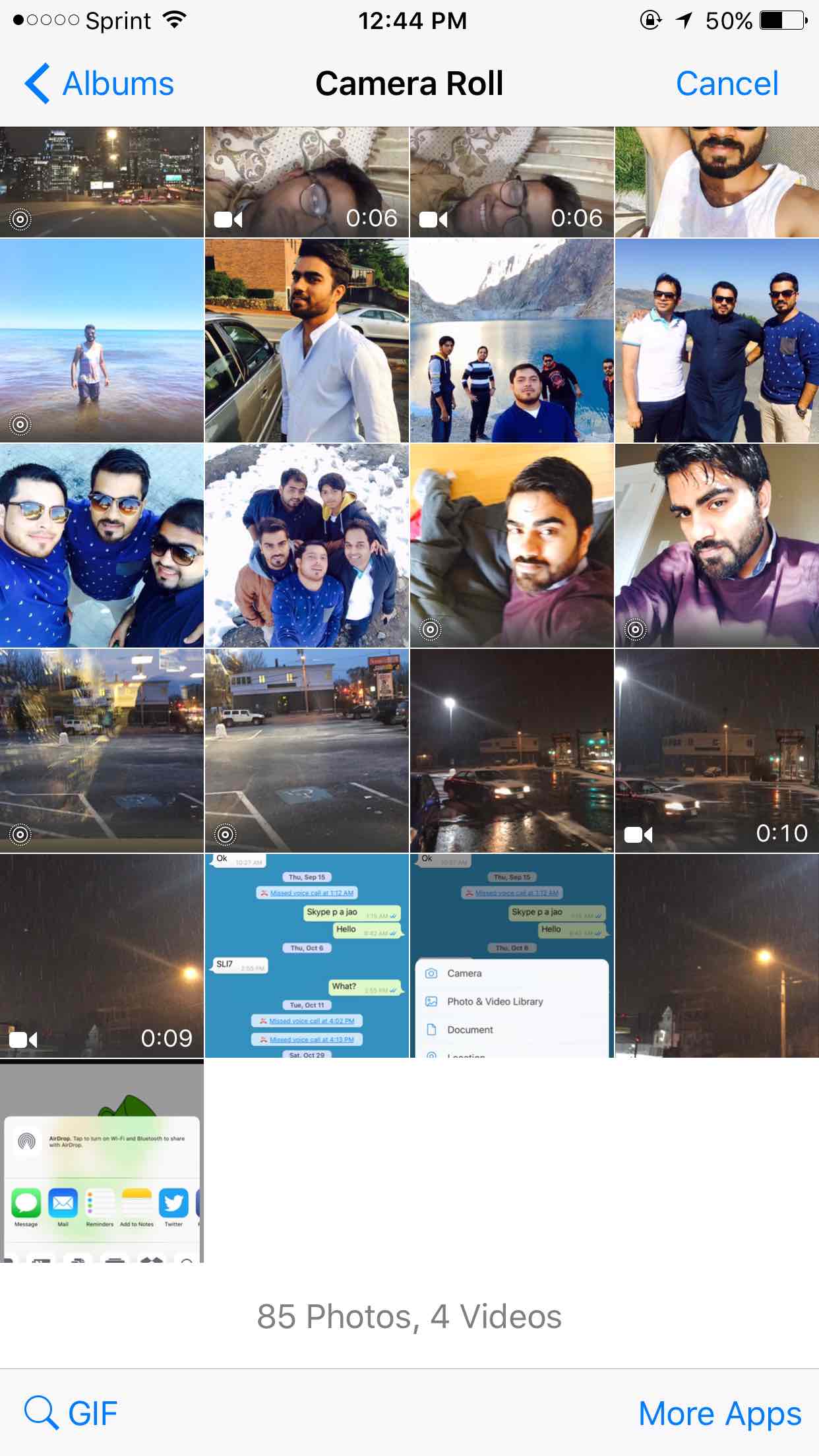
Search for the GIF image that you want to send select it and send it to the contact.

Use a GIF keyboard
If you’re a huge GIF user, there are options to download a keyboard from the App Store that has GIF support. Your options include Giphy, iGIF, and Gboard. If you download the application, just open it and follow all the given instructions and you will now have GIF support in your keyboard!
All you have to do now is simply select that keyboard which has GIF support in your WhatsApp chats, and just copy and paste and that will load the selected GIF.
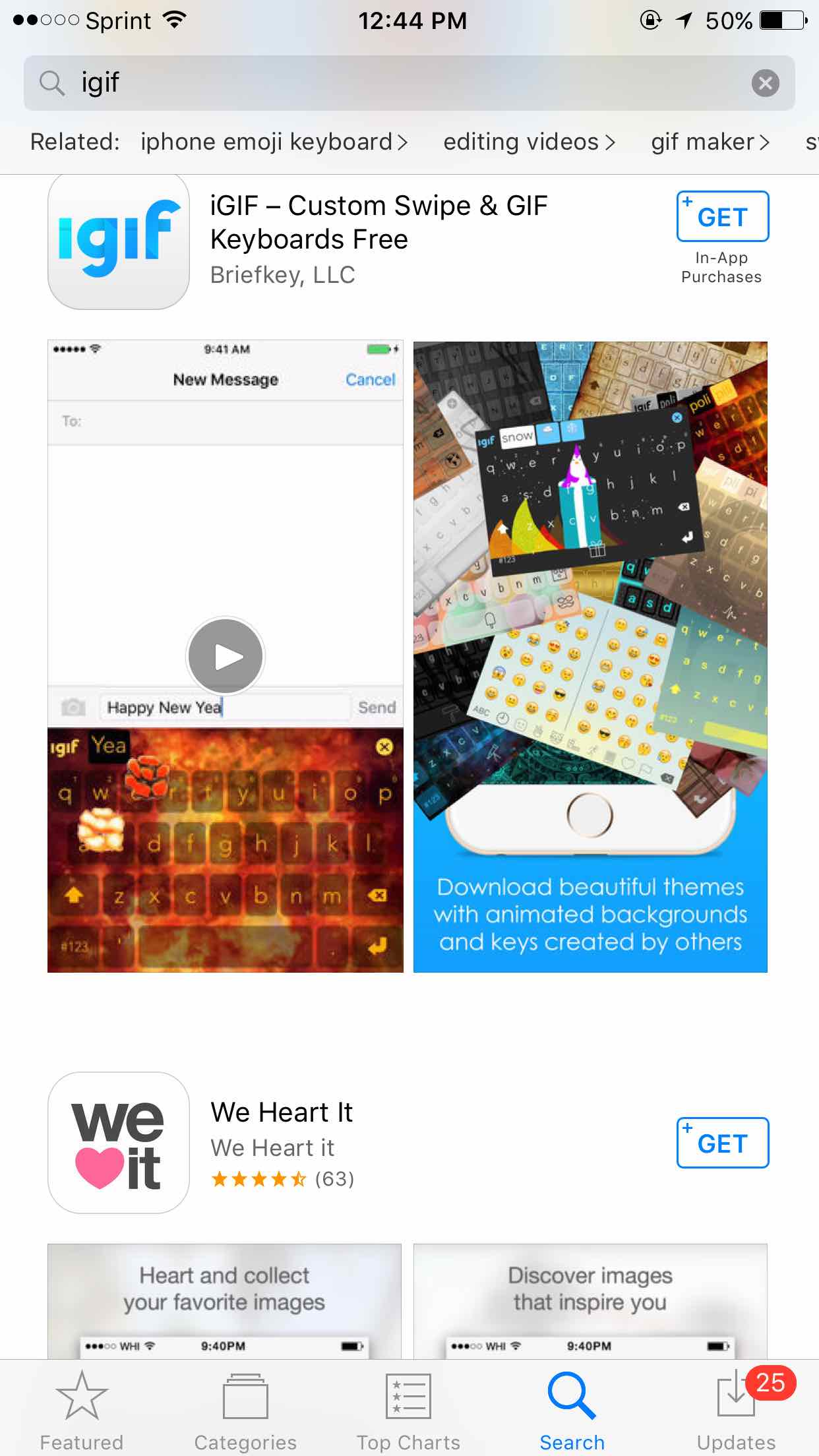
For WhatsApp in Android, this feature has not yet been implemented, even though it is expected that it will be integrated soon. However, a Beta version does have GIF support, so expect it to come in a while!
In WhatsApp on Android right now, there is no way to send GIF, but you can see them!
Read more like this
- How to find people on Snapchat
- 5 WhatsApp Tips and Tricks You Should Know
- Protect Your Privacy on WhatsApp with These Useful Tips