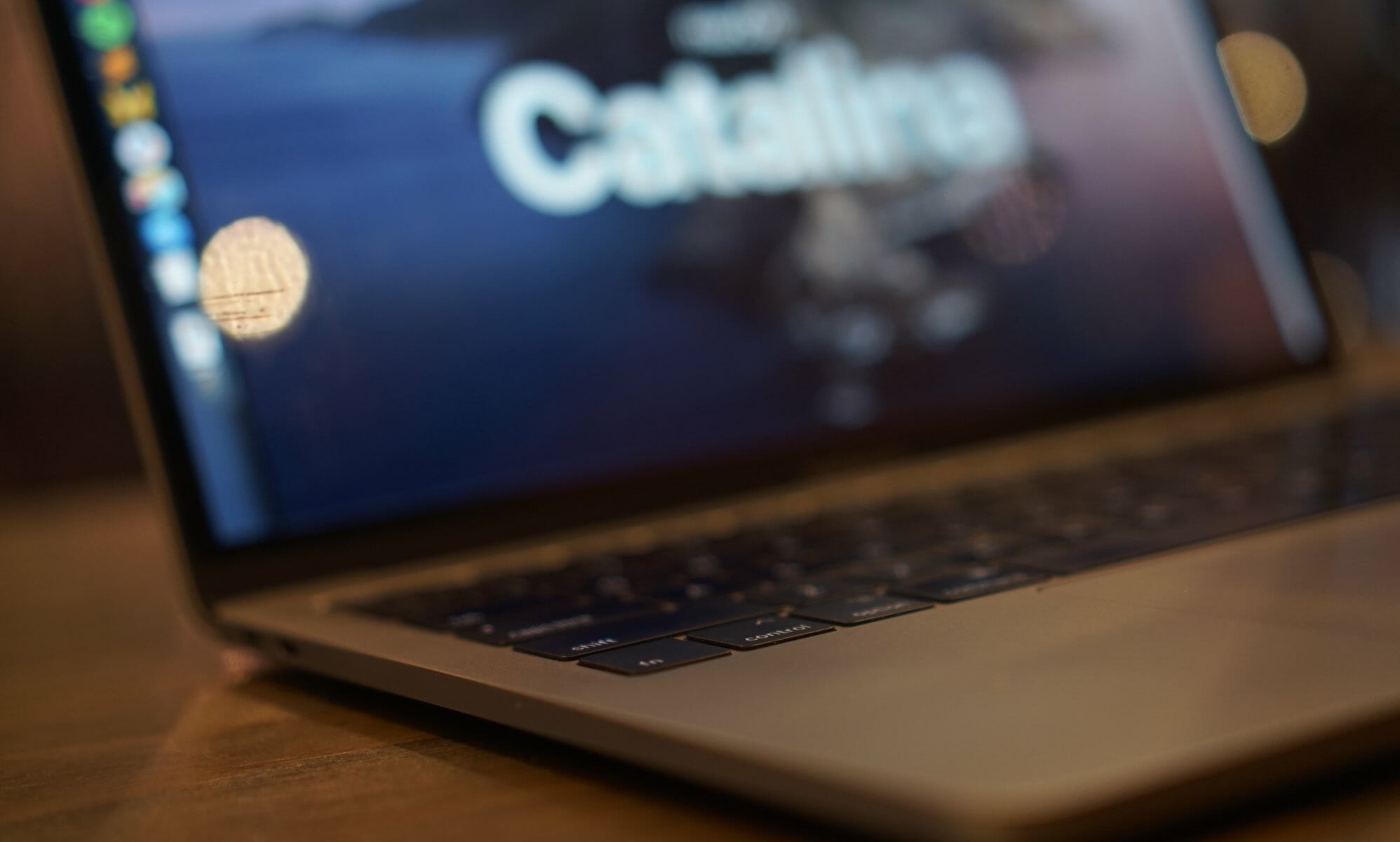CleanMyMac X is software that helps keep your Mac clean and organized. It scans and cleans your system for unnecessary files, freeing up disk space. It ...
There is no deny in the fact that Macs are one of the most stable, fastest and reliable computer available in the market and the main reason behind their ...
External hard drives are one of the most popular computer accessories. They offer a quick and easy way to increase storage space on your computer, and ...
Screenshots are the best way to interpret a problem, capture the conversation with your friend or highlight a specific form or thing on your macOS. Virtually, ...
When you go to a coffee shop or your friend’s house, is the first thing you do is to ask for the WiFi password? Unless you have superordinary memory, it is not ...
When you install a new app on your Mac, you need to configure it and then the app creates configuration files that it loads every time you launch the app. It ...