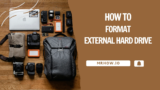Mac OS X has been around for almost two decades and has undergone significant changes throughout its lifetime. While using macOS, one of the most ...
macOS provides a method to hide files and folders, similar to other operating systems. However, Apple's default setting keeps these files and folders hidden ...
Apple's MacBook Pro is one of the best laptops on the market. It's a reliable machine with plenty of features to keep you productive. The battery life is ...
macOS Ventura is a new operating system from Apple that is designed to make your Mac more reliable, responsive, and easy to use. In our last post, we ...
MacBook Air M2 from 2022 features an upgraded CPU, a larger screen, and a whole new look compared to the M1. However, you may still see some people purchase ...
An external hard drive is commonly used as backup storage or to store files on the computer's internal hard drive. It also come in different sizes depending ...
Macbooks are famous for their classy designs and high build quality. Therefore just a single scratch can ruin its look and bring you tremendous ...
Macbook, Mac mini, iMac, and Mac Pro are just some of the desktop and laptop computers that Apple has released over the years. Each model is packed with ...
Apple's new M1 chip is a game-changer. It's faster and more efficient than any other laptop chip on the market, and it opens up a whole new world of ...
There are many reasons why you should see the password for a wireless network to which you're connected. For example, you may need to share the network with ...