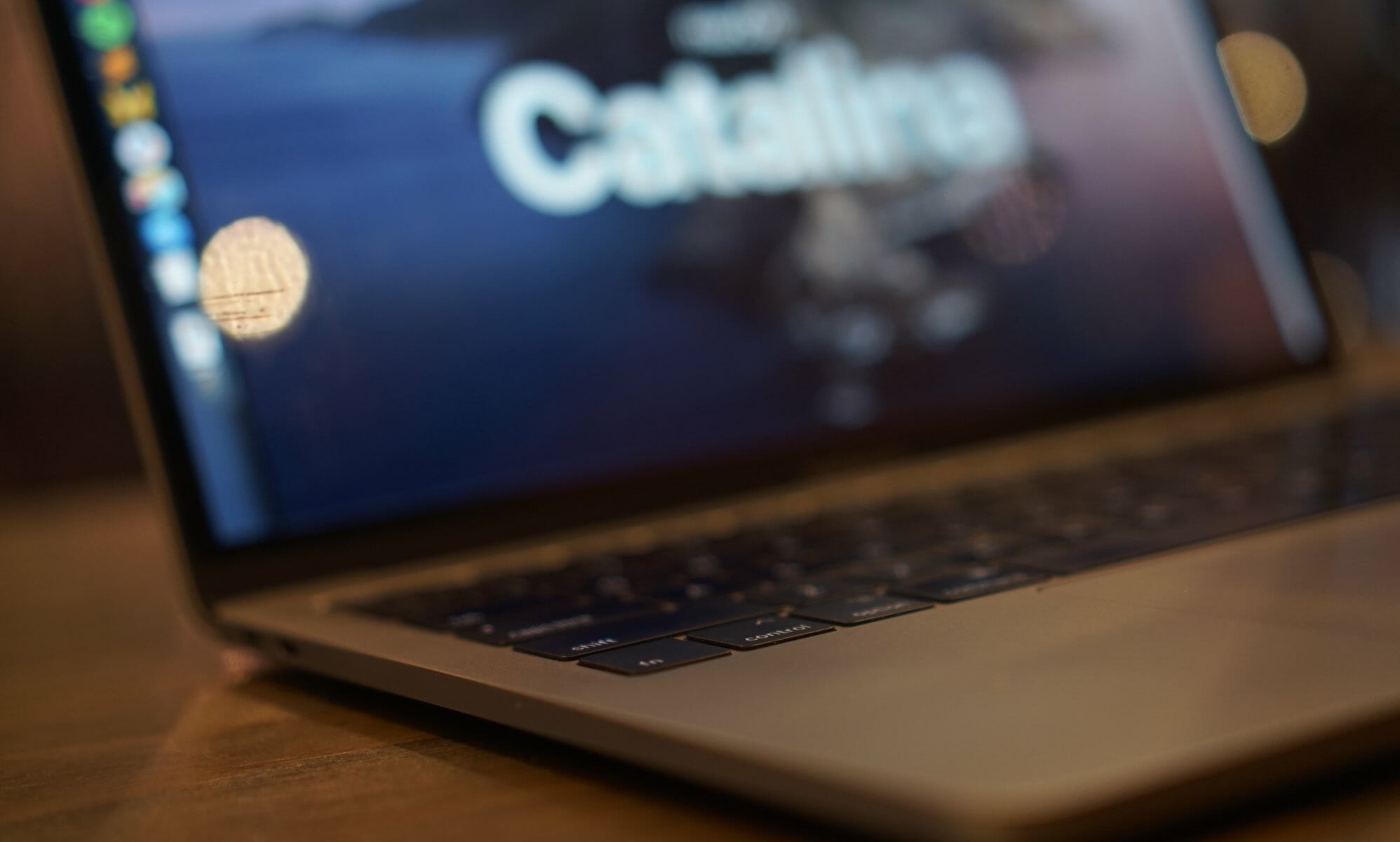Apple’s innovations have made our lives much easier than ever, and with the Touch ID by Apple, the company has made unlocking your iPhone far easier than ever. ...
Why VPN? In 2022, depending on the country you live in and your circumstances, you may require a VPN for different reasons. For some, it’s overkill and, for ...
The iMessages apps on your iOS device allows you to have conversations with others who also use the app. The app has received significant updates in iOS and it ...
Transferring music from iPhone and Computer has always been a problem. Natively, there is no way of transferring the music to computer from your iPhone, iPad. ...
Siri is the personal assistant for your Apple devices which can perform all vital tasks that you may need from your iPhone. These include scheduling ...
Siri on your iPhone can do more than what you think it can. It is a smart and intelligent apps that understands what you are asking and replies you ...
Recovery software has been designed with one aim of helping one to recover their files and data. There is numerous recovery software, and determining the best ...
You've probably heard of jailbreaking on iOS and rooting on Android. But, if you had to explain to someone what the difference between the two is, would you be ...
All work and no play make Jack a dull boy. I'm sure that you've heard that saying before and it's so true. You're always downloading apps, but for work or for ...
Experts are always reminding you that you need to have a strong password on every account. Having passwords such as 123456 or the name or your dog is never a ...


![Top 10 Best iMessages Apps for iPhone and iPad [Updated]](https://mrhow.io/wp-content/uploads/thumbs_dir/imessage-1wifv91pyu90viwelshcxrpauifhabtxj03pbhoe8p1w.jpg)






![Top 10 Best Password Managers for iPhone/Mac [Updated]](https://mrhow.io/wp-content/uploads/thumbs_dir/manage-password-1wis37e8t8ij0zubkyp0zqy8d1ya28f2okn9rxcpw91w.jpg)