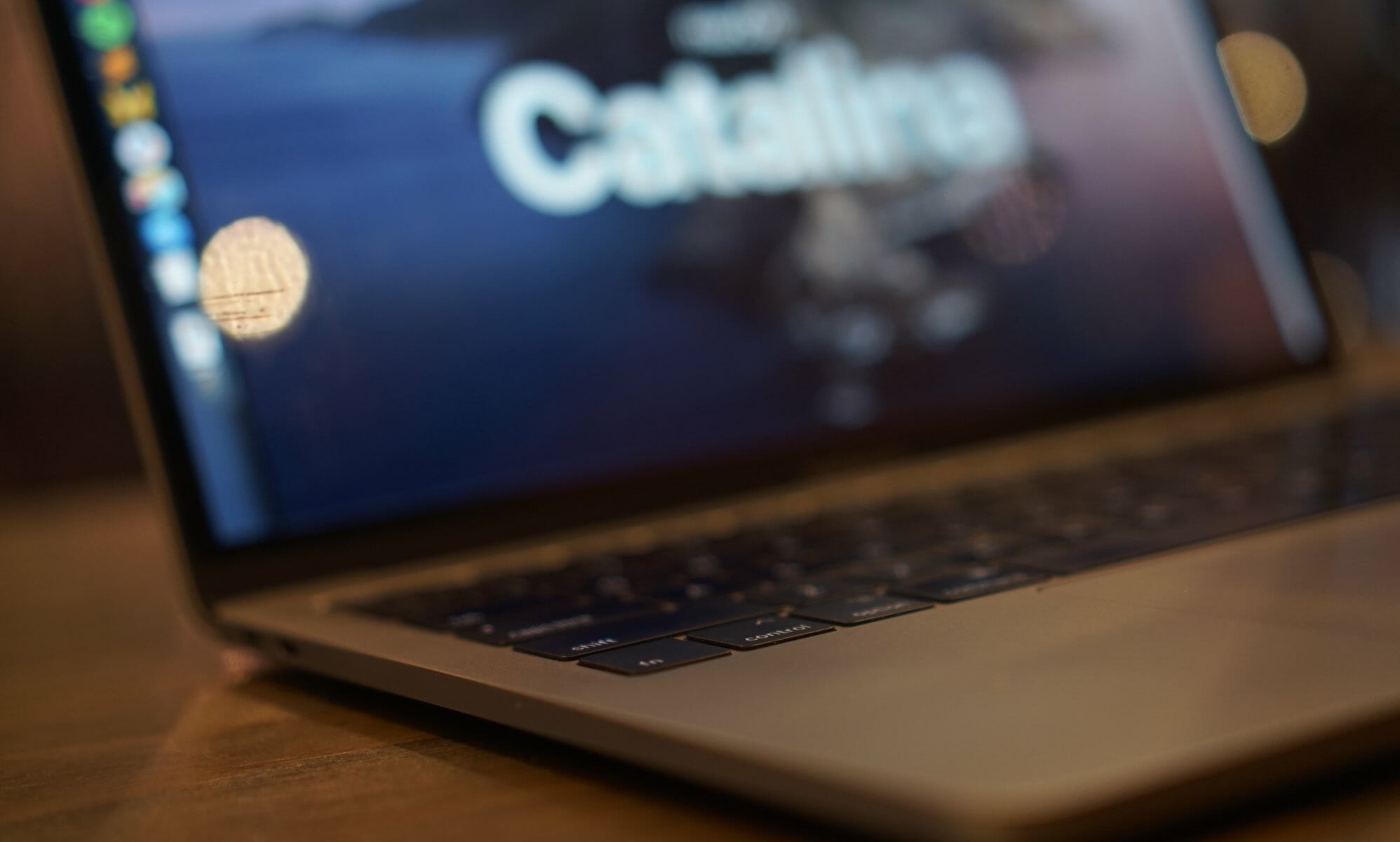Control Panel is a tool with Windows that allows you to manage programs and settings for your computer. Control Panels usually have many categories, such ...
Zoom.us is a video conferencing platform that provides an easy-to-use interface to connect with people, groups, and events in real-time from anywhere in the ...
HDMI® ARC is nowadays a standard feature on televisions. It enables TVs to output audio to external speakers or soundbars and allows for two-way communication ...
If you're in the market for a new soundbar, you may be wondering what all of those specs mean. What Wattage Soundbar do I Need? Why does frequency response ...
Soundbars are a great way to easily upgrade your current TV audio system without having to spend a fortune. Are you trying to figure out how to reset your ...
Microsoft launched Windows 11 on October 5 as a free upgrade to all customers. All features from the previous version of Windows are still available ...
Soundbars are becoming increasingly popular in recent years because they add powerful sound without taking up valuable space on your desk or home theater ...
Windows 11, the latest version of Windows, has some great new features. One of those features is a complete redesign for those who use touch screens, as ...
Every person wants to have a good sound system in their home. The problem is that not everyone knows how to connect Samsung Soundbar to wifi and it seems like ...
There are many reasons why you should see the password for a wireless network to which you're connected. For example, you may need to share the network with ...