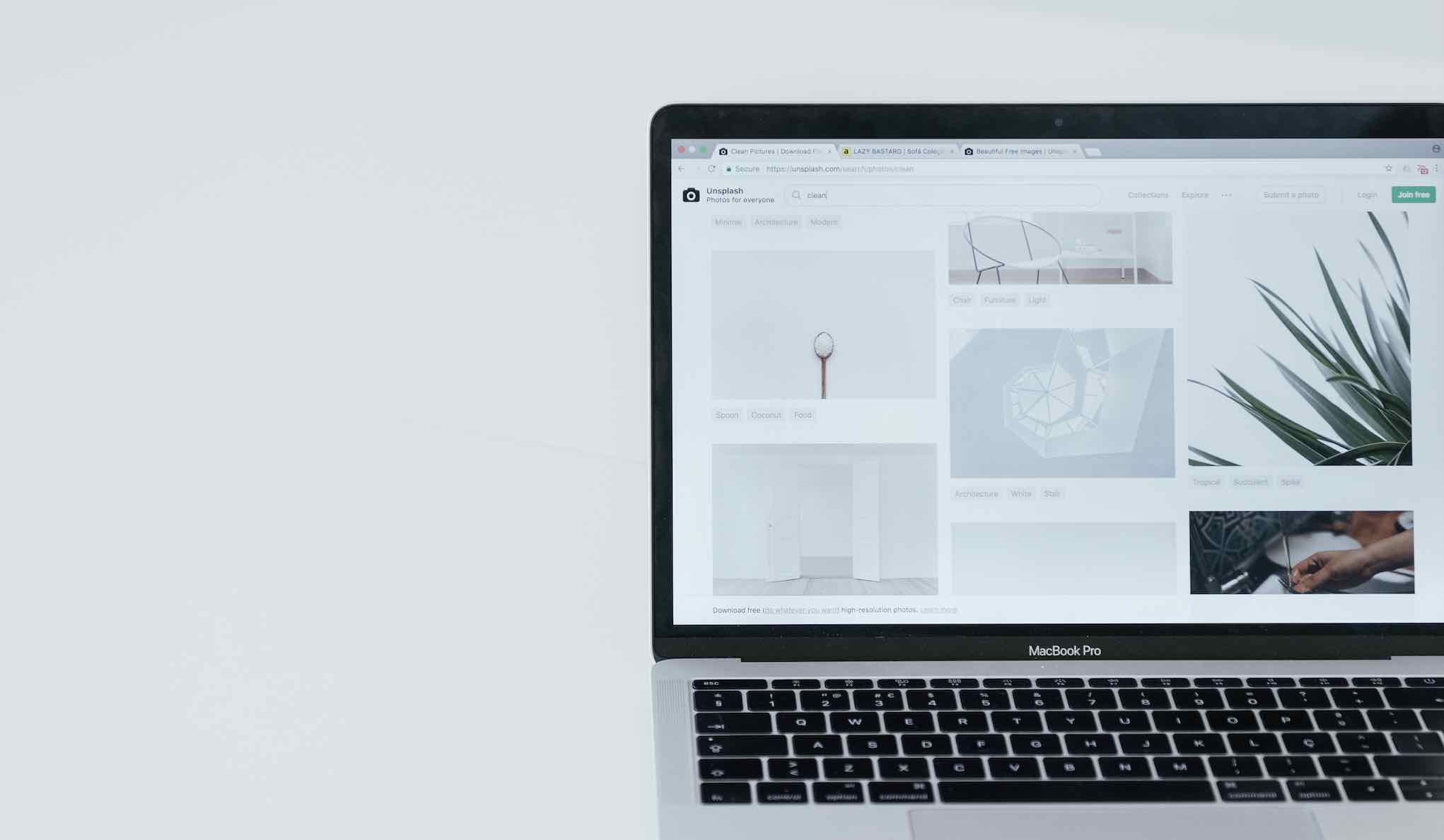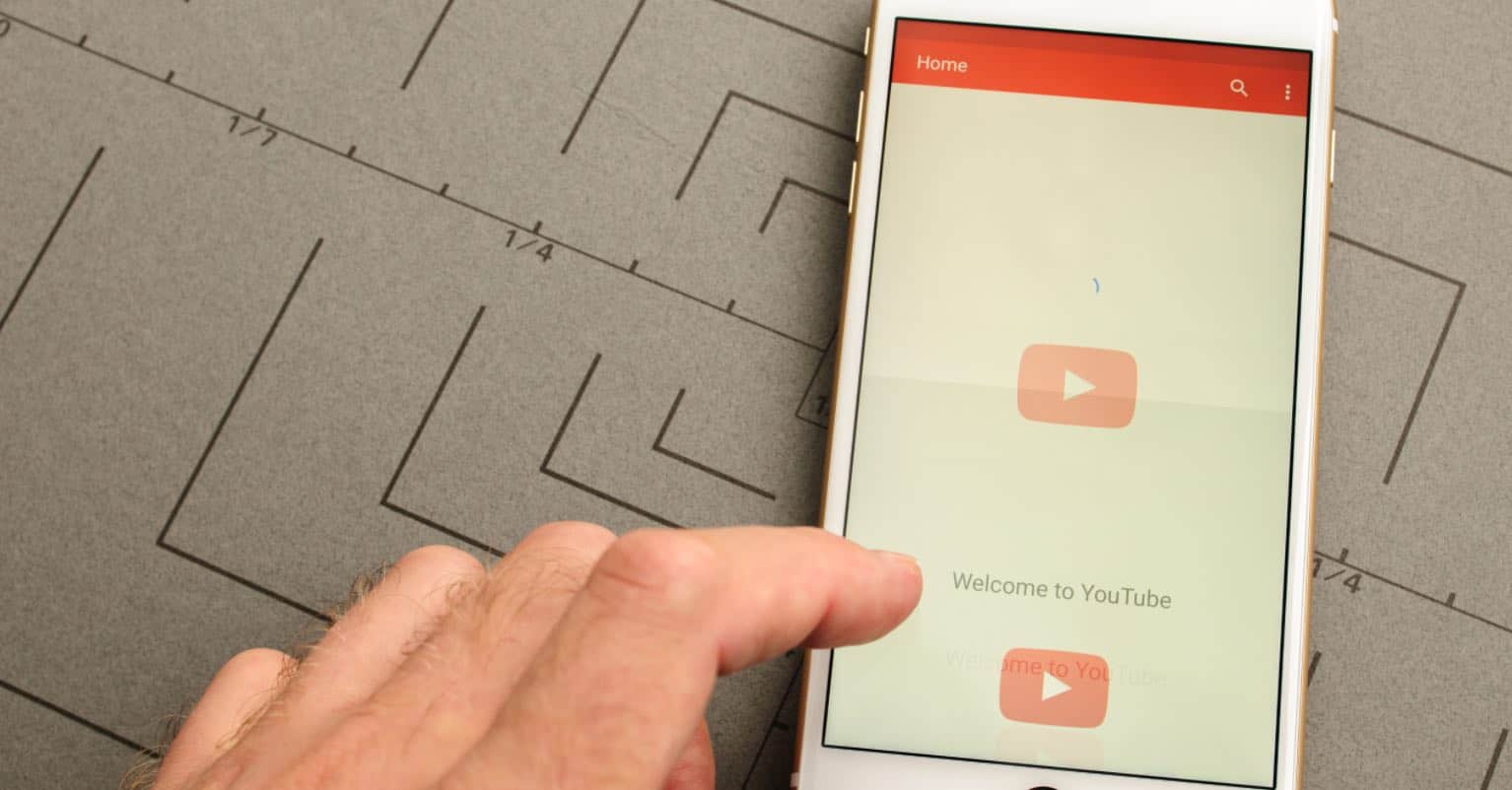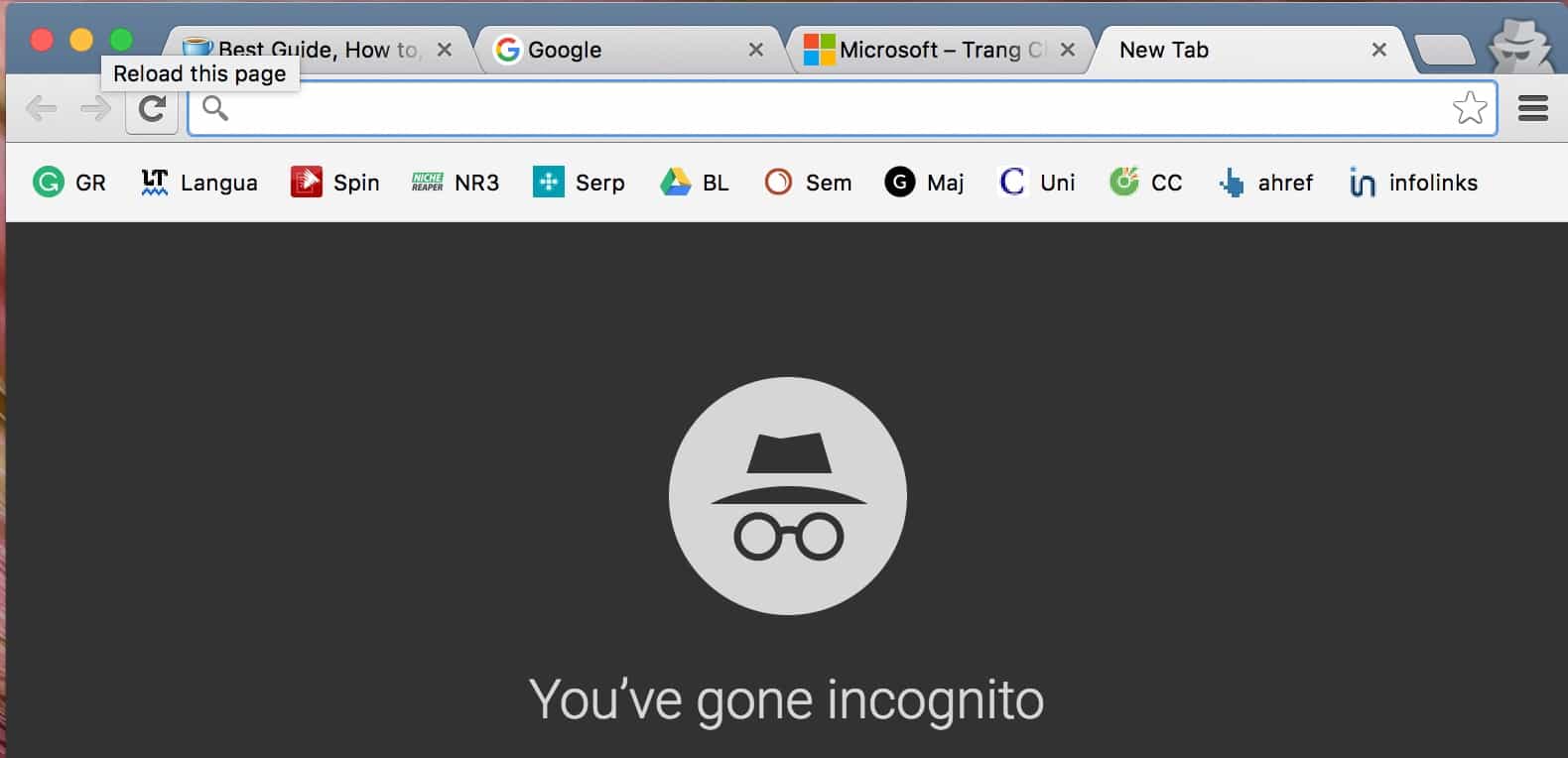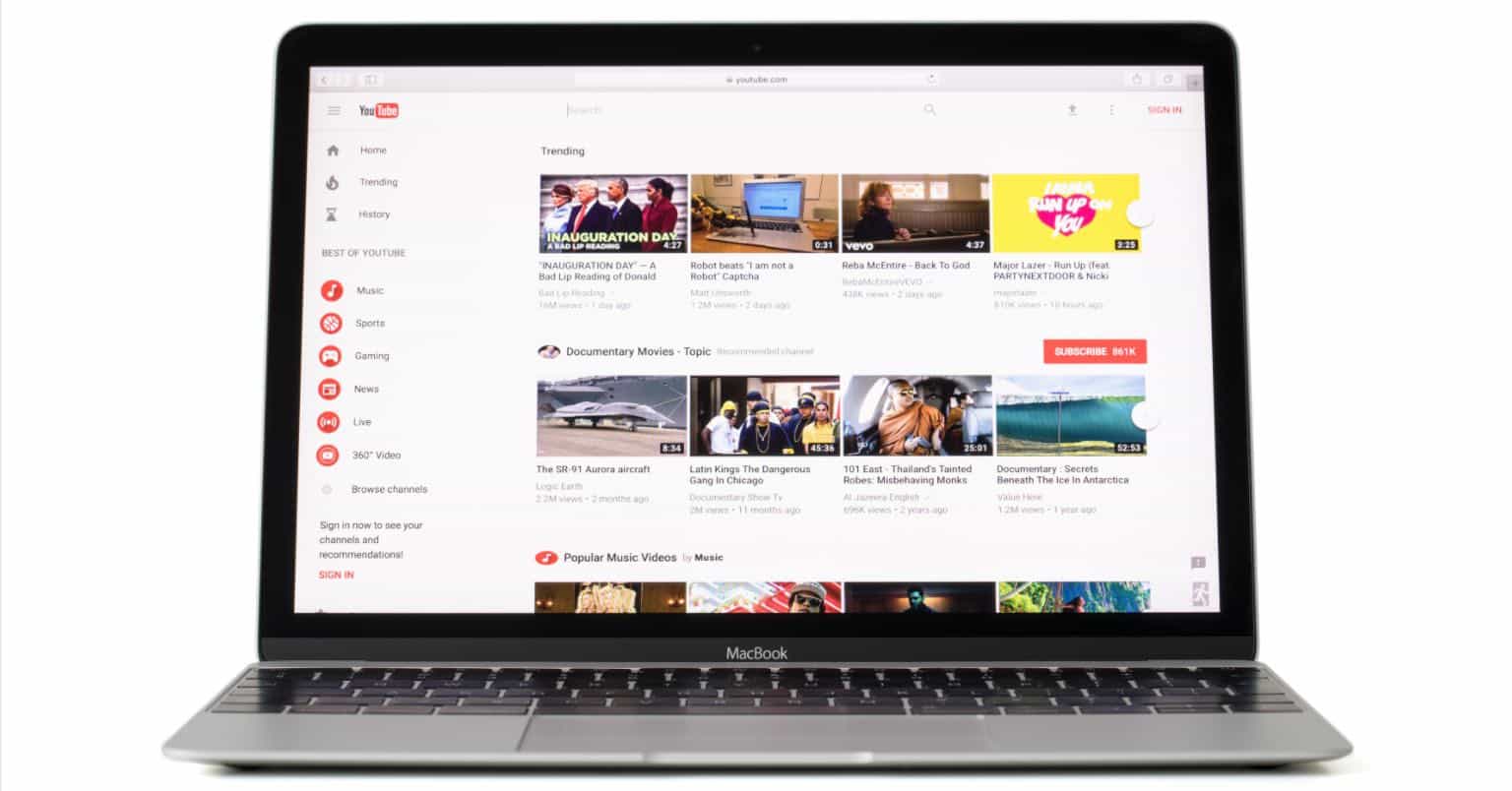OneDrive is Microsoft's cloud storage service. It works across all devices and allows the user to share files, photos, videos, etc. with others who have ...
Since starting in 2020, Discord has grown to over 300 million users and is now one of the most popular chat apps for gamers. It offers a number of features ...
Currently, Youtube allows users to enable Dark Mode on all platforms, including YouTube on the desktop and the YouTube mobile app. Users do not need to install ...
Mac OS X has been around for almost two decades and has undergone significant changes throughout its lifetime. While using macOS, one of the most ...
Is the battery icon on your Windows 10/11 taskbar missing? In Windows the Power button setting is grayed out; what should I do? Windows 11 includes several ...
Are you planning to purchase an LG speaker to bring your entertainment experience to another level? Having your soundbar connected to the wifi network is very ...
I know it's hard. Having to say goodbye to the smartphone that has been with you for so long, it's tough. You and your phone have been through so many drops ...
Samsung's soundbar is among the best soundbars available in today's market. With a sleek and modern design, it delivers high-quality sound that enhances the ...
JBL Soundbars are the perfect way to upgrade your home theatre. They're designed to deliver amazing audio performance and make every movie, TV show or song ...
Control Panel is a tool with Windows that allows you to manage programs and settings for your computer. Control Panels usually have many categories, such ...






![How to Choose The Right Smartphone [Update]](https://mrhow.io/wp-content/uploads/thumbs_dir/Choose-The-Right-Smartphone-1whmwk3kzn6fsg350zdh0gwr64g3j93qjs4iiagcwrck.jpg)