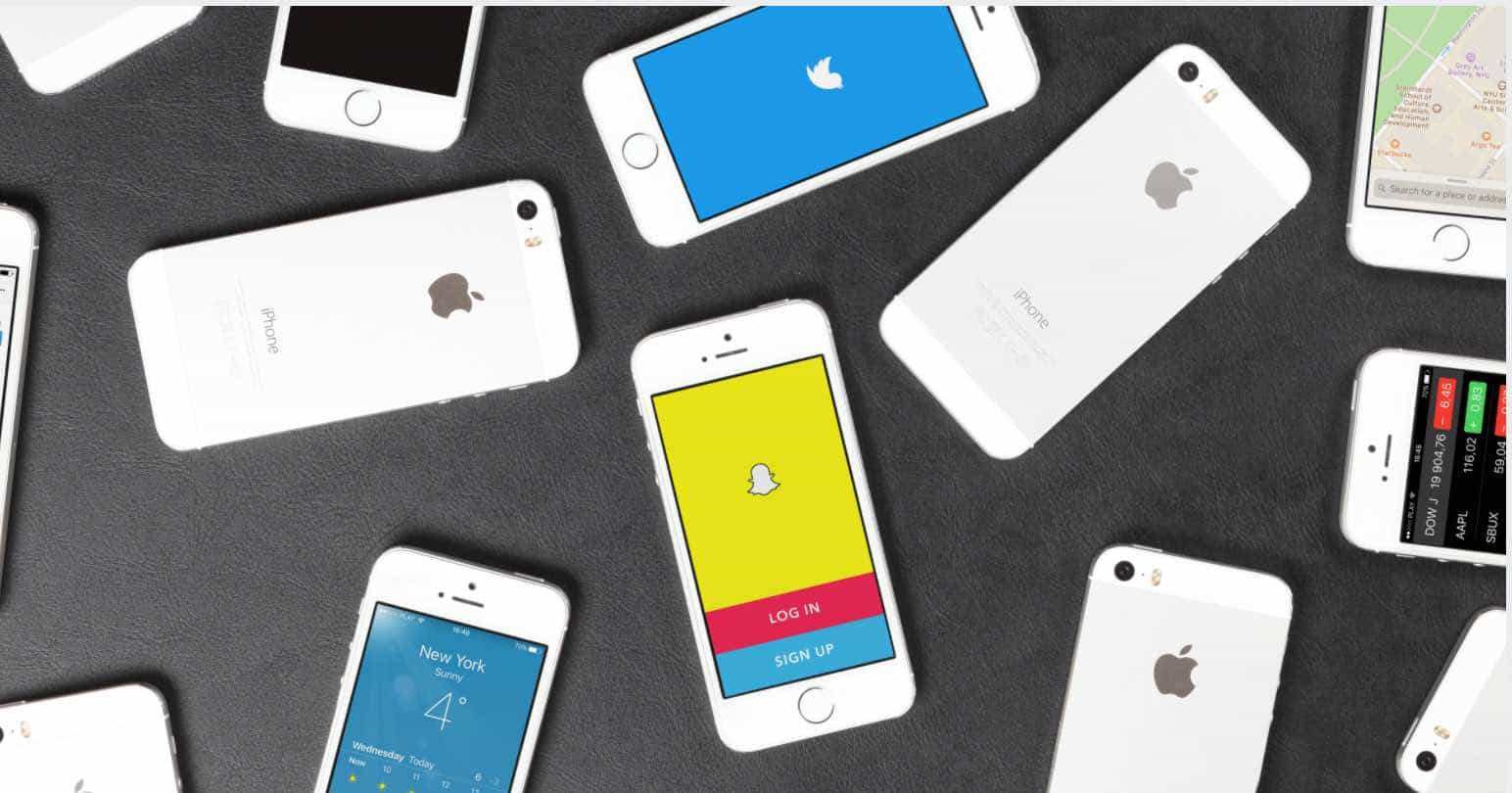An external hard drive is commonly used as backup storage or to store files on the computer's internal hard drive. It also come in different sizes depending ...
When it comes to text editing apps for Mac, there are a number of options you have to choose from. From the very popular apps like Sublime Text, you have got ...
Instagram is one of the most popular photo sharing application owned by the Social media giant, Facebook. Everyday people share thousands and millions of ...
Every browser on your Mac has a designated folder where it stores all the files you've downloaded. For instance, Safari places all the files you've downloaded ...
When you install a new app on your Mac, you need to configure it and then the app creates configuration files that it loads every time you launch the app. It ...
Today, computers are considered to be one of the fundamental necessities of a person life. Almost everything is dependent on computers, but it reaches a point ...
Macbooks are famous for their classy designs and high build quality. Therefore just a single scratch can ruin its look and bring you tremendous ...
Spotify Connect is a new feature that allows you to seamlessly switch between listening on different devices. You can start a playlist or album in the ...
If you're a writer, then you know that writing on a computer can be a bit of a challenge. The right software can make all the difference, and that's why we've ...
Apple provides some great ways to take screenshots on macOS which you can instantly take a screenshot of the whole screen, window or a particular selection. ...
Recording iPhone or iPad's screen could be super useful. Suppose you want to walk your friend or a family member through a particular process or show them a ...
In our fast-paced world, every minute counts. As a Windows 11 user, you may find yourself in situations where you must leave your computer for extended ...
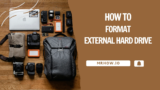
![Top 5 Best Text Editing Apps on Your Mac [Updated]](https://mrhow.io/wp-content/uploads/thumbs_dir/text-editor-1vubc3raffd58wlfl2frvnqzf4gpsl7rd54ebyy5d1t0.jpg)